Eclipse’s Tweakeroo Additions Mod for Minecraft (1.21.8, 1.20.1) is a companion mod that builds upon the popular Tweakeroo framework by introducing new tweaks, settings, and customization options. If you’re a power user or a technical Minecraft player who relies on precision, automation, and fine-tuning, this mod gives you expanded control over gameplay mechanics and user interface behavior.
By layering on top of Tweakeroo, Eclipse’s Additions allows for a more personalized experience. From extended tweak profiles to new toggle options, this mod helps you push customization further than ever before especially useful for builders, redstoners, and survival perfectionists. It’s designed specifically for Fabric and works seamlessly as an add-on module without affecting your core setup.
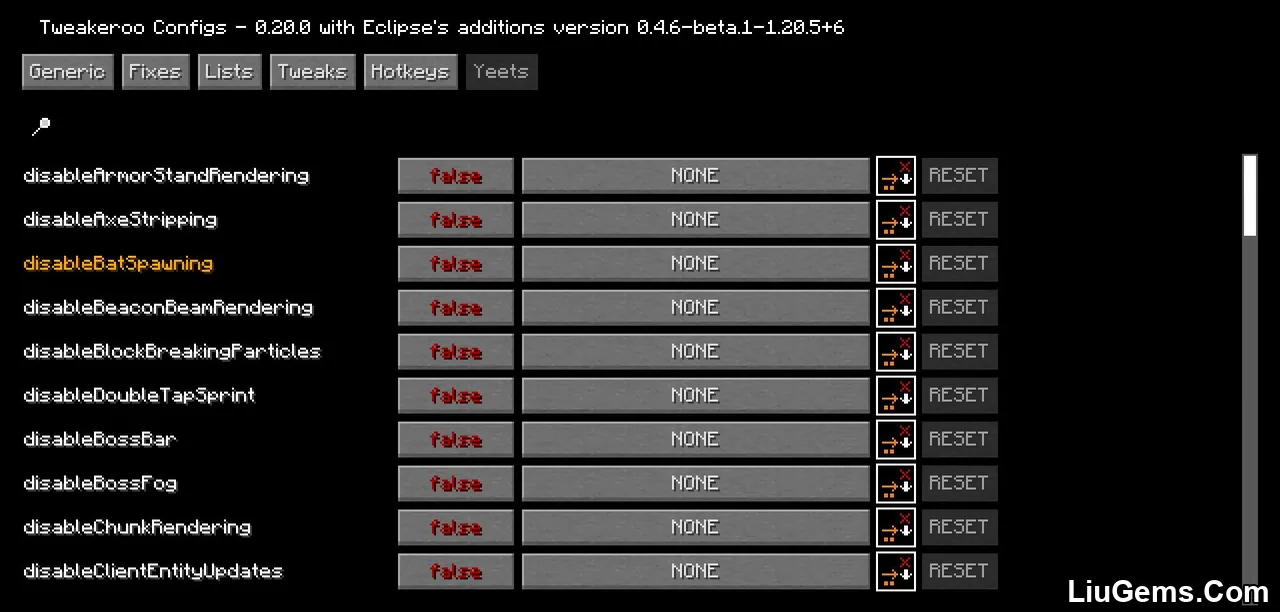
Features:
- Extended Tweak Library: Introduces additional tweaks beyond the base Tweakeroo mod
- Advanced Customization: Includes more adjustable settings to fit individual playstyles
- User Control Focused: Fine-tune display behavior, tweak responsiveness, toggle thresholds, and more
- Modular Integration: Designed to work on top of Tweakeroo without conflict or override
- Fabric-Only Compatibility: Built for Fabric loader; integrates cleanly with other Fabric utility mods
- Ideal for Technical Players: Perfect for those who want tighter control over building tools, placement accuracy, or movement behavior
Screenshots:
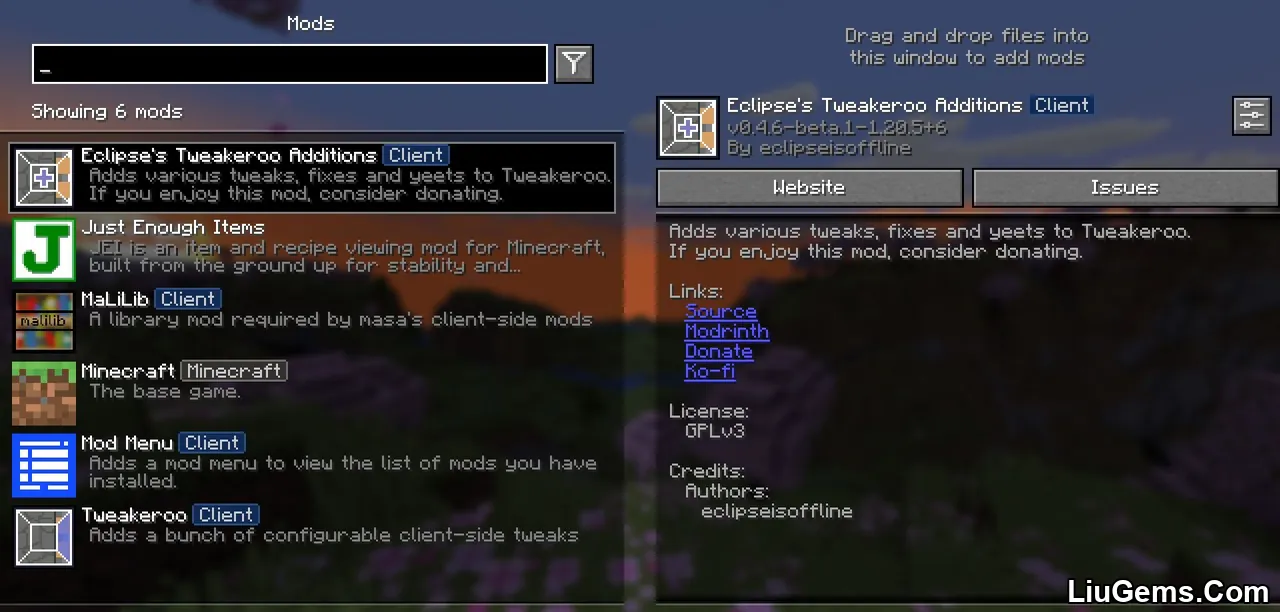
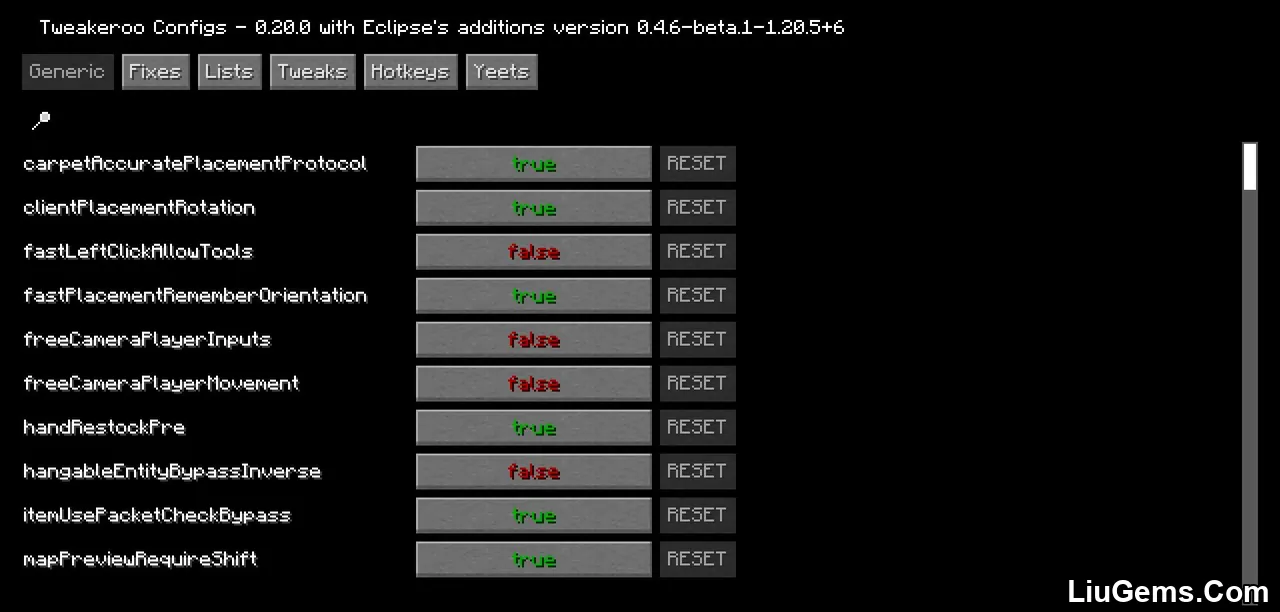
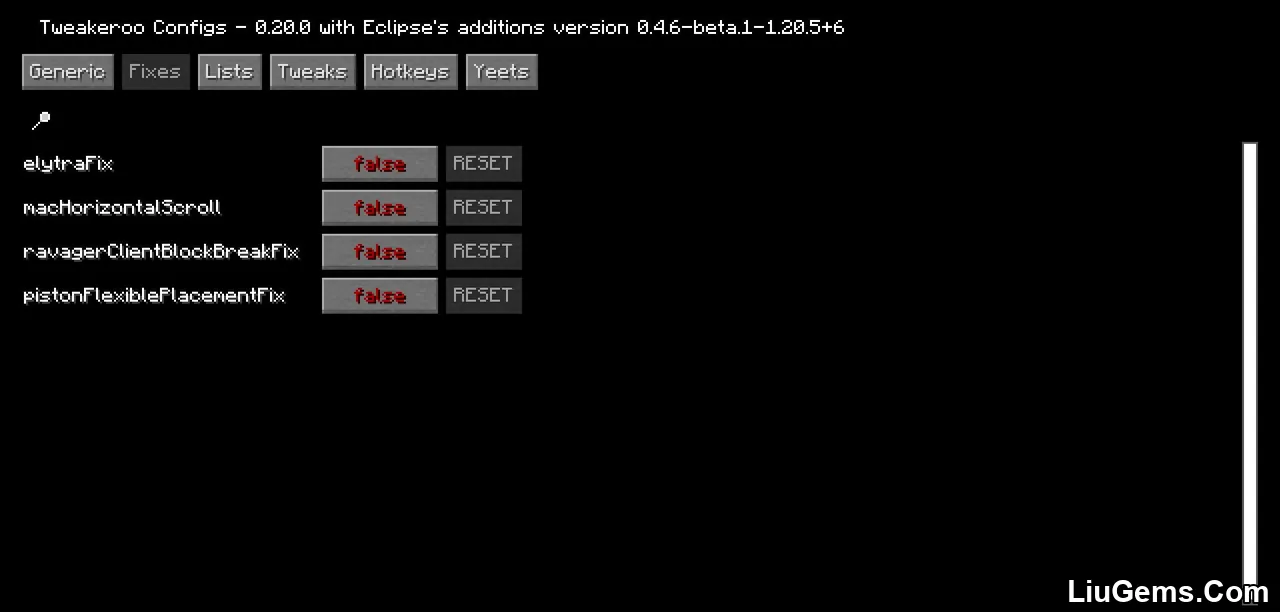
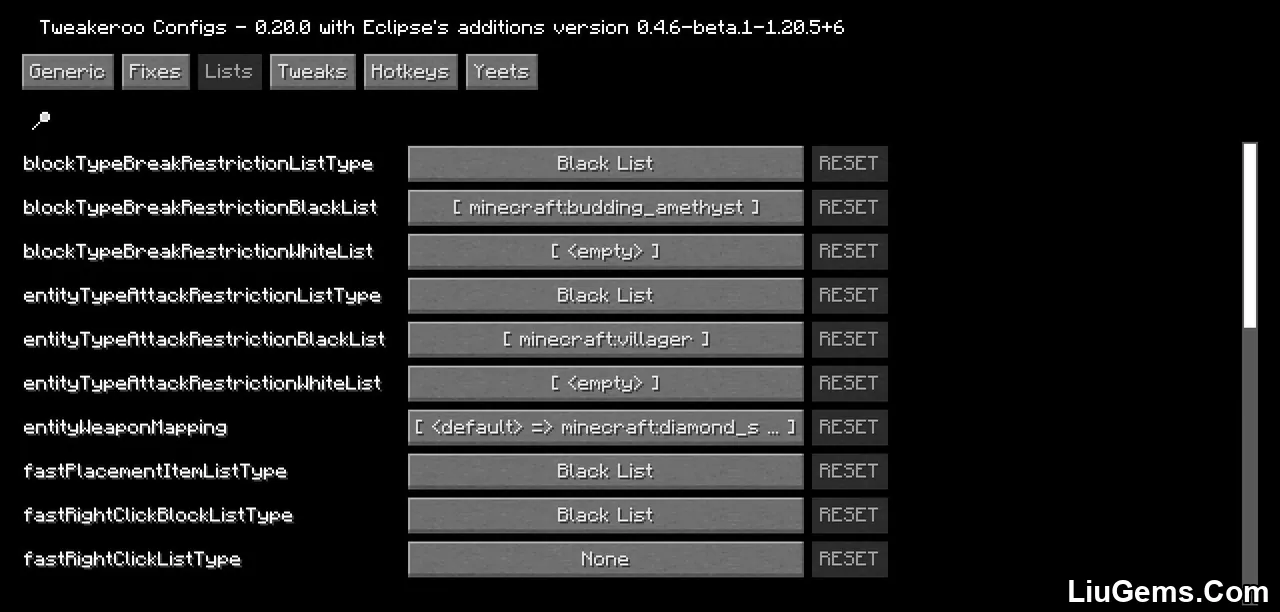
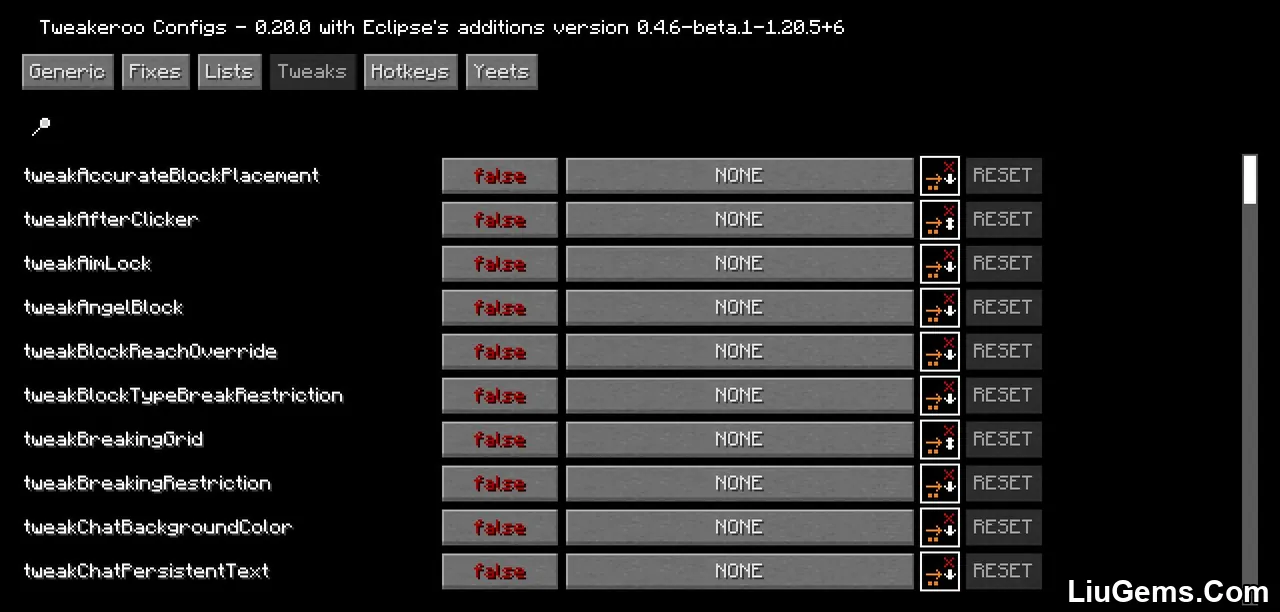
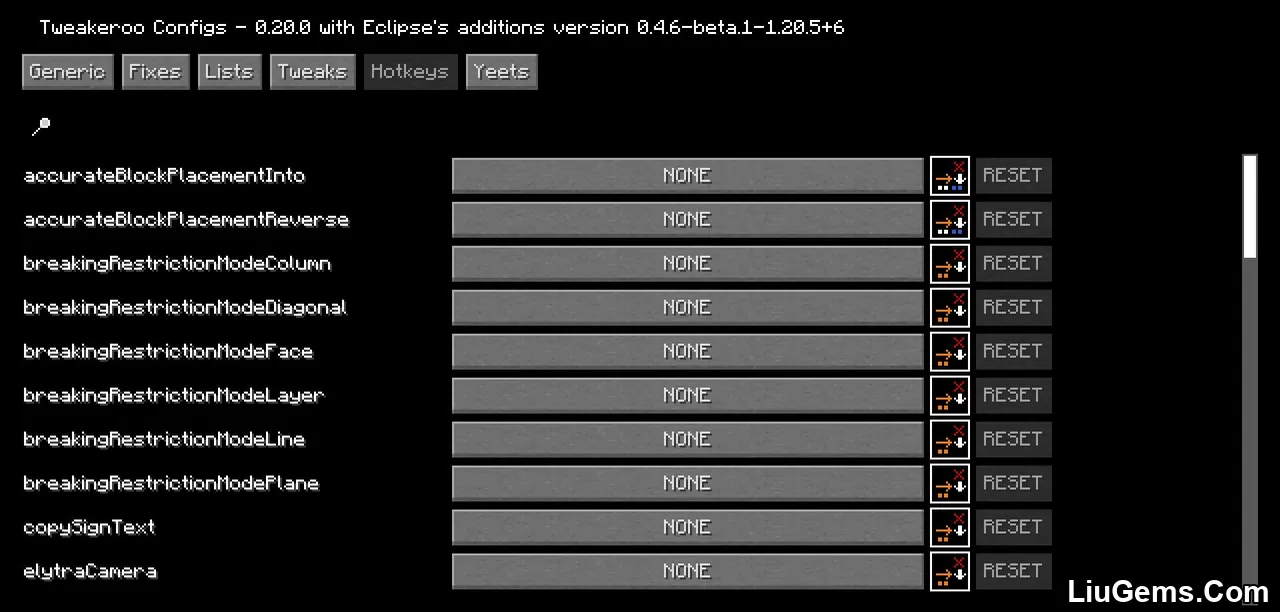



Crafting Recipes:
We recommend installing Just Enough Items (for Forge-based mods) or Roughly Enough Items (for mods using the Fabric modloader) to view all available recipes in this mod.
Requires:
How to install:
How To Download & Install Mods with Minecraft Forge
How To Download & Install Fabric Mods
How To Download & Install The Quilt Loader
Don’t miss out today’s latest Minecraft Mods
Why use Eclipse’s Tweakeroo Additions Mod?
If you already use Tweakeroo and enjoy the level of control it offers, Eclipse’s Additions is a natural upgrade. It caters to advanced players who want to dig even deeper into tweakable settings, customize specific behaviors, or experiment with new client-side optimizations. Whether you’re managing intricate redstone contraptions or building with high precision, this add-on enhances the flexibility of your mod setup without adding bloat.
FAQs
Do I need Tweakeroo to use this mod?
Yes. This mod is an extension and requires Tweakeroo to be installed to function properly.
Does it work with other Fabric mods?
Yes, it’s compatible with most Fabric-based utility and client-side mods.
What kind of features does it add?
It adds more fine-tuned tweaks and customization options not found in the base Tweakeroo mod, such as extended UI behavior and control toggles.
Is this mod required for Tweakeroo to work?
No, this is an optional enhancement for users who want additional functionality and deeper customization.
Download links
- Fabric Version:download Download file
- Fabric Version:download Download file
- Fabric Version:download Download file
- Fabric Version:download Download file
- Fabric Version:download Download file
- Fabric Version:download Download file






