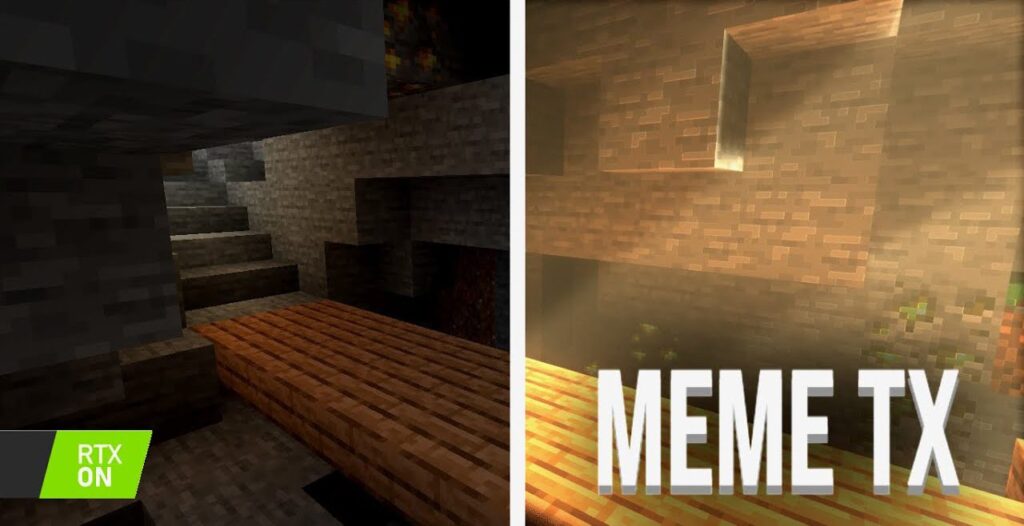Eclipse Lite Shaders was created for players who want better lighting and clearer visuals without losing frames per second. The pack focuses on efficient post-processing, giving you vivid daylight, warmer sunsets, and crisp shadows while remaining friendly to older or budget computers. Whether you play on a laptop or a modest desktop, Eclipse Lite helps Minecraft look livelier and cleaner while letting your game run smoothly.
Highlights
- Optimized lighting. Brighter days, softer nights, and gentle ambient shadows add depth without heavy GPU load.
- Stable high FPS. The shader code is trimmed to essentials so the frame rate stays close to vanilla on most low-end systems.
- Balanced color tone. Slightly richer hues and a clear skybox improve atmosphere without oversaturation.
- Plug-and-play setup. Drop the pack into your shader folder, select it, and enjoy—no extra tweaks needed.
- Compatible with resource packs. Works well alongside most 16× or 32× textures, keeping edges sharp and colors accurate.
If you want a simple way to brighten Minecraft on older hardware, Eclipse Lite Shaders delivers solid visuals and consistent performance in one lightweight package.
Screenshots:
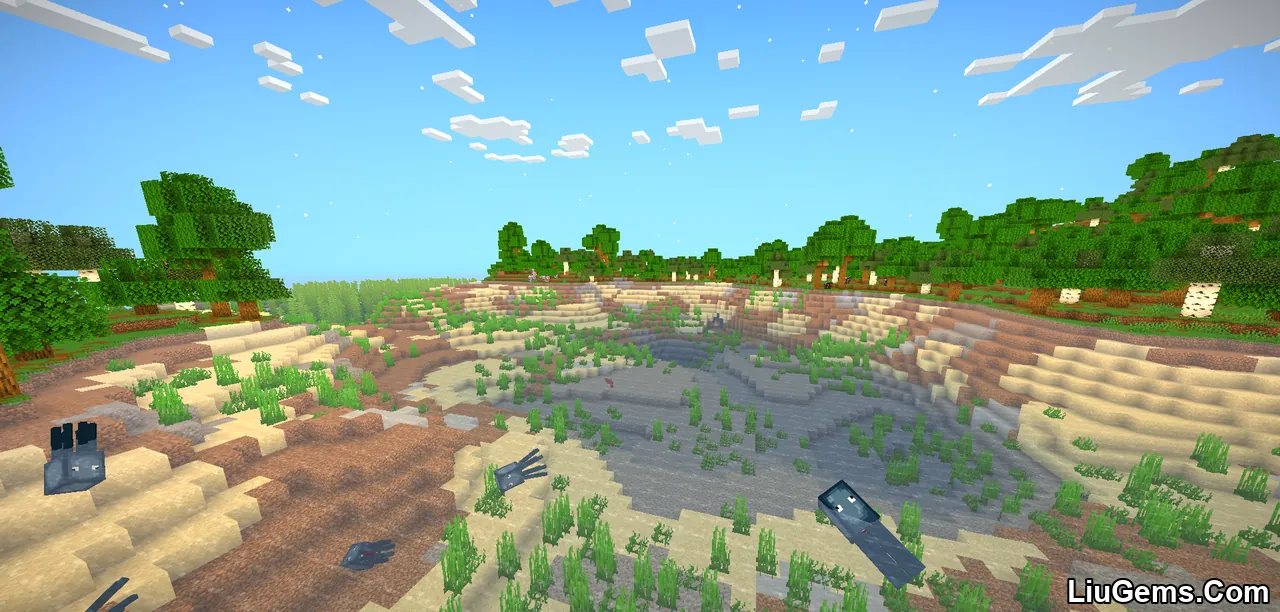


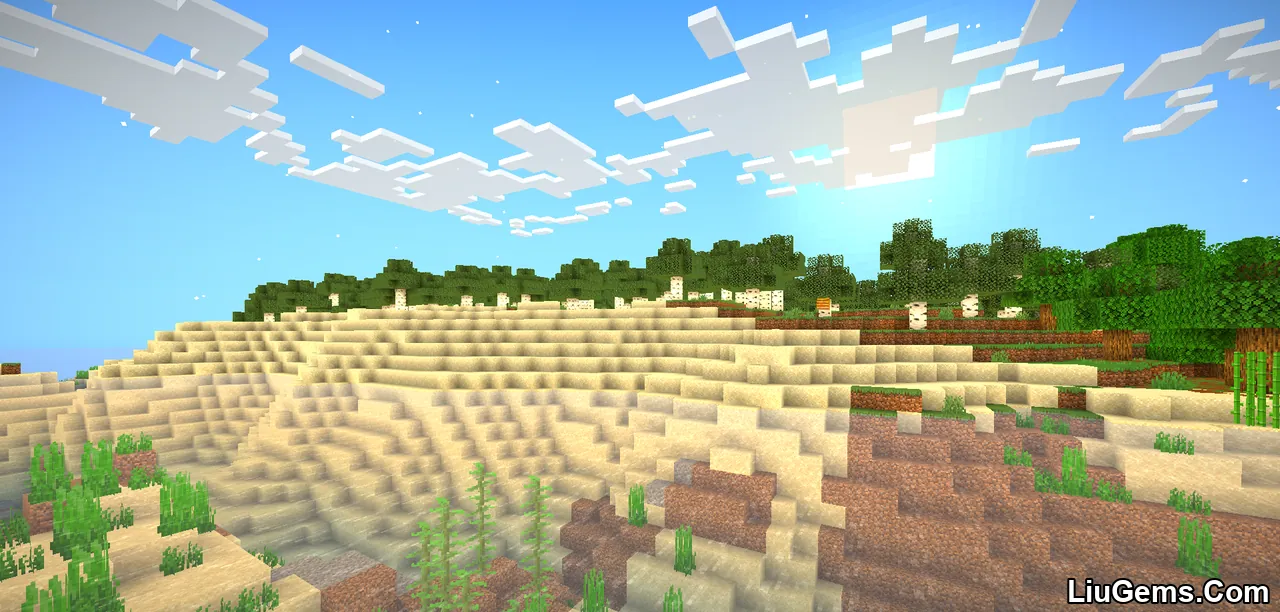
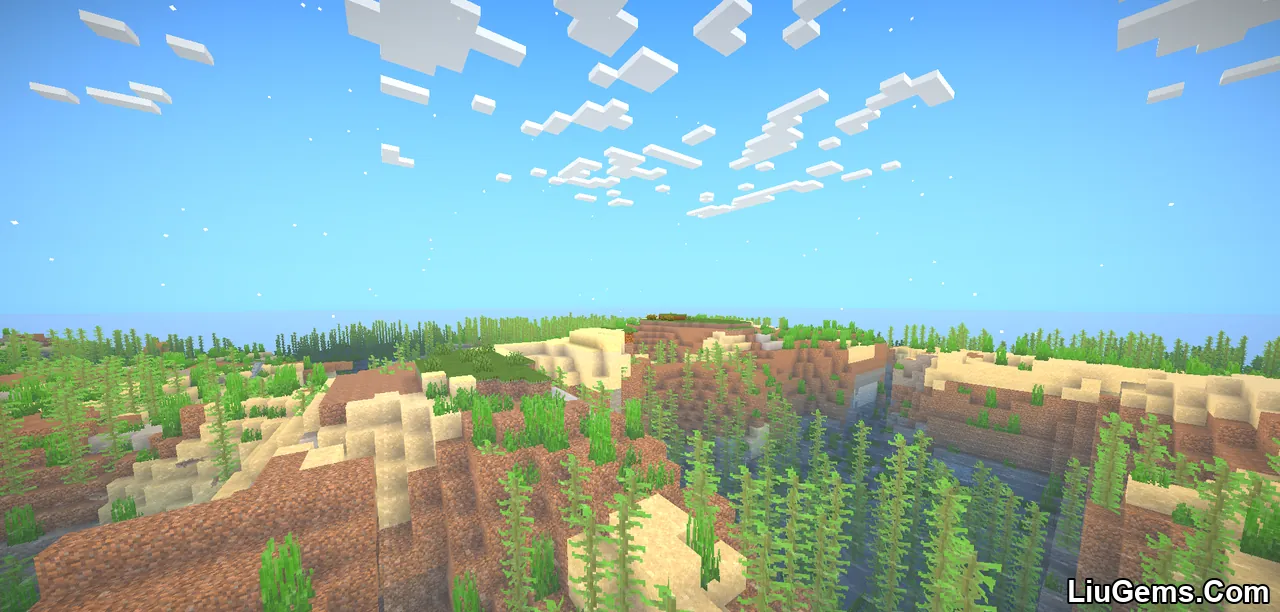




Requires:
How to install:
- Please visit the following link for full instructions: How To Download & Install Shaders with OptiFine
Download links
For All Versions from Minecraft 1.7.10 to Minecraft 1.21.8, 1.21.5, 1.21.4, 1.21.3, 1.21.1, 1.20.1
- Download from Server 1:download Download file