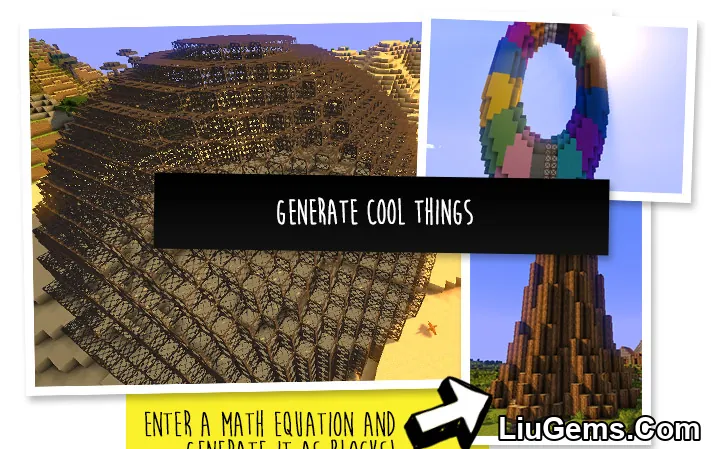Minecraft is known for its high resource usage even when it’s just running in the background. The Dynamic FPS Mod (1.21.8, 1.20.1) offers a smart, automated solution to this problem by optimizing game performance when the game window is inactive, minimized, or your device is on battery. With built-in frame rate management, volume adjustment, and system-aware detection, it significantly reduces CPU/GPU load without compromising gameplay experience when the game returns to focus. Whether you’re a laptop user or someone who multi-tasks often, this mod helps you save resources efficiently.

Features:
- Dynamic Frame Rate Adjustment
Automatically drops the FPS to as low as 1 when Minecraft is unfocused, minimized, or hidden saving power when you’re not actively playing. - Zero Rendering in Invisible States
Completely halts visual rendering when the game window is fully hidden or covered by other apps, further improving system performance. - Volume Control
Gradually fades out or mutes in-game sound when the game is in the background or idle, creating a quieter environment while multitasking. - Notification Management
Pauses unnecessary in-game pop-ups and toast notifications when the game is inactive, preventing interruptions.
Battery-Saving Tools:
- Custom FPS Limits on Battery
Set separate frame rate rules for when your device is running on battery, allowing you to conserve energy intelligently. - Live Battery Status in HUD
Displays battery charge percentage and charging/discharging status directly in-game. - Battery Notifications
Receive alerts when your battery level drops or changes significantly while Minecraft is running.
Smart Detection:
- Context-aware Game State Detection
Dynamically responds to whether the game window is active, hovered, unfocused, minimized, or completely invisible. - Idle Timer Configuration
Customize how long Minecraft waits before transitioning into low-resource idle mode when no activity is detected.
Performance Fixes:
- Fixes excessive background CPU/GPU usage
Addresses a common issue where Minecraft continues to render unnecessarily when minimized or unfocused. - Stops rendering during loading overlays
Prevents resource waste during splash screens, loading screens, or mod-loading transitions where visuals aren’t needed.
Screenshots:



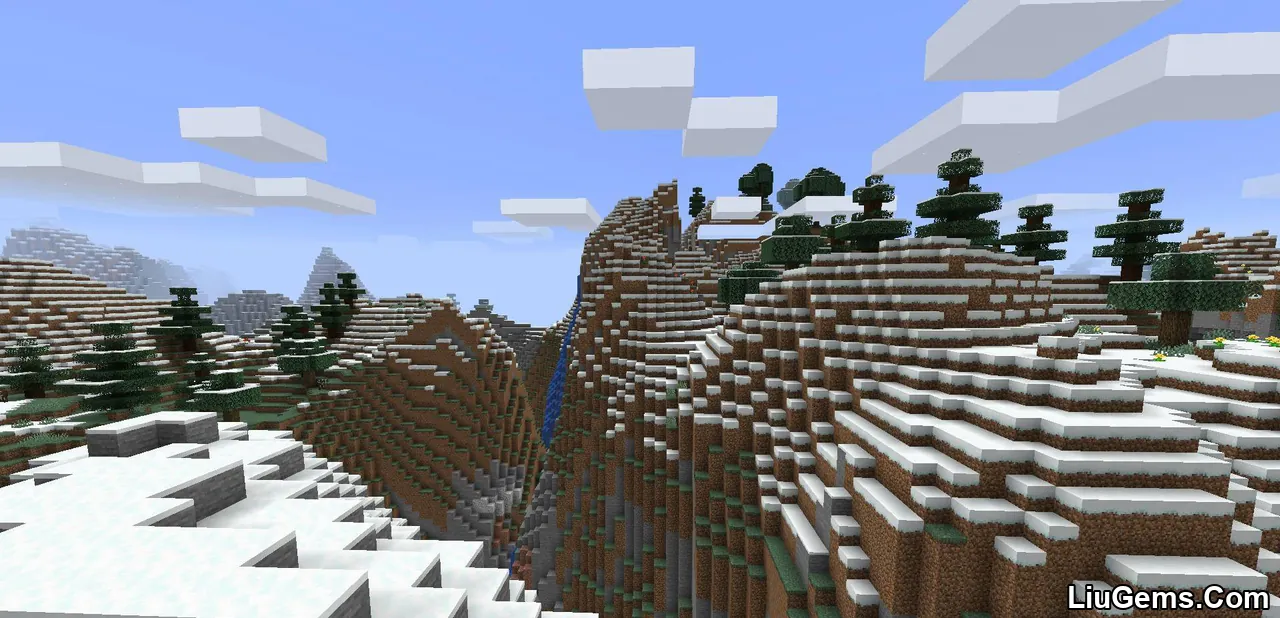


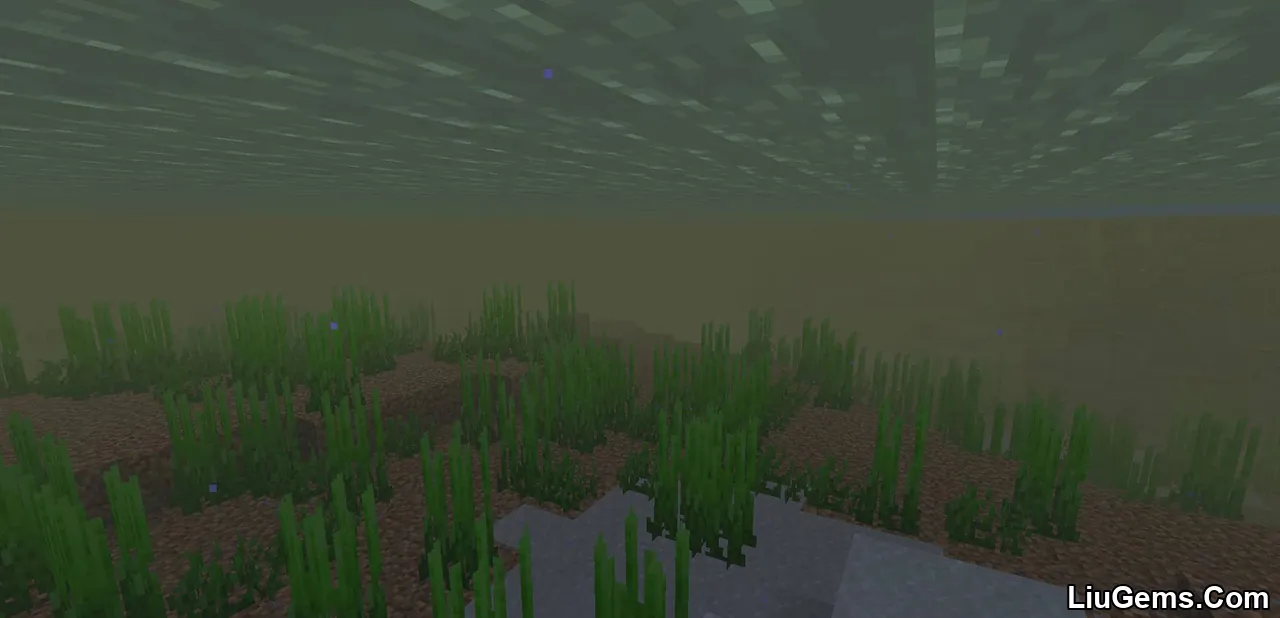
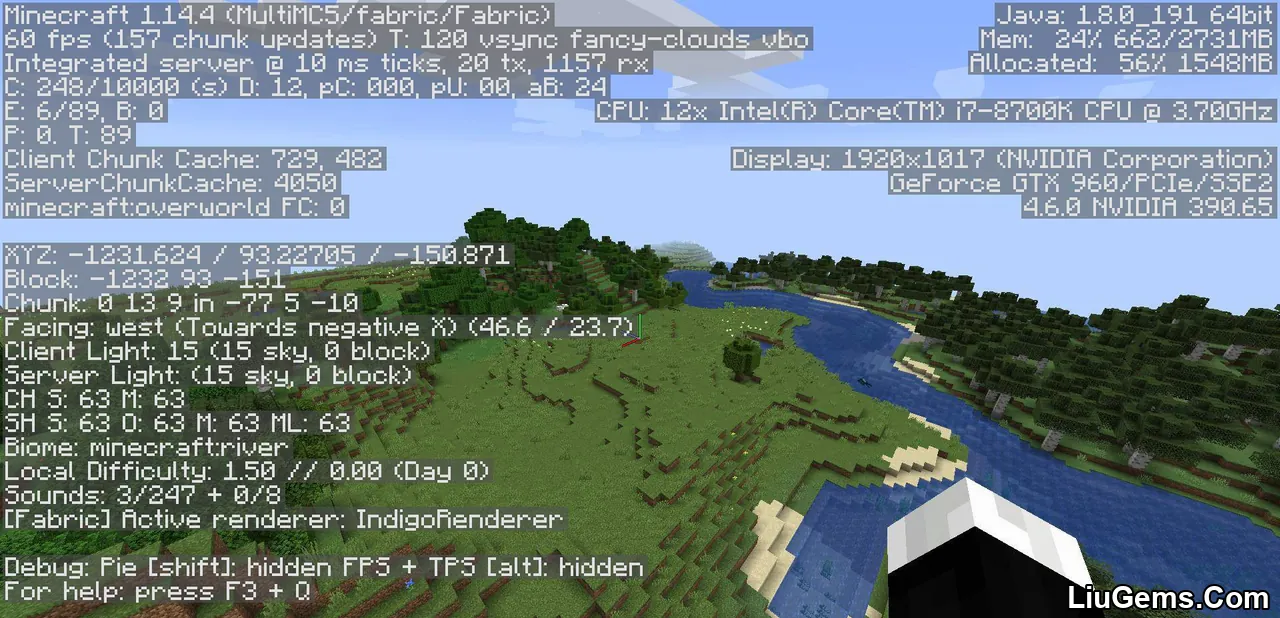
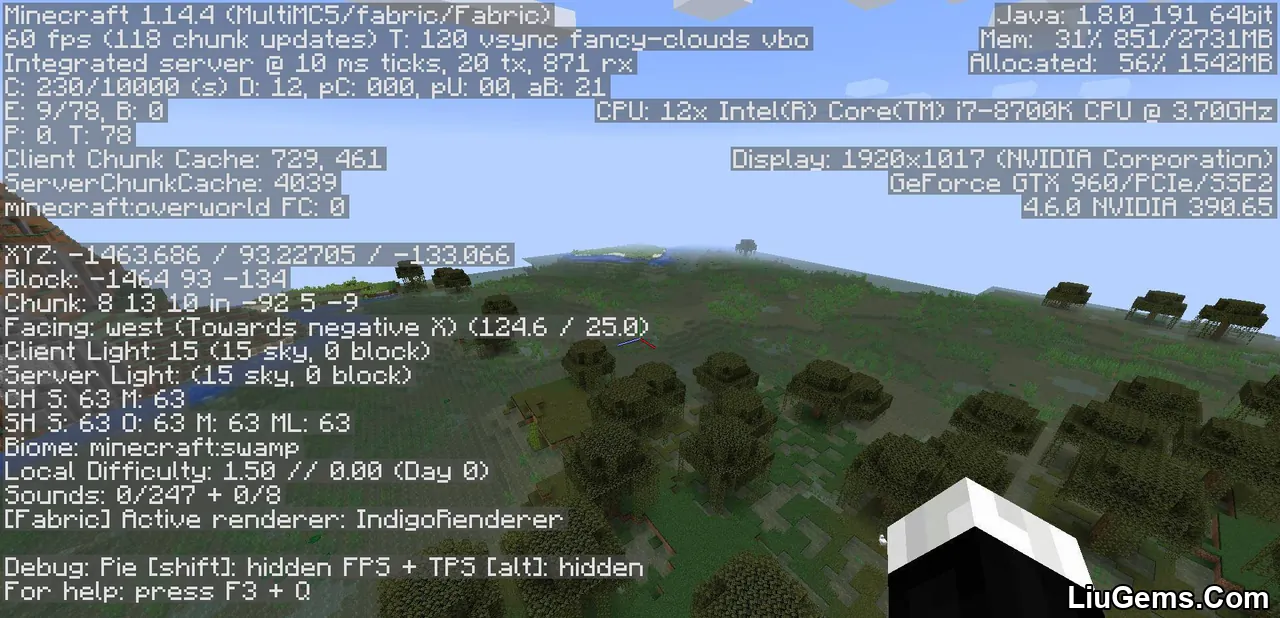

Requires:
Minecraft Forge or Fabric API or Quilt Loader or NeoForge Installer
Mod Menu (Optional)
How to install:
How To Download & Install Mods with Minecraft Forge
How To Download & Install Fabric Mods
Why use Dynamic FPS Mod?
Dynamic FPS is a must-have for anyone who runs Minecraft in the background, plays on lower-end hardware, or uses a laptop. Unlike typical FPS boosting mods that only target in-game rendering, Dynamic FPS focuses on system-wide efficiency. It smartly detects when Minecraft isn’t your main focus and cuts down on wasteful resource usage without affecting the core gameplay.
If you’re tired of your laptop fan spinning like crazy while Minecraft is minimized or want more battery life during long sessions this mod delivers.
It’s lightweight, fully configurable, and works seamlessly with Fabric, Forge, NeoForge, and Quilt.
FAQs
Does this mod reduce FPS while I’m playing?
No. FPS is only reduced when Minecraft is inactive, unfocused, minimized, or hidden. While you’re actively playing, the mod doesn’t affect performance.
Can I set different FPS limits for battery mode?
Yes. You can configure separate limits for battery use, plugged-in mode, and idle states.
Does it work on laptops?
Absolutely. The mod is ideal for laptop users looking to extend battery life and lower system heat.
Is this mod client-side or server-side?
This is a client-side mod only. It does not need to be installed on servers.
Is it compatible with Forge and NeoForge?
Yes. Dynamic FPS works with Fabric, Forge, NeoForge, and Quilt mod loaders.
Download links
- Fabric Version:download Download file
- Fabric Version:download Download file
- Fabric Version:download Download file
- Quilt Version:download Download file
- Fabric Version:download Download file
- Quilt Version:download Download file
- Forge Version:download Download file
- Fabric Version:download Download file
- Quilt Version:download Download file
- Forge Version:download Download file
- Fabric Version:download Download file
- Quilt Version:download Download file
- Forge Version:download Download file
- Fabric Version:download Download file
- Quilt Version:download Download file
- Forge Version:download Download file
- Fabric Version:download Download file
- Quilt Version:download Download file
- Forge Version:download Download file
- Fabric Version:download Download file
- Quilt Version:download Download file
- Forge Version:download Download file
- Neoforge Version:download Download file
- Fabric Version:download Download file
- Quilt Version:download Download file
- Forge Version:download Download file
- Neoforge Version:download Download file
- Fabric Version:download Download file
- Quilt Version:download Download file
- Forge Version:download Download file
- Neoforge Version:download Download file
- Fabric Version:download Download file
- Quilt Version:download Download file
- Forge Version:download Download file
- Neoforge Version:download Download file
- Fabric Version:download Download file
- Quilt Version:download Download file
- Forge Version:download Download file
- Neoforge Version:download Download file
- Fabric Version:download Download file
- Quilt Version:download Download file
- Neoforge Version:download Download file
- Fabric Version:download Download file
- Quilt Version:download Download file