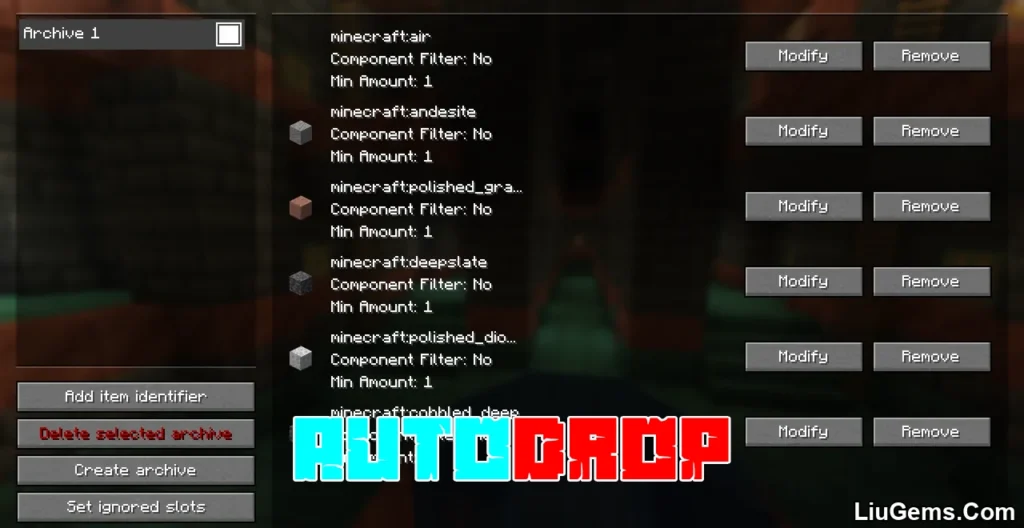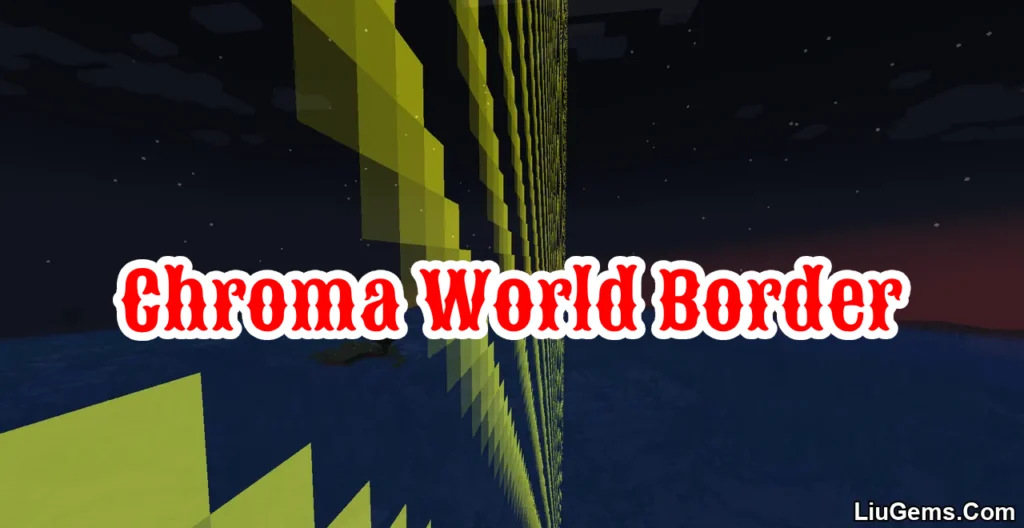Want more control over how items behave and look when dropped on the ground? Dropped Item Tweaks Mod (1.21.8, 1.20.1) gives you the power to adjust various visual and functional aspects of dropped items in Minecraft. Whether you’re fine-tuning item behavior for PvP overlays, UHC events, or just prefer a more minimal and static aesthetic, this mod makes it possible with an easy-to-use configuration menu accessible via Mod Menu. Compatible with Fabric, Forge, NeoForge, and Quilt, this mod offers complete flexibility across mod loaders.

Features:
- Static Dropped Items:
Disables the default bobbing animation of dropped items. Items rotate in place for a cleaner look. - Dropped Stack Item Count:
Customize how many item models appear for a dropped stack. Vanilla caps this at 5 this mod allows up to 64, with exact rendering based on count. - Item Scale:
Globally adjust the default size of dropped items to suit your preferences or visuals. - Custom Item Scale:
Create a whitelist of items with custom scale settings great for PvP overlays or visibility enhancements (e.g. golden apples, player heads). - Mod Menu Integration:
Full configuration GUI support through Mod Menu (Fabric/Quilt), or via config file for Forge/NeoForge users. - Lightweight and performance-friendly:
Tweaks visual behavior without affecting game balance or item mechanics.
Screenshots:
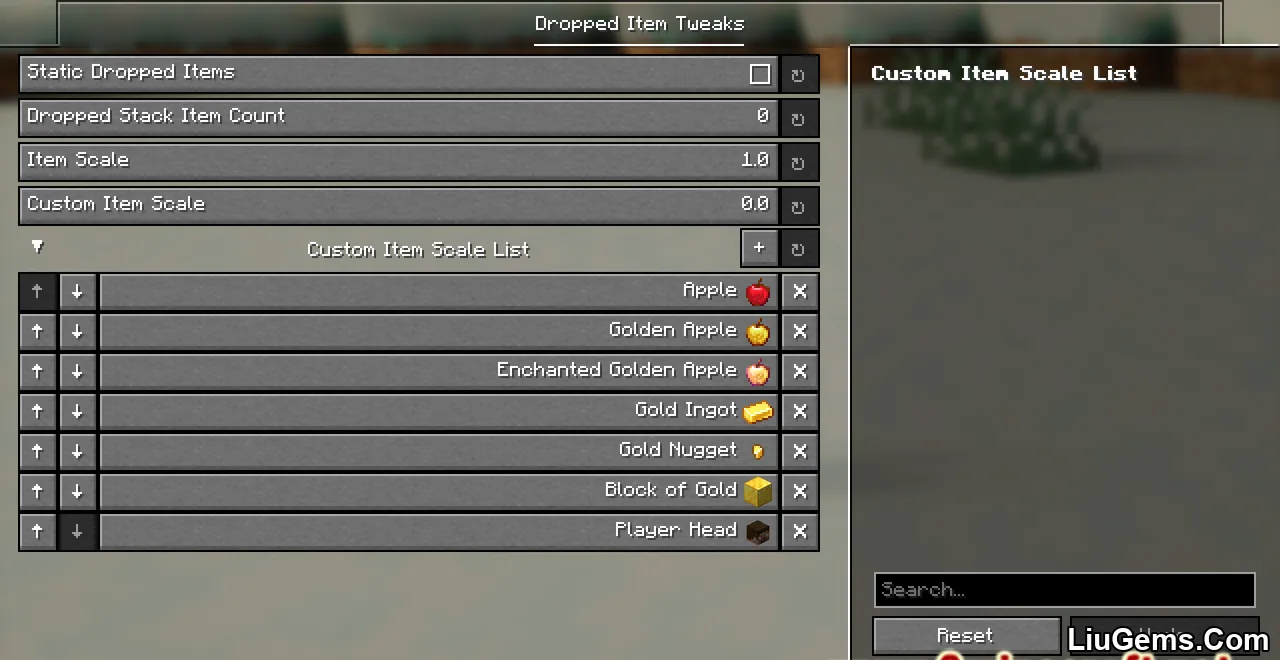




Requires:
Minecraft Forge or Fabric API or Quilt Loader or NeoForge Installer
How to install:
How To Download & Install Mods with Minecraft Forge
How To Download & Install Fabric Mods
How To Download & Install The Quilt Loader
Why use Dropped Item Tweaks Mod?
Whether you’re a content creator looking for a cleaner in-game aesthetic, a PvP player needing clear visuals for dropped loot, or just someone who finds bobbing items annoying this mod offers a fine-tuned solution. It’s also a great quality-of-life improvement for resource pack creators, UHC organizers, and modpack developers who want precise control over how items appear when thrown or dropped in-world.
FAQs
Does this mod change item physics or only visuals?
Only visuals are changed. Items still follow vanilla physics in terms of collision, despawn, and pickup behavior.
Can I use this mod to disable item rotation too?
Currently, the mod focuses on bobbing and count/scale adjustments. Full static control (like disabling rotation) may be added in future updates.
How do I access the settings?
If you’re on Fabric or Quilt, use the Mod Menu integration to access the configuration GUI. On Forge/NeoForge, use the config file in your `.minecraft/config` folder.
Is this mod client-side or does it require server installation?
It is mostly client-side, but in modded multiplayer environments, server and client versions should match for visual consistency.
Can I set custom scale for only specific items?
Yes. The mod allows you to define a custom item scale for specific items via the configuration system useful for heads, ores, or rare drops.
Download links
- Fabric / Quilt Version:download Download file
- Neoforge Version:download Download file
- Fabric Version:download Download file
- Neoforge Version:download Download file
- Fabric Version:download Download file