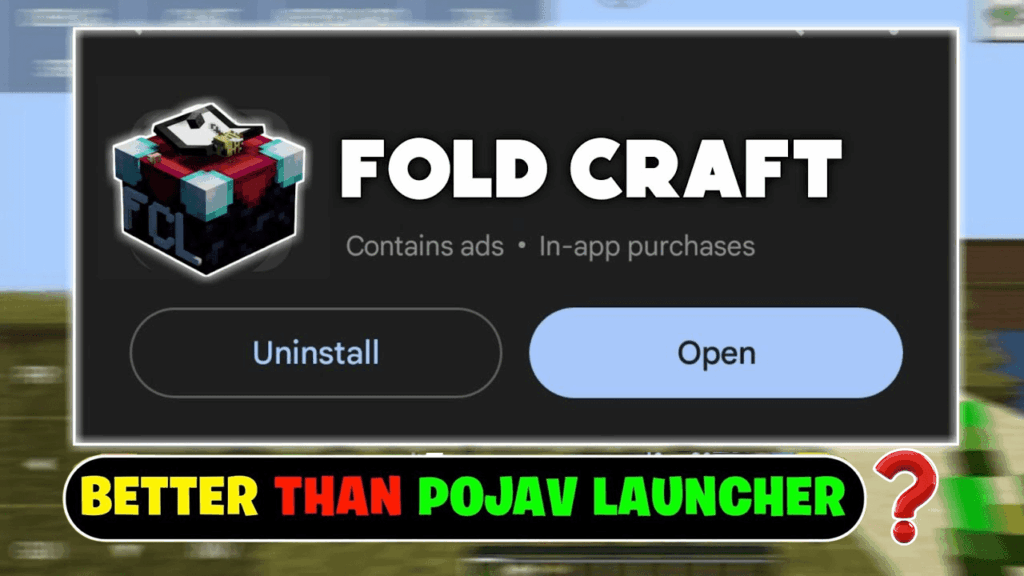Bring the power of the Dragon Balls into your Minecraft world with the Dragon Balls Addon (1.21) for MCPE/Bedrock. Inspired by the legendary anime series, this addon allows players to hunt for all seven mystical Dragon Balls using a built-in radar system. Once collected, you can summon the mighty dragon and request any item you desire. Best of all, this powerful mod no longer disables achievements, making it fully compatible with survival gameplay and progression.

Features:
- Collectible Dragon Balls
Seven iconic orbs are scattered across the world. Find them all to unlock the full summoning experience. - Dragon Radar Tool
Use the Dragon Radar to help locate each Dragon Ball quickly perfect for survival mode treasure hunting. - Item Wish System
Once all Dragon Balls are gathered, you can make a wish and receive any item you choose as a reward. - Achievement-Friendly
Unlike many mods, this addon does not disable achievements, so you can keep progressing normally while using it. - Lore-Accurate Mechanics
The addon is designed to stay faithful to the Dragon Ball universe, including radar scanning and orb summoning logic. - Survival & Creative Compatible
Whether you’re playing an adventure map or a full survival run, the addon integrates seamlessly. - Lightweight & Easy to Use
The radar and summoning systems are intuitive and require no commands or complex setups.
How to use:
- Craft the Dragon Radar.

- Search for and find all 7 Dragon Balls.

- Place them on the ground to summon Shenlong.

- Choose your wish!
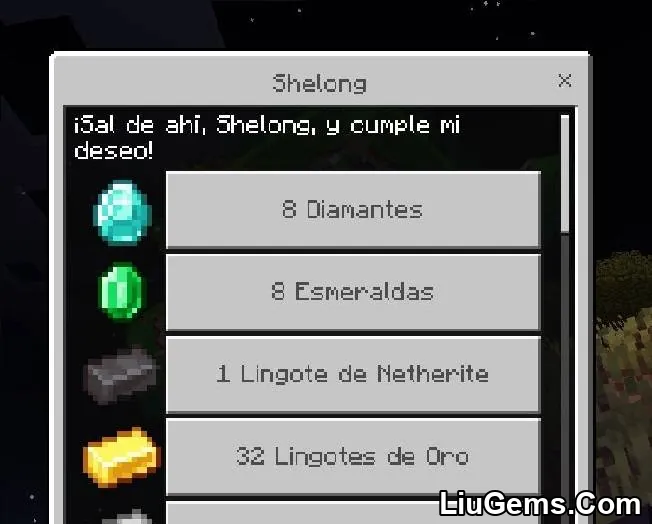
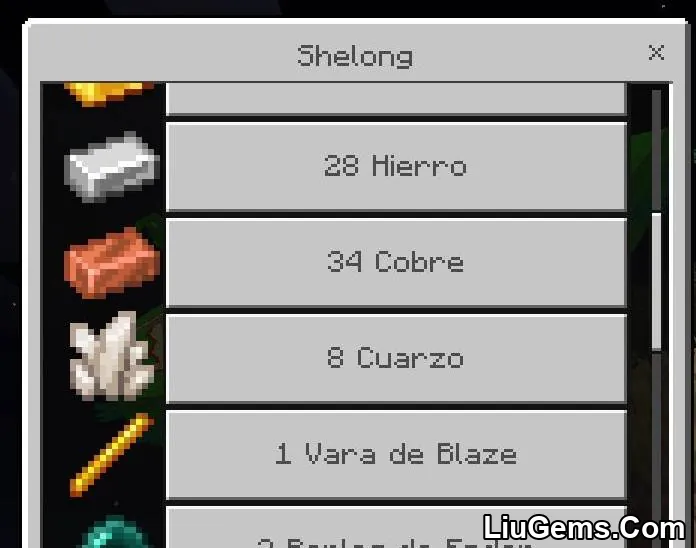
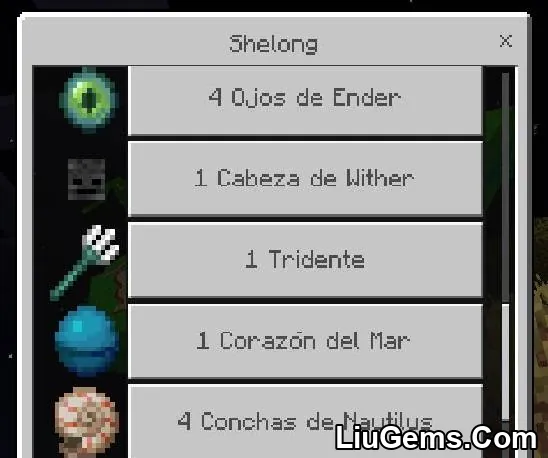
- Done! You can search for them again in 30 minutes.

- Dragon Balls usually spawn between -500 and 500 blocks from where you used the radar.
- Be careful, the spheres can be underground in mini underground caves! If you don’t see them when you’re in 0 0, try digging down!

Installation Note:
- You need to turn on the Experimental Settings if the addon does not work.
How to install:
How To Install Mod / Addon on Minecraft PE
How To Install Texture Packs on Minecraft PE
How To Install Map on Minecraft PE
Why use Dragon Balls Addon?
This addon is a must-have for fans of the Dragon Ball series or players who enjoy fantasy-themed item hunts in Minecraft. With the ability to summon items through a structured quest-like system, it adds progression and excitement without breaking survival balance. The radar system and achievement compatibility make it ideal for long-term gameplay or multiplayer server use. Whether you’re building a DBZ-themed world or just want something powerful to aim for, this addon delivers on both gameplay and nostalgia.
FAQs
Where can I find the Dragon Balls?
They’re scattered across the Overworld. Use the Dragon Radar to track their locations and start collecting them.
How do I summon the dragon and make a wish?
Once all seven Dragon Balls are in your inventory, use the radar or place them together to trigger the summoning sequence and choose your wish.
Does this addon work in Survival Mode?
Yes, it’s fully playable in Survival and does not disable Minecraft achievements.
Can I request any item as a reward?
You can select from a wide range of items depending on the version, including weapons, tools, or rare resources.
Is this addon compatible with other mods?
Yes, it works well with most other addons unless they conflict with entity or UI behavior. Always test combinations before committing to long-term play.
Download links
- Behavior:download Download file
- Resource:download Download file