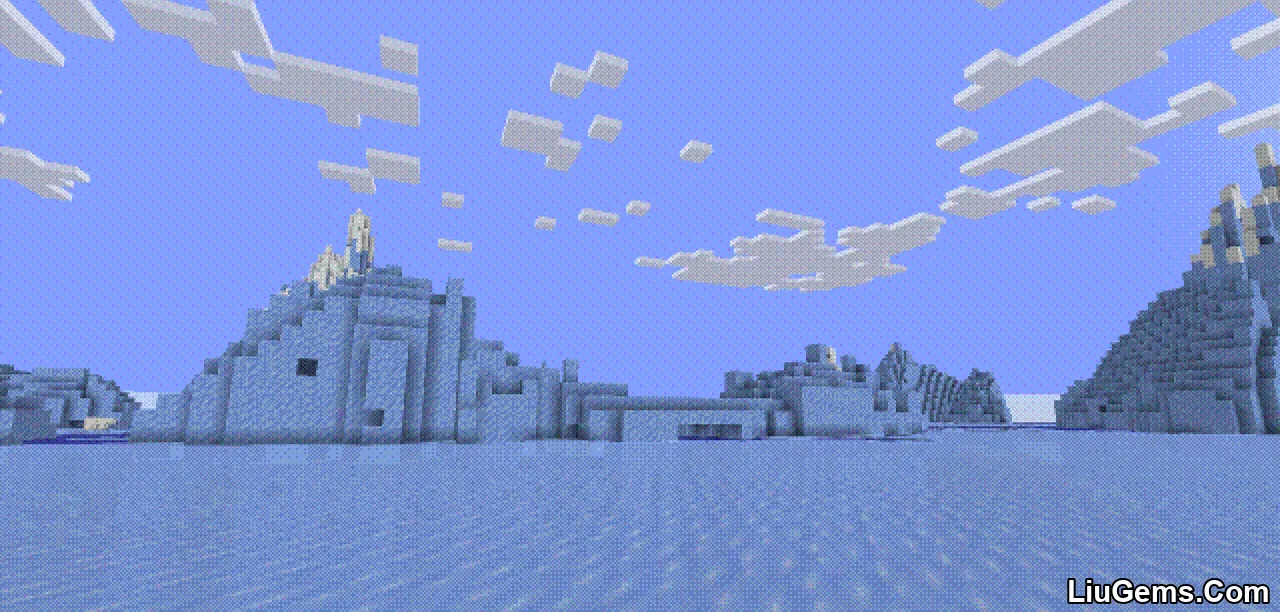Dithered Shaders reimagines Minecraft’s visuals with a bold, retro-inspired art style built around customizable dithering and pixelation effects. Perfect for players who enjoy experimental visuals, this shader transforms your world into a stylized, low-bit display while offering deep control over how it looks.
Whether you’re aiming for a classic CRT feel, an 8-bit platformer vibe, or minimalist art direction, Dithered Shaders gives you the tools to do it with precision.
🎨 Features
🧩 6 Dithering Algorithms
Choose from classic patterns like Bayer, Blue Noise, and Ordered to define the visual texture of your world.
📐 Adjustable Bayer Matrix Sizes
Fine-tune how coarse or smooth your dithering appears, with matrix options ranging from 2×2 to 8×8.
🎮 Posterization Control
Reduce color depth with customizable posterization sliders to simulate old-school color palettes.
🖼️ Global or Per-Channel Dithering
Apply dithering across the entire screen or individually to red, green, and blue channels for glitchy, stylized effects.
🖥️ Minimal Performance Cost
Built for experimentation and playability, Dithered Shaders maintains solid FPS on most systems.
🔧 Real-Time Adjustments
All visual parameters can be edited live from the shader menu, so you can instantly see the effects of your changes.
Dithered Shaders is ideal for creative players, content creators, and anyone who wants to turn Minecraft into a living retro display. Bold, stylized, and fully customizable – it’s visual minimalism done right.
Screenshots:

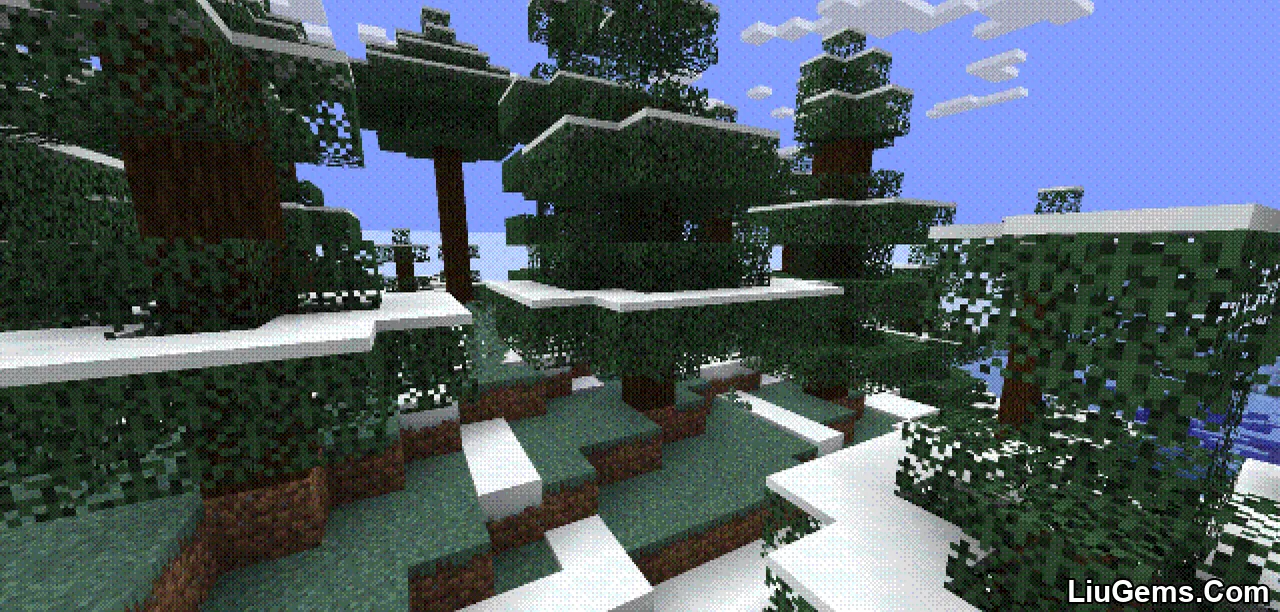

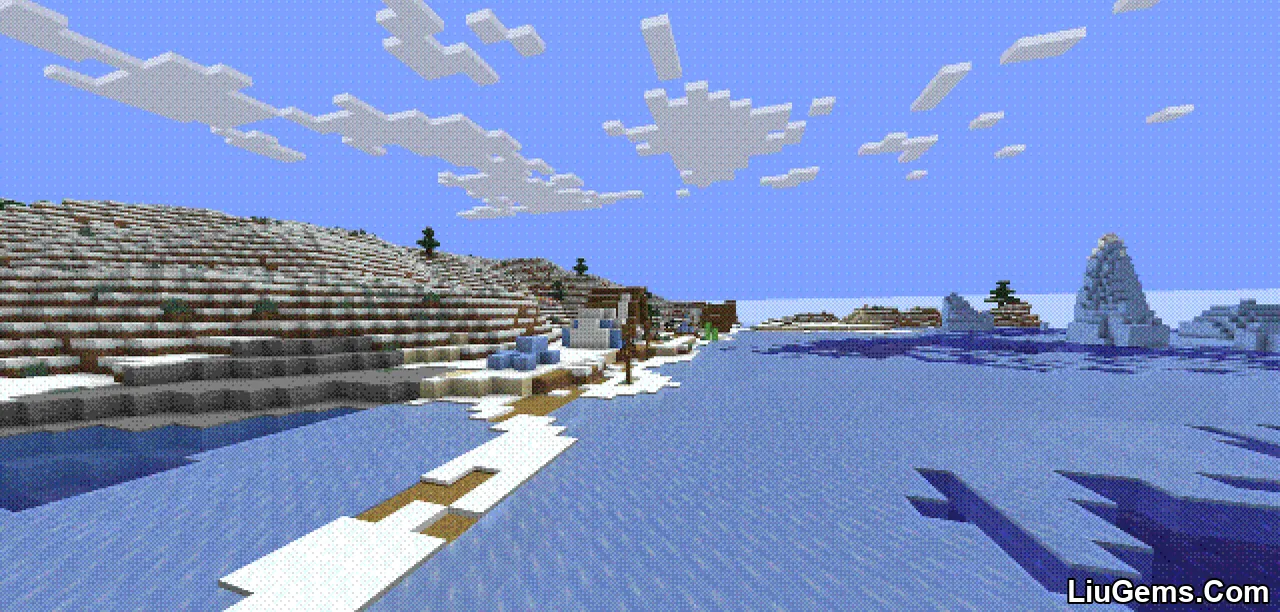


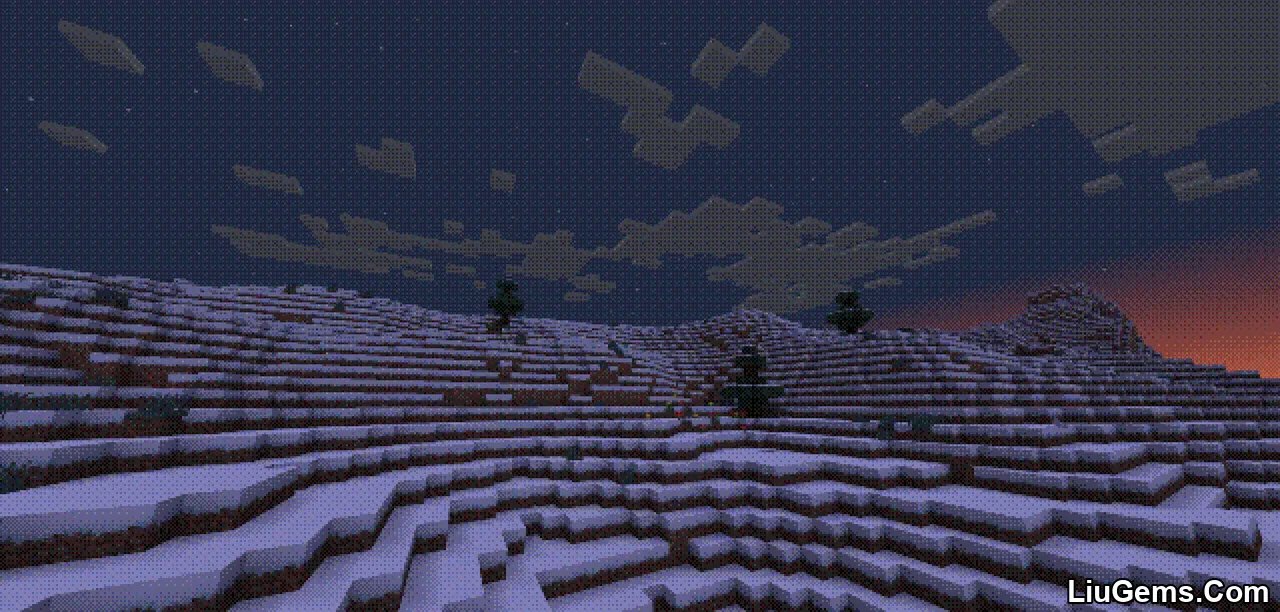
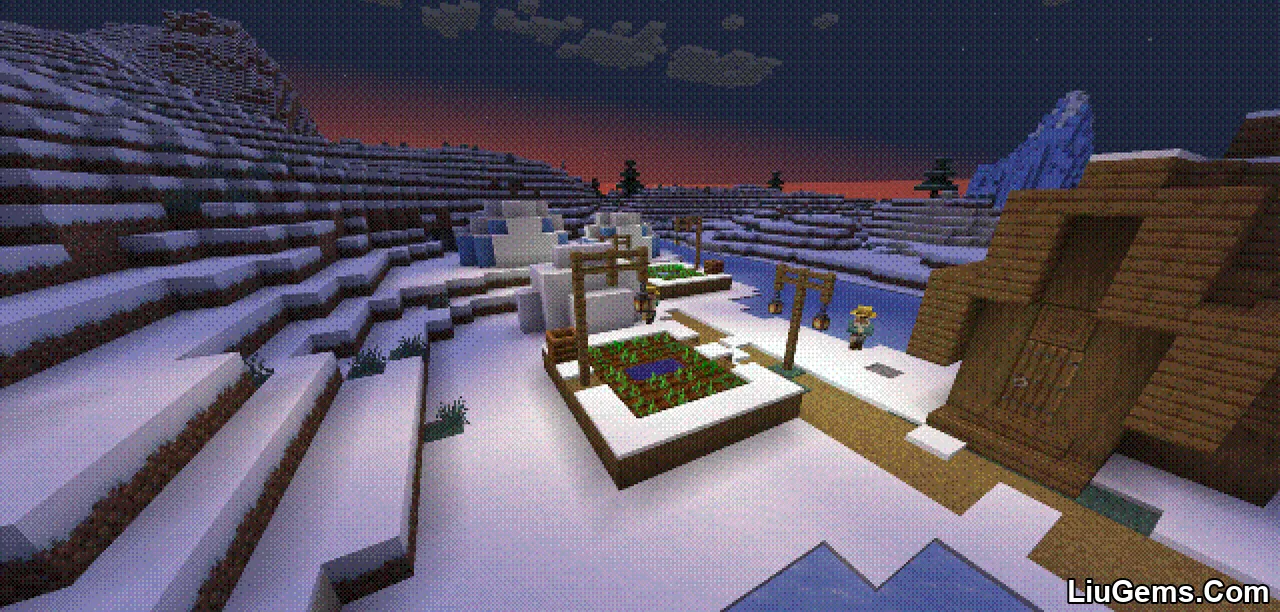
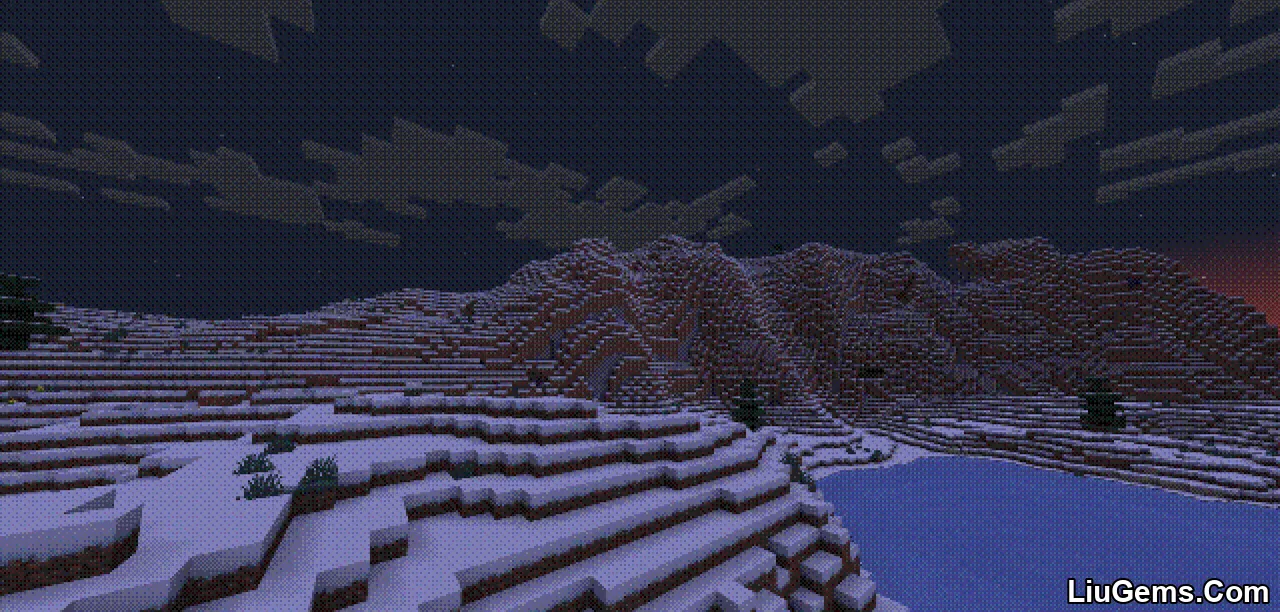
Requires:
How to install:
- Please visit the following link for full instructions: How To Download & Install Shaders with OptiFine
Download links
- Download from Server 1:download Download file