Display Case Mod (1.21.8, 1.20.1) introduces an elegant and immersive way to display your most prized possessions in Minecraft. Instead of relying on flat, uninspired item frames, this mod adds a fully 3D, beacon-style display case that presents your items in a more dynamic and visually striking format. Whether it’s your first enchanted sword, a rare mob drop, or a block with sentimental value, the Display Case lets you put it on full display for all to admire.
This mod is perfect for players who love interior decoration, museum-style builds, or just want a cleaner and more detailed way to show off rare items in their survival world or creative base.

Features:
- 3D Item Showcase: Items inside the display case are rendered in full 3D, making them appear more prominent and realistic than in item frames.
- Universal Compatibility: Supports nearly all items and blocks, letting you show off everything from swords to slime blocks.
- Craftable and Stackable: Display Cases can be crafted in survival mode and used as decorative furniture or highlight blocks.
- Build Museums or Trophy Rooms: Perfect for creating custom showcases, galleries, and lore-based builds using your unique in-game collections.
- Visual Aesthetics: Designed with a hollow center and sleek outer frame, the Display Case pairs exceptionally well with chains (introduced in Minecraft 1.16), allowing you to build elegant hanging or suspended displays.
Screenshots:










Crafting Recipes:
Recommend that you should install Just Enough Items (for mods using Forge) or Roughly Enough Items (for mods using Fabric) to view the full recipes included in this mod.
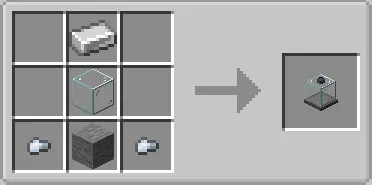
Requires:
or
How to install:
How To Download & Install Mods with Minecraft Forge
How To Download & Install Fabric Mods
Don’t miss out today’s latest Minecraft Mods
Why use Display Case Mod?
The vanilla item frame is functional, but limited in aesthetic appeal. With the Display Case Mod, your base or museum can go from practical to stunning. It allows for a deeper emotional connection with the game, where important milestones and items can be preserved visually in beautiful structures. Whether you’re designing a story-driven adventure map or simply want to show off your best loot, this mod adds a layer of personalization and polish to your world.
FAQs
How do I place an item into a Display Case?
Simply right-click the case while holding the item you want to display. To remove it, right-click again with an empty hand.
Can I rotate or position the item inside the case?
Not by default, but future updates or add-ons may support more display options. Currently, the item floats centered and facing forward in the display case.
Can I use this mod in multiplayer servers?
Yes, as long as the server supports the mod’s platform (Fabric, Forge, NeoForge, or Quilt). It’s safe for both creative and survival builds.
Is the display purely visual or does it affect gameplay?
The display is visual only. The item is stored within the case and cannot be interacted with unless removed manually.
Does it support all item types?
Yes, nearly all items and blocks in Minecraft can be displayed, though visual rendering may vary slightly with certain modded items.
Download links
- Forge Version:download Download file
- Forge Version:download Download file
- Forge Version:download Download file
- Forge Version:download Download file
- Fabric Version:download Download file
- Forge Version:download Download file
- Fabric Version:download Download file
- Forge Version:download Download file
- Fabric Version:download Download file
- Forge Version:download Download file
- Fabric Version:download Download file
- Forge Version:download Download file
- Fabric Version:download Download file
- Forge Version:download Download file
- Fabric Version:download Download file
- Forge/ Neoforge Version:download Download file
- Fabric Version:download Download file
- Neoforge Version:download Download file
- Fabric Version:download Download file
- Neoforge Version:download Download file
- Fabric/ Quilt Version:download Download file
- Forge Version:download Download file
- Neoforge Version:download Download file
- Fabric Version:download Download file
- Forge Version:download Download file
- Neoforge Version:download Download file
- Fabric Version:download Download file






