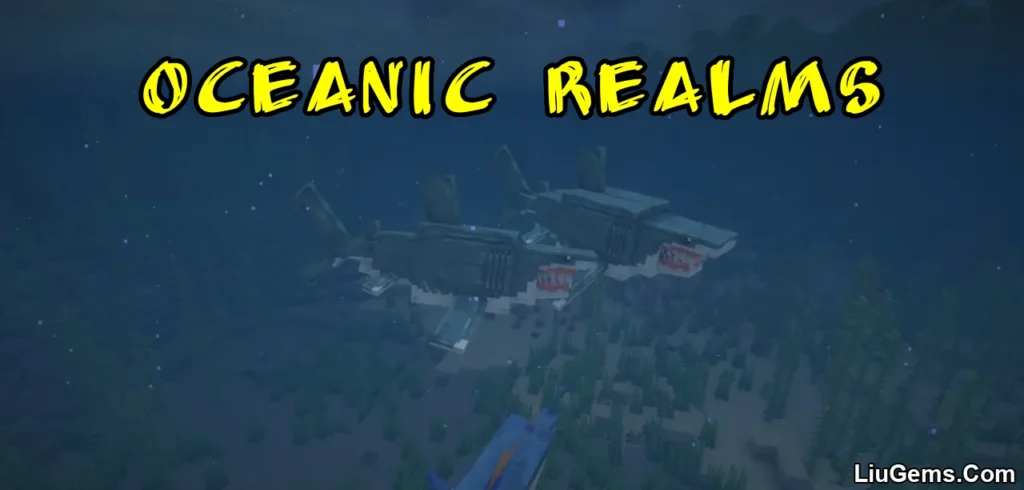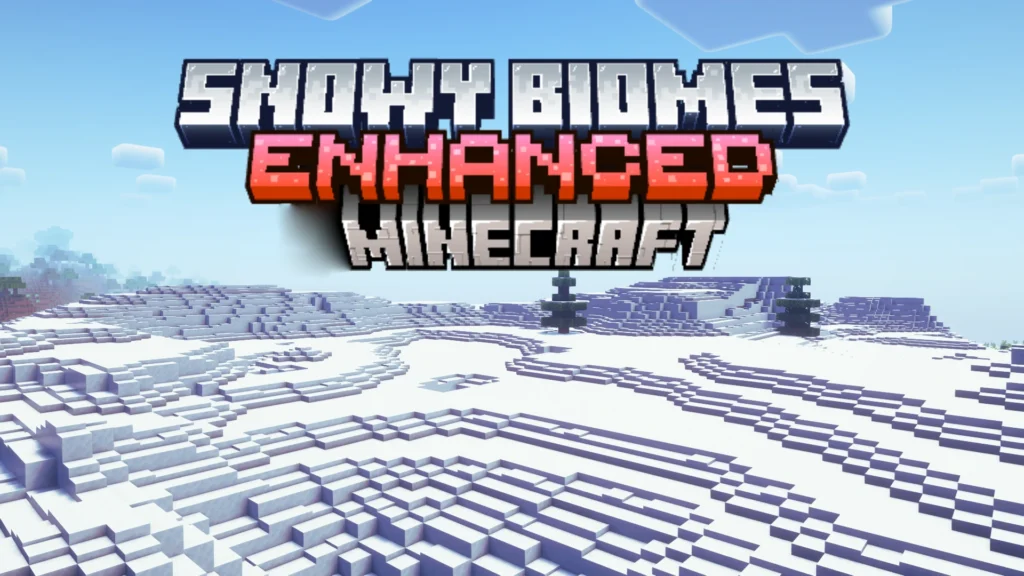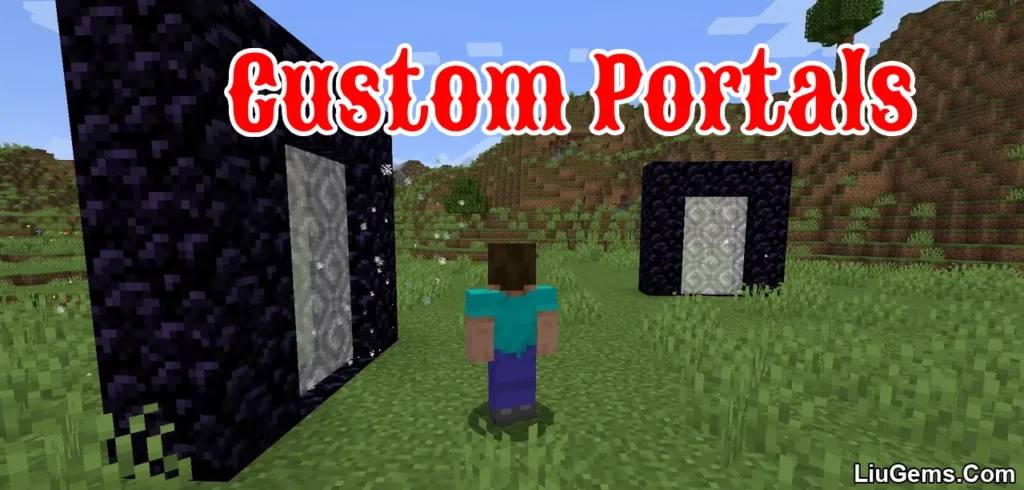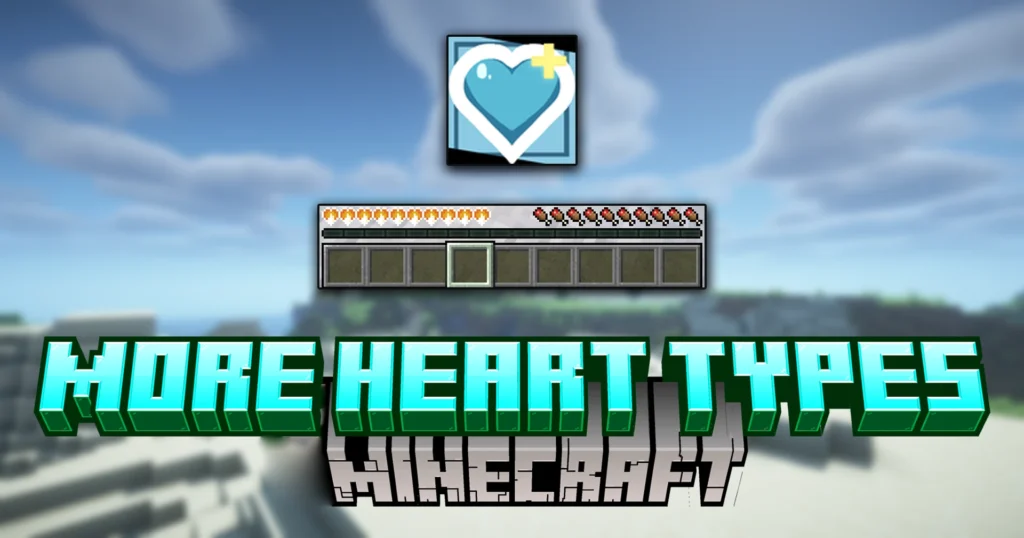Diagonal Fences Mod (1.21.8, 1.20.1) revolutionizes how fences work in Minecraft by allowing them to connect at diagonal (135-degree) angles, in addition to traditional 90-degree connections. This mod doesn’t introduce any new block types instead, it upgrades the behavior of existing wooden fences and even supports fences added by other mods. Whether you’re enclosing your farm or designing decorative builds, these new angles unlock a level of flexibility and realism that’s not possible in vanilla gameplay.
Instead of being limited to grid-locked square layouts, you can now blend diagonal and right-angle fence connections in one continuous structure, resulting in more organic and natural shapes. The hitboxes (collision areas) of these diagonal fences are also fully adapted to match their shape, ensuring smooth interactions with entities and players.
This mod seamlessly integrates into the game’s building system and can even be paired with Diagonal Windows Mod to apply similar angle flexibility to panes and iron bars, offering a complete building enhancement package.

Features:
- Allows wooden fences to connect diagonally (135-degree angles), alongside standard 90-degree angles
- Supports vanilla and modded fences, expanding compatibility across various modpacks
- Hitboxes and collision detection fully adjust to the diagonal shapes, preserving gameplay logic
- Enables complex fence layouts for more organic builds and terrain adaptation
- Compatible with creative building tools and other structure-oriented mods
Screenshots:








Requires:
Minecraft Forge or Fabric API or Quilt Loader or NeoForge Installer
How to install:
How To Download & Install Mods with Minecraft Forge
How To Download & Install Fabric Mods
Why use Diagonal Fences Mod?
If you’ve ever felt restricted by the rigid, grid-based layout of fences in Minecraft, Diagonal Fences Mod is the perfect solution. It enhances creativity by letting you break free from square enclosures, which is especially useful for terrain-following fences, round pens, angled gardens, or realistic builds like ranches and medieval villages.
What sets this mod apart is its non-intrusive design it doesn’t replace or add new fences but extends the existing ones, making it easy to use in both creative and survival modes. The perfect collision handling ensures that it works intuitively in gameplay, whether you’re containing mobs or building decoratively.
For players who love detailing their builds or builders looking to push Minecraft’s design limits, Diagonal Fences Mod is a must-have addition to any modded setup.
FAQs
Do I need new fence blocks to use this mod?
No. Diagonal Fences Mod works with the default wooden fences and any modded fences without requiring new block types.
Can I combine 90-degree and diagonal angles in one fence layout?
Yes, you can freely mix traditional right-angle and 135-degree diagonal fence connections within the same structure.
Does this affect how mobs interact with fences?
No. The mod adapts hitboxes to the diagonal shape, so mobs still interact with fences as expected.
Is this mod compatible with other fence mods?
Yes. Diagonal Fences Mod supports any fences registered through the vanilla fence system, including modded ones.
Can this be used in survival mode?
Absolutely. The mod modifies the fence behavior directly, with no additional crafting recipes or creative-only blocks.
Download links
- Forge version:download Download file
- Forge version:download Download file
- Fabric version:download Download file
- Forge version:download Download file
- Fabric version:download Download file
- Forge version:download Download file
- Fabric version:download Download file
- Forge version:download Download file
- Fabric version:download Download file
- Forge version:download Download file
- Fabric version:download Download file
- Forge version:download Download file
- Fabric version:download Download file
- Forge version:download Download file
- Fabric version:download Download file
- Forge version:download Download file
- NeoForge version:download Download file
- Fabric version:download Download file
- NeoForge version:download Download file
- Fabric version:download Download file
- NeoForge version:download Download file
- Fabric version:download Download file
- NeoForge version:download Download file
- Fabric version:download Download file
- NeoForge version:download Download file
- Fabric version:download Download file
- NeoForge version:download Download file
- Fabric version:download Download file
- NeoForge version:download Download file
- Fabric version:download Download file