Custom Window Title Mod (1.21.8, 1.20.1) enhances your Minecraft experience by letting you fully customize the game window’s title and icon. Instead of the default “Minecraft” label, you can display real-time data such as FPS, coordinates, version numbers, or even your username directly in the title bar. Perfect for modpack creators, streamers, or players who enjoy fine-tuning their interface.
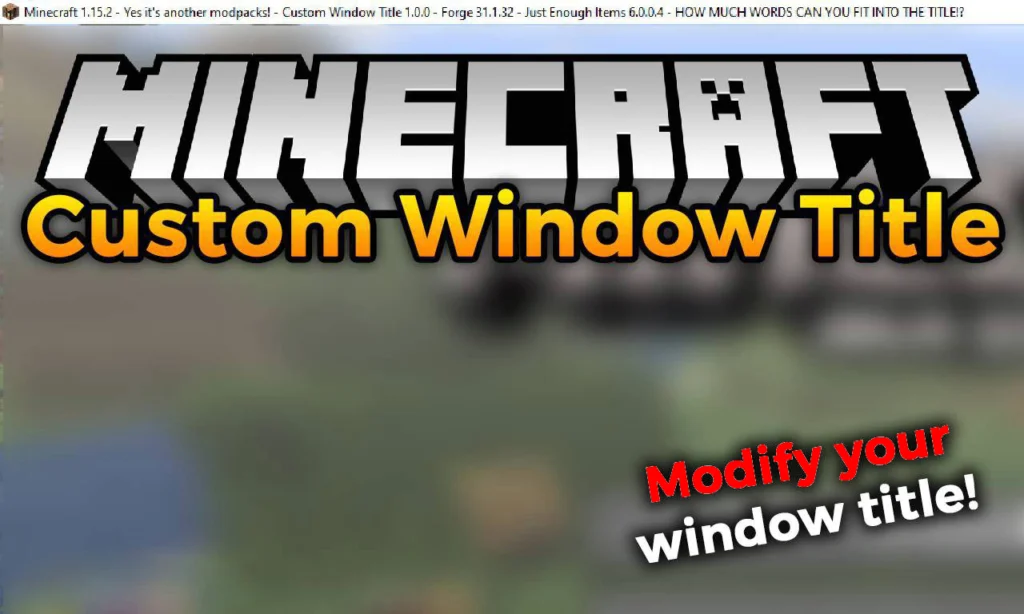
Features:
- Replace the default “Minecraft” window title with a fully customizable string.
- Use live variables like:
{mcversion}– Minecraft version{username}– Your Minecraft username{modversion:mod_id}– The version of a specific mod
- Swap the default Minecraft icon with your own
.pngfile, allowing full transparency support. - Lightweight and non-intrusive; works client-side only and does not affect gameplay.
Configurations:
- File Location:
.minecraft/config/customwindowtitle-client.toml - Editable Entries:
title = "Minecraft {mcversion}"(can be anything you want)icon = "customwindowtitle/icon.png"(for Minecraft 1.21+)- For older versions:
icon16andicon32are used
This configuration system makes it easy to integrate branding or debugging tools into your Minecraft setup.
Screenshots:
These screenshots were taken using the following example configuration:


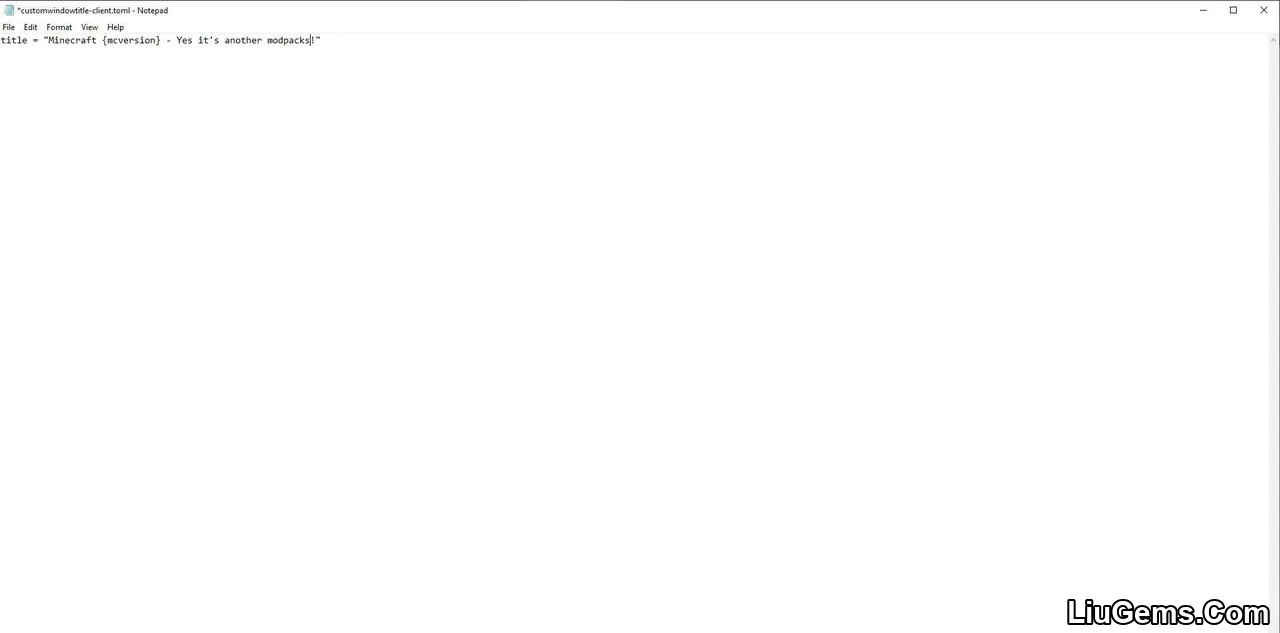

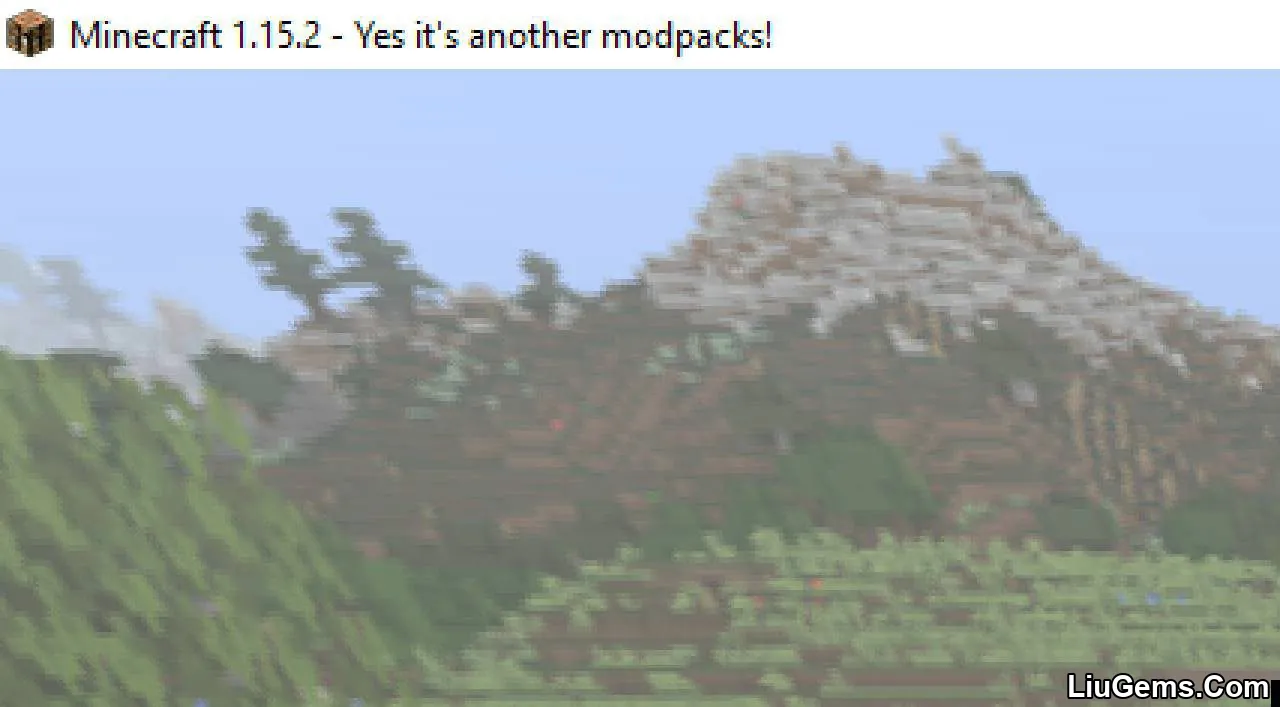





Requires:
Minecraft Forge or Fabric API or Quilt Loader or NeoForge Installer
How to install:
How To Download & Install Mods with Minecraft Forge
How To Download & Install Fabric Mods
Don’t miss out today’s latest Minecraft Mods
Why use Custom Window Title Mod?
Whether you’re a content creator looking to personalize your window title, or a modpack developer wanting better branding, Custom Window Title Mod delivers flexible customization. Showing live data in the title bar is not just aesthetic it’s functional. Monitor FPS, mod versions, or player names at a glance, without extra overlays or debug screens. It’s a simple addition that brings a polished, professional feel to any setup.
FAQs
Does this mod work in multiplayer?
Yes. It’s entirely client-side and has no impact on gameplay or server compatibility.
Can I display custom mod versions in the title?
Yes. Use the variable {modversion:mod_id} to display a specific mod’s version in the title bar.
Can I use an animated icon or GIF?
No. The icon must be a static PNG file, though transparency is supported.
How do I reset to the original Minecraft title?
Delete or rename the mod’s config file, or uninstall the mod to revert to the default title and icon.
Will this affect performance?
No. The mod only changes window metadata and has no impact on game performance.
Download links
- Forge Version:download Download file
- Forge/Fabric Version:download Download file
- Forge/Fabric Version:download Download file
- Forge/ Fabric Version:download Download file
- Forge/ Fabric Version:download Download file
- Forge/ Fabric Version:download Download file
- Forge/Fabric Version:download Download file
- Forge Version:download Download file
- Fabric Version:download Download file
- Forge Version:download Download file
- Fabric Version:download Download file
- Forge Version:download Download file
- Fabric Version:download Download file
- Forge Version:download Download file
- Fabric Version:download Download file
- Forge Version:download Download file
- Fabric Version:download Download file
- Fabric Version:download Download file
- Forge/ Neoforge Version:download Download file
- Fabric Version:download Download file
- Fabric Version:download Download file
- Fabric/ Neoforge Version:download Download file
- Fabric/ Neoforge Version:download Download file
- Fabric/Neoforge Version:download Download file
- Show Spoiler For Minecraft 1.16.2 Forge/ Fabric Version:download Download file
- Fabric/Neoforge Version:download Download file






