The Current Game Music Track Mod (1.21.8, 1.20.1) provides a simple but powerful solution for music lovers in Minecraft. With the game’s soundtrack growing over the years, recognizing a specific tune during gameplay can be frustrating especially when you have no idea what it’s called. This mod solves that by displaying the name of the currently playing in-game music track through an unobtrusive overlay. Fully customizable and lightweight, this utility mod enhances the immersive experience by giving players full awareness of the Minecraft soundtrack without disrupting gameplay.

Features:
Real-Time Music Identification
- Automatically shows the name of the track playing in the background as soon as it starts.
Save Time Searching
- No need to dig through external music libraries or Minecraft’s track list manually everything is displayed in-game instantly.
Customizable Overlay
- Configure the overlay’s:
- Location – Choose where on the screen the text appears.
- Duration – Set how long the track name is displayed.
- Color & Font Style – Match your HUD or UI preference.
- Behavior – Adjust animation, fade, and more to suit your experience.
Plug-and-Play Simplicity
- No commands required. The mod runs automatically and can be configured easily through the config file.
Screenshots:




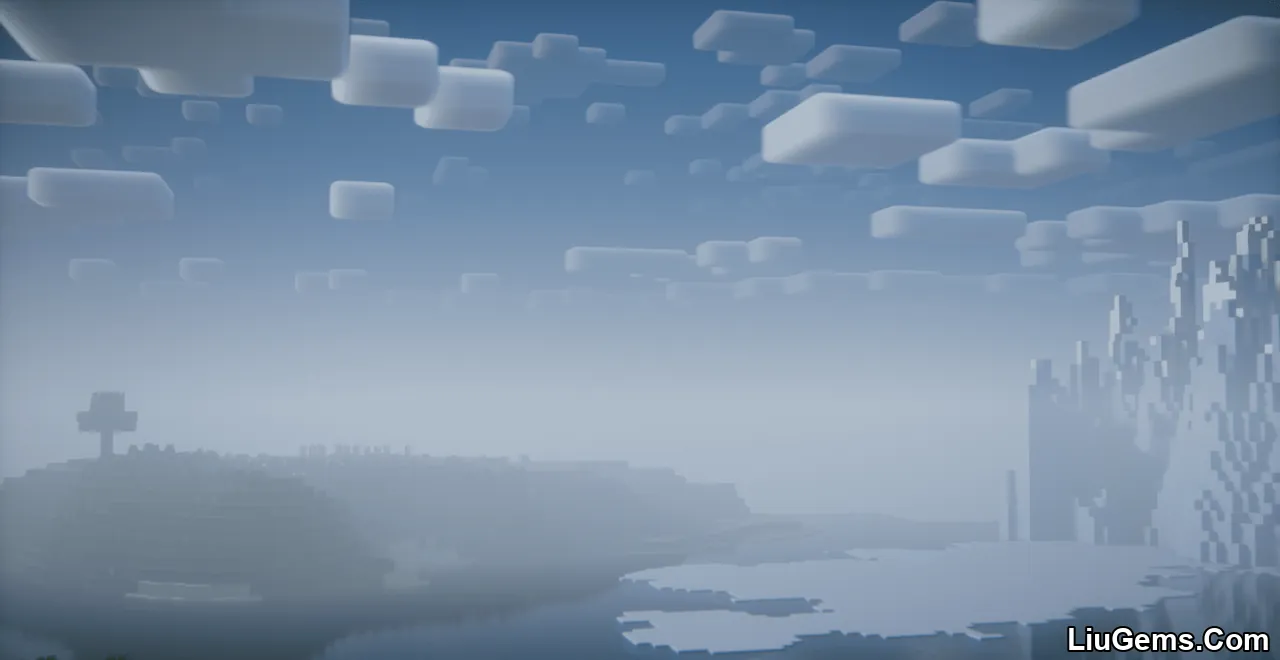
Requires:
How to install:
How To Download & Install Mods with Minecraft Forge
How To Download & Install Fabric Mods
How To Download & Install The Quilt Loader
Don’t miss out today’s latest Minecraft Mods
Why use Current Game Music Track Mod?
Minecraft’s soundtrack is iconic, and this mod helps you appreciate it even more. Whether you’re a casual listener, streamer, or content creator, knowing what song is playing can enhance your experience. You can easily recognize your favorite tracks, explore them outside the game, or even use them in content with proper credit. For players who love immersing themselves in Minecraft’s atmosphere, this mod offers a seamless way to connect with its growing musical catalog.
FAQs
Which Minecraft versions are supported?
The mod supports versions 1.21.8 and 1.20.1.
Is it compatible with Forge and Fabric?
Yes. It works with Fabric, Forge, NeoForge, and Quilt loaders.
Does it affect gameplay performance?
No. The mod is lightweight and only adds a small text overlay when a music track starts.
Can I move the overlay to another corner of the screen?
Yes. You can fully customize its position, duration, color, and more via the config file.
Does it support resource pack or modded music?
It typically works with in-game tracks that follow Minecraft’s music system, including many added by resource packs or mods.
Download links
- Forge Fabric Quilt version:download Download file
- Forge Fabric Quilt version:download Download file
- Forge NeoForge Fabric Quilt version:download Download file
- Forge NeoForge Fabric/Quilt version:download Download file
- Forge/NeoForge/Fabric/Quilt version:download Download file
- NeoForge/Fabric/Quilt version:download Download file
- NeoForge/Fabric/Quilt version:download Download file
- NeoForge/Fabric/Quilt version:download Download file
- Forge/NeoForge/Fabric/Quilt version:download Download file
- Forge/NeoForge/Fabric/Quilt version:download Download file
- Forge/NeoForge/Fabric/Quilt version:download Download file
- Forge/NeoForge/Fabric/Quilt version:download Download file
- Forge/NeoForge/Fabric/Quilt version:download Download file






