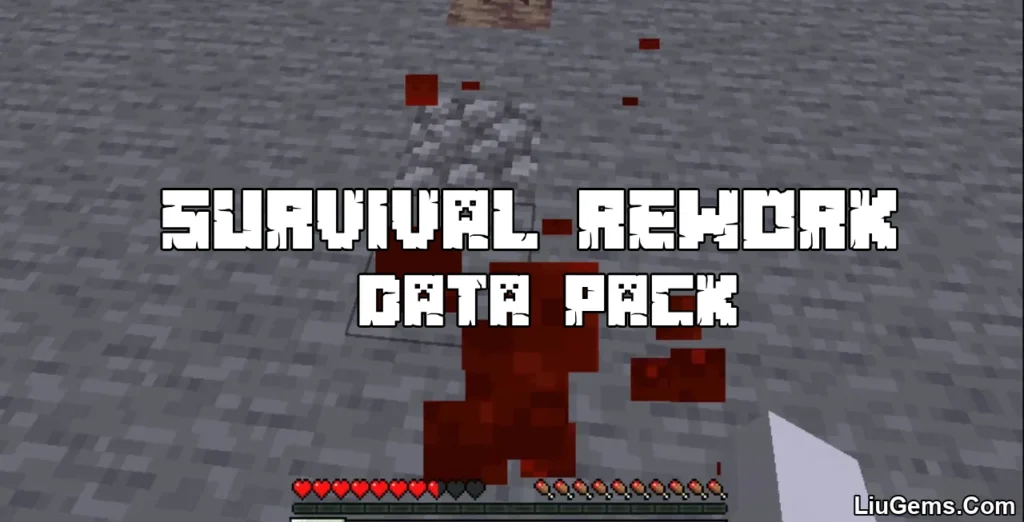Creativerse Data Pack (1.21.8, 1.20.1) introduces a powerful new mechanic to your Minecraft gameplay by allowing you to toggle between a survival-focused overworld and a separate creative-mode dimension within the same world. This makes it the perfect tool for players who want to build, test, or experiment in creative mode without compromising their survival experience.
Whether you’re testing a redstone contraption, designing an epic build, or experimenting with block palettes, the Creativerse lets you do it all without the hassle of switching saves or using cheats. Plus, each player has separate inventories between the two dimensions, preserving the integrity of both modes.

Features:
- Dual Worlds in One Save:
Generates a second dimension the Creativerse where players have creative mode, while keeping their main world survival-only. - Separate Inventories:
Automatically maintains independent inventories for survival and creative dimensions. - Redstone & Build Testing Area:
Use the Creativerse to prebuild structures, prototype farms, or perfect your redstone circuitry. - Useful In-Game Commands:
/trigger creativerse_info– Provides all essential instructions./trigger creativerse_enter– Teleports you to the Creativerse./trigger creativerse_exit– Brings you back to your survival overworld./trigger creativerse_sync– Copies a 16×16×16 chunk from survival to creative for editing or testing.
- No External Tools or Mods Required:
Works as a pure data pack no Fabric, Forge, or client-side mods needed.
Screenshots:
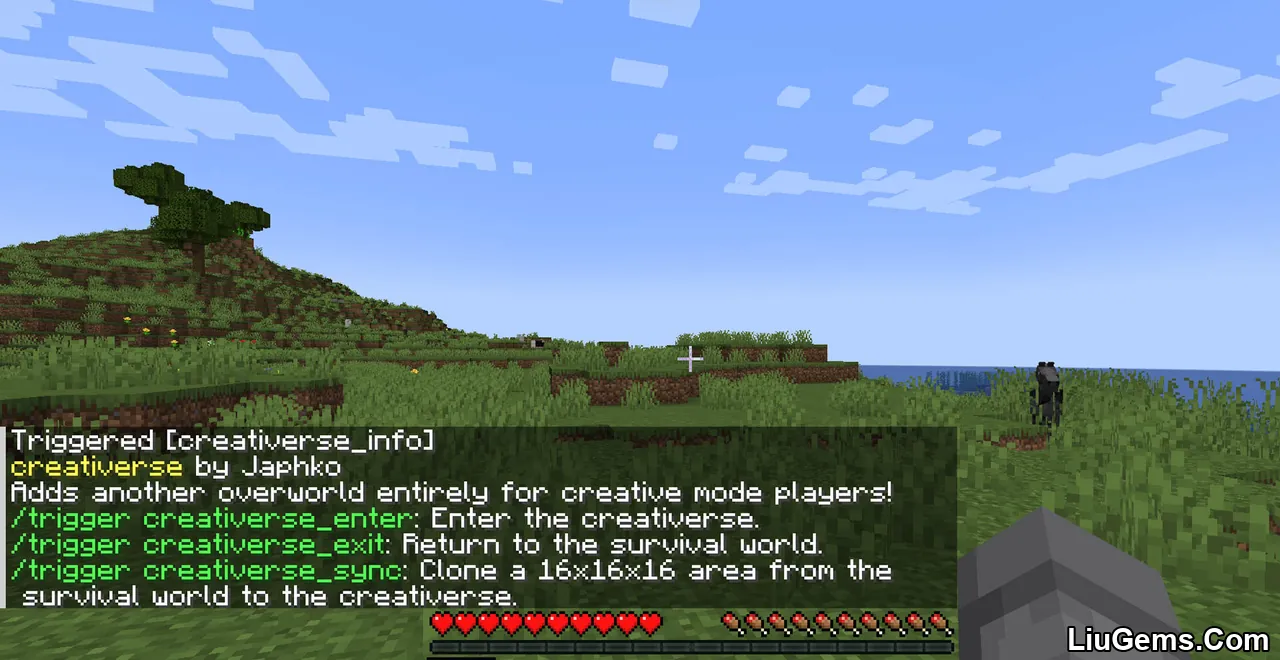
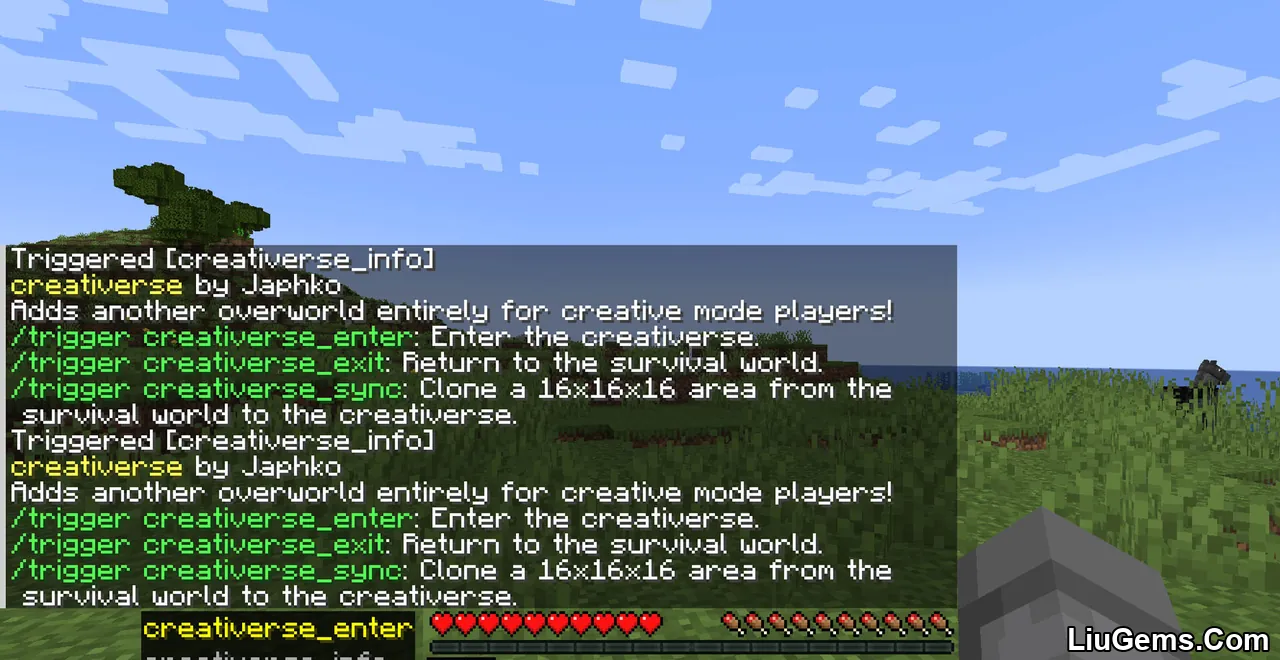
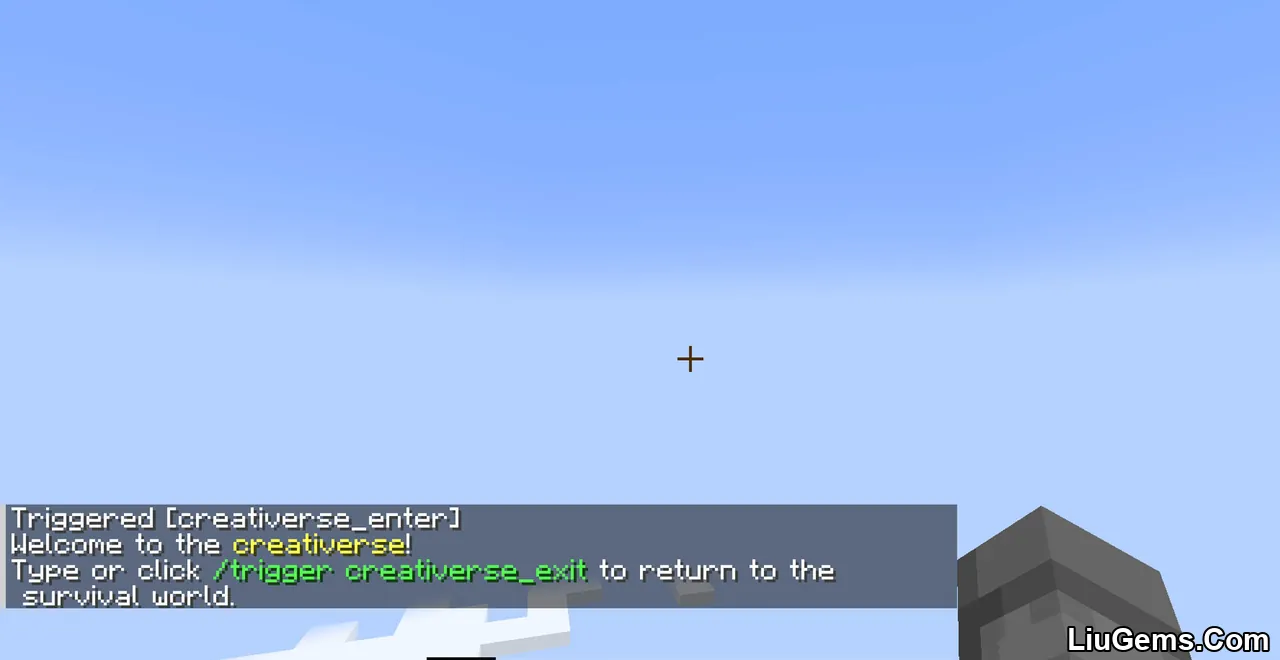

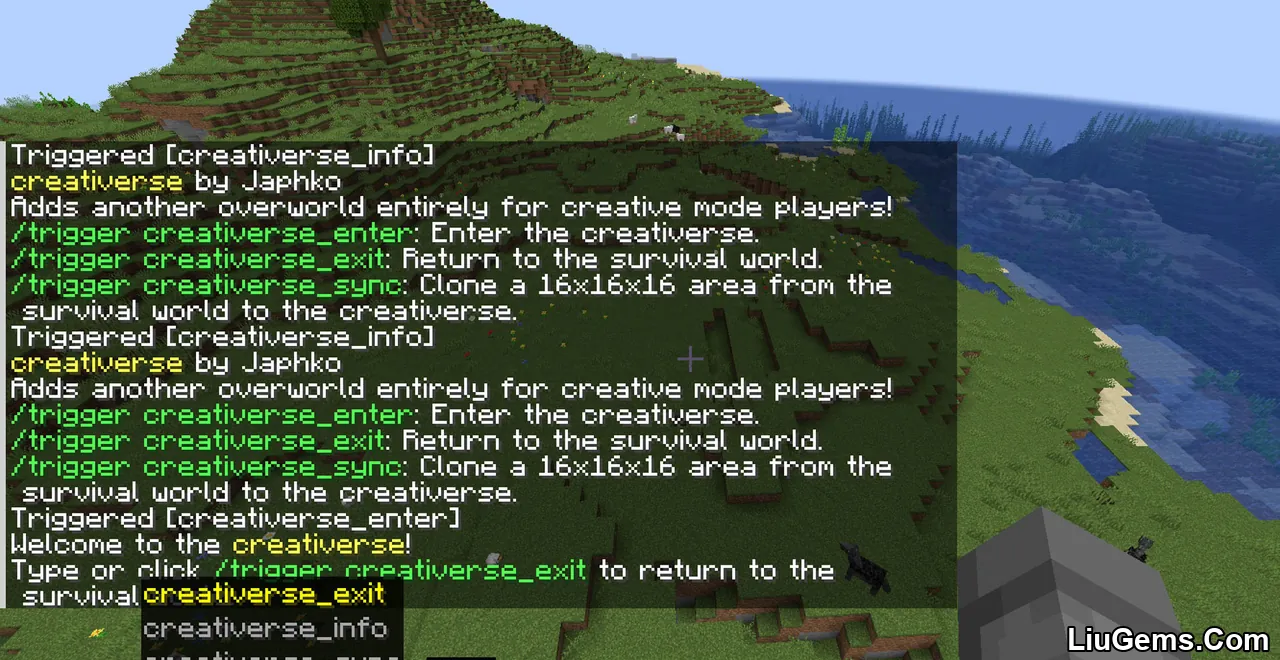


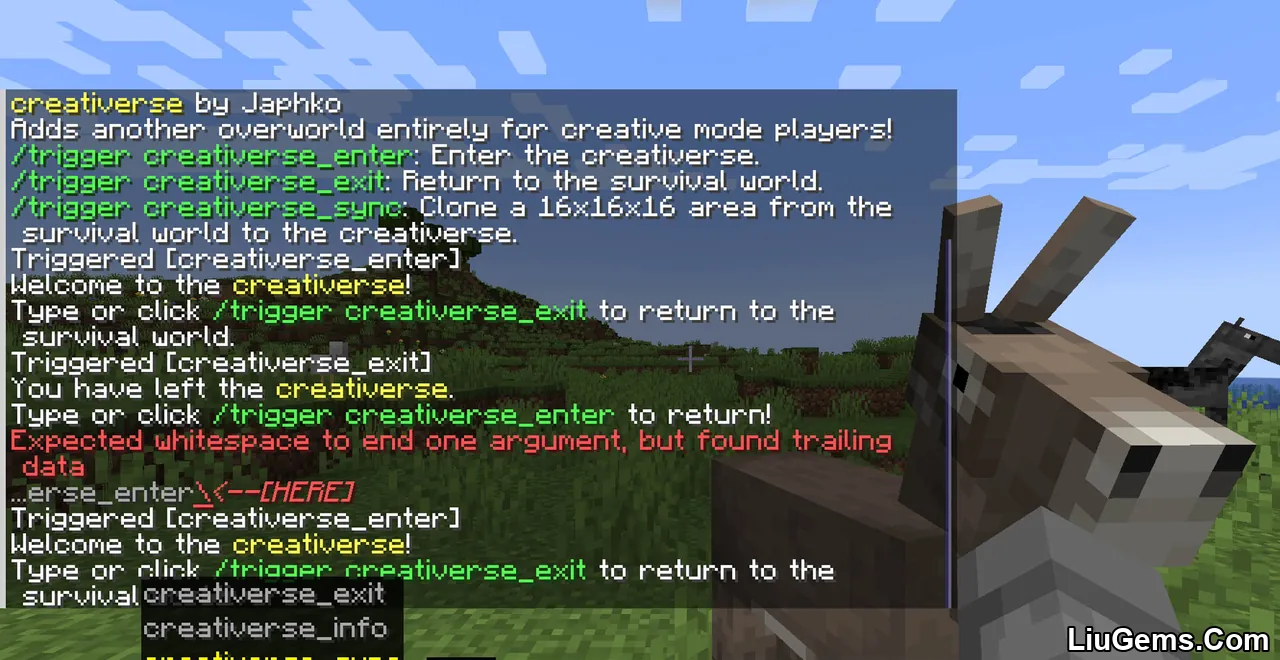
How to install:
- Please visit the following link for full instructions: How To Download & Install Data Packs
- Don’t miss out on today’s latest Minecraft Data Packs!
Why Use Creativerse?
Switching between creative and survival in Minecraft has always been inconvenient often requiring separate saves, cheats, or modded tools. Creativerse solves this by letting you access a dedicated creative playground directly from your survival world. This makes it ideal for:
- Survival builders who want to test ideas in a safe space
- Redstone engineers who need to iterate on machines
- Players who want to maintain immersion but still use creative mode when needed
With Creativerse, you get the best of both worlds literally.
FAQs
Does Creativerse require any mods or plugins?
No, it’s a standalone data pack and works in vanilla Minecraft. Just drag it into your datapacks folder and reload the world.
Will my creative inventory affect my survival items?
No. Inventories are separated automatically when switching between dimensions.
Can I sync more than a 16×16×16 area?
Currently, the /trigger creativerse_sync command only clones a 16×16×16 area. Larger areas must be cloned manually with structure blocks or additional tools.
Can I use this in multiplayer?
Yes, it’s fully multiplayer-compatible. Each player will have their own separate creative and survival inventories.
Download links
- Download From Server 1:download Download file
- Download From Server 1:download Download file
- Download From Server 1:download Download file
- Download From Server 1:download Download file
- Download From Server 1:download Download file
- Download From Server 1:download Download file
- Download From Server 1:download Download file
- Download From Server 1:download Download file