Creative Block Replacer Mod (1.21.8, 1.20.1) is a lightweight building utility designed to simplify block editing in Creative Mode. Instead of breaking blocks before replacing them, this mod introduces a streamlined mechanic that lets you swap blocks instantly with a simple right-click. Developed by Serilum, the mod is perfect for builders, map makers, and creative players who want to save time and preserve nearby structures especially redstone contraptions or fragile components that are easily disrupted by block breaking.
Whether you’re reworking a large build or doing fine-tuned editing, this mod eliminates the repetitive step of breaking and re-placing blocks, making the creative process more fluid and enjoyable.

Features:
- Quick Mode Switching
Sneak three times (while standing still) to toggle between normal placement and replace mode. - Instant Block Swapping
In replace mode, right-clicking a block will instantly swap it with the block in your hand no breaking required. - Non-Destructive Editing
Only the targeted block is replaced. Adjacent blocks like redstone, buttons, or signs are left untouched. - Creative Mode Only
The mod is designed specifically for Creative Mode, ensuring balanced use for builders without affecting survival gameplay. - Compatible with Major Loaders
Supports Fabric, Forge, NeoForge, and Quilt, making it flexible for most modded environments. - Perfect for Builders & Map Creators
Whether you’re detailing interiors or editing terrain, this tool helps speed up workflows while reducing unnecessary clicks.
Screenshots:

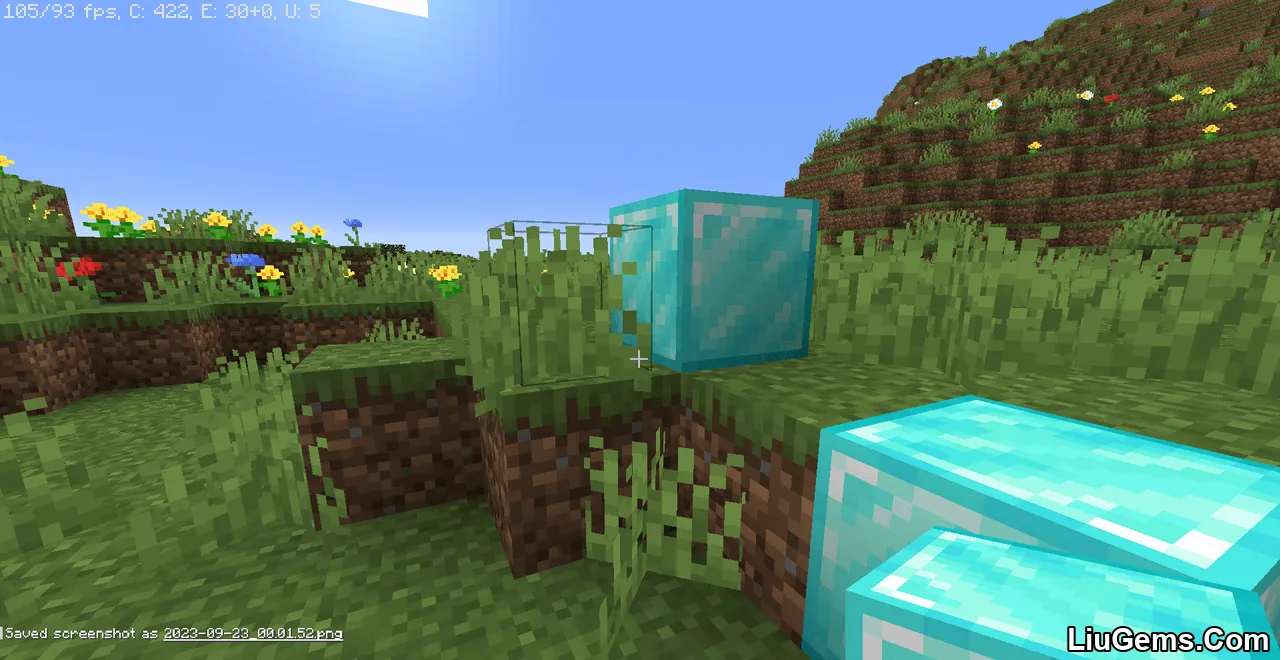

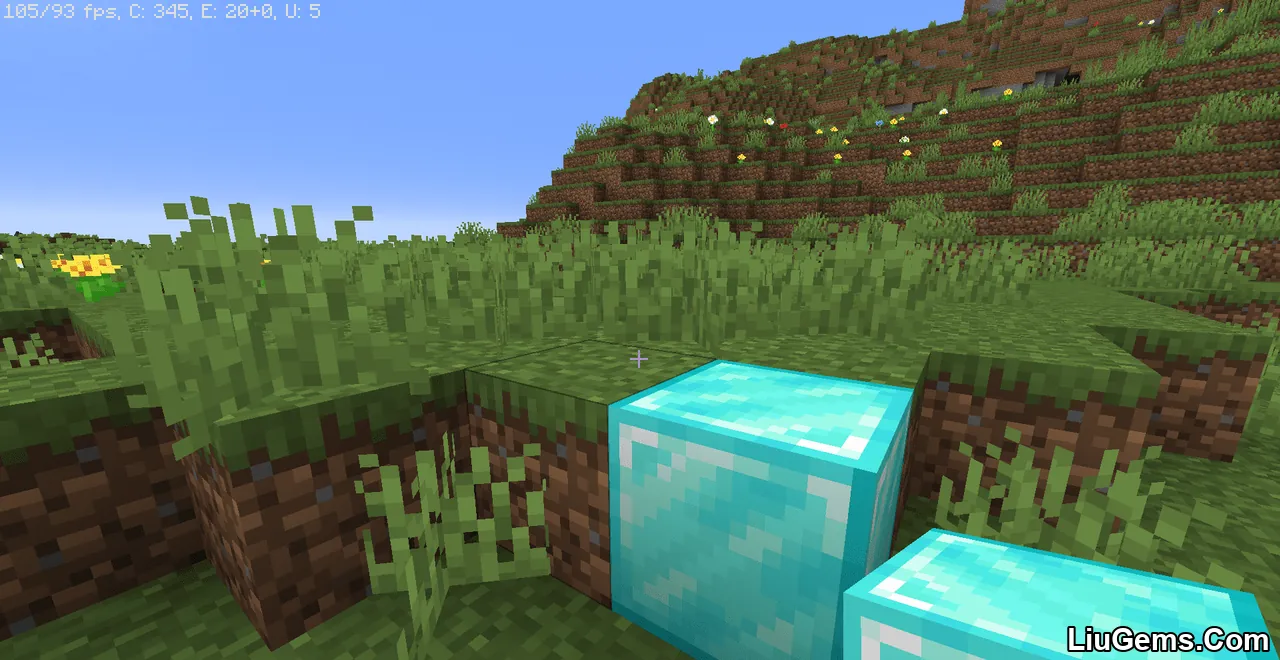
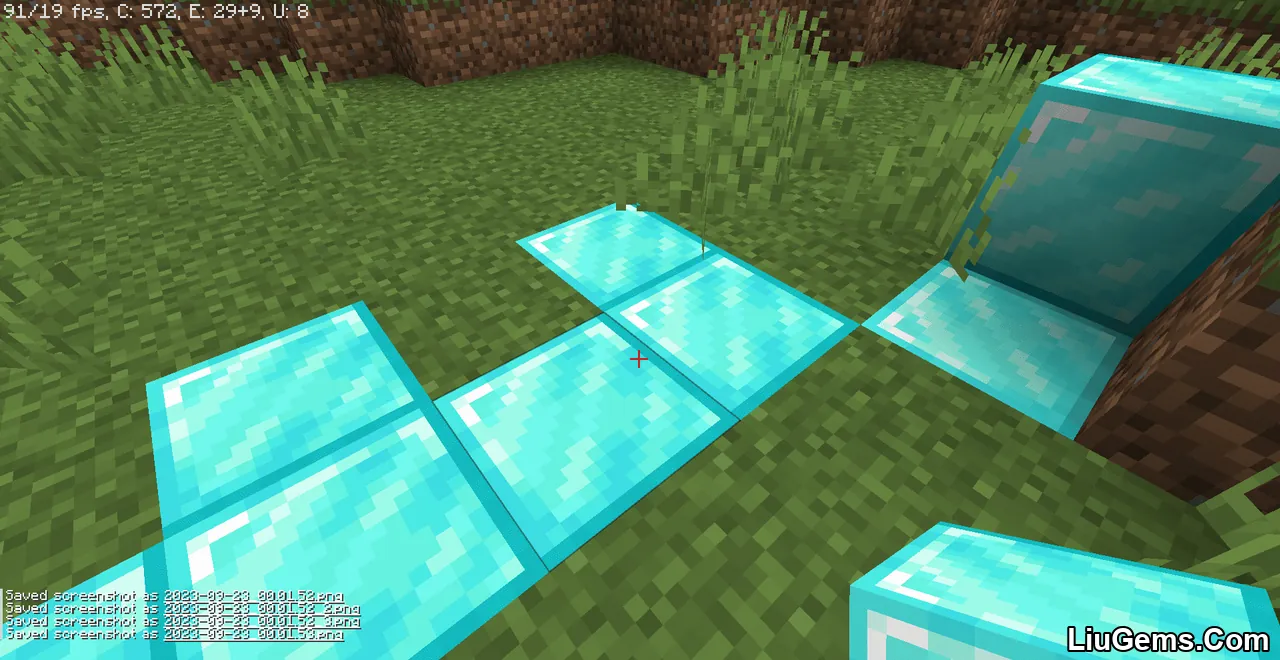
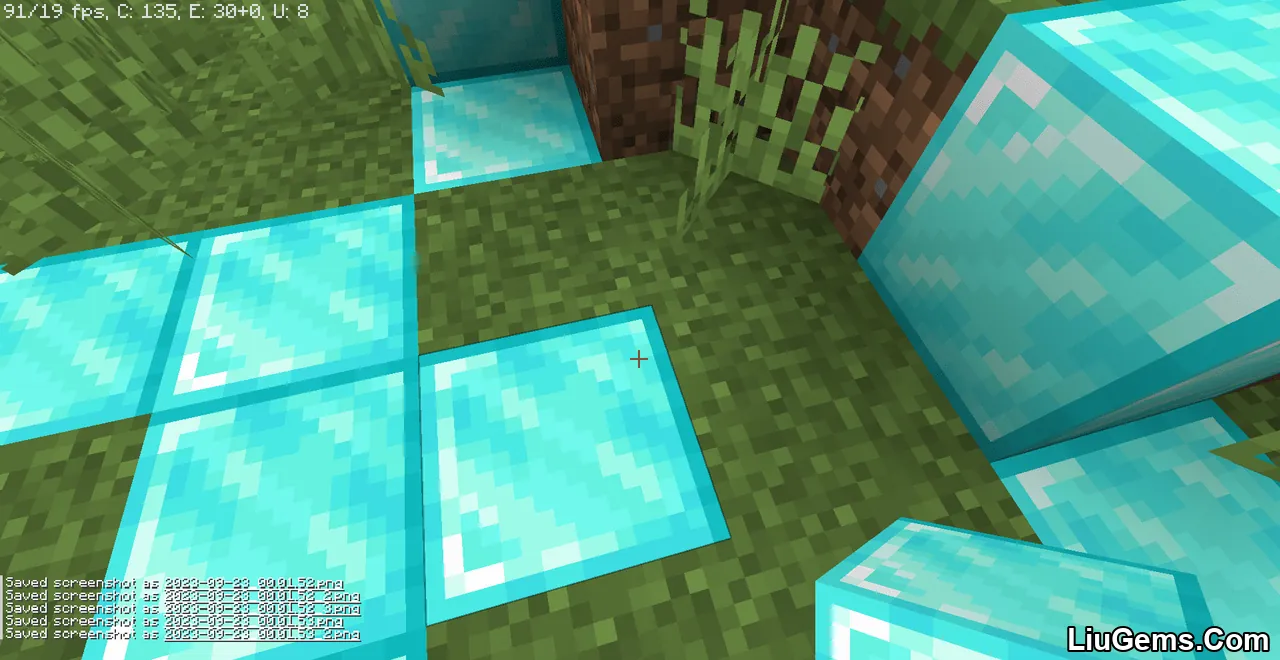
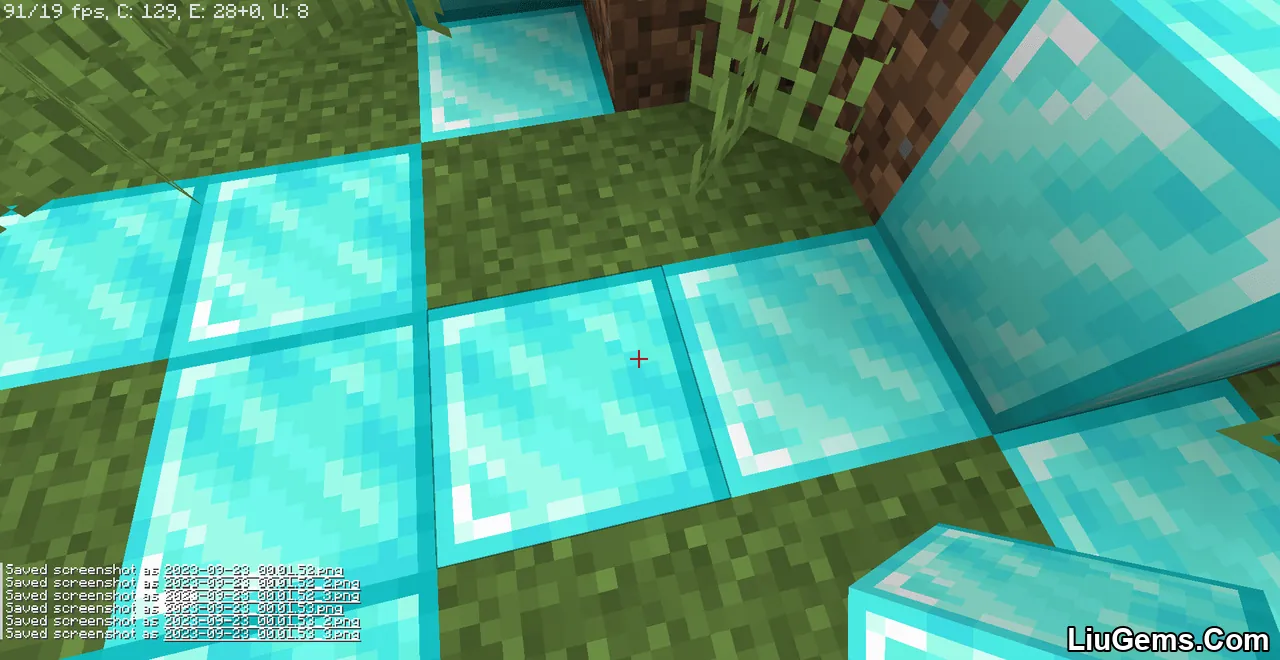
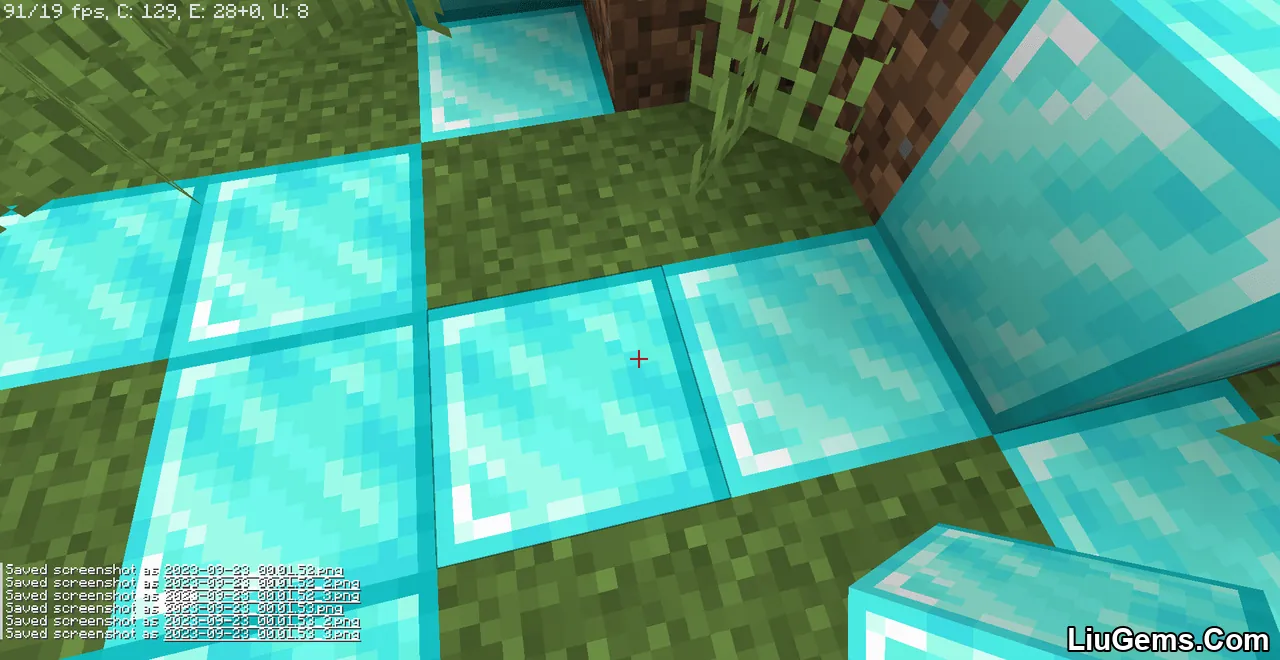
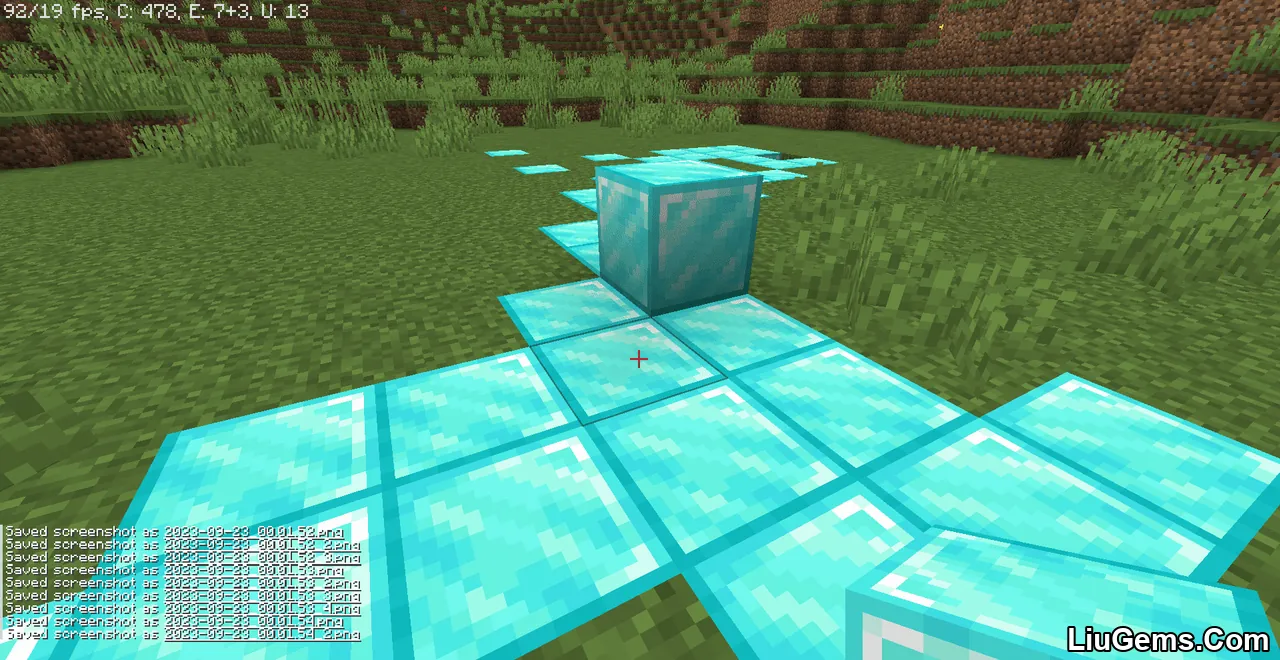
Requires:
How to install:
How To Download & Install Mods with Minecraft Forge
How To Download & Install Fabric Mods
How To Download & Install The Quilt Loader
Don’t miss out today’s latest Minecraft Mods
Why use Creative Block Replacer Mod?
If you spend a lot of time building in Creative Mode, Creative Block Replacer Mod will quickly become one of your favorite utilities. Instead of manually breaking each block to make a change, you can swap materials on the fly without disrupting the surrounding environment. It’s especially helpful when editing delicate areas like redstone builds, intricate flooring patterns, or decorative walls. Small, simple, and incredibly effective this is a must-have tool for Minecraft creatives.
FAQs
Does this mod work in Survival Mode?
No. It is specifically restricted to Creative Mode to prevent unbalanced interactions in survival gameplay.
How do I toggle replace mode?
Stand still and sneak three times in quick succession. This will switch between normal and replace mode.
Will it affect redstone or tile entities near the block I replace?
No. Only the block you right-click is changed. Neighboring components like redstone dust, signs, or levers remain untouched.
Can I use this mod with other building tools?
Yes. It works alongside other creative-building mods and supports all major mod loaders: Fabric, Forge, NeoForge, and Quilt.
Download links
- Forge version:download Download file
- Forge version:download Download file
- Forge version:download Download file
- Forge version:download Download file
- Forge version:download Download file
- Forge version:download Download file
- Forge Quilt Fabric version:download Download file
- Forge Quilt Fabric version:download Download file
- Forge Quilt Fabric version:download Download file
- Forge/Quilt/Fabric version:download Download file
- Forge/Quilt/Fabric version:download Download file
- Forge/Quilt/Fabric version:download Download file
- Forge NeoForge Quilt/Fabric version:download Download file
- Forge NeoForge Quilt/Fabric version:download Download file
- Forge NeoForge Quilt/Fabric version:download Download file
- Forge/NeoForge/Quilt/Fabric version:download Download file
- Forge/NeoForge/Quilt/Fabric version:download Download file
- Forge/NeoForge/Quilt/Fabric version:download Download file
- Forge/NeoForge/Quilt/Fabric version:download Download file






