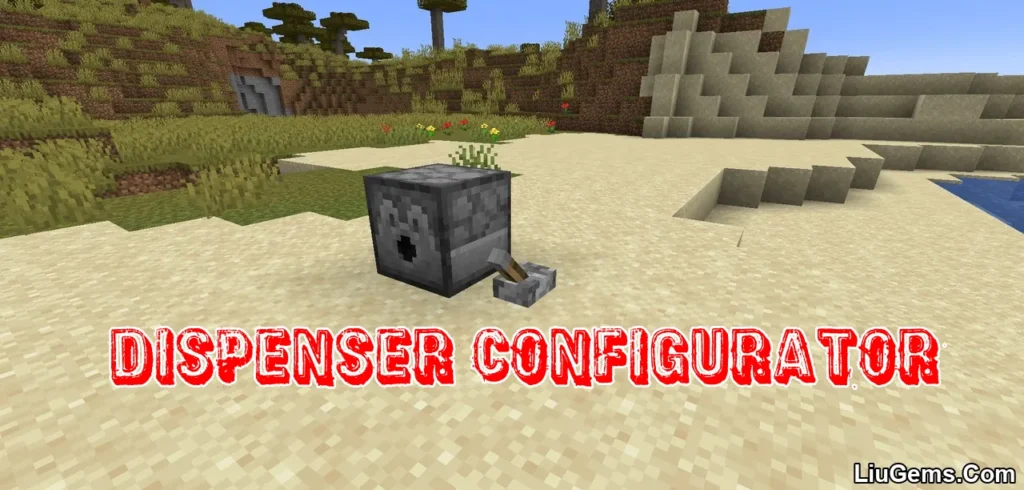Coordinates Display Mod (1.21.8, 1.20.1) is a lightweight client-side mod that enhances your exploration experience by adding an always-visible on-screen HUD showing your coordinates, chunk location, direction, biome, and Minecraft version. Instead of pressing F3 and sifting through cluttered debug info, this mod provides a clean, customizable overlay that helps you stay oriented and informed at all times.
Perfect for survival adventurers, builders, and speedrunners alike, this utility removes the need to toggle debug mode constantly. Whether you’re tracking structures, mapping your world, or navigating between biomes, Coordinates Display keeps essential information front and center without interfering with immersion or screen space.

Features:
- Real-time coordinate display: Shows your exact position (X, Y, Z) in the world
- Chunk position tracking: Know exactly where you are within a chunk for technical building or optimization
- Direction indicator: Always see the direction you’re facing (N, S, E, W)
- Biome identification: Displays the name of the current biome you’re in
- Minecraft version HUD: Shows the version of the game you’re playing on
- Fully client-side: No need for server-side installation; works in singleplayer and multiplayer
Screenshots:
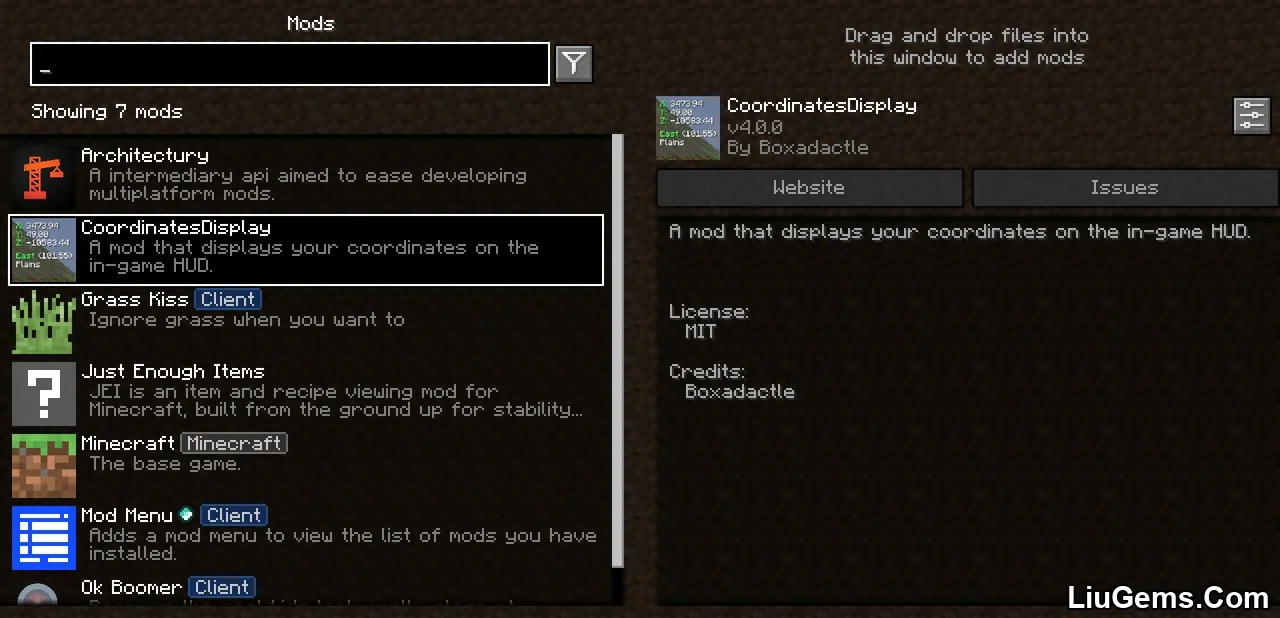





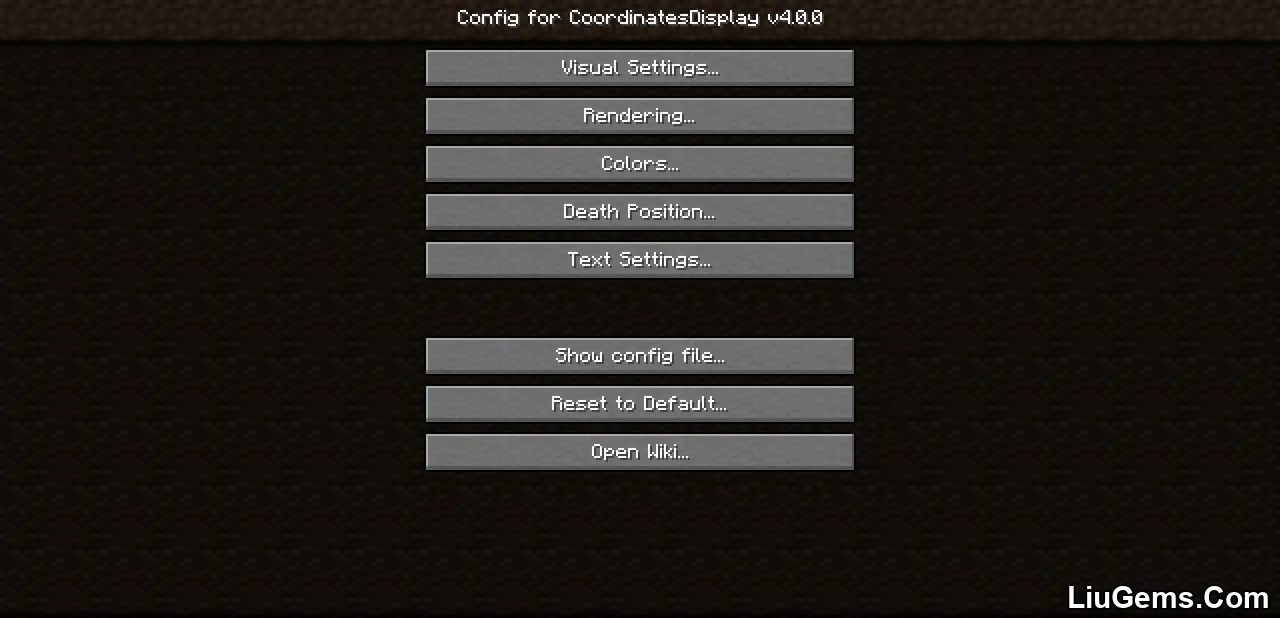
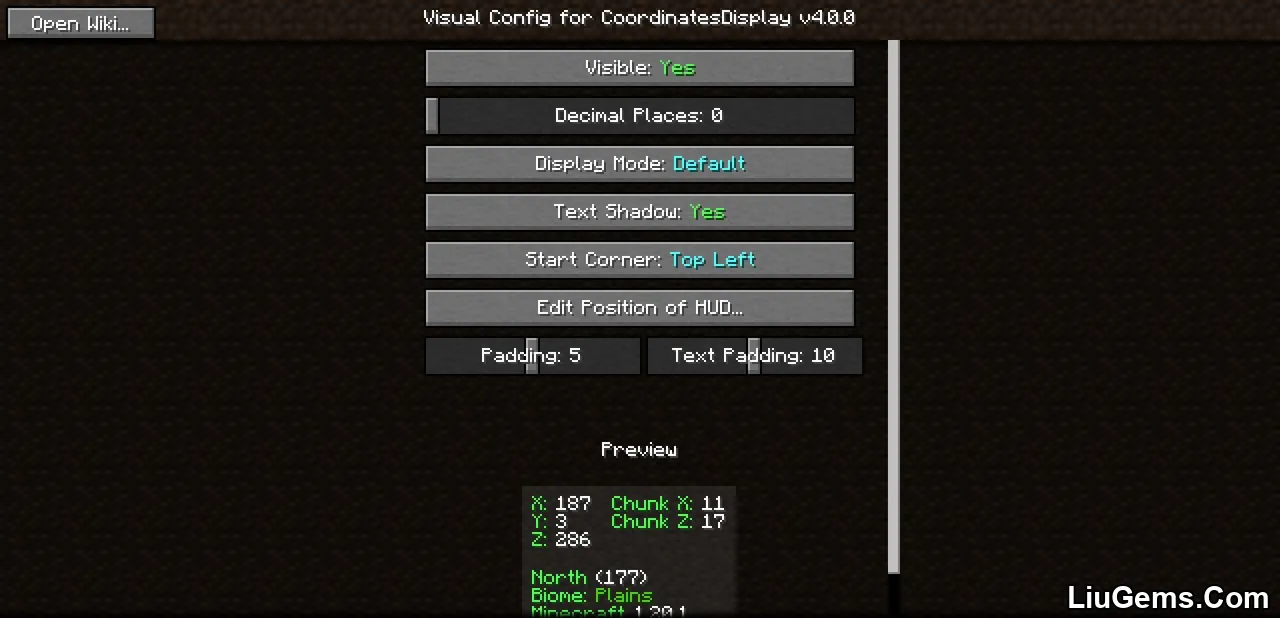
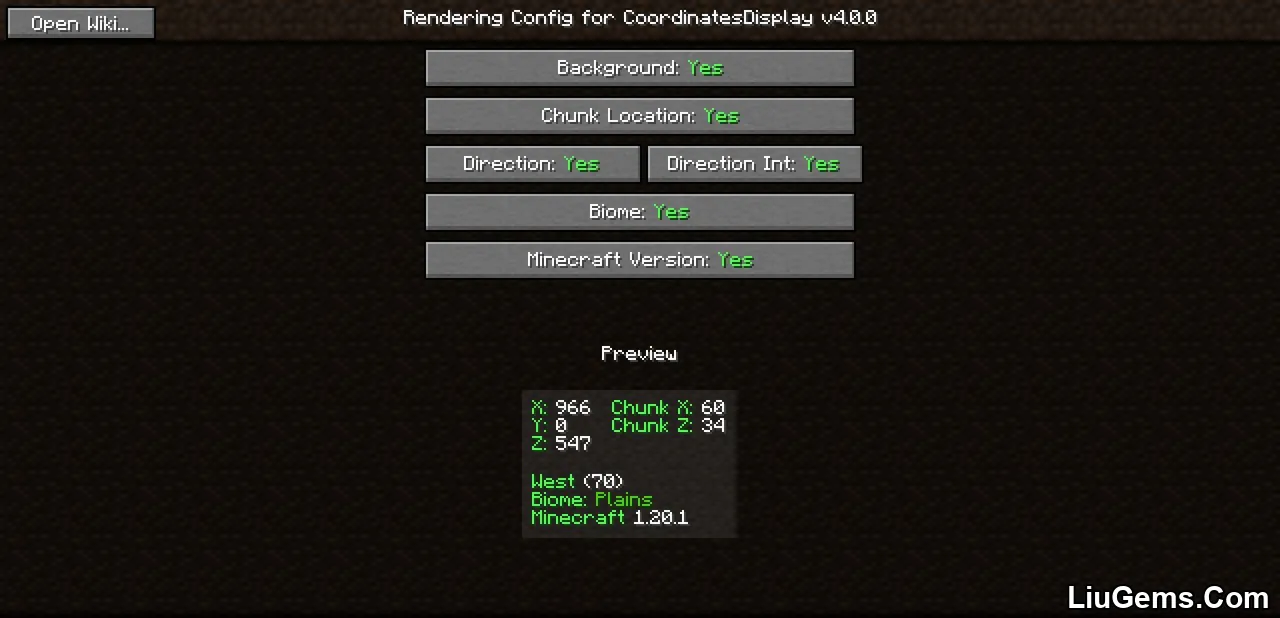
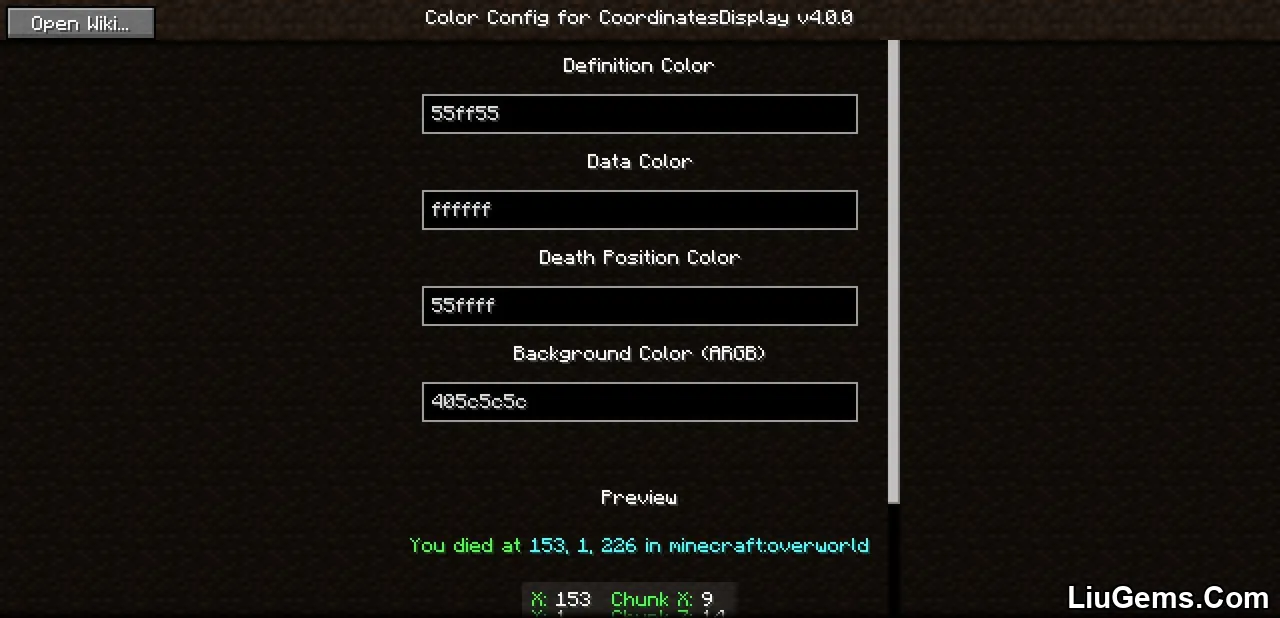
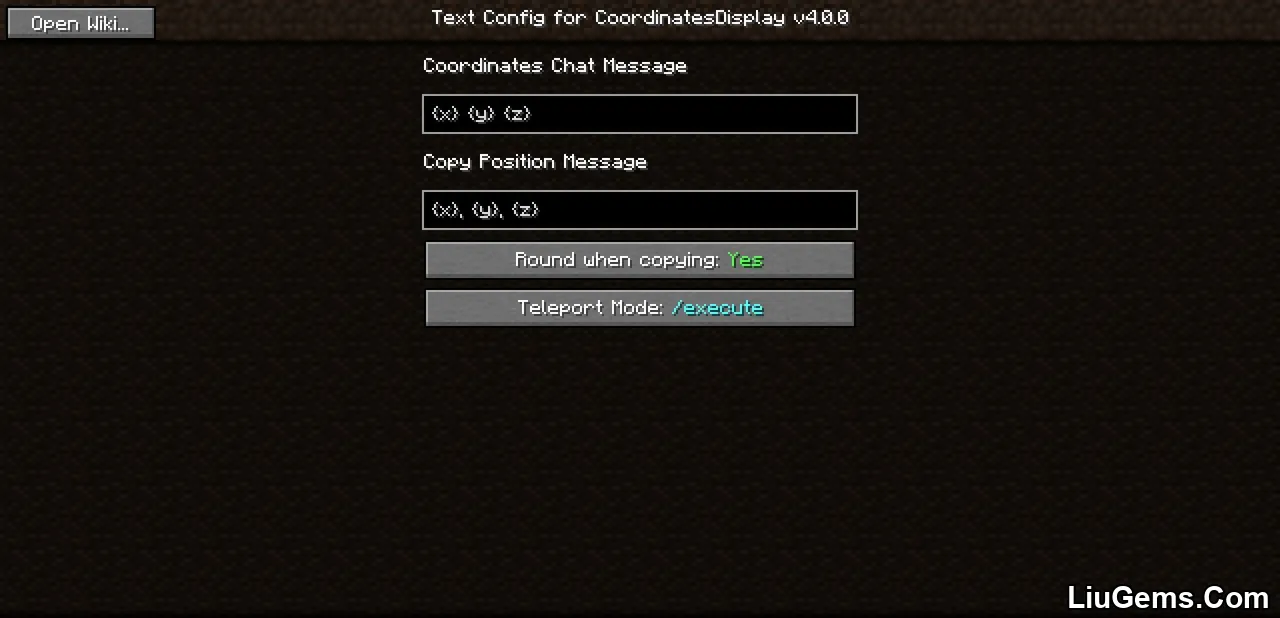

Crafting Recipes:
Recommend that you should install Just Enough Items (for mods using Forge) or Roughly Enough Items (for mods using Fabric) to view the full recipes included in this mod.
Requires:
How to install:
How To Download & Install Mods with Minecraft Forge
How To Download & Install Fabric Mods
How To Download & Install The Quilt Loader
Don’t miss out today’s latest Minecraft Mods
Why use Coordinates Display Mod?
The default F3 screen in Minecraft gives a lot of data but it’s overwhelming and not user-friendly for casual use. Coordinates Display Mod extracts the most useful information and presents it in a clean, minimal HUD that’s always visible. It’s ideal for players who frequently explore, map, or build across multiple biomes, as well as technical users who rely on chunk accuracy. If you want to simplify navigation without breaking immersion, this mod is a must-have tool.
FAQs
Is this mod compatible with multiplayer servers?
Yes, since it’s a client-side mod, it works on any multiplayer server without needing installation server-side.
Can I customize the position of the HUD?
In most versions, yes. The mod usually includes config options or keybinds to reposition or toggle the display.
Does this mod replace the debug (F3) screen?
No, it doesn’t replace F3. It simplifies and extracts useful information into a visible overlay for easier use during gameplay.
Does it support modded biomes?
Yes, the biome name display works with both vanilla and modded biomes as long as they register correctly.
Will this HUD appear in screenshots or video recordings?
Yes, since it’s part of your in-game HUD, it will appear unless hidden via a toggle or config option.
Download links
- Forge Version:download Download file
- Fabric Version:download Download file
- Forge Version:download Download file
- Fabric Version:download Download file
- Fabric/ Quilt Version:download Download file
- Forge Version:download Download file
- Fabric/ Quilt Version:download Download file
- Forge Version:download Download file
- Fabric/ Quilt Version:download Download file
- Forge Version:download Download file
- Fabric/Quilt Version:download Download file
- Forge Version:download Download file
- Fabric/Quilt Version:download Download file
- Forge Version:download Download file
- Fabric/Quilt Version:download Download file
- Forge Version:download Download file
- Fabric/Quilt Version:download Download file
- Neoforge Version:download Download file
- Fabric/Quilt Version:download Download file
- Neoforge Version:download Download file
- Fabric/Quilt Version:download Download file
- Forge Version:download Download file
- Neoforge Version:download Download file
- Fabric/Quilt Version:download Download file
- Forge Version:download Download file
- Neoforge Version:download Download file
- Fabric/Quilt Version:download Download file
- Forge Version:download Download file
- Neoforge Version:download Download file
- Fabric/Quilt Version:download Download file
- Forge Version:download Download file
- Neoforge Version:download Download file
- Fabric/Quilt Version:download Download file
- Forge Version:download Download file
- Neoforge Version:download Download file
- Fabric/Quilt Version:download Download file