Convenient Effects Mod (1.21.8, 1.21.1) improves the way potion effects behave and appear in Minecraft without altering the core mechanics of the game. Instead of overwhelming particle spam and abrupt transitions, this mod refines how effects interact with the player’s screen and controls. From smoothing out vision changes to adding meaningful enhancements like automatic step assist and stealth-based blindness, this mod brings a polished, player-friendly experience that makes potions feel like quality-of-life upgrades rather than nuisances.
Whether you’re navigating lava with Fire Resistance or landing gracefully with Slow Falling, the mod adds sensible tweaks that make potion usage more immersive, less intrusive, and significantly more practical especially for exploration and PvE scenarios.

Features:
- Less Obtrusive Potion Particles
Potion effect particles are hidden or minimized in first-person view for better screen clarity. You can adjust settings to hide particles in third-person or for all entities. - Jump Boost Upgrade
At Jump Boost level 2 or higher, you can step up full blocks without jumping, enabling smoother traversal across rugged terrain or during parkour. - Smarter Blindness Effect
The blindness effect now scales in strength depending on the potion level. It also reduces mob detection range, making stealth gameplay more viable. - Fire Resistance Improvements
No more staying visually “on fire” after leaving lava. The flame overlay is hidden, visibility is improved while swimming in lava, and a soft fade-out is added when the effect ends. - Night Vision Fixes
Removes the harsh flickering that happens when the effect ends. Now, it fades back to normal lighting with a clean transition. - Slow Falling Optimization
When sneaking, you can temporarily fall faster (without taking damage), helping with precise Elytra landings, descending cliffs, or maneuvering through caves.
Screenshots:
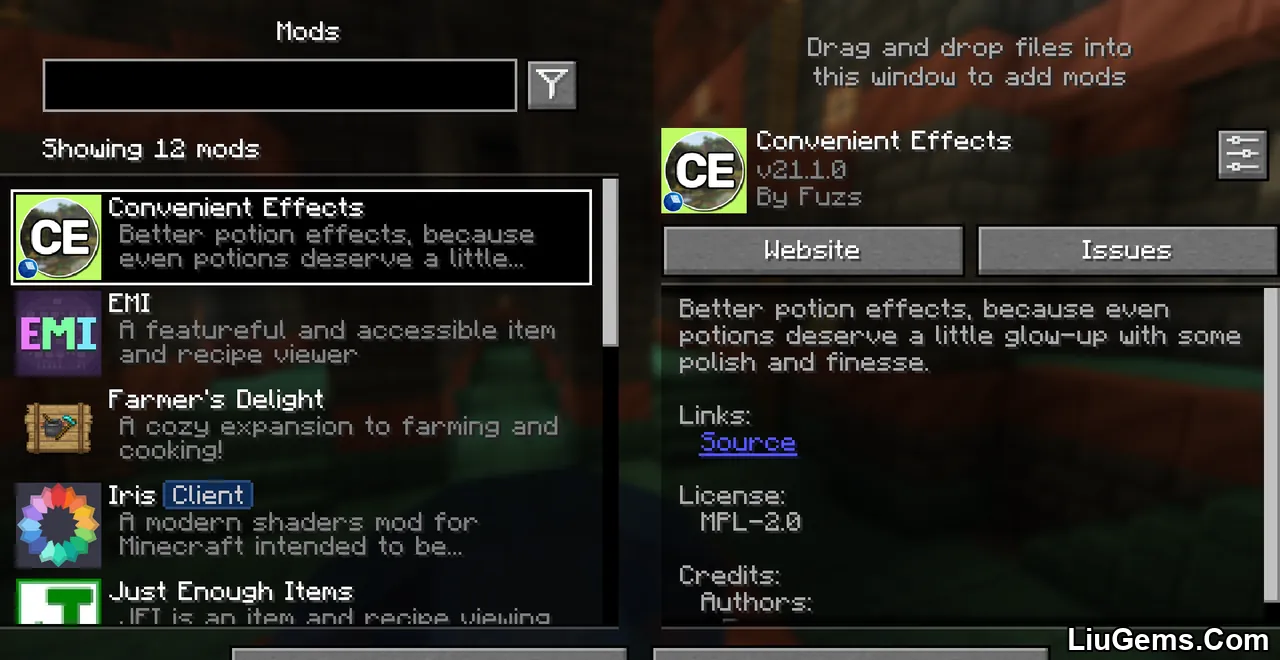
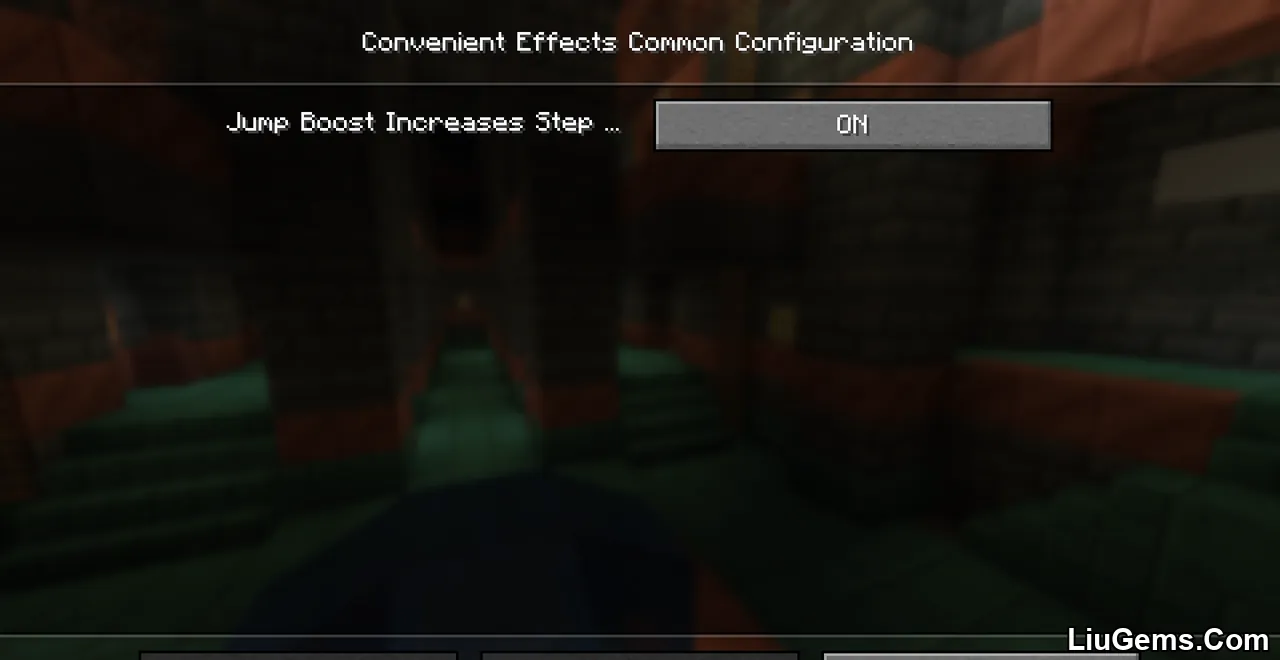
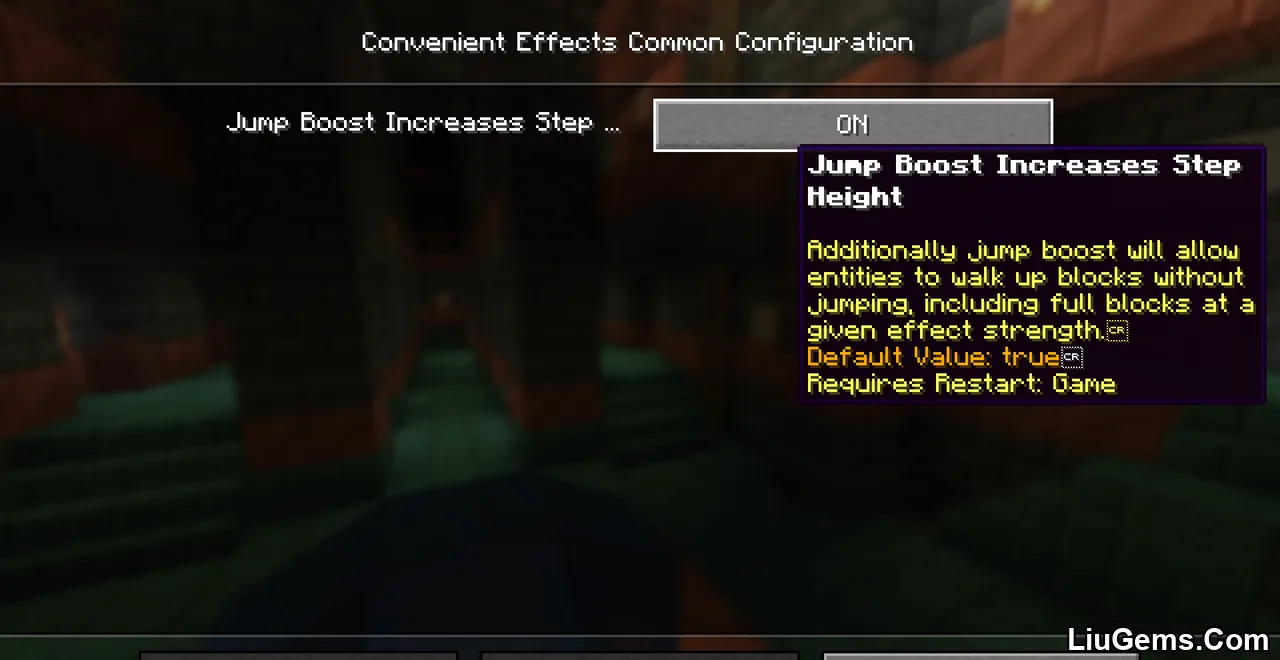
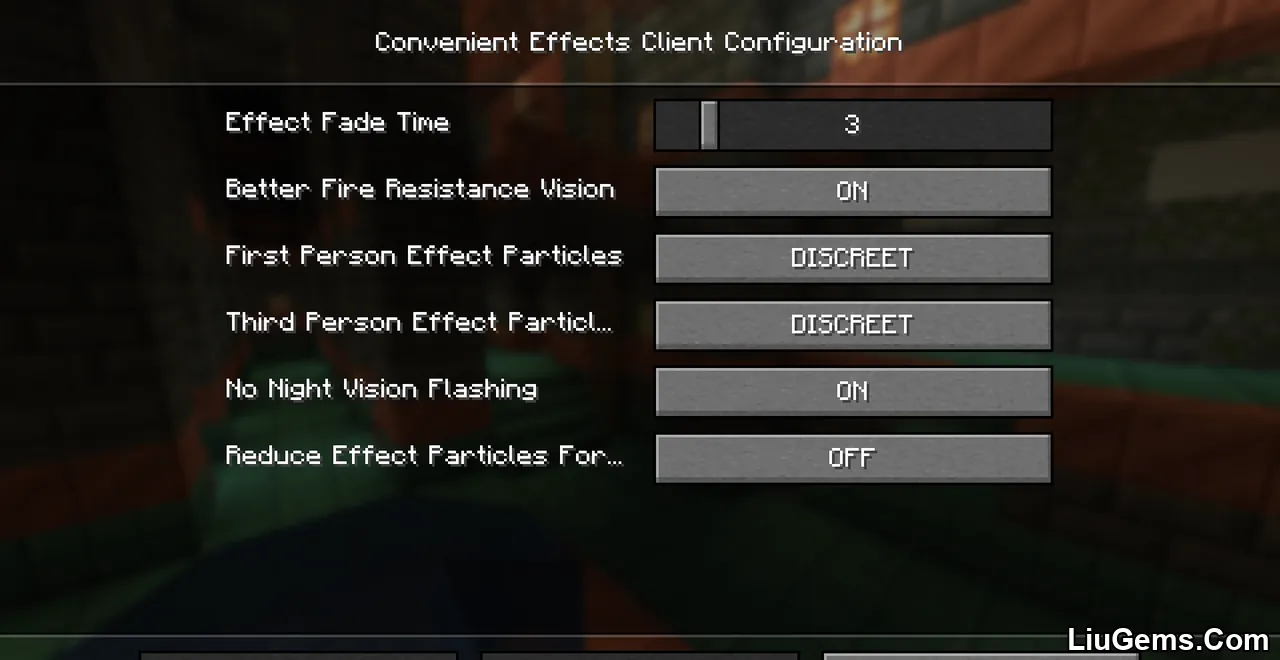
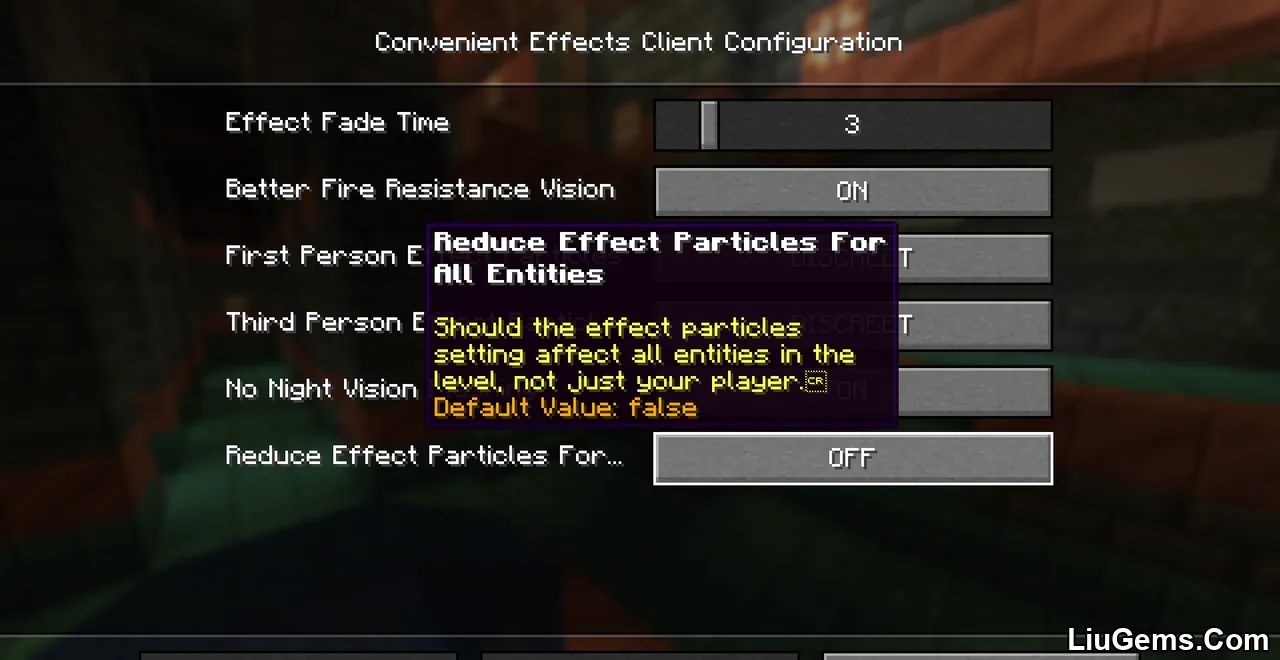


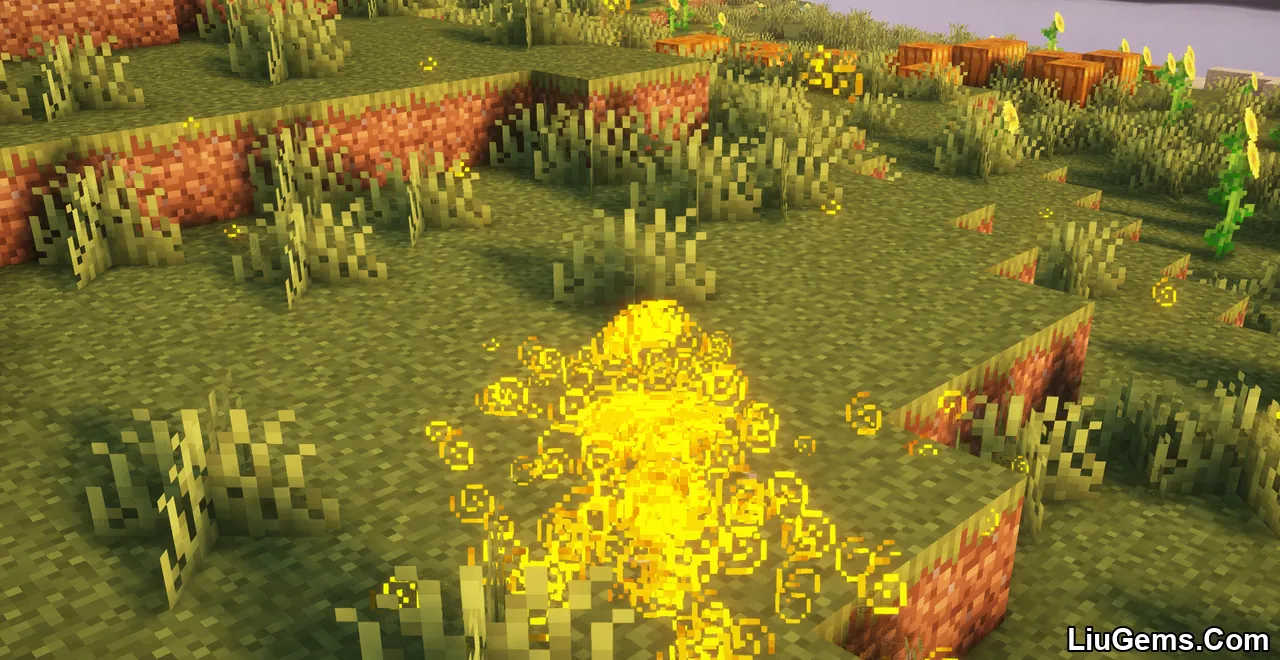

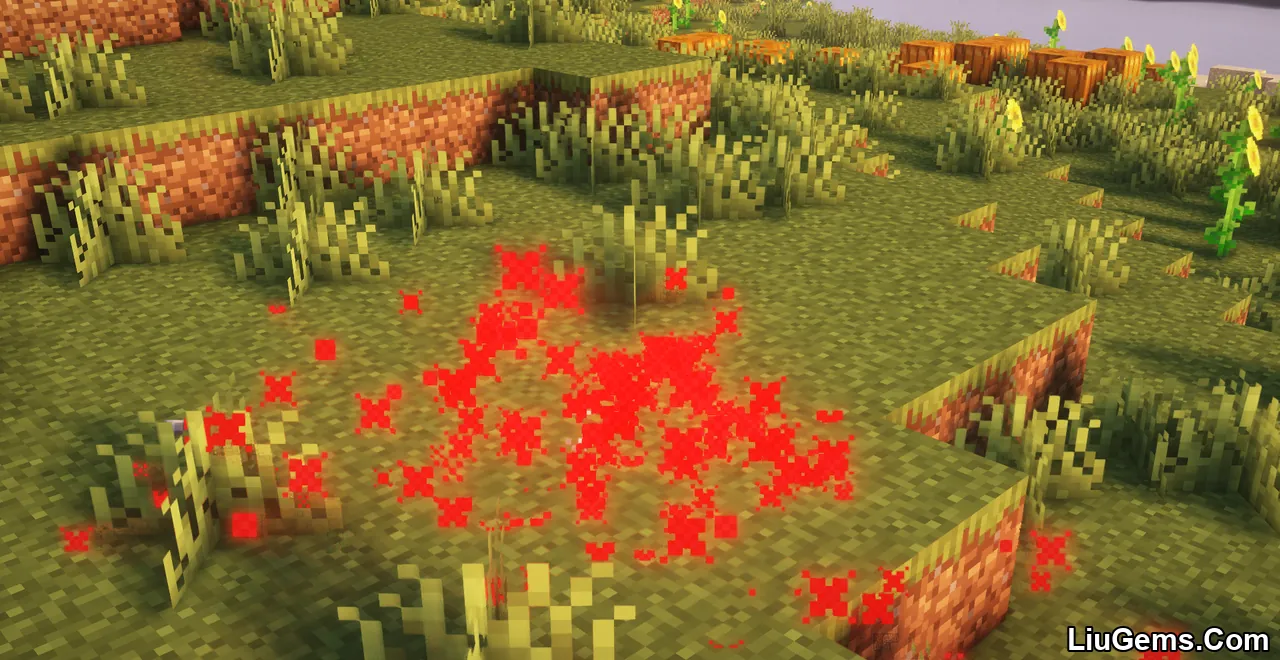



Requires:
How to install:
How To Download & Install Mods with Minecraft Forge
How To Download & Install Fabric Mods
How To Download & Install The Quilt Loader
Don’t miss out today’s latest Minecraft Mods
Why use Convenient Effects Mod?
Minecraft’s vanilla potion effects often come with visual clutter, jarring transitions, or overlooked usability flaws. Convenient Effects Mod solves these issues with smart refinements and subtle enhancements. You’ll notice the difference immediately no more screen full of particles when drinking a potion, no disorienting flashes when Night Vision wears off, and no getting stuck in the air while trying to descend with Slow Falling.
The changes are lightweight, compatible with most setups, and fully configurable to match your preferences. Whether you’re a builder, explorer, PvE adventurer, or casual survival player, this mod enhances the quality of gameplay without making it feel modded. It’s one of those behind-the-scenes mods that make Minecraft feel more modern and polished without changing the game’s balance.
FAQs
Does this mod change how potions work mechanically?
No. It only enhances the visual effects and adds small quality-of-life improvements without altering base mechanics or balance.
Can I disable certain features I don’t want?
Yes. The mod is fully configurable through its settings menu, allowing you to toggle particle visibility and other effects.
Is this mod compatible with other potion or UI mods?
Yes. It is lightweight and compatible with most other mods, including UI enhancers and performance mods.
Will this mod improve performance?
It may reduce visual clutter slightly, but it is mainly designed for user experience improvements rather than performance boosts.
Does this affect all potion types?
Only a selection of potion effects are enhanced in the current version (e.g. Jump Boost, Blindness, Fire Resistance, Night Vision, Slow Falling), but more may be added in future updates.
Download links
- Fabric Version:download Download file
- NeoForge Version:download Download file
- Fabric Version:download Download file
- NeoForge Version:download Download file
- Fabric Version:download Download file
- NeoForge Version:download Download file
- Fabric Version:download Download file
- NeoForge Version:download Download file
- Fabric Version:download Download file
- NeoForge Version:download Download file






