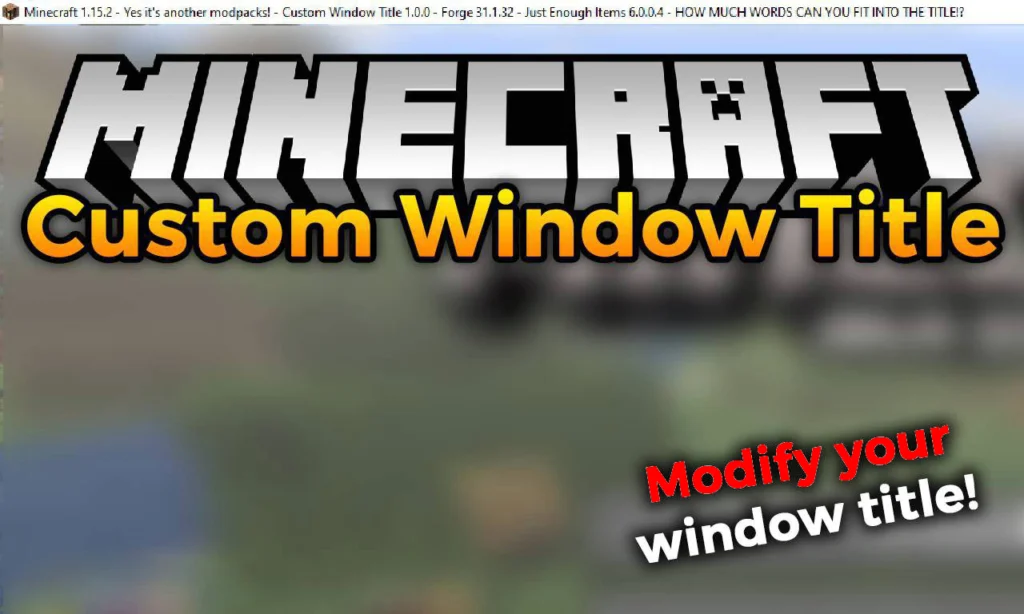Connected Textures Mod (1.21.1, 1.20.1), also known as CTM, is a powerful rendering extension that enables highly customized visual effects in Minecraft without relying on code injections or game modifications. Designed for modders and resource pack creators, this mod provides a framework to implement connected textures, emissive blocks, patterned designs, and other advanced rendering features all through JSON-based configuration files.
CTM enhances the vanilla model rendering system using baked models rather than legacy ASM methods, ensuring compatibility and clean integration with modern Minecraft versions. Originally part of the rendering backend for the Chisel mod, CTM has since evolved into a standalone library that unlocks new visual capabilities across mods and resource packs.

Features:
- Connected Textures (CTM): Seamlessly merge textures across block borders (e.g., glass panes, bookshelves, bricks) to eliminate visual seams and create unified patterns.
- Emissive Rendering: Allows specific parts of a block’s texture to glow in the dark. Great for creating light-up runes, enchanted items, or vibrant neon signs.
- Patterned and Contextual Textures: Add complexity to textures based on orientation, surrounding blocks, or metadata. Perfect for multi-tile murals or decorative walls.
- Fully JSON-Based Integration: All customization is handled via model and
.mcmetaJSON files no Java coding required. - Mod Independence: Resource packs and mods can optionally leverage CTM’s rendering effects. If CTM isn’t present, they fall back to standard visuals.
- Chisel Legacy Compatibility: CTM carries forward the rendering foundation that once powered Chisel mod’s visual diversity.
- Performance-Oriented: Bakes and applies changes only when necessary, preserving FPS and compatibility with optimization mods like Sodium (via Fabric) or OptiFine (via Forge/NeoForge).
Screenshots:
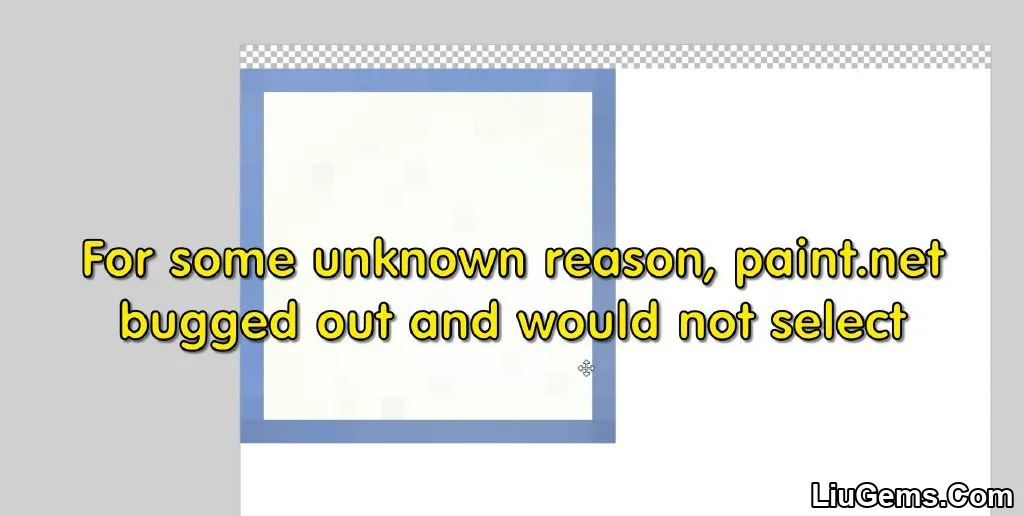
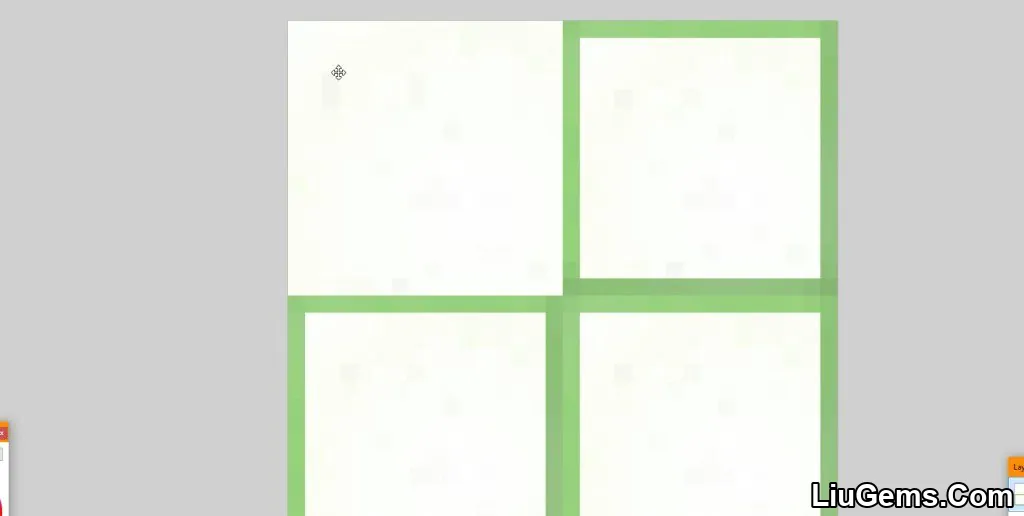
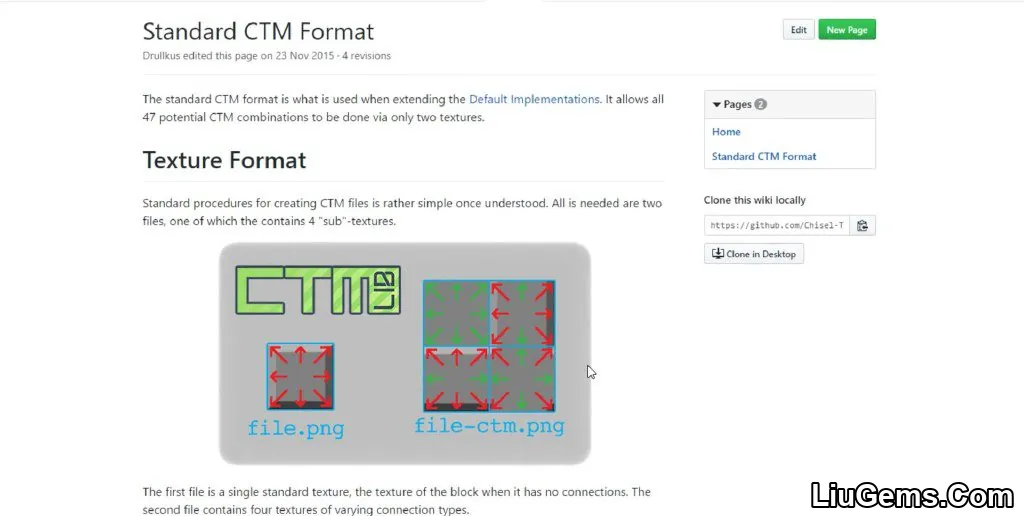
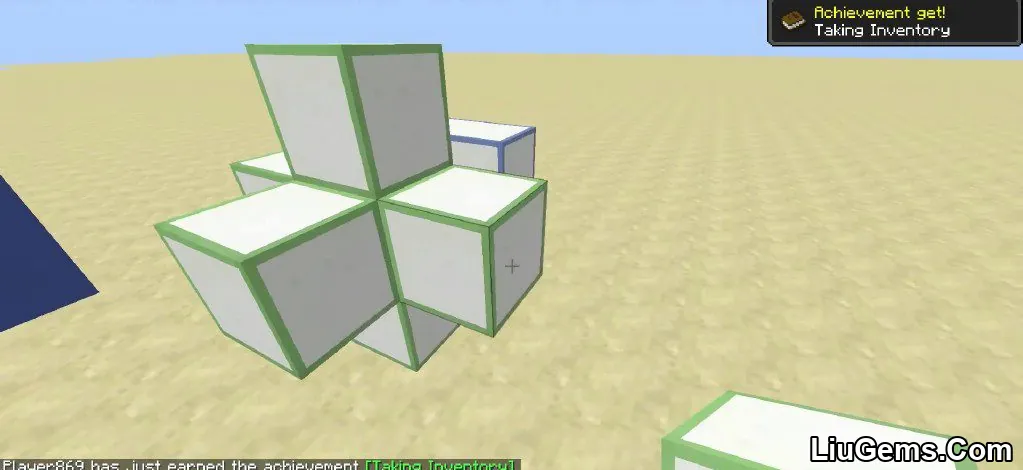
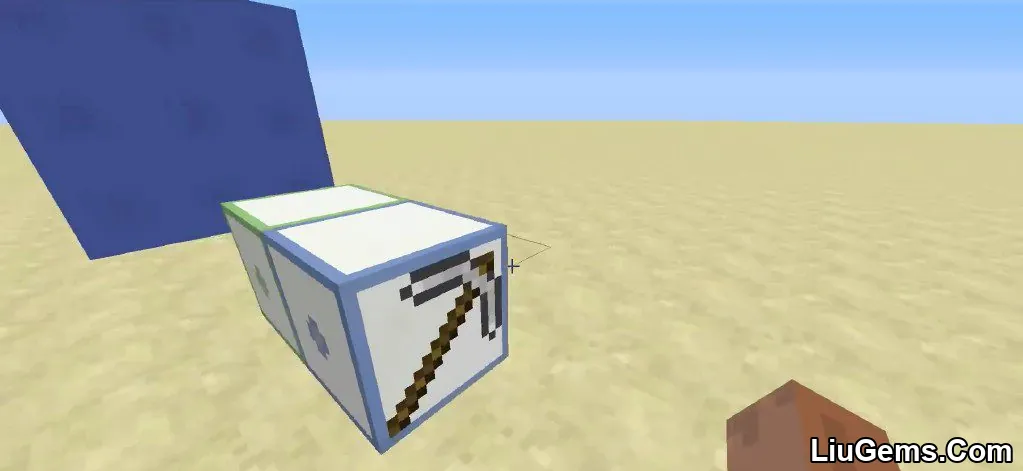
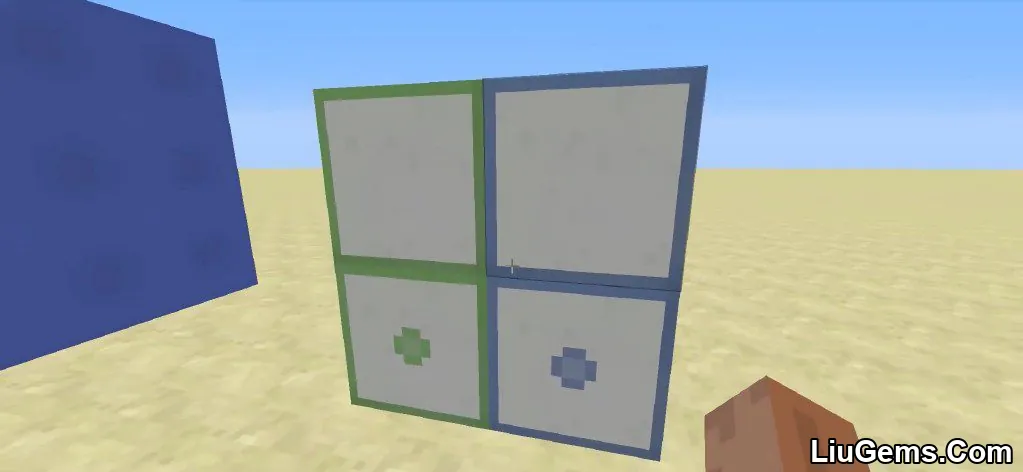
Connected Textures Pack:
A texture pack which adds these effects to vanilla, and some select mods.
Requires:
How to install:
How To Download & Install Mods with Minecraft Forge
How To Download & Install Fabric Mods
Don’t miss out today’s latest Minecraft Mods
Why use Connected Textures Mod?
If you’re a resource pack creator or mod developer aiming to push Minecraft’s visual potential, Connected Textures Mod is an essential tool. It removes the visual boundaries that limit vanilla blocks and lets you define how textures should respond to their environment. Whether you want bookshelves that blend together or custom blocks that light up only in dark areas, CTM gives you the rendering freedom you need—without touching a single line of code.
Beyond aesthetics, CTM also makes Minecraft feel more immersive and professional by eliminating jarring visual seams, enabling advanced material design, and offering flexibility for resource packs to create dynamic, responsive visuals.
FAQs
Does CTM work with both resource packs and mods?
Yes, CTM is designed to support both. Resource packs can use JSON files to define effects, while mods can opt into CTM’s functionality without requiring it as a dependency.
Is CTM compatible with OptiFine or Sodium?
CTM works with OptiFine on Forge and with Sodium-compatible extensions on Fabric. Full compatibility may vary based on versions.
Can I use CTM without writing any Java code?
Absolutely. All visual effects can be implemented using standard Minecraft JSON formats—no programming knowledge is needed.
Will blocks still render correctly if CTM is not installed?
Yes. Resource packs and mods can define fallback textures so that the game remains functional and visually consistent even without CTM installed.
Download links
- Download From Server 1:download Download file
- Download From Server 1:download Download file
- Download From Server 1:download Download file
- Download From Server 1:download Download file
- Forge Version:download Download file
- Download From Server 1:download Download file
- Forge Version:download Download file
- Forge Version:download Download file
- Fabric Version:download Download file
- Fabric Version:download Download file
- Forge Version:download Download file
- Fabric Version:download Download file
- Forge Version:download Download file
- Fabric Version:download Download file
- Forge Version:download Download file
- Neoforge Version:download Download file
- Neoforge Version:download Download file
- Neoforge Version:download Download file