The Comforts Mod (1.21.5, 1.20.1) by TheIllusiveC4 introduces a smarter, more flexible sleeping system to Minecraft through sleeping bags and hammocks. These new sleep options are designed for adventurers who want to rest on the go without resetting their spawn point. Whether you’re deep in a cave, exploring the Nether, or just far from home, Comforts lets you sleep safely without worrying about losing your home base.
The mod is lightweight, survival-friendly, and compatible with Fabric, Forge, NeoForge, and Quilt making it a staple addition to any exploration-focused modpack.

Features:
- Sleeping Bags:
- Function just like beds, allowing players to sleep through the night.
- Stackable (up to 64) perfect for long journeys or backpack-based inventories.
- Do not set a spawn point on use players respawn at their last proper bed or world spawn.
- Available in 16 colors, matching the standard dye system.
- Hammocks:
- Special daytime-only sleeping option, ideal for roleplay or servers with altered sleep mechanics.
- Built using a multiblock setup with ropes and logs.
- Cannot be used at night perfect for afternoon naps or aesthetic builds.
- Rope and Nail:
- Crafting components used to build hammocks.
- Must be placed on log blocks (e.g., oak, birch, spruce logs) to suspend the hammock structure.
- Have no other purpose besides hammock construction.
- Vanilla-Friendly Design:
- Fully respects the feel and balance of Minecraft, making it ideal for immersive or survival-centric modpacks.
- Great for camping mods, exploration packs, or server-side quality-of-life additions.
Screenshots:
All Sleeping Bag Models

All Sleeping Bag Items

All Hammock Cloth Items

All Hammock Models

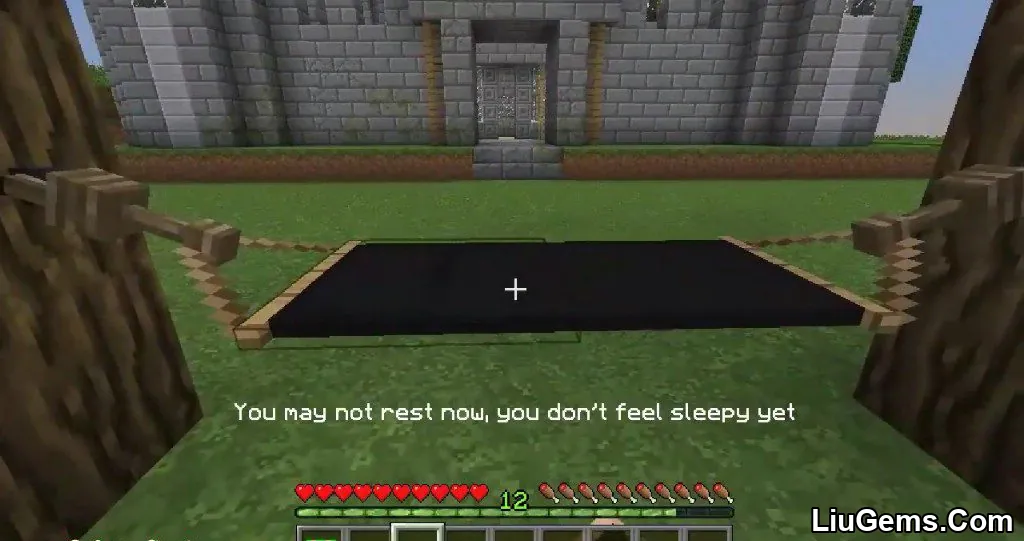

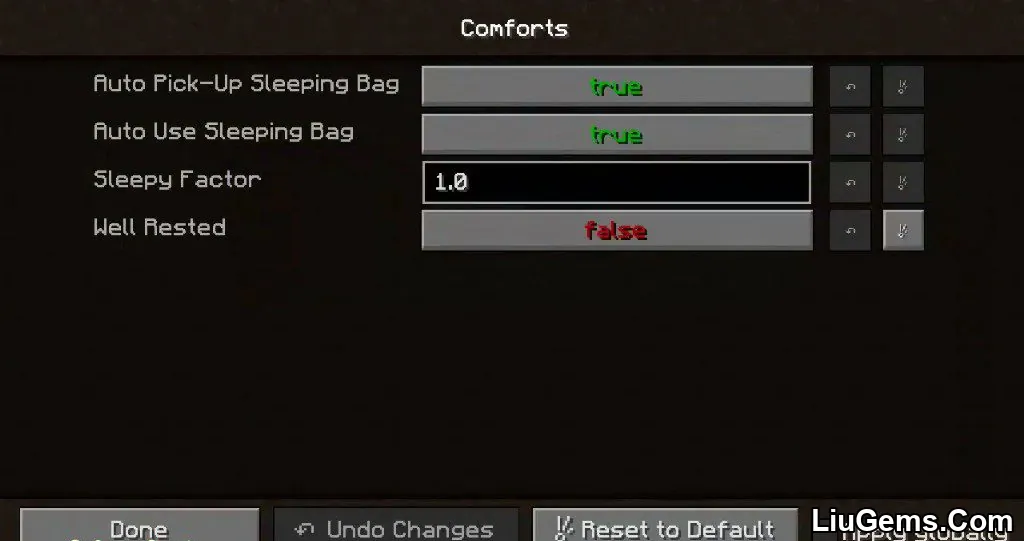


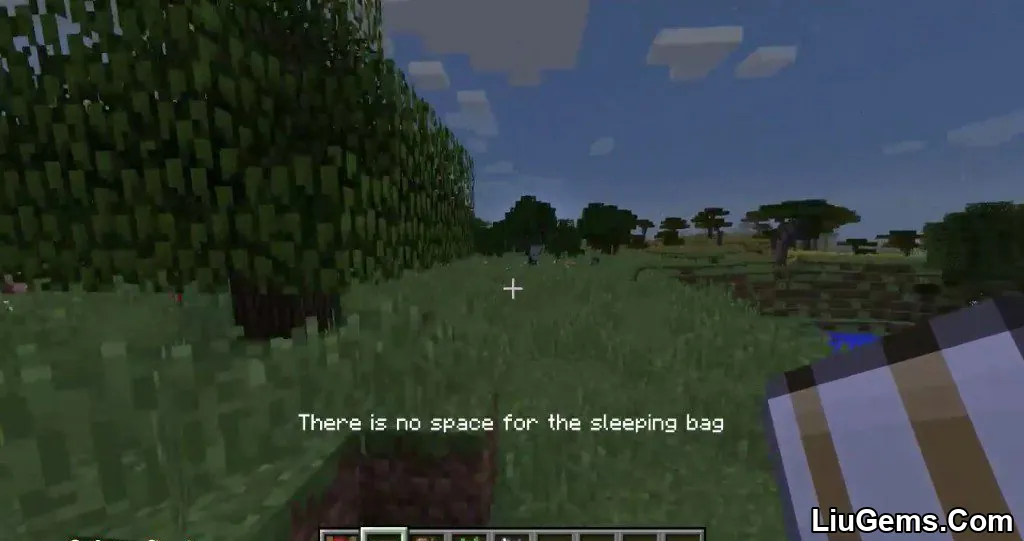
Crafting Recipes:
Recommend that you should install Just Enough Items (for mods using Forge) or Roughly Enough Items (for mods using Fabric) to view the full recipes included in this mod
The recipe for sleeping bags is simply three pieces of matching color wool in a straight line.
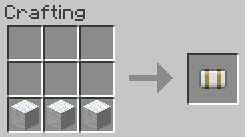
You can also dye a regular White Sleeping Bag into any of the other colors!
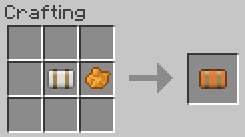
The recipe is strings in the top left, top, left, and bottom right slots, and one iron ingot in the center.
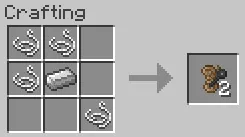
The recipe for the hammock cloth is simply a piece of colored wool in the center, sticks to the top and bottom, and the rest of the slots are strings.
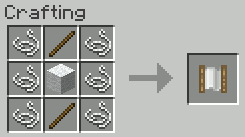
You can also dye a regular White Hammock Cloth into any of the other colors!
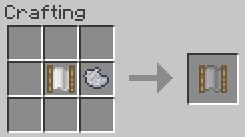
How to use:
Building a Hammock
In order to build a hammock, you need a piece of hammock cloth. The recipe for one is illustrated above. You will also need two sets of Rope and Nail. Now, you need to find two wood log blocks that are exactly four blocks apart. They must be wood log blocks, no other blocks will work (but any type of wood log block should work).

Once you’ve found a suitable location, place the two sets of Rope and Nail on the logs so that they’re facing each other.

Now grab your hammock cloth and right click either one of the Rope and Nail.

You’re ready to take some quality naps even when it’s bright and sunny outside.
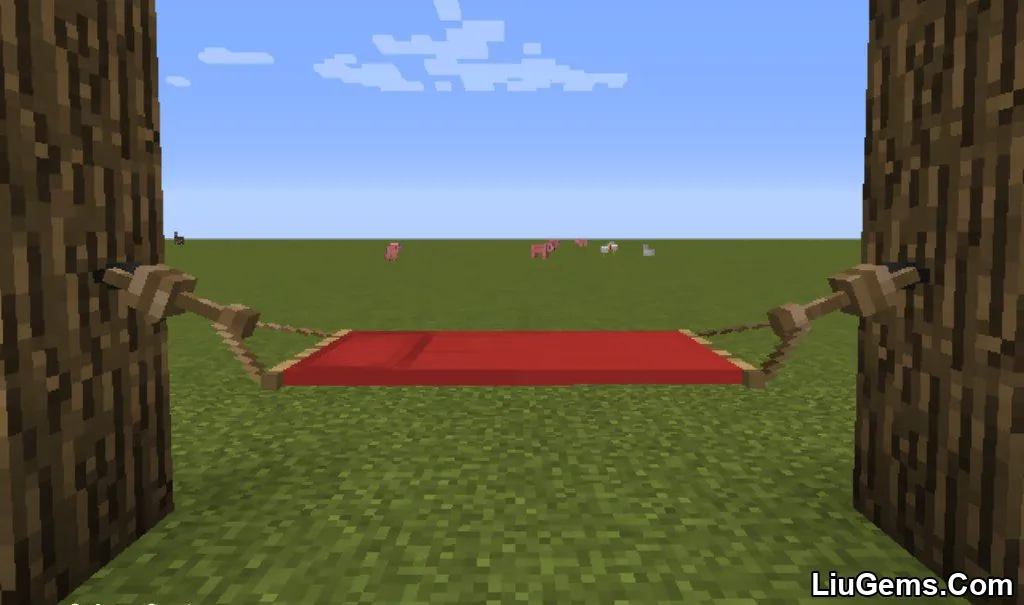
Configs – Comforts Mod Customization Options
The Comforts Mod includes a variety of configuration settings that allow players and server admins to fine-tune how sleeping bags behave in-game. These options add flexibility, automation, and even compatibility with survival mods like Tough as Nails, letting you tailor your sleeping experience to your playstyle or modpack balance.
Here’s a breakdown of the key config options:
- Auto Pick-Up Sleeping Bag:
When set totrue, your sleeping bag will automatically attempt to pick itself up and return to your inventory after you finish sleeping. Ideal for explorers who want minimal setup. - Auto Use Sleeping Bag:
Enables the ability to use the sleeping bag directly from your hand when right-clicked (instead of placing it down first). You can still place it manually by sneaking while right-clicking. Great for quick rest stops on the go. - Well Rested:
When enabled (true), this setting prevents players from sleeping again immediately after resting. Adds a realistic cooldown to sleeping, useful in hardcore or progression-based modpacks. - Sleepy Factor:
Works in tandem with the Well Rested feature. Affects how long players must wait after sleeping before they’re allowed to sleep again.- Higher values = shorter cooldowns (you can sleep again sooner).
- Lower values = longer waiting periods between sleeps.
- Insulated Sleeping Bags (Tough As Nails Compatibility):
Designed for use with Tough as Nails, this setting provides warmth to the player after sleeping in a sleeping bag.- The amount of warmth gained depends on how long the player sleeps.
- When set to
true, this makes sleeping bags a viable survival tool in cold climates.
These configuration options are typically editable through the mod’s config file or via mod menu (such as Mod Menu for Fabric users or Forge config UI). They offer valuable customizations whether you’re playing solo, running a server, or assembling a modpack with specific mechanics in mind.
Requires:
How to install:
How To Download & Install Mods with Minecraft Forge
How To Download & Install Fabric Mods
Don’t miss out today’s latest Minecraft Mods
Why use Comforts Mod?
In vanilla Minecraft, sleeping away from home comes with a risk: your spawn point is reset every time you use a bed. Comforts Mod solves that by offering stackable sleeping bags that don’t alter your spawn making it the perfect tool for nomads, miners, and explorers. Plus, hammocks give you a fun and functional daytime rest mechanic, ideal for aesthetic builds or modded survival pacing. It’s a small mod with huge quality-of-life improvements.
FAQs
Do sleeping bags change your spawn point?
No. Using a sleeping bag lets you sleep through the night but does not reset your spawn point.
Can sleeping bags be used in the Nether or End?
Just like beds, they will explode if used in dimensions where sleeping is not allowed (e.g., Nether, End).
How do I build a hammock?
Use Rope and Nail on two log blocks to suspend the hammock. Once built correctly, you can use it during the daytime.
Are these items available in creative mode?
Yes. All 16 color variants of sleeping bags and hammock parts are available in the creative inventory.
Can I use this mod on a multiplayer server?
Yes. It works perfectly in multiplayer and even encourages cooperative exploration without risking spawn resets.
Download links
- Forge Version:download Download file
- Forge Version:download Download file
- Forge Version:download Download file
- Forge Version:download Download file
- Fabric Version:download Download file
- Forge Version:download Download file
- Fabric Version:download Download file
- Forge Version:download Download file
- Fabric Version:download Download file
- Forge Version:download Download file
- Fabric Version:download Download file
- Forge Version:download Download file
- Fabric Version:download Download file
- Quilt Version:download Download file
- Forge Version:download Download file
- Fabric Version:download Download file
- Quilt Version:download Download file
- Forge Version:download Download file
- Fabric Version:download Download file
- Quilt Version:download Download file
- Forge Version:download Download file
- Fabric Version:download Download file
- Forge Version:download Download file
- Neoforge Version:download Download file
- Fabric Version:download Download file
- Forge Version:download Download file
- Neoforge Version:download Download file
- Forge Version:download Download file
- Neoforge Version:download Download file
- Fabric Version:download Download file
- Forge Version:download Download file
- Neoforge Version:download Download file
- Fabric Version:download Download file
- Forge Version:download Download file
- Neoforge Version:download Download file
- Fabric Version:download Download file
- Other Versions:download Download file






