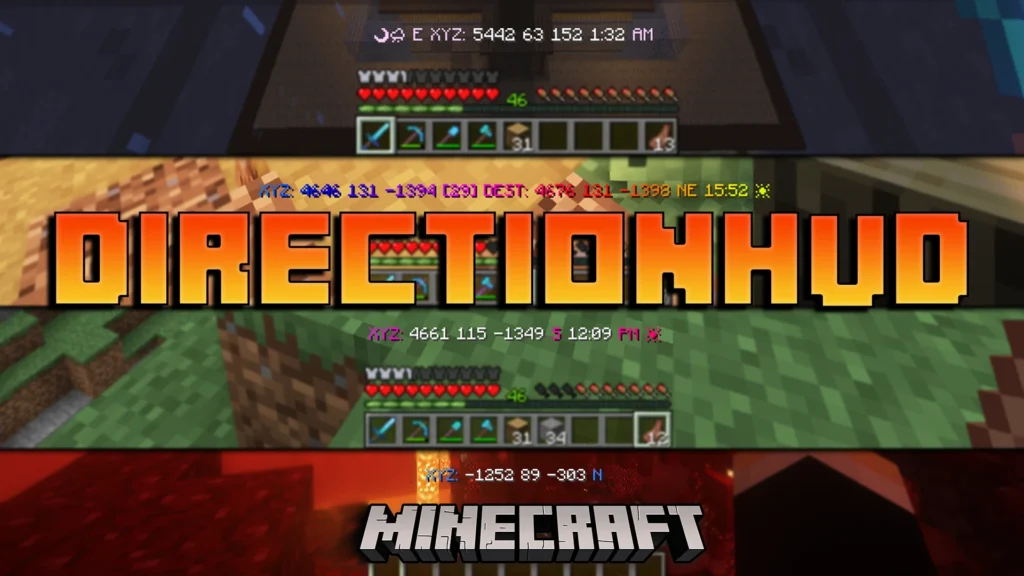The Click Villagers Plugin (1.21.7, 1.20.1) streamlines the way players interact with villagers in Minecraft by replacing clunky right-click menus with a fast, intuitive click-based system. Designed for Spigot servers, this plugin removes unnecessary complexity from trading, villager transportation, and breeder setups — making it an ideal choice for SMPs, economy servers, or anyone managing large trading halls.
From anchoring villagers in place to storing them in chests or selling them via shop plugins, Click Villagers is more than just a quality-of-life improvement it’s a game-changer for server owners and villagers enthusiasts.

Features:
- Click-Based Trading:
Interact with villagers instantly through simple left or right clicks. No more dealing with GUI delays or repetitive right-clicks. - Villager Pickup & Storage:
Pick up villagers into your inventory to relocate or store them efficiently. Transporting them from breeder to trading hall has never been easier. - Anchor Functionality:
Keep villagers in place by anchoring them, ideal for organized setups and decorative purposes in trading halls or market builds. - Chest Storage Integration:
Use Villager Hoppers to funnel villagers into chests. Perfect for automated breeder systems or bulk villager management. - ClickShop Compatibility:
Combine with the ClickShop plugin to enable villager trading and sales between players — a unique addition for server economies. - Profession Display:
Picked-up villagers retain and display their professions, helping players keep track of job roles during relocation. - Zero Commands Needed (Mostly):
Most actions are performed via intuitive in-game clicking, making it accessible to all player skill levels.
Commands:
/cv reload– Reload the plugin configuration.
Note: Most functionalities are click-based and do not require commands.
Permissions:
clickvillagers.reload– Allows a player or admin to reload the plugin via/cv reload.
Permissions can be configured using plugin managers like LuckPerms or directly in
permissions.yml.
Screenshots:


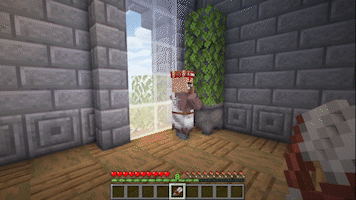


Installation Note:
- Download the latest version of Click Villagers Plugin
.jarfile. - Move the
.jarfile into your server’s/plugins/directory. - Start the server and wait for it to fully load.
- Stop the server (
stop) and restart it to finalize setup. - Configure any custom settings via the plugin’s config file if needed.
Your plugin should now be ready to use.
Why use Click Villagers Plugin?
Managing villagers is a notorious hassle in vanilla Minecraft from dragging them on boats to protecting them from wandering off. Click Villagers Plugin fixes that with a clean, modern solution tailored for multiplayer servers.
Instead of spending time with tedious mechanics, players can focus on what really matters: building efficient trading halls, automating breeder setups, and running player-driven economies. Combined with plugin compatibility like ClickShop, Click Villagers gives you a modular, expandable villager system that keeps your server modern and fun.
Whether you’re running a hardcore economy server or just looking to reduce server-side frustration, Click Villagers is a lightweight plugin that brings meaningful utility to Minecraft’s trading ecosystem.
FAQs
Does this plugin work on Paper or Purpur?
Yes. Click Villagers is compatible with Spigot and its forks like Paper and Purpur.
Do players need commands to use the plugin?
No. Most features like picking up, anchoring, or interacting with villagers are done through clicks. The only command used is /cv reload.
Can I store villagers in chests?
Yes. With Villager Hoppers, you can funnel villagers into chests for storage or future deployment.
Is this plugin compatible with ClickShop?
Yes. You can use Click Villagers in combination with ClickShop to sell and trade villagers between players on your server.
Can I see a villager’s profession after picking it up?
Yes. Picked-up villagers retain and show their professions, so you always know their roles during relocation.
Download links
- Download From Server 1:download Download file
- Download From Server 1:download Download file
- Download From Server 1:download Download file
- Download From Server 1:download Download file