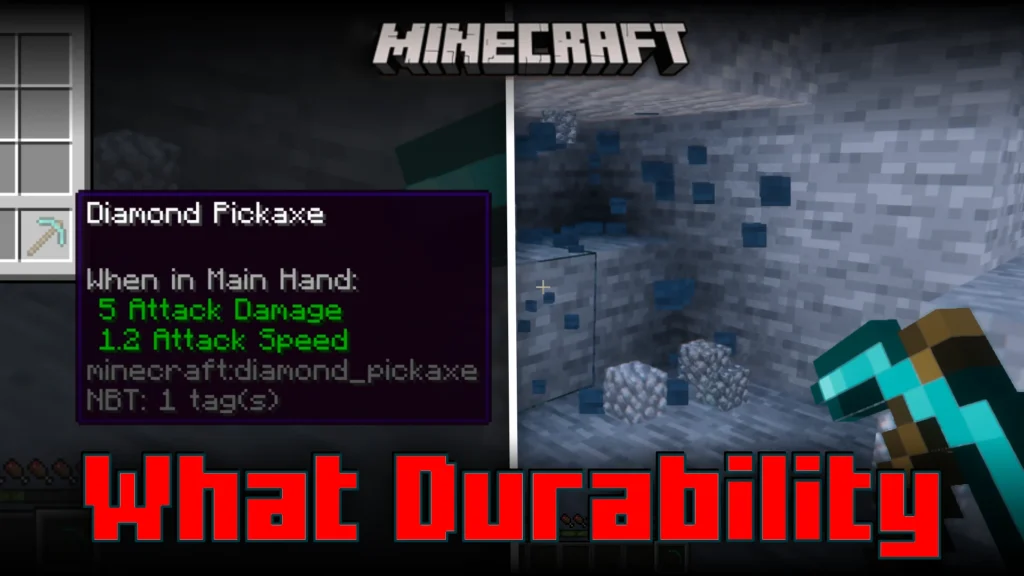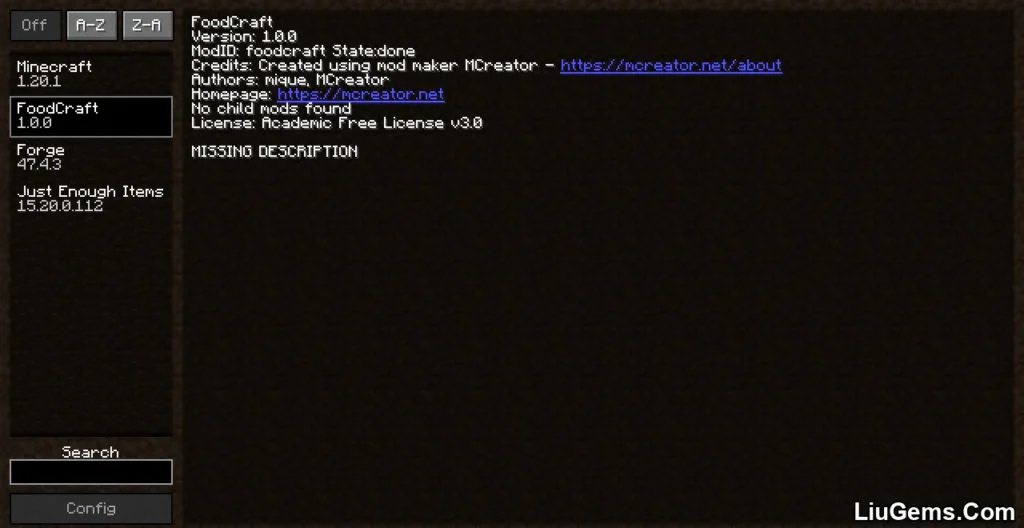Chocapic13 Shaders Mod (1.21.8, 1.20.1) is a powerful shader pack that enhances Minecraft’s graphics with high-quality lighting, shadows, and atmospheric effects. Designed to bring realism and cinematic flair to your world, this mod introduces dynamic time-of-day transitions, volumetric clouds, waving foliage, and a physically-based lighting engine. Whether you’re exploring dense forests, building majestic castles, or just roaming your base, every scene becomes more immersive and vibrant.
Unlike other shader packs that focus solely on looks, Chocapic13 is known for its scalability. It offers multiple performance presets ranging from Lite to Extreme ensuring compatibility with both low-end laptops and high-end gaming PCs. The mod also features custom visual support for Nether and End dimensions, as well as support for modern rendering techniques like SSGI and TAA. If you’re looking for a shader that delivers visual excellence without sacrificing FPS, this is one of the best choices available.

Features:
- Physically-based HDR lighting that adapts to time-of-day changes
- Volumetric fog and clouds with dynamic density and movement
- Real-time shadows with variable softness depending on distance and light angle
- Animated foliage: leaves and grass sway naturally in the wind
- Advanced water shader: includes reflections, refractions, caustics, and underwater fog
- Screen Space Global Illumination (SSGI) for realistic ambient lighting and bounce light
- Temporal Anti-Aliasing and Upscaling (TAA / TAAU) for smoother visuals
- Bloom and Depth of Field to add cinematic effects to your gameplay
- Custom visual environments for Nether and End biomes
- Contrast-adaptive sharpening to enhance fine details
- Highly configurable: choose between Lite, Low, Medium, High, Ultra, and Extreme presets
- Compatible with OptiFine and Iris Shader Loader
Screenshots:





Amazing nights!

Real-time shadows,lens effects,volumetric lightning and reflections!

Surfaces become wet and reflective when raining!

About the different versions:
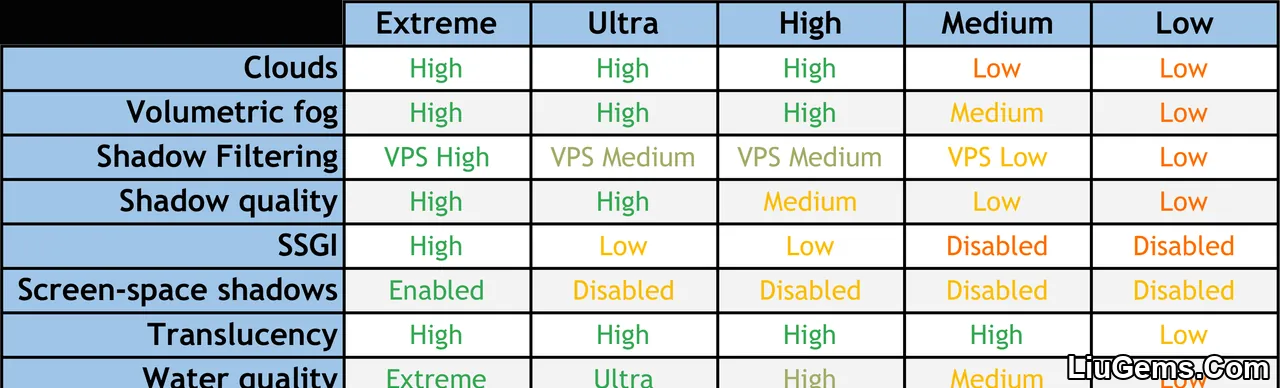
Performance Tips & OptiFine Settings
To get the best visual fidelity and smoothest performance from Chocapic13 Shaders Mod (1.21.8, 1.20.1), it’s important to configure your settings properly—especially if you’re using OptiFine or Iris. The shader is scalable across a wide range of devices, but some tweaks can greatly improve your FPS without sacrificing visual quality.
Recommended OptiFine Settings:
- Old Lighting: Set to
OFForDEFAULT - Vignette:
Fast - Clear Water:
OFFfor Lite/Low/Medium;ONfor High/Ultra/Extreme - Smooth Lighting Level:
- 55–75% for Lite/Low/Medium/High
- 0–20% for Ultra/Extreme
- Clouds:
DefaultorOFF
System Requirements & Performance Benchmarks:
Chocapic13 is resource-intensive, especially at higher presets. If your machine struggles with vanilla Minecraft, consider avoiding this shader or sticking to Lite/Low versions. Here are reference FPS values using a GTX 670 at 16-chunk render distance:
- Extreme: 50–60 FPS
- Ultra: 75–80 FPS
- High: 90–95 FPS
- Medium: 100–110 FPS
- Low: 150+ FPS (CPU-limited)
Performance can vary depending on your CPU, GPU, and in-game location (e.g., jungle vs. plains).
Advanced Tweaking Tips:
- Inside the shaderpack folder, you’ll find
.fshand.vshfiles—these can be edited in a text editor for advanced customization. - You can increase the render resolution (e.g.,
x1.42for SSAA x2,x2.0for SSAA x4), though this heavily reduces FPS. - Shadow render resolution can also be increased in the config for sharper shadows.
High-Performance Version: Chocapic13 Lite
If you’re using a low-end system or want ultra-smooth framerates, Chocapic13 offers a High Performance version known as the Toaster Preset. Even on an integrated Intel HD620, you can expect 50–60 FPS at 8 render distance. On stronger systems like an RX 480 with a Ryzen 7, the game becomes CPU-limited at 300–400 FPS. This stripped-down version still includes:
- Core dynamic lighting & shadows
- Customized sky gradient and sun/moon glow
- Nether and End biome enhancements
- Dynamic time-of-day transitions
This makes it perfect for performance-conscious players who still want great visuals.
Requires:
How to install:
- Please visit the following link for full instructions: How To Download & Install Shaders with OptiFine
Download links
- Extreme version:download Download file
- Ultra version:download Download file
- High version:download Download file
- Medium version:download Download file
- Lite version:download Download file
- Low version:download Download file
- Toaster Edition Version:download Download file
- Extreme Version:download Download file
- Ultra Version:download Download file
- High Version:download Download file
- Medium Version:download Download file
- Lite Version:download Download file
- Low Version:download Download file
- Low Version:download Download file
- Toaster Version:download Download file
- Download From Server 1:download Download file
- Download From Server 1:download Download file
- Download From Server 1:download Download file
- Pom-Speculars:download Download file
- Download From Server 1:download Download file
- Download From Server 1:download Download file