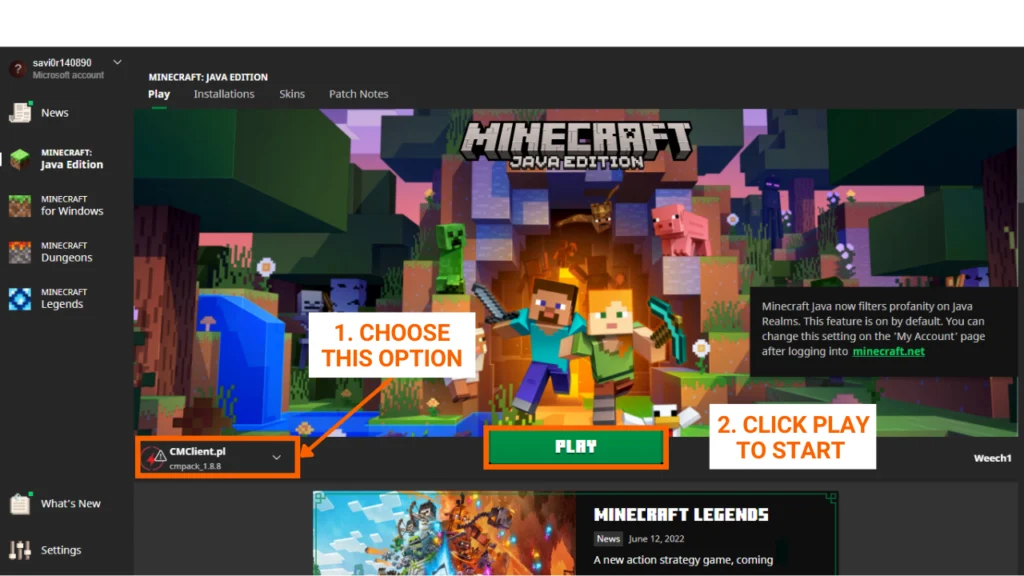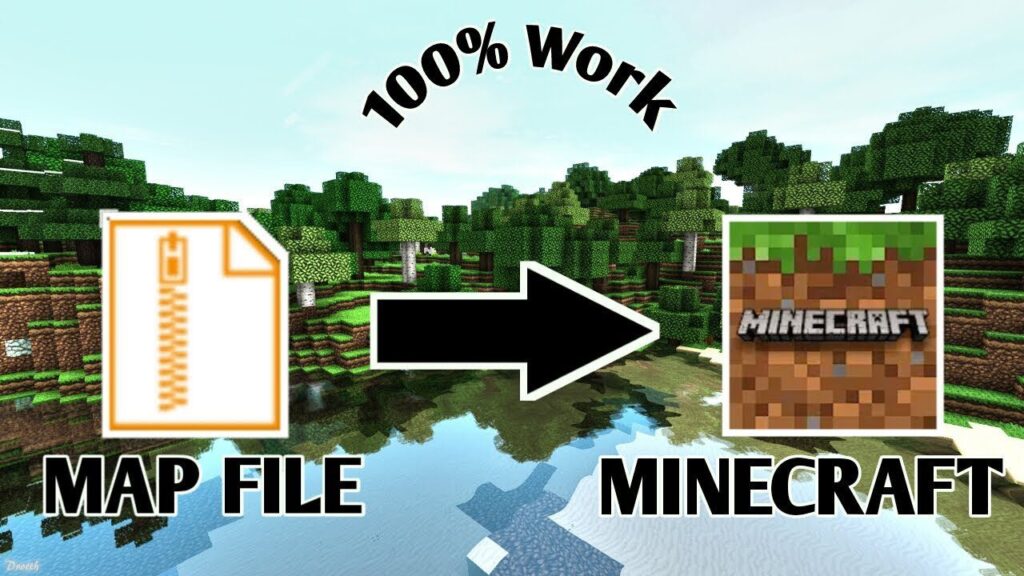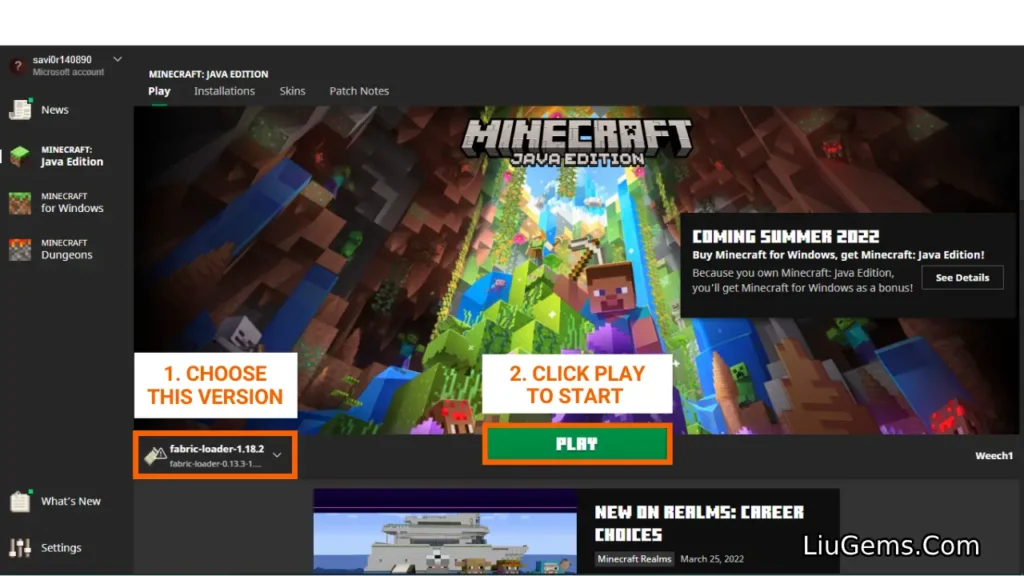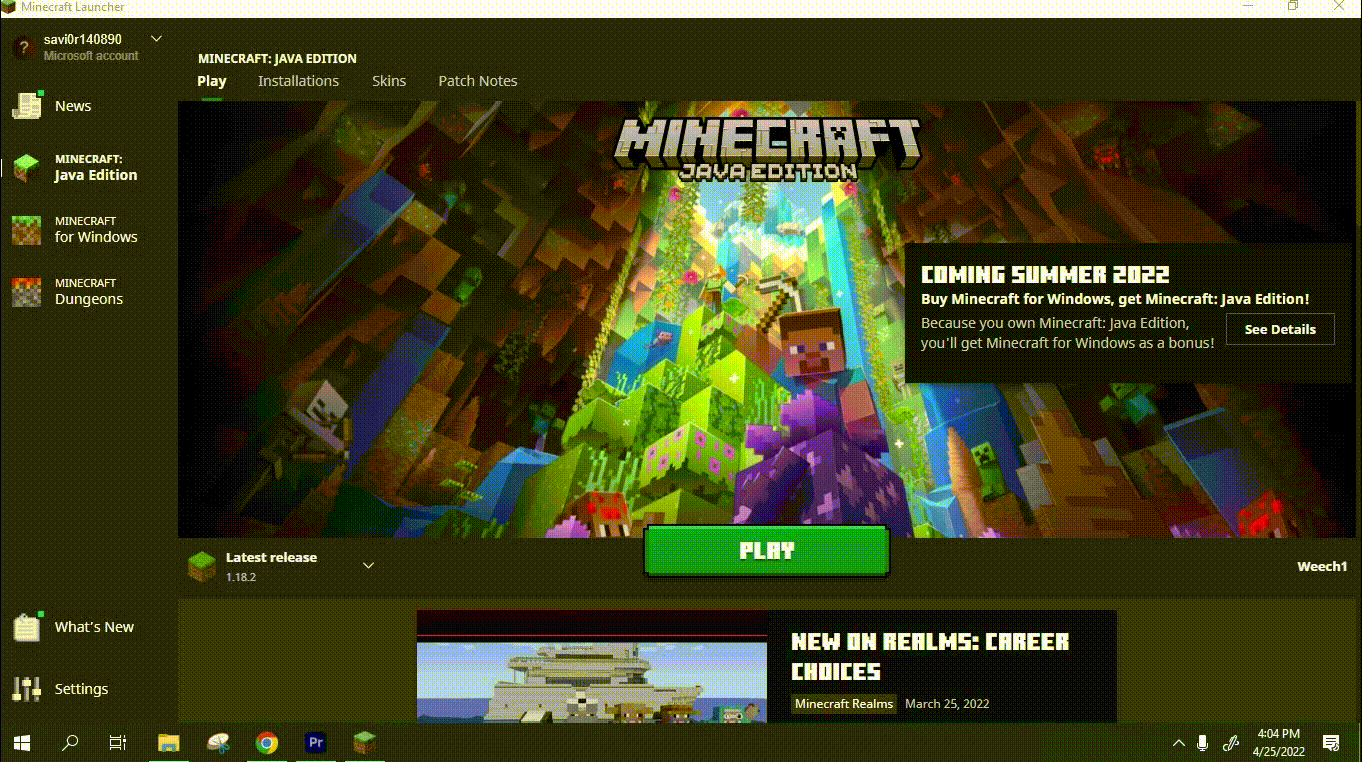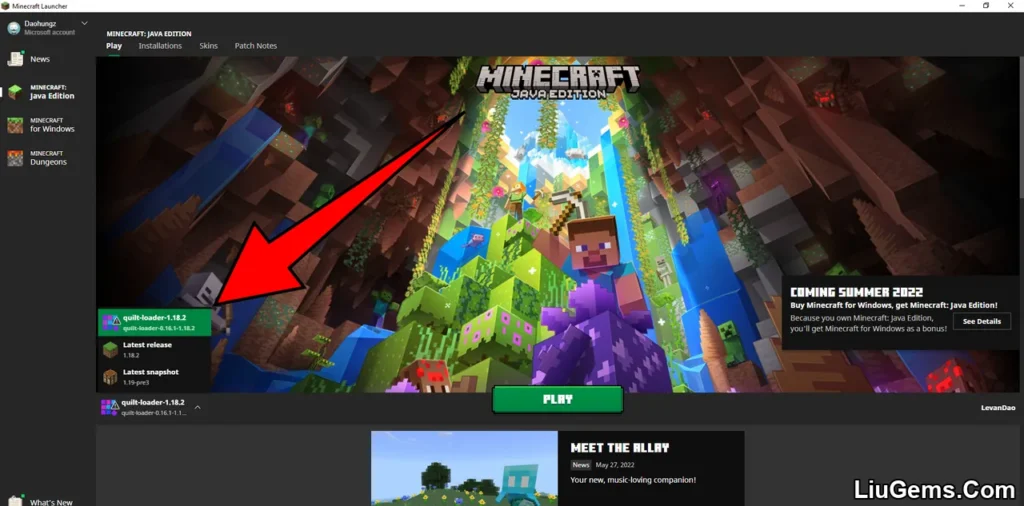How To Download & Install Minecraft Client
Minecraft clients are modified versions of the vanilla game that add powerful new features like PvP enhancements, custom GUIs, FPS boosters, and more. Whether you’re looking to improve your performance in competitive modes like Crystal PvP, or just want a smoother survival experience, installing a client is easy once you know the steps. Quick Steps: […]