Carpet Mod (1.21.8, 1.20.1) is a powerful utility mod developed by gnembon, designed to give players unprecedented control over Minecraft’s inner workings. Highly regarded by technical players, speedrunners, redstone engineers, and server admins, this mod adds diagnostic tools, command enhancements, rule customization, and performance testing features that help you fine-tune gameplay to your liking.
With Carpet Mod, you can analyze lag sources, adjust game mechanics, simulate fake players, and even automate benchmarking. It’s a must-have for anyone who wants to push Minecraft’s engine to its limits or create complex survival-compatible systems with predictable behavior.

Features:
Advanced Performance Monitoring
- Track TPS, tick timings, chunk updates, and entity behavior.
- Use
/tick healthand other commands to identify lag sources.
Customizable Carpet Rules
- Toggle over 100 gameplay rules via
/carpetcommands. - Adjust mob behavior, redstone mechanics, despawn timers, and more.
Fake Player Simulation
- Summon programmable fake players for automation and testing.
- Ideal for farm testing, AFK simulation, or multiplayer emulation.
Enhanced Debug Commands
- Includes powerful commands like
/log,/script, and/tick warp. - Great for automating tasks or speeding up time for simulations.
Flexible Tweak System
- Modify core behaviors without writing custom code.
- Apply small survival-friendly tweaks or test full system overhauls.
Scriptable Environment
- Integrates with Scarpet language for advanced users.
- Write in-game scripts to extend functionality, create mini-mods, or prototype ideas.
Screenshots:








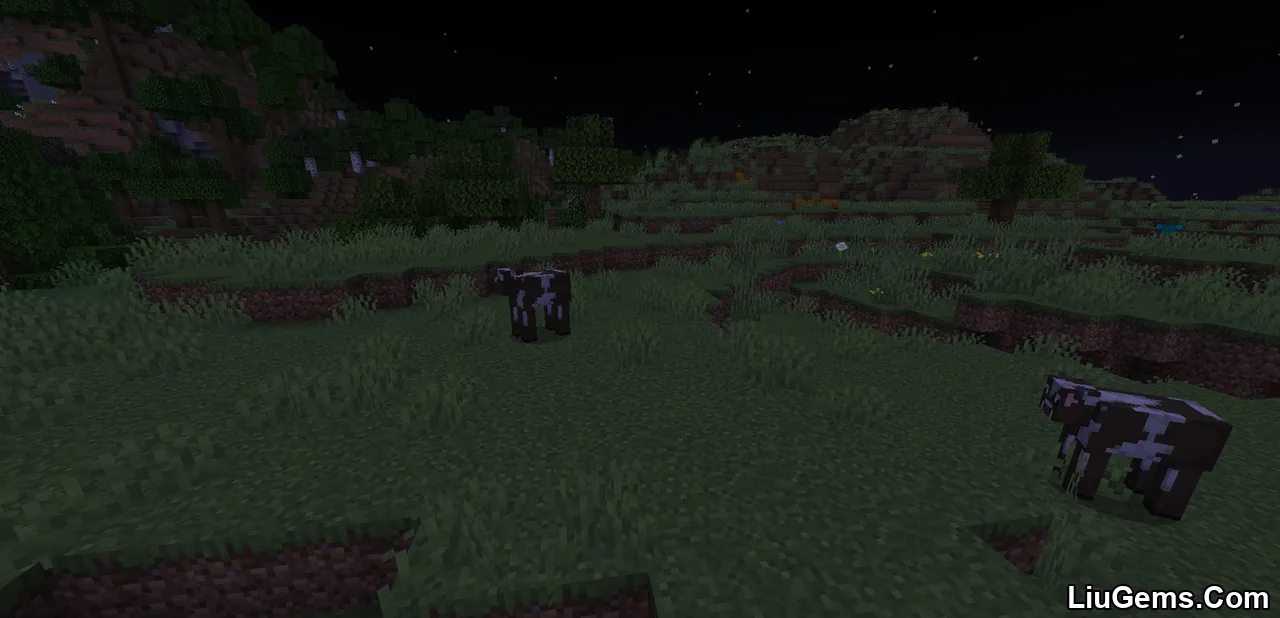


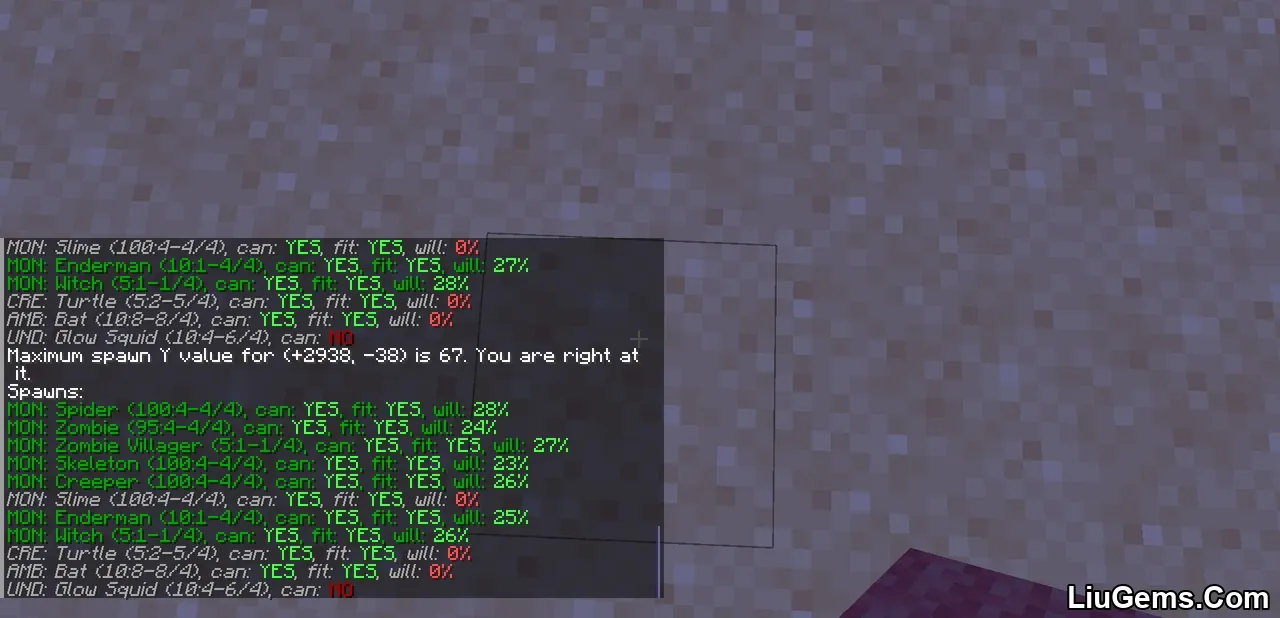

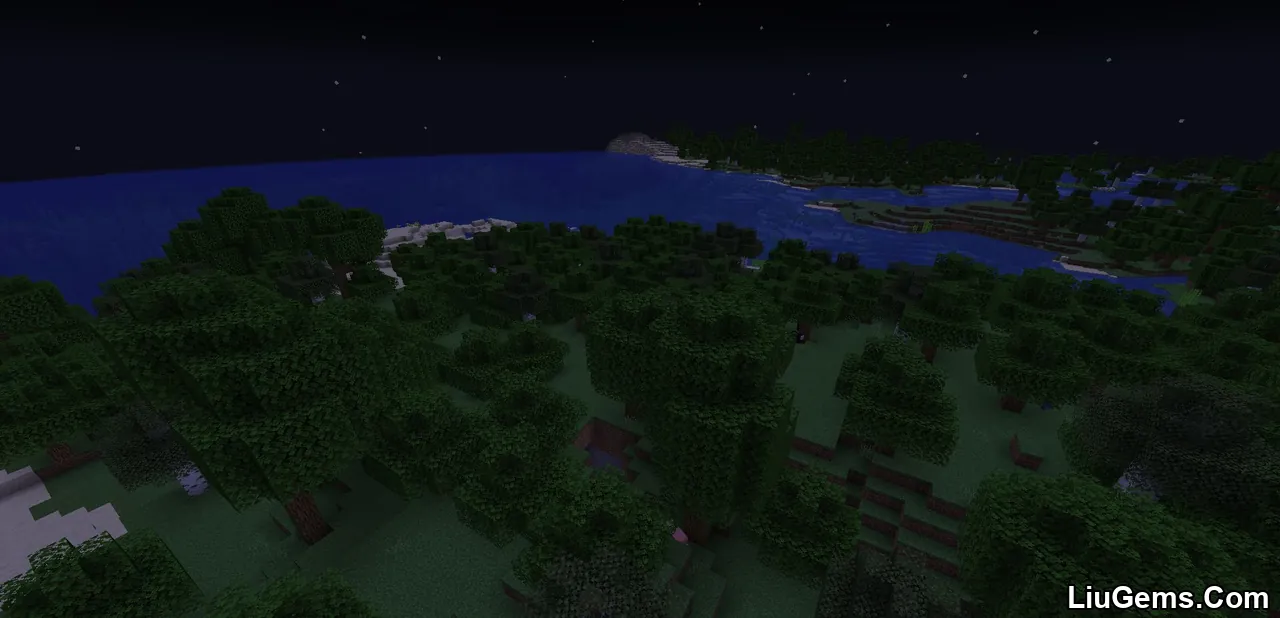
Requires:
How to install:
How To Download & Install Mods with Minecraft Forge
How To Download & Install Fabric Mods
Don’t miss out today’s latest Minecraft Mods
Why use Carpet Mod?
Whether you’re optimizing server performance or perfecting a redstone contraption, Carpet Mod gives you all the tools you need. It goes far beyond simple diagnostics by enabling scripted automation, gameplay experiments, and direct control over Minecraft’s internal mechanics. For technical Minecraft players, Carpet Mod isn’t just a tool it’s a complete sandbox for testing, tweaking, and enhancing the game on your own terms.
FAQs
What is the main use of Carpet Mod?
It’s used for performance monitoring, command enhancements, fake player simulation, and rule-based gameplay customization.
Does Carpet Mod work in singleplayer?
Yes. Carpet Mod can be used in both singleplayer and multiplayer worlds, making it perfect for solo testing or server management.
Do I need Scarpet scripts to use this mod?
No, most features work out of the box. Scarpet scripting is optional and useful for power users who want to add custom behavior.
How do I enable Carpet rules?
You can use the `/carpet` command in-game to list, view, and change available rules, either globally or per world.
Is this mod compatible with other performance mods?
Yes, Carpet Mod is lightweight and often used alongside mods like Lithium or Sodium for technical gameplay setups.
Download links
- Fabric Version:download Download file
- Fabric Version:download Download file
- Fabric Version:download Download file
- Fabric Version:download Download file
- Fabric Version:download Download file
- Fabric Version:download Download file
- Fabric Version:download Download file
- Fabric Version:download Download file
- Fabric Version:download Download file
- Fabric Version:download Download file
- Fabric Version:download Download file
- Fabric Version:download Download file
- Fabric Version:download Download file
- Fabric Version:download Download file
- Fabric Version:download Download file
- Fabric Version:download Download file
- Fabric Version:download Download file
- Fabric Version:download Download file
- Fabric Version:download Download file
- Fabric Version:download Download file
- Fabric Version:download Download file
- Fabric Version:download Download file
- Other Version:download Download file
- Fabric Version:download Download file






