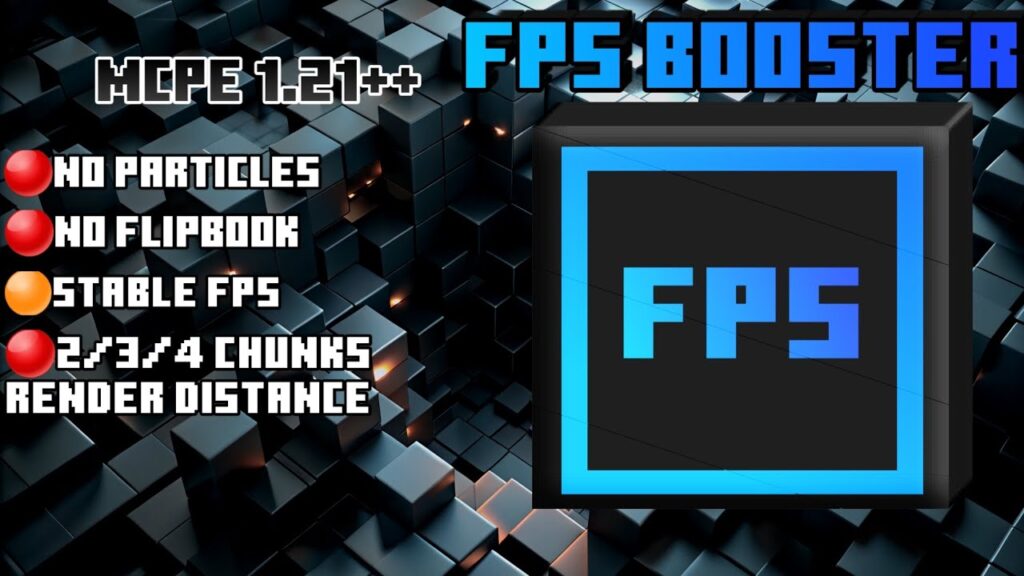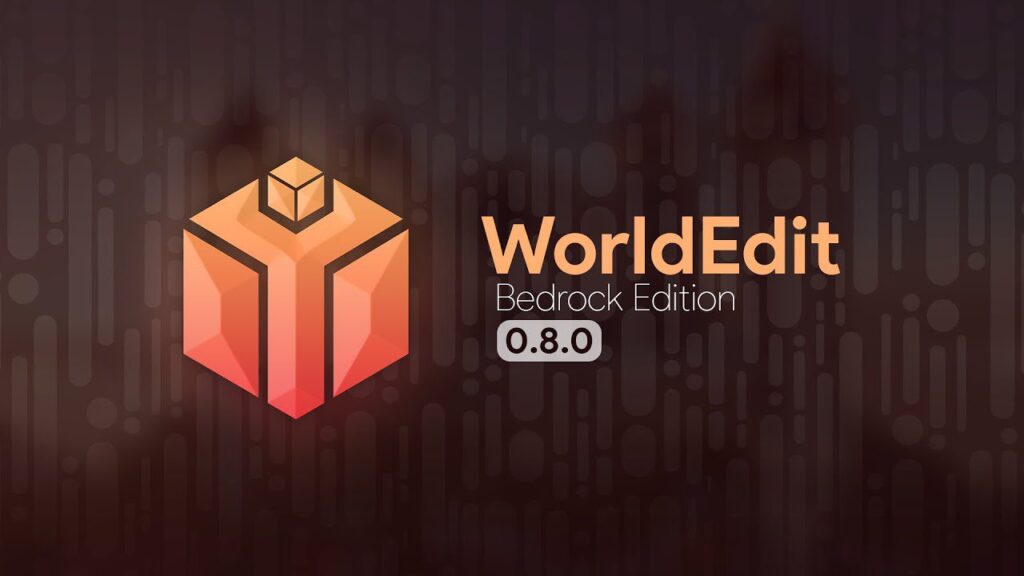Cake’s Cosmetic Pack (1.21) adds stylish wearable items to your Minecraft Bedrock Edition experience, offering five unique cosmetics and five customizable slots to personalize your look. Whether you’re a builder, creator, or casual player, this pack gives you new ways to express yourself through fun and animated accessories.

Features:
5 Pre-made Cosmetics:
- Backpack – A nod to the classic cape-based accessory with a blocky Minecraft style.
- Modern Backpack – A sleeker variant for a more updated appearance.
- Crown – Perfect for players who want to show off royal status or roleplay with elegance.
- Headphones – A must-have for music lovers. Includes a black version; simply rename
black.pngtocustom.pngto swap. - Wings – Animated wings that match elytra movements, showcasing the pack’s creative flexibility.
Cosmetic Model Replacements:
- Replaces the default cape model with 3D cosmetic gear.
- Uses advanced render controllers for smooth animations and accurate positioning.
- Works alongside animation packs without disrupting their behavior.
Customization Slots:
- 10 cosmetic slots: 5 for preset cosmetics and 5 empty slots for your own designs.
- Use the gear icon (subpack button) to easily switch between available options.
- Ideal for content creators or anyone wanting to add unique flair to their character.
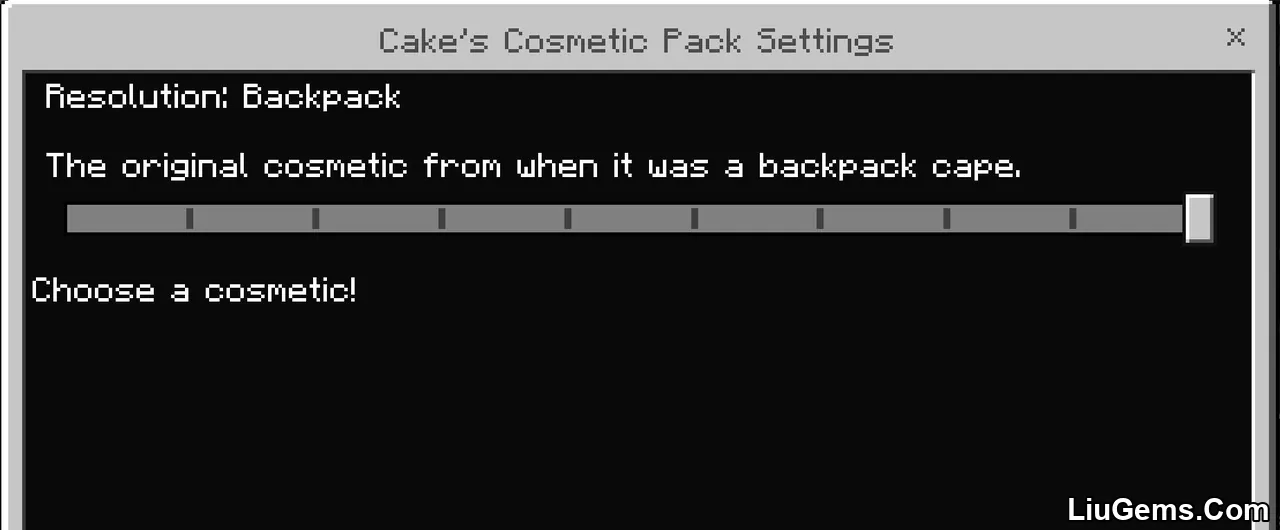
Screenshots:






How to install:
How To Install Mod / Addon on Minecraft PE
How To Install Texture Packs on Minecraft PE
How To Install Map on Minecraft PE
Why Use Cake’s Cosmetic Pack?
Cake’s Cosmetic Pack is more than just a visual mod it’s a modular, creator-friendly framework. You can swap between stylish gear or insert your own cosmetic designs, giving you complete control over your Minecraft look. Thanks to its smart design and compatibility with other animation packs, this cosmetic pack is a favorite among Bedrock roleplayers, creators, and fans of custom skins.
FAQs
How do I install and use this pack?
Import the `.mcpack` file into Minecraft Bedrock. Then, activate it from the Global Resources menu and use the subpack gear icon to select your preferred cosmetic slot.
How can I add my own cosmetic?
You can replace one of the custom slots with your own 3D cosmetic. Just edit the textures and model files, then assign them to one of the five custom slots available in the pack.
Will this conflict with other animation packs?
No. The pack is designed to be compatible with animation packs. It only replaces the cape slot and uses a custom render controller.
Can I use this in multiplayer servers?
You can use it on realms or multiplayer worlds, but the cosmetics are client-side only. Other players will not see your cosmetics unless they also have the pack installed.
Are the wings animated like elytra?
Yes. The wings are synced with elytra animation and flap as you glide, offering a seamless cosmetic enhancement.
Download links
- Mcpack:download Download file