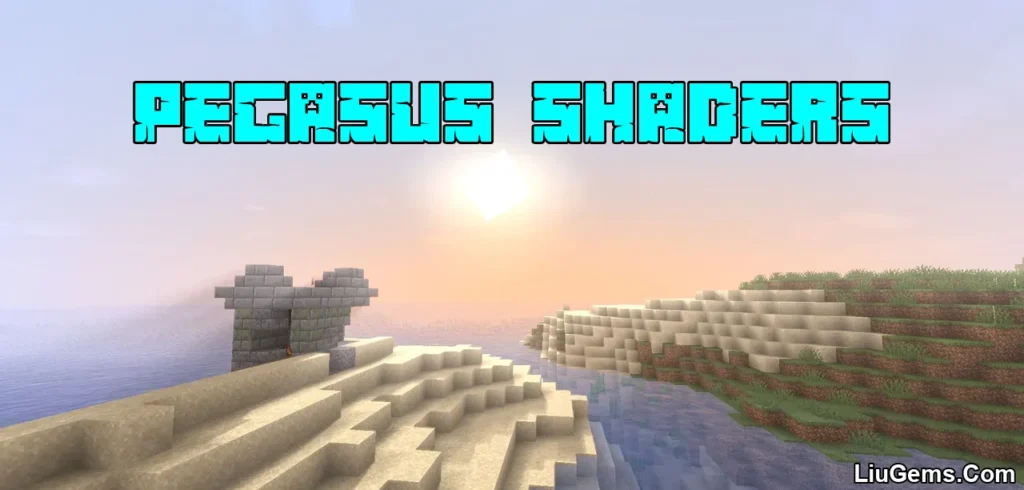BVS Shaders (1.21.8, 1.20.1) is a lightweight shader pack that elevates the visual appeal of Minecraft without altering its core aesthetic. Built for players who want a more immersive experience while retaining the charm of vanilla graphics, this shader pack introduces subtle enhancements such as better lighting, realistic shadows, smooth water reflections, and a cleaner atmosphere all while keeping performance in check.
Unlike heavy shaderpacks that completely change the look of Minecraft, BVS Shaders focuses on refining what’s already there. It’s ideal for players with mid to low-end PCs, YouTubers aiming for a crisp yet familiar presentation, or builders who want clarity without clutter. Whether you’re walking through a forest or mining deep underground, everything looks just a bit sharper, smoother, and more natural.

Features:
- Lightweight and Performance-Friendly:
- Designed for mid-range and even lower-end systems
- Delivers high FPS while maintaining shader visuals
- Improved Lighting and Shadows:
- Adds soft dynamic shadows that follow the sun and moon
- Enhances depth perception without over-saturating colors
- Subtle Water Reflections:
- Smooth ripples and reflections on rivers and lakes
- Retains a natural look without being overly dramatic
- Clean Atmospheric Effects:
- Slight fog, ambient color adjustments, and smoother skylight transitions
- No unnecessary bloom or distortion, keeping the world clear and bright
- True to Vanilla Style:
- Keeps the blocky Minecraft visuals intact
- Perfect for those who dislike ultra-realistic shader overhauls
- Simple Customization:
- Basic settings available for users who want to tweak fog, light intensity, and shadow depth
- Ideal for beginners or anyone looking for a plug-and-play shader experience
Screenshots:










Requires:
How to install:
- Please visit the following link for full instructions: How To Download & Install Shaders with OptiFine
Why use BVS Shaders?
If you love the look and feel of Minecraft but just want it to be a little more polished, BVS Shaders is the perfect option. It brings clarity, smooth transitions, and atmosphere to your game without the performance hit associated with complex shaders like SEUS or BSL.
This shader is especially useful for content creators, survival players, and builders who want better screenshots or gameplay footage without dramatic lighting that alters block colors. It’s also highly stable, requiring minimal setup and running well on most machines.
Whether you’re exploring a jungle biome, constructing in creative mode, or just trying to play Minecraft with better visuals, BVS provides exactly that better visuals, simply.
FAQs
Does BVS Shaders change Minecraft’s vanilla look?
No, it enhances the vanilla look with subtle lighting and shading improvements without altering the core style.
Is BVS Shader good for low-end PCs?
Yes, it is optimized for performance and works well even on mid to low-end hardware.
Do I need Iris or OptiFine to run this shader?
You’ll need a shader-capable client like Iris (recommended) or OptiFine to run BVS Shaders smoothly.
Can I use this with texture/resource packs?
Absolutely. BVS Shaders are designed to complement vanilla and custom resource packs alike.
Download links
- Download from Server 1:download Download file