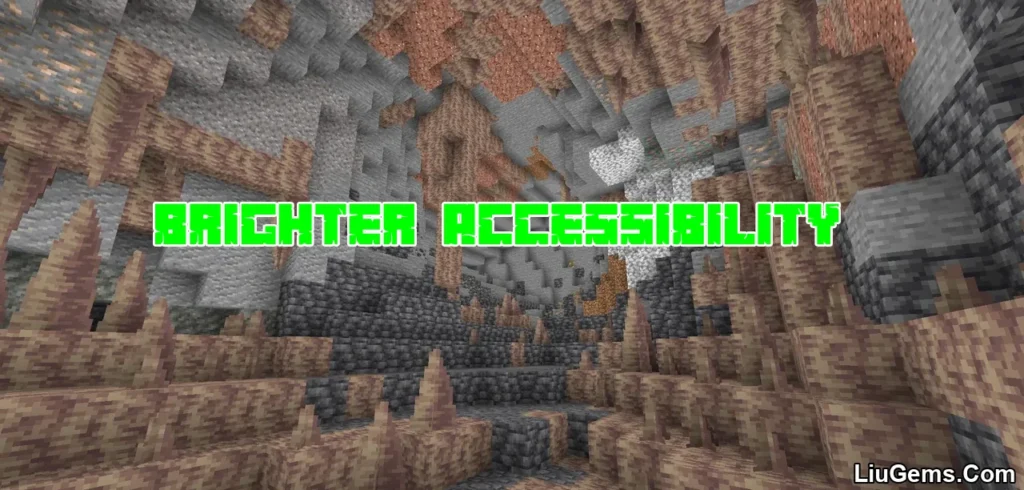BSL Shaders (1.21.8, 1.20.1) is one of the most iconic and widely-used shaderpacks for Minecraft Java Edition, offering a perfect balance between beauty, performance, and customization. Whether you’re playing in survival or building cinematic scenes in creative mode, BSL transforms your blocky world into a breathtaking landscape complete with realistic lighting, shadows, and atmospheric effects. From soft sunbeams filtering through the trees to reflective water surfaces and volumetric clouds, every visual detail is crafted to elevate immersion.
Supporting everything from 1.20.1 to 1.21.8, this shader is not only visually stunning but also highly optimized, featuring performance presets for both mid-range and high-end machines. With options like bloom, ambient occlusion, cel shading, and customizable cloud textures, BSL empowers players to fine-tune every element of their game’s visuals without sacrificing frame rate.

Features:
- Real-Time Shadows: Natural sunlight and moonlight cast soft, dynamic shadows that change with time and weather.
- Volumetric Lighting: Sun rays pierce through leaves and fog, creating cinematic lighting.
- Customizable Clouds & Skybox: Tailor your skies with cloud density, color gradients, and movement options.
- Refined Water Effects: Realistic water rendering with smooth ripples, reflections, and refractions.
- Ambient Occlusion: Enhances shadowing in tight spaces, adding depth and texture to every block.
- Bloom & Glare: Vivid light flares around luminous objects for a high-contrast glow.
- Depth of Field: Softens distant objects for a realistic camera-like focus effect.
- Motion Blur: Dynamic blur based on movement speed to enhance realism during action scenes.
- Cel Shading Option: Apply a cartoon-like look with defined edges and contrast for stylistic gameplay.
- World Curvature Simulation: Optional setting to curve the horizon, mimicking real-world terrain perception.
- Anti-Aliasing & Smoothing: Eliminates jagged lines for smoother, cleaner visuals.
- Specular & Normal Mapping: Supports advanced material shaders to simulate light interaction with block textures.
- Optimized Presets: Switch between performance, medium, and ultra settings to suit your system capabilities.
Screenshots:
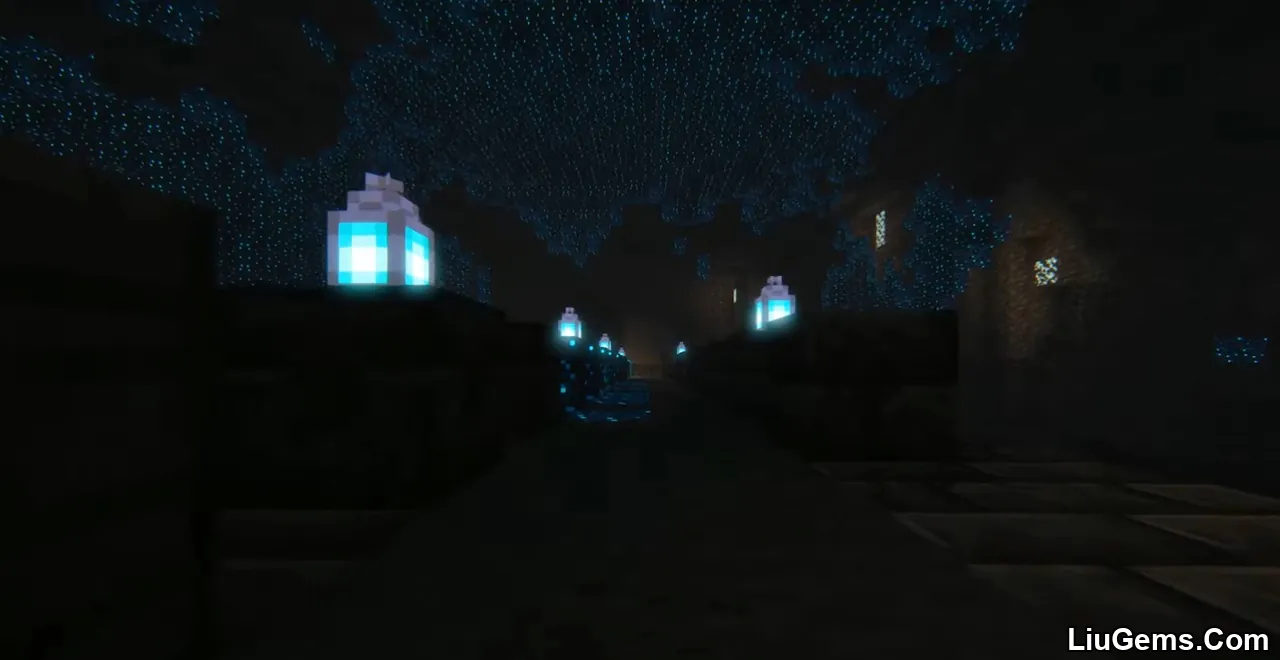





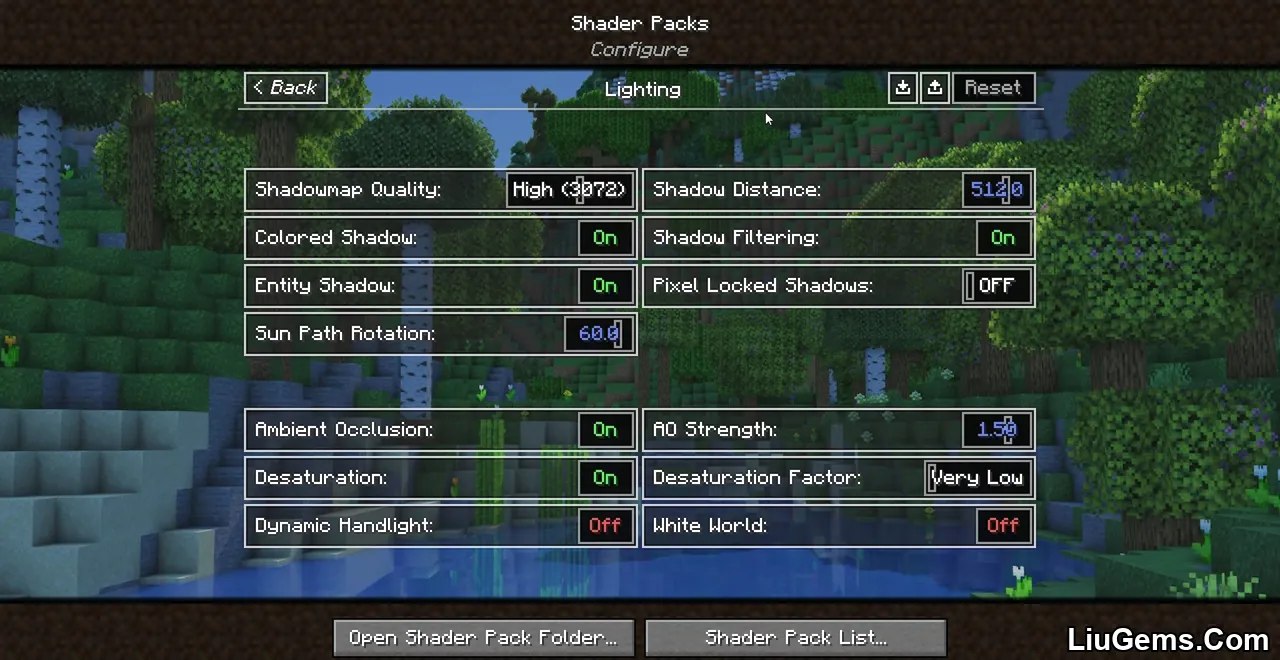
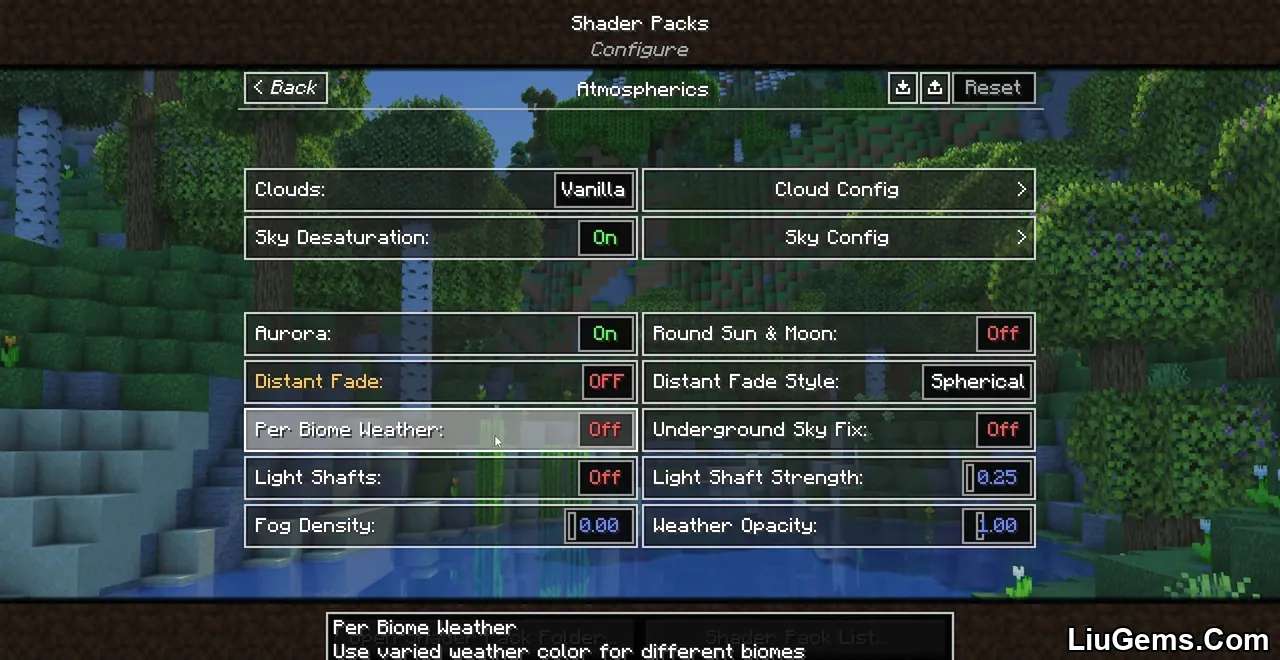






Requires:
How to install:
- Please visit the following link for full instructions: How To Download & Install Shaders with OptiFine
Why Use BSL Shaders?
BSL isn’t just a shader it’s a complete visual overhaul for Minecraft. Ideal for both builders and survivalists, it gives your world a refined aesthetic while keeping compatibility with most modpacks and resource packs. Unlike many demanding shaders, BSL offers a broad range of performance presets, ensuring a smooth experience even on modest systems.
Its flexibility and polish have made it a fan favorite among YouTubers, streamers, and players looking to bring their Minecraft adventures to life with realistic lighting and cinematic effects. Whether you’re standing under a rainy sky, diving into shimmering oceans, or building epic structures, BSL makes every moment in-game feel vibrant and alive.
FAQs
Does BSL Shaders work with OptiFine?
Yes, BSL Shaders requires OptiFine or Iris Shaders to function correctly on Minecraft Java Edition.
Can I run BSL Shaders on a low-end PC?
Yes. BSL includes several performance presets and optimizations for lower-end hardware, though older systems may require tweaks.
Is BSL compatible with modpacks?
BSL works well with most modpacks and supports advanced materials when used alongside mods like Sodium or OptiFine.
How do I install BSL Shaders?
Download the shader file (.zip), place it in the `shaderpacks` folder, then activate it through Minecraft’s shader settings.
Can I disable certain effects like motion blur or bloom?
Yes, BSL includes a comprehensive settings menu where individual effects can be toggled on or off.
Download links
- Download from Server 1:download Download file