Better PvP Mod (1.21.8, 1.20.1) is a highly configurable combat-focused Minecraft utility mod designed to give you an edge in both survival and player-versus-player scenarios. Developed by Xaero, the creator of Xaero’s Minimap, this mod provides a comprehensive HUD (Heads-Up Display) interface and a suite of quality-of-life improvements that refine the core mechanics of Minecraft without breaking immersion.
Whether you’re navigating dark caves or engaging in intense PvP battles, Better PvP enhances your experience by giving you quick access to vital information such as health status, potion effects, armor condition, and minimap overlays while adding a custom action bar system that optimizes hotbar usage. Its minimalist yet information-rich interface ensures that players always have a tactical overview of their situation without cluttering the screen.
Better PvP is a versatile tool that adapts to any playstyle, offering real-time data, smart toggles, and interactive notifications that help both newcomers and veterans improve performance in hardcore, survival, or competitive multiplayer environments.

Features:
- Advanced Minimap Integration: See your surroundings in real-time, even underground. The minimap tracks mobs, players, and terrain elevation for complete battlefield awareness.
- Potion Status HUD: Displays all active potion effects with remaining duration, so you never lose track of your buffs or debuffs.
- Armor and Tool Status: Get on-screen feedback about your equipped armor and held item durability, keeping you prepared in battle.
- Arrow Counter and Aiming Indicator: Displays remaining arrow count and vertical aim angle ideal for archers or ranged combatants.
- Quick Use Actionbar System: Activate hotbar items without switching slots. Hold a key to repeatedly use items like food, potions, or TNT while keeping your weapon equipped.
- Auto-Eat Feature: Automatically eats food when a specific keybind is held, streamlining survival and combat preparation.
- Better Sprinting: Enables toggled or hold-based sprinting with customizable keys (can be bound to ‘W’).
- Toggle Sneak Functionality: Maintain sneak mode without needing to hold the sneak key useful for stealth and building.
- On-Screen Notifications: Get alerts for critical situations like low health, hunger, incoming arrows, or nearby explosions.
- XP Drop Effects: Visualize your XP gains and losses with floating indicators across the screen.
- Fully Editable GUI: Shift HUD elements anywhere on your screen, mirror or rotate them, and save presets to suit your playstyle.
- Total Customization: Every feature can be toggled on or off individually via the in-game mod menu. Some HUD elements also include extended configuration options.
Screenshots:
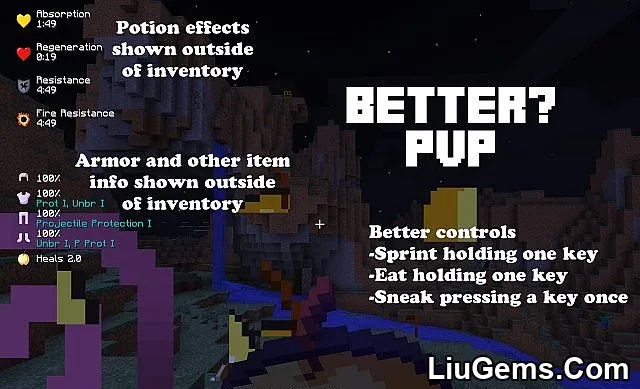










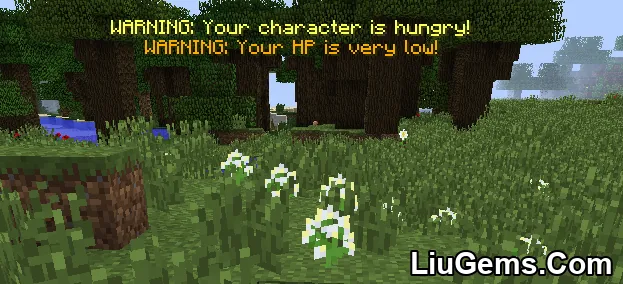
Why Use Better PvP Mod?
Better PvP Mod takes the standard Minecraft UI and transforms it into a dynamic combat assistant. Instead of relying on scattered menus and vague cues, you get precision feedback on your health, inventory, and surroundings all in real time. It’s especially useful in PvP environments where fast decisions and awareness mean survival.
Unlike external mods or plugins that compromise game balance, Better PvP gives you enhancements without overhauling the game. It works seamlessly with Forge, NeoForge, or Fabric, and doesn’t interfere with vanilla game mechanics. With minimal performance impact and maximum configurability, it’s one of the most practical mods for hardcore players, PvPers, and speedrunners alike.
FAQs
Is Better PvP Mod allowed on multiplayer servers?
Some servers may consider features like minimaps or auto-sprint as unfair advantages. Always check the rules of the server you’re playing on before using the mod.
Does this mod replace Xaero’s Minimap?
No, but it includes a minimap system that works similarly. If you’re already using Xaero’s Minimap, you may want to disable one of them to avoid duplication.
Can I disable specific HUD elements?
Yes. The mod allows you to enable or disable every individual interface element via its in-game settings.
Is Better PvP compatible with OptiFine?
Yes, Better PvP works with OptiFine and other common performance mods. Make sure they’re loaded in the same environment (Forge, Fabric, or NeoForge).
How do I access the mod settings?
You can access the configuration GUI by pressing the default keybind (usually ‘Y’ or via Mod Options in the pause menu). From there, all features can be adjusted to your preference.
Requires:
How to install:
How To Download & Install Mods with Minecraft Forge
How To Download & Install Fabric Mods
Don’t miss out today’s latest Minecraft Mods
Download links
- Forge Version:download Download file
- Forge Version:download Download file
- Forge Version:download Download file
- Forge Version:download Download file
- Forge Version:download Download file
- Forge Version:download Download file
- Forge Version:download Download file
- Forge Version:download Download file
- Fabric Version:download Download file
- Forge Version:download Download file
- Fabric Version:download Download file
- Forge Version:download Download file
- Fabric Version:download Download file
- Forge Version:download Download file
- Fabric Version:download Download file
- Forge Version:download Download file
- Fabric Version:download Download file
- Forge Version:download Download file
- Fabric Version:download Download file
- Forge Version:download Download file
- Fabric Version:download Download file
- Forge Version:download Download file
- Fabric Version:download Download file
- Forge Version:download Download file
- Fabric Version:download Download file
- Forge/ Neoforge Version:download Download file
- Fabric Version:download Download file
- Forge Version:download Download file
- Neoforge Version:download Download file
- Fabric Version:download Download file
- Forge Version:download Download file
- Neoforge Version:download Download file
- Fabric Version:download Download file
- Forge Version:download Download file
- Neoforge Version:download Download file
- Fabric Version:download Download file
- Forge Version:download Download file
- Neoforge Version:download Download file
- Fabric Version:download Download file
- Forge Version:download Download file
- Neoforge Version:download Download file
- Fabric Version:download Download file
- Forge Version:download Download file
- Neoforge Version:download Download file
- Fabric Version:download Download file
- Forge Version:download Download file
- Neoforge Version:download Download file
- Fabric Version:download Download file
- Neoforge Version:download Download file
- Fabric Version:download Download file
- Forge Version:download Download file
- Neoforge Version:download Download file
- Fabric Version:download Download file
- Vanilla Version:download Download file
- Forge Version:download Download file
- Forge Version:download Download file
- Forge Version:download Download file
- Forge Version:download Download file
- Forge Version:download Download file
- Forge Version:download Download file
- Forge Version:download Download file
- Forge Version:download Download file
- Forge Version:download Download file






