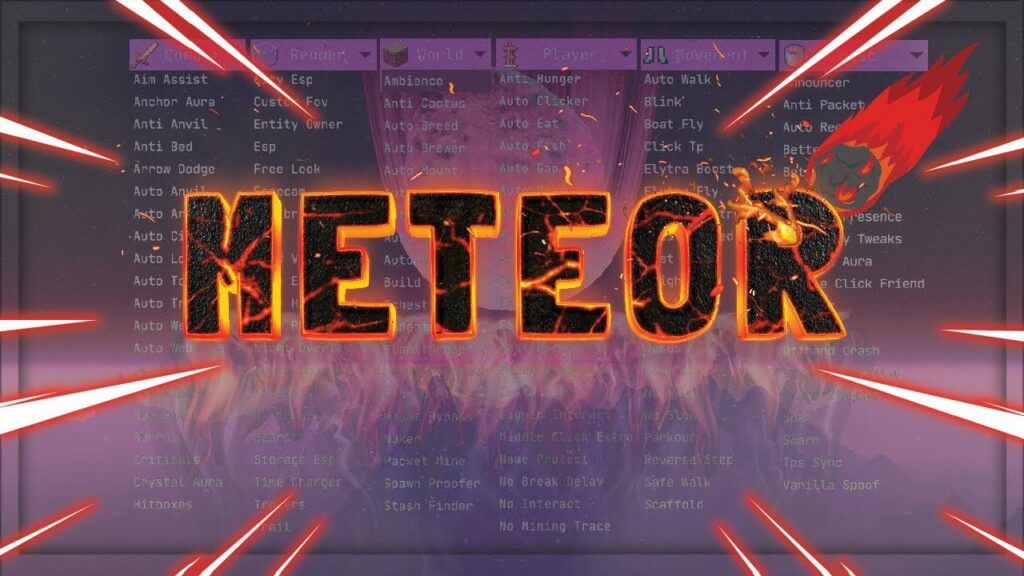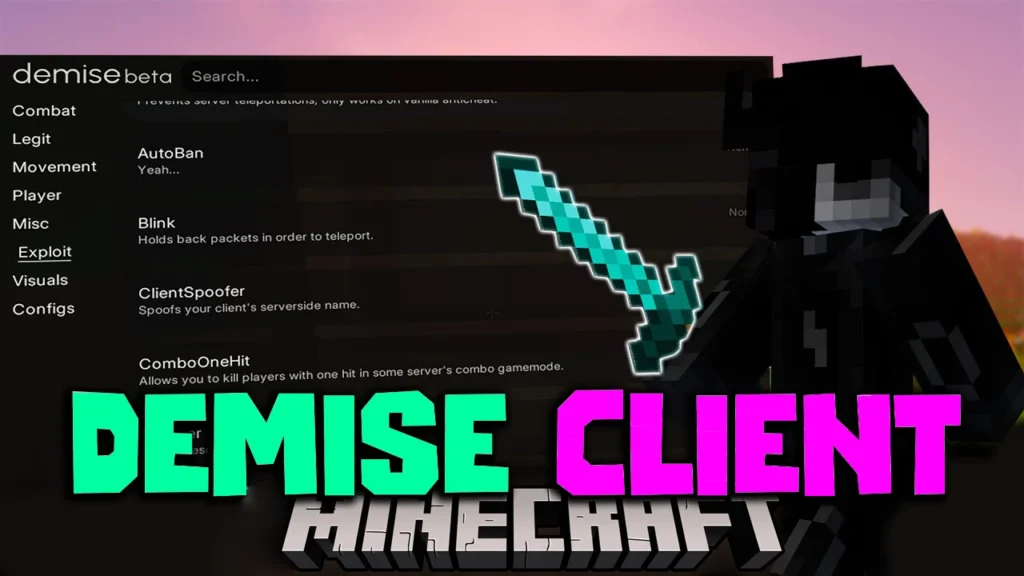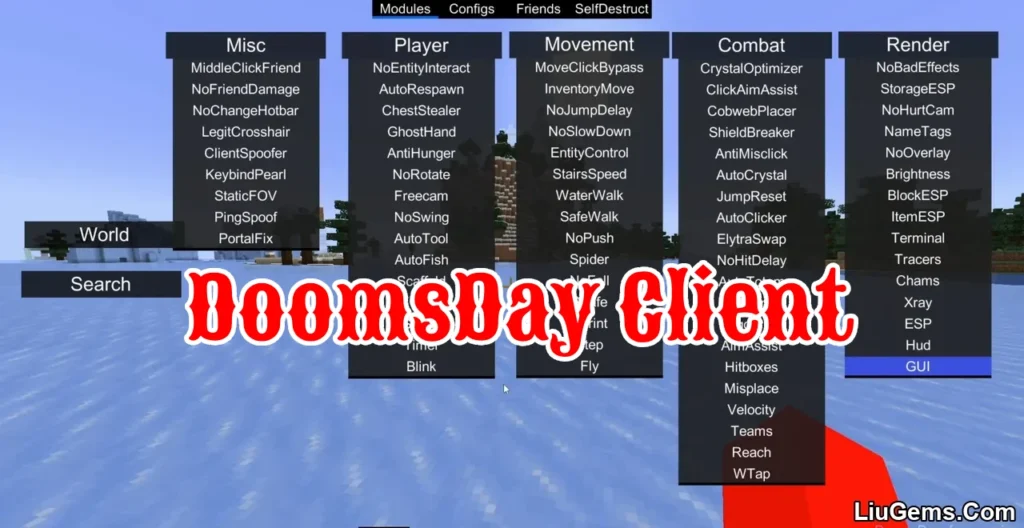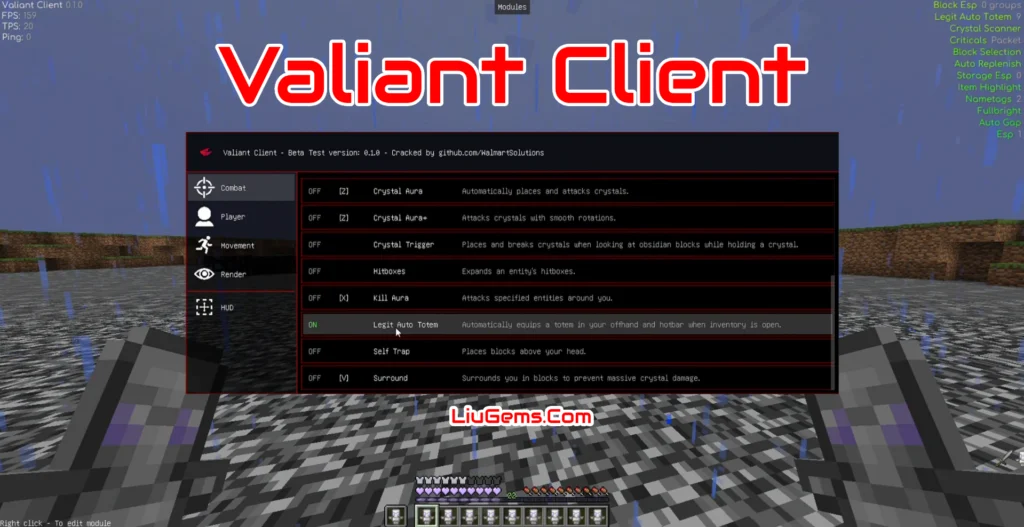Baritone Client Mod (1.21.7, 1.20.1) is the most advanced AI path-finding and automation library available for Minecraft’s client side. Originally bundled with the Impact client, Baritone has evolved into a stand-alone utility that can be embedded in virtually any Fabric or Forge modpack. It behaves like an autonomous player: it analyses the world, decides on an optimal series of actions, and executes them—whether that means travelling ten thousand blocks, mining a vein of diamonds, building a schematic, or tunnelling under a mountain range.
Unlike simple macros, Baritone runs a modified A* search that considers block hardness, tool speed, fall damage, liquid avoidance, resource expenditure, and render-distance limits. It caches simplified chunks in RAM for long journeys, precalculates the next path segment while walking, and even handles “parkour place” jumps where it sprints across a gap and places a block mid-air to land on. The end result is an astonishingly human-like autopilot that saves hundreds of manual hours for builders, explorers, redstoners, and speedrunners.

Core Features
1. Long-Distance Pathing
- Segmented calculation keeps the player moving; a new segment is computed before the current one finishes.
- Caches explored chunks in a 2-bit array (AIR, SOLID, WATER, AVOID) for fast lookup.
- Optional disk persistence allows session-to-session reuse—ideal for survival bases separated by tens of thousands of blocks.
2. Intelligent Block Interaction
- Block breaking—evaluates tool tier and decides whether mining through stone is faster than climbing over it.
- Block placing—supports back-placing, pillaring, bridging, and configurable “throw-away” blocks (cobble, dirt, netherrack by default).
- Falling—drops three blocks by default; up to twenty-three if a water bucket sits on the hotbar; unlimited into existing water.
3. Environmental Awareness
- Detects and avoids lava, magma, fire, cactus, powdered snow, and blocks supporting falling gravel above liquids.
- Opens fence gates and doors.
- Climbs and descends ladders or vines; optionally strafes to adjacent columns mid-air.
- Executes sprint jumps across one-, two-, and three-block gaps, or “parkour place” for a four-block reach.
4. Goal-Driven Navigation
- Built-in goal types include single block, coordinate, Y-level, proximity radius, block adjacency, axis alignment, and composite goal lists.
- Composite goals enable high-level tasks such as “mine diamond_ore until inventory contains 64” or “path to any of three waypoints”.
5. Command Suite (40 + Commands)
- Navigation, mining, schematic building, tunnel boring, crop farming, nether axis travel, exploratory chunk loading, waypoint management, and diagnostic utilities.
- Default chat prefix
#prevents accidental public spam; secondary prefix.bavailable in Impact.
6. Client-Only Deployment
- Runs entirely on the player’s computer. Servers require no plugins; Baritone is therefore usable in single-player, LAN, or multiplayer (subject to server rules).
Path-Finding Engine Explained
Segmented A* Search
Traditional A* terminates when the goal is reached, but within Minecraft the goal chunk may not yet be rendered. Baritone therefore runs in three phases:
- Full Path Found – Standard completion.
- Render Limit Reached – Best node sits on the edge of loaded chunks. A counter increments each time this happens; after 50 hits (configurable), the algorithm selects an interim node and pauses.
- Timeout – Configurable search-time budget reached (default 3 seconds).
Whichever case ends first, Baritone chooses the best currently known node (using incremental cost back-off) and begins walking while the path thread continues calculating the next segment.
Incremental Cost Back-Off
When early termination occurs, many candidates exist for “best interim node”. Rather than pick a single metric, Baritone maintains several cost coefficients: distance, break cost, place cost, fall penalty, and safety risk. It starts with the strictest coefficient; if no node qualifies, coefficients are relaxed one by one until at least one node meets all criteria. This yields a balanced interim path that rarely causes detours.
Minimum-Improvement Repropagation
Any path alternative that reduces travel time by less than 0.01 ticks is ignored—propagating such a micro-optimisation through the open set wastes more CPU than it saves in motion.
Backtrack Logic
During execution, if the planner discovers that the optimal route doubles back over the segment currently being walked, it instructs the main thread to pause, turn, and splice into the new path. This prevents the bot from overshooting and then reversing.
Goal System
| Goal Type | Description | Typical Use |
|---|---|---|
| GoalBlock | Stand inside exact block XYZ (foot level) | Journey to beacon, AFK spot |
| GoalXZ | Reach given XZ coordinates (any Y) | Overworld long-distance travel |
| GoalYLevel | Reach specific elevation | Surface exit, branch-mine depth |
| GoalTwoBlocks | Stand in block at either foot or eye level | Precise vertical alignment |
| GoalGetToBlock | Stand adjacent, below, or on top of target block | Open chest, click button |
| GoalNear | Come within radius R of block XYZ | Follow entity, guard area |
| GoalAxis | Reach X = 0, Z = 0, or diagonal axis at configurable Y (default 120) | Nether roof fast travel |
| GoalComposite | Any goal in a supplied list satisfies the objective | Mine nearest diamond ore from cache |
Command Reference
Below is a condensed but still comprehensive reference. Prefix # is assumed.
A. Basic Navigation
goal x y z/goal x z/goal y– Set a goal coordinate.goto x y z– Combine goal setting and immediate pathing.thisway <distance>– Path straight ahead for<distance>blocks.goal– Set current player feet as goal (useful beforeinvert).goal clear– Remove current goal.invert– Travel as far away from current goal as possible.
B. Mining & Resource Collection
mine <block> [amount]– Mine visible or exploratory target. Example:mine diamond_ore 64.tunnel <width> <height> <length>– Bore a rectangular tunnel; defaults to 1×2 infinite if omitted.farm [distance]– Harvest, replant, or bone-meal crops inside distance radius from start or waypoint.
C. Building & Schematics
build <file>.schematic [x y z]– Load schematic and construct; origin defaults to player feet.schematica– Build the schematic currently open in the Schematica mod UI.cleararea <x_size> <y_size> <z_size>– Remove all blocks in a box centred on player; alias via widetunnel.
D. Waypoints & Exploration
wp save user <name>– Save a manual waypoint.wp goal <tag>– Path to closest waypoint under a tag (home,death,user, etc.).explore [x z]– Continually discover unseen chunks starting from coordinate or current position.explorefilter <file.json> [invert]– Restrict exploration to (or exclude) specified chunk list.
E. Utility & Diagnostics
cancel/stop– Cancel all tasks gracefully.forcecancel– Hard interrupt.eta– Estimate time remaining.proc– Display path-planner performance stats.render– Fix glitched chunk rendering.repack– Refresh chunk cache around player.gc– Suggest Java garbage collection (memory clean-up).version– List Baritone build number.
Tip: To disable direct chat parsing (so typos never leak into public chat) set
chatControl=falseinbaritone/settings.txt.
Configuration & Customisation
All settings reside in minecraft/baritone/settings.txt. Each line is settingName=value. Examples:
txtSao chépChỉnh sửamaxFallHeight=3
placeBlockCost=1
avoidance= [ lava fire magma ]
throwawayBlocks= [ cobblestone dirt netherrack ]
renderWaypointRange=300
Key tunables:
- Performance Budgets –
primaryTimeoutMS,backtrackCost - Tool Awareness –
assumeExternalToolDurabilityprevents Baritone from wearing out enchanted gear. - Risk Appetite –
allowBreakSeaLanterns=falseoravoidBreakingTouchingLiquid=trueto reduce drowning risk. - Exploration Strategy –
exploreLookDistance,exploreAvoidWater. - Schematic Behaviour –
buildIgnoreEntities,buildSkipBlocks.
Changes auto-reload, but you can also run #settings reload.
Screenshots:
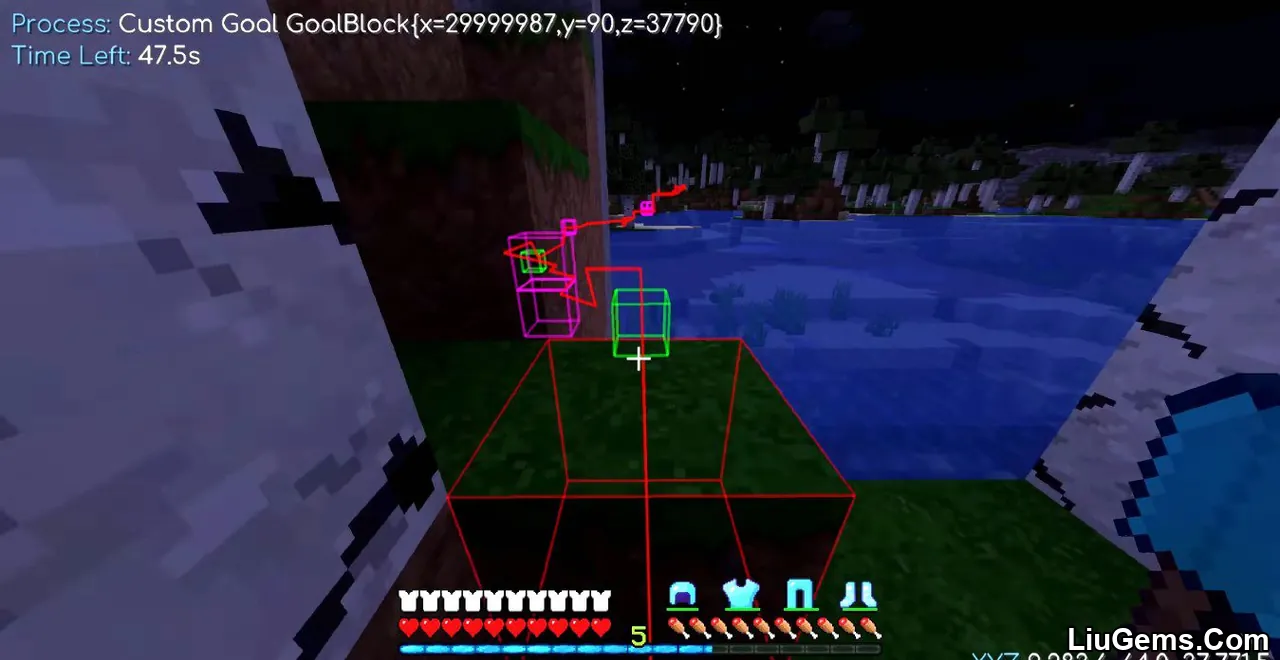


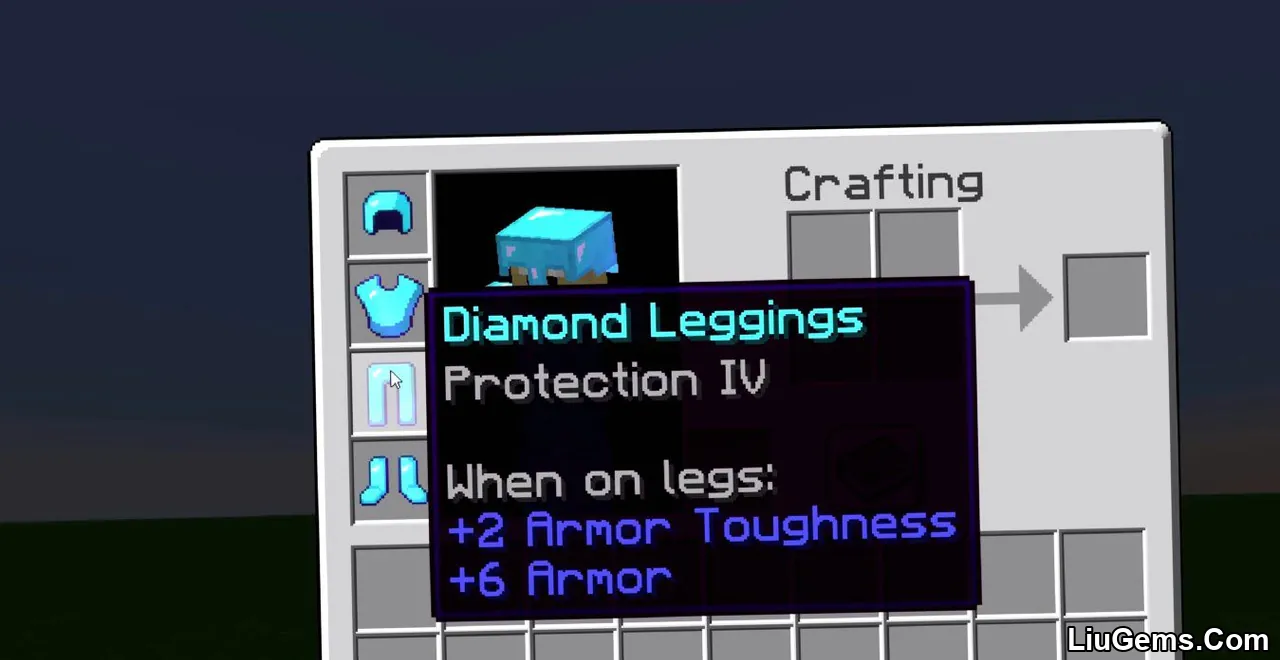
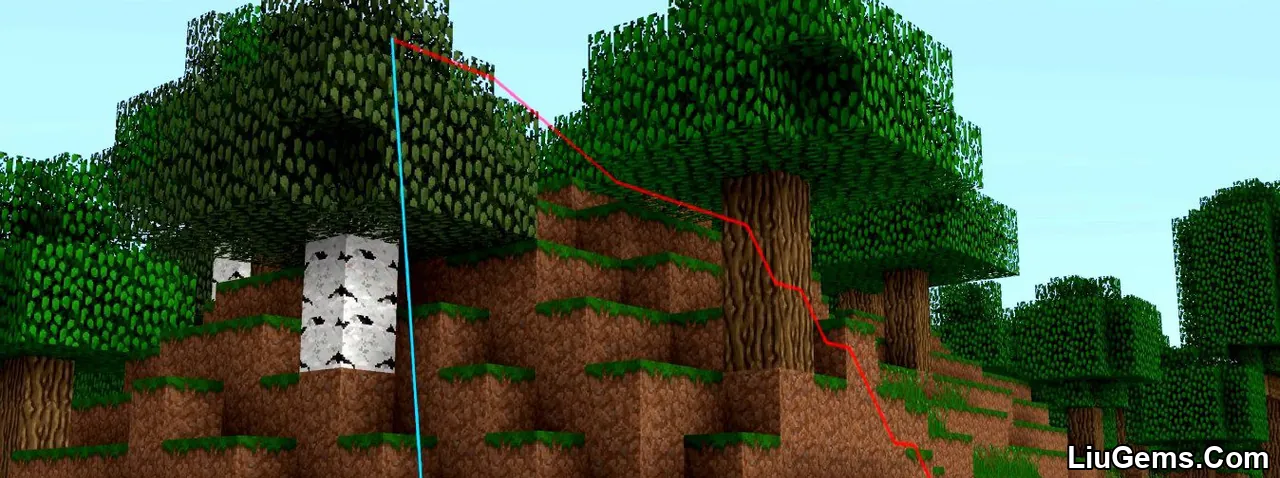


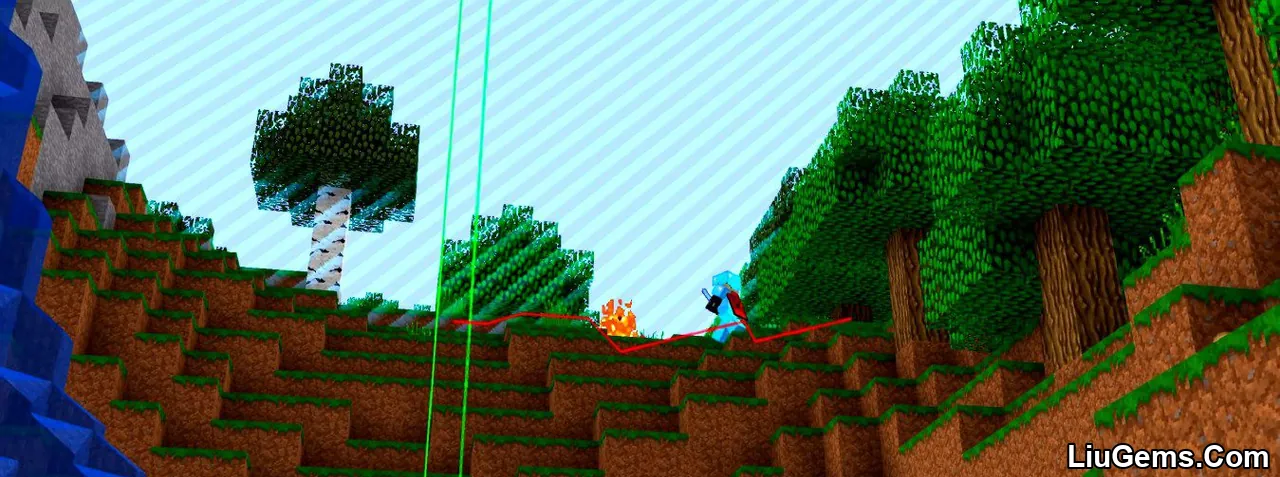
Installation & Integration
- Prerequisites
- A Fabric or Forge loader matching Minecraft (1.21.7, 1.20.1).
- Download
- Grab the latest Baritone
.jarfrom the official GitHub or a trusted mirror.
- Grab the latest Baritone
- Add-to-Mods Folder
- Drop the file into
mods/alongside Fabric API or Forge as required.
- Drop the file into
- Launch & Verify
- Start Minecraft. In single-player, open a world and type
#versionto confirm.
- Start Minecraft. In single-player, open a world and type
- Optional Embedding
- Modpack developers can embed Baritone as a library dependency and expose settings via config GUIs.
Practical Use Cases
| Scenario | How Baritone Helps | Command Example |
|---|---|---|
| Long-Nether Highway | Auto-dig 3-high, 2-wide tunnel to world border | tunnel 2 3 128000 |
| Mega-Base Quarry | Quarry 100 × 100 × 60 area down to bedrock | cleararea 100 60 100 |
| Treasure Hunt | Follow a friend while live-streaming | follow player FriendName |
| Schematic Statue | Build 1:1 player statue from .schematic | build statue.schematic |
| Emergency Escape | Reach surface from deep cave | surface |
| Resource Strip-Mine | Mine 256 diamond ore automatically | mine diamond_ore 256 |
Compatibility, Ethics & Best Practices
- Baritone is client-side; anticheat plugins cannot always detect it, but servers may still ban for automated play.
- Single-player and private servers are safest; always ask permission on public servers.
- Automation may unbalance economies avoid running massive ore bots on small whitelisted communities.
- Heavy schematic builds can generate lag; throttle with
placeBlockCostandprimaryTimeoutMS. - Keep backups an erroneous
clearareacan remove entire bases.
Understanding Baritone Build Variants
When downloading Baritone, you’ll encounter several file types and packages. Each version is tailored for different use cases depending on your mod environment and development needs. Below is a breakdown of each variant:
1. API
- Purpose: For use in modded environments where other mods depend on Baritone’s functionality.
- Obfuscation: Only the internal (non-API) packages are obfuscated.
- Use Case: Ideal when another mod in your setup needs to access Baritone’s public API.
2. Forge/Fabric API
- Purpose: Same as the standard API build, but packaged specifically for Forge or Fabric loaders.
- Use Case: Recommended when using Baritone in a Forge/Fabric environment and other mods integrate with it (e.g., schematic builders, pathing tools).
3. Standalone
- Purpose: A fully self-contained version of Baritone for general use.
- Obfuscation: All packages are obfuscated.
- Use Case: Best for single-player or minimal mod setups where no other mods require access to Baritone’s internals.
4. Forge/Fabric Standalone
- Purpose: Same as Standalone, but tailored for use with Forge or Fabric mod loaders.
- Use Case: Use this when Baritone is your only Forge/Fabric mod, or when none of your other mods interact with Baritone.
5. Unoptimized
- Purpose: A fully deobfuscated version of Baritone.
- Use Case: Intended strictly for development or debugging.
- Warning: Not recommended for production use can result in performance issues or instability.
6. Forge/Fabric Unoptimized
- Purpose: A Forge or Fabric-compatible version of the Unoptimized build.
- Use Case: Use only for advanced development scenarios involving Forge/Fabric where full visibility into Baritone’s internals is needed.
- Warning: Like the base Unoptimized version, not suitable for regular gameplay.
Which Version Should You Use?
| Scenario | Recommended Version |
|---|---|
| Using Baritone with no other mods | Standalone |
| Using other mods that integrate with Baritone | API or Forge/Fabric API |
| Using Baritone in a Fabric or Forge modpack (no Baritone integrations) | Forge/Fabric Standalone |
| Developing a mod that depends on Baritone | API or Unoptimized (for debugging only) |
| Debugging or contributing to Baritone’s code | Unoptimized |
Requires:
Minecraft Forge or Fabric API or Quilt Loader or NeoForge Installer
How to install:
How To Download & Install Mods with Minecraft Forge
How To Download & Install Fabric Mods
Don’t miss out today’s latest Minecraft Mods
Download links
- Forge version (Unzip file):download Download file
- Standalone version (Unzip file):download Download file
- Standalone version (Unzip file):download Download file
- Forge/Fabric/Standalone version (Unzip file):download Download file
- Forge/Fabric/Standalone version (Unzip file):download Download file
- Forge/Fabric/Standalone version (Unzip file):download Download file
- Forge/Fabric/Standalone version (Unzip file):download Download file
- Forge/Fabric/Standalone version (Unzip file):download Download file
- Forge/Fabric Quilt Standalone version (Unzip file):download Download file
- Forge/Fabric Quilt Standalone version (Unzip file):download Download file
- Forge/Fabric Quilt Standalone version (Unzip file):download Download file
- Forge/Fabric/Quilt/Standalone version (Unzip file):download Download file
- Meteor Team Fork Fabric version:download Download file
- Meteor Team Fork Fabric version:download Download file
- Forge/Fabric/Quilt NeoForge Standalone version (Unzip file):download Download file
- Forge/Fabric/Quilt NeoForge Standalone version (Unzip file):download Download file
- Meteor Team Fork Fabric version:download Download file
- Forge/Fabric/Quilt NeoForge Standalone version (Unzip file):download Download file
- Meteor Team Fork Fabric version:download Download file
- Forge/Fabric/Quilt/NeoForge/Standalone version (Unzip file):download Download file
- Meteor Team Fork Fabric version:download Download file
- Forge/Fabric/Quilt/NeoForge/Standalone version (Unzip file):download Download file
- Meteor Team Fork Fabric version:download Download file
- Forge/Fabric/Quilt/NeoForge/Standalone version (Unzip file):download Download file
- Meteor Team Fork Fabric version:download Download file
- Forge/Fabric/Quilt/NeoForge/Standalone version (Unzip file):download Download file
- Forge/Fabric/Quilt/NeoForge/Standalone version (Unzip file):download Download file