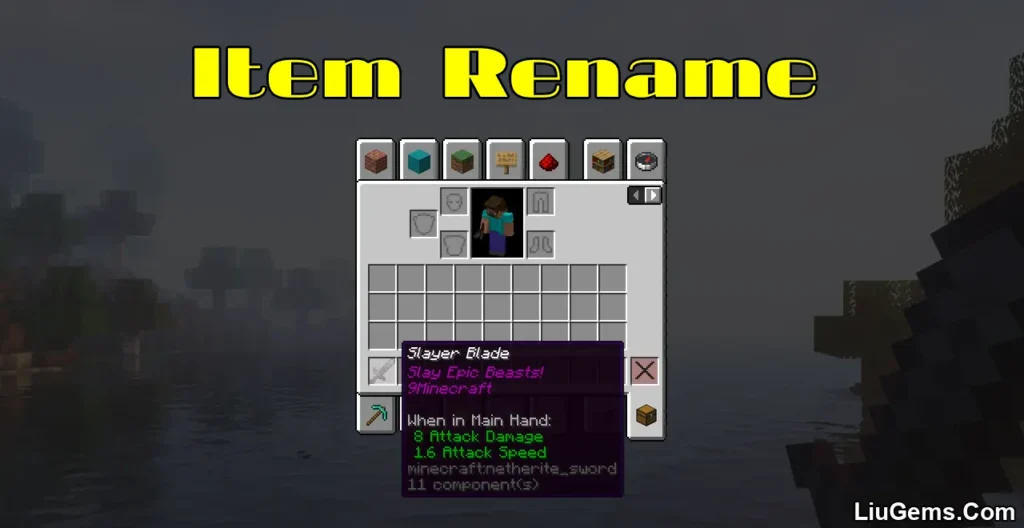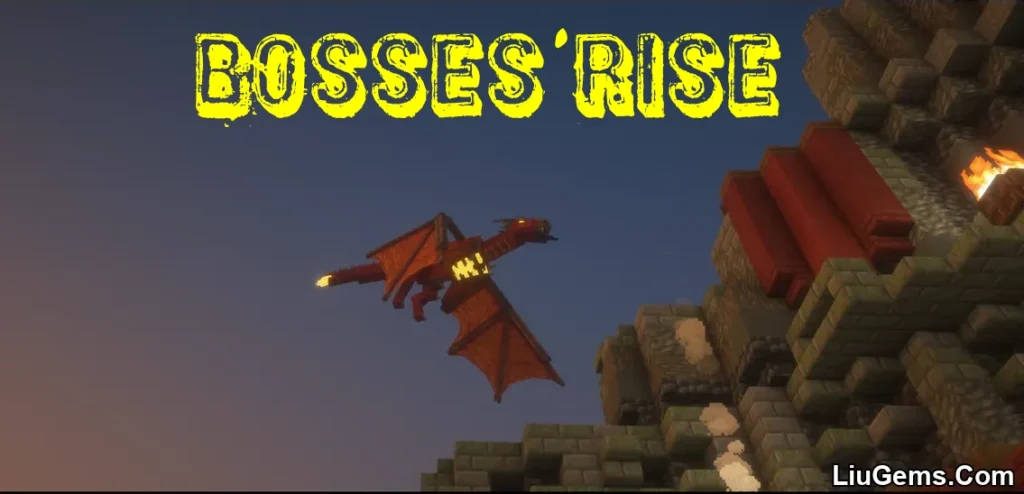The Bag of Holding Mod (1.21.8, 1.20.1) offers an elegant solution for expanding your inventory in Minecraft by introducing a tiered backpack system that grows with your progress. Starting with a simple leather pouch, you can upgrade your bag through iron and gold tiers, unlocking increased storage space and convenient item access. What sets this mod apart is its seamless integration into the inventory UI allowing players to manage the bag’s contents without ever opening a separate screen.
Whether you’re deep in a mining expedition or exploring far from home, this mod keeps your inventory organized, accessible, and efficient at all times.

Features:
- Three Upgradeable Bag Tiers:
- Leather Bag: 9 storage slots ideal for early game use.
- Iron Bag: 27 slots a significant boost for adventurers and builders.
- Gold Bag: 54 slots maximum portable storage for end-game play.
- (Note: All storage capacities can be adjusted in the config.)
- Direct Inventory Interaction:
- Access bag contents from your main inventory no GUI needed.
- Scroll to navigate inside the bag and quickly move items in/out.
- Tooltips preview contents at a glance; hold
Altto view while dragging items.
- Precision Mode:
- Hold
Ctrl(orCmdon macOS) to move single items instead of full stacks. - Right-click and drag across slots to batch move items.
- Hold
- Preservation Enchantment:
- Enchant your bag to prevent losing it on death.
- After respawn, the bag returns to your inventory with one level of the enchantment consumed.
- Crafting Progression:
- Recipes follow logical progression: leather → iron → gold.
- Visual design and color reflect the tier of the bag.
- Multiloader Support:
- Fully compatible with Fabric, Forge, and NeoForge modloaders.
Screenshots:





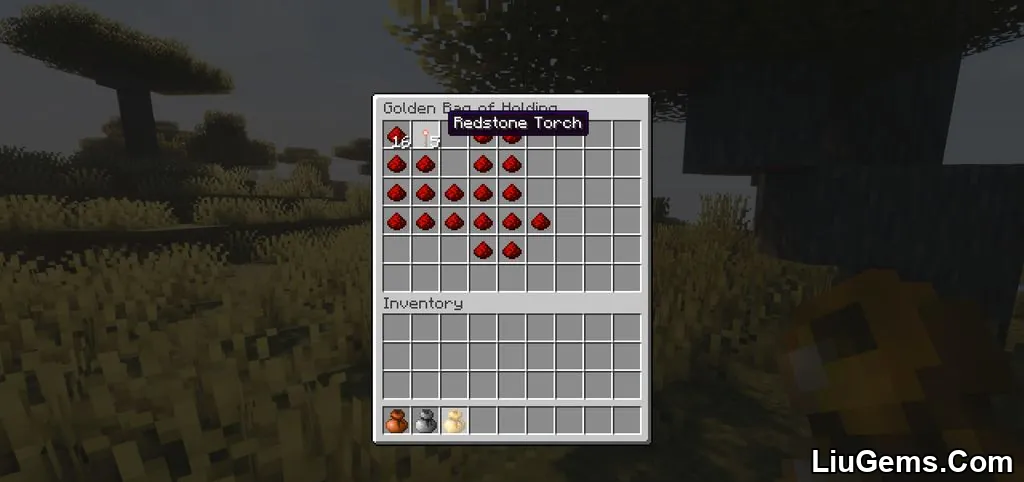
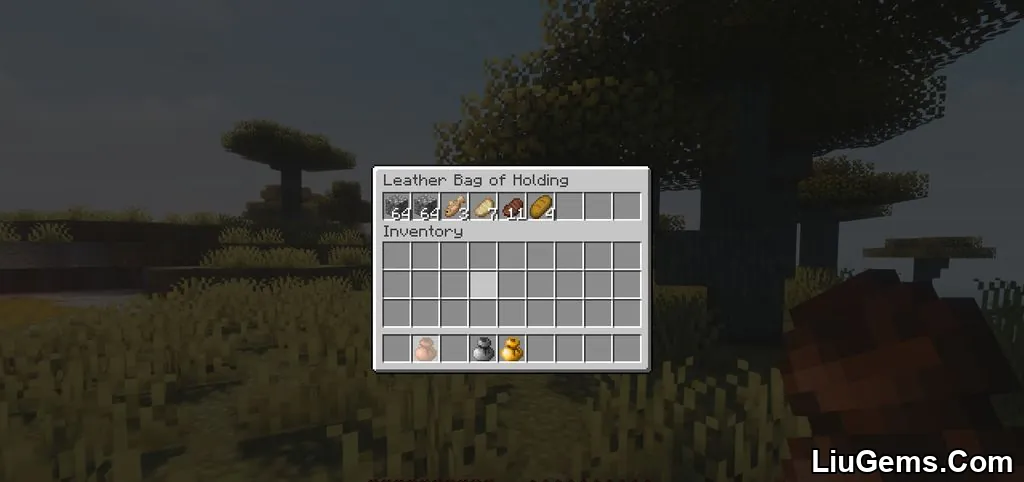
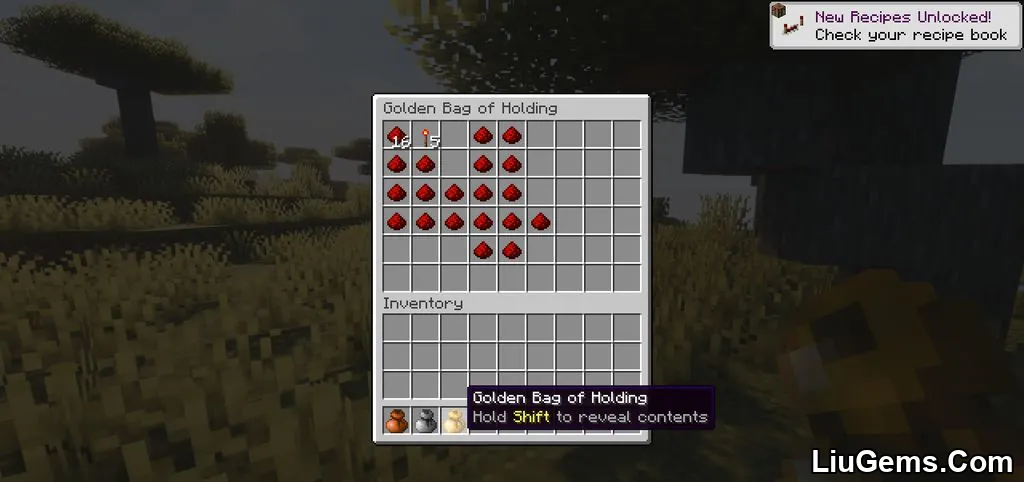


Crafting Recipes:
Recommend that you should install Just Enough Items (for mods using Forge) or Roughly Enough Items (for mods using Fabric) to view the full recipes included in this mod

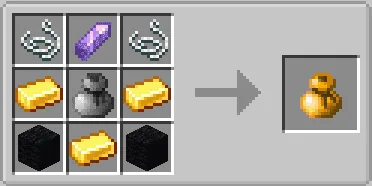

Requires:
Minecraft Forge or Fabric API or Quilt Loader or NeoForge Installer
How to install:
How To Download & Install Mods with Minecraft Forge
How To Download & Install Fabric Mods
Don’t miss out today’s latest Minecraft Mods
Why use Bag of Holding Mod?
Inventory management is a constant challenge in Minecraft, especially during long adventures or automation-heavy builds. The Bag of Holding Mod introduces a streamlined, non-intrusive backpack system that enhances storage without cluttering your UI or breaking immersion. With smart features like scroll access, tooltip previews, and death protection, it’s ideal for players who want extra space and control without sacrificing balance. Whether you’re an explorer, builder, or redstone engineer, this mod is an essential utility for your toolkit.
FAQs
How do I upgrade my bag to a higher tier?
You craft each upgraded bag using the previous tier as part of the recipe—leather to iron, then iron to gold.
Can I disable the Preservation enchantment?
Yes, the enchantment and its behavior can be configured or disabled in the mod’s settings file.
Does this bag work across dimensions?
Yes, items stored in the bag are kept safe across dimensions and server restarts.
Can I use multiple bags at once?
Yes, you can carry and use multiple bags of any tier at the same time.
Is this mod compatible with other inventory mods?
Generally yes, but if another mod heavily alters the inventory system, test for compatibility first.
Download links
- Forge version:download Download file
- Forge version:download Download file
- Fabric version:download Download file
- Forge version:download Download file
- Fabric version:download Download file
- Forge version:download Download file
- Fabric version:download Download file
- Forge version:download Download file
- Fabric version:download Download file
- Forge version:download Download file
- Fabric version:download Download file
- Forge version:download Download file
- NeoForge version:download Download file
- Fabric version:download Download file
- NeoForge version:download Download file
- Fabric version:download Download file
- NeoForge version:download Download file
- Fabric version:download Download file
- NeoForge version:download Download file
- Fabric version:download Download file
- NeoForge version:download Download file
- Fabric version:download Download file
- NeoForge version:download Download file
- Fabric version:download Download file
- NeoForge version:download Download file
- Fabric version:download Download file