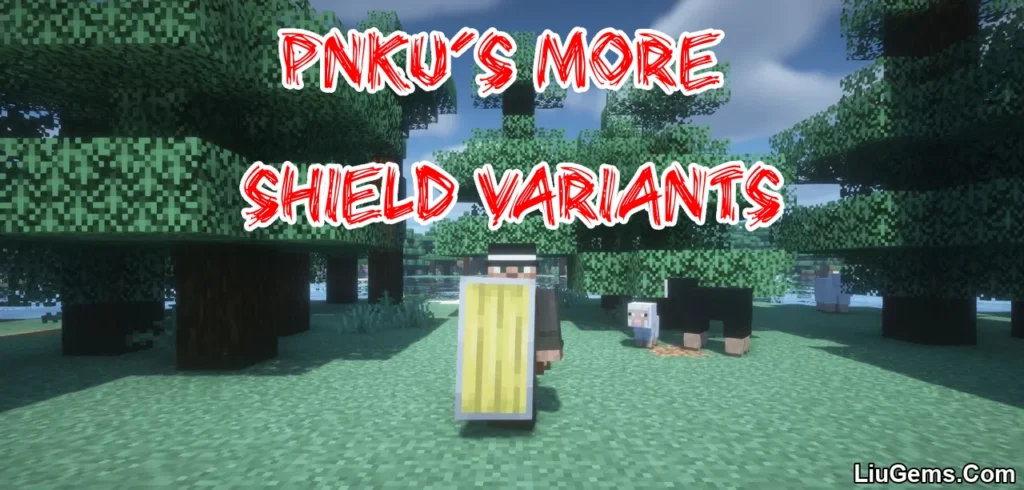Auto HUD Mod (1.21.8, 1.20.1) is a lightweight, client-side utility mod that intelligently manages your Heads-Up Display (HUD) in Minecraft. Designed for players who prefer a clean screen without sacrificing functionality, this mod automatically hides unchanging HUD elements and only reveals them during gameplay events. Whether you’re immersed in exploration, recording cinematic footage, or just want a decluttered view, Auto HUD offers seamless visibility control without compromising performance.

Features:
- Automatic HUD Hiding:
- The mod hides static HUD elements when there’s no activity, keeping your screen clean.
- Smart Event-Based Display:
- The HUD automatically reappears when something happens, such as:
- Taking damage
- Hunger changes
- Armor gets equipped or modified
- Tools or weapons are used
- Items are picked up
- The HUD automatically reappears when something happens, such as:
- Status Effect Optimization:
- Hides inactive status effects and only shows remaining time when relevant.
- Customizable Settings:
- Players can toggle full HUD visibility with a hotkey.
- Fine-tune which events trigger HUD visibility using the config menu.
- Performance-Friendly:
- Minimal FPS impact ideal even for low-end systems or shader users.
- Great for Cinematics:
- Ideal for content creators or players who want to record gameplay with minimal UI clutter.
Screenshots:



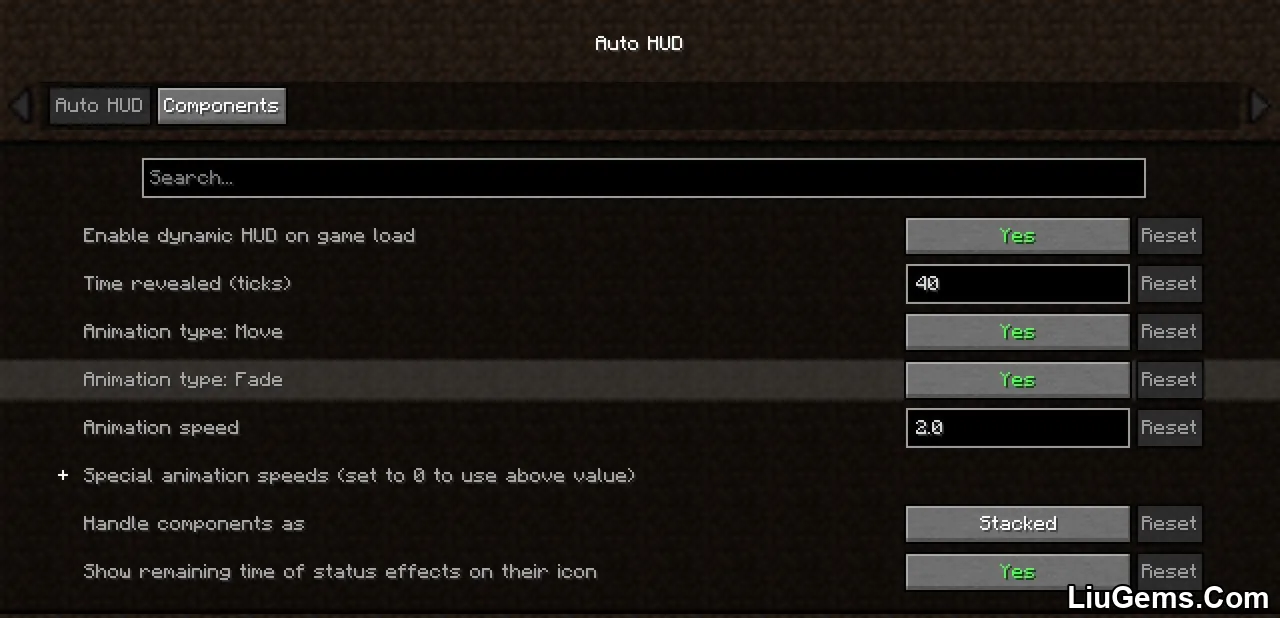






Crafting Recipes:
Recommend that you should install Just Enough Items (for mods using Forge) or Roughly Enough Items (for mods using Fabric) to view the full recipes included in this mod.
Requires:
How to install:
How To Download & Install Mods with Minecraft Forge
How To Download & Install Fabric Mods
How To Download & Install The Quilt Loader
Don’t miss out today’s latest Minecraft Mods
Why Use Auto HUD Mod?
If you’re tired of your screen being cluttered with hunger bars, armor icons, and effect timers when nothing is happening, Auto HUD Mod is a game-changer. It gives you full control over when the interface appears, improving immersion and visual clarity without removing any gameplay information. Whether you’re a survival player, cinematic builder, or YouTuber, this mod streamlines your experience with zero hassle.
FAQs
Does Auto HUD Mod remove any HUD elements permanently?
No, it only hides them temporarily based on your settings and re-displays them during gameplay events.
Is this mod compatible with shaders or other UI mods?
Yes, Auto HUD is designed to be lightweight and compatible with most shaders and UI modifications.
Can I toggle the full HUD manually?
Yes, a keybind allows you to toggle the entire HUD visibility at any time.
Does it support multiplayer servers?
Yes. Since it’s a client-side mod, it works on any server without affecting others.
Is Auto HUD Mod good for cinematic video recording?
Absolutely. It helps reduce HUD clutter automatically, making it ideal for clean-looking cinematic footage or screenshots.
Download links
- Fabric version:download Download file
- Forge version:download Download file
- Forge version:download Download file
- Fabric version:download Download file
- Fabric version:download Download file
- Fabric version:download Download file
- Forge version:download Download file
- Fabric version:download Download file
- Forge version:download Download file
- Fabric version:download Download file
- Forge version:download Download file
- NeoForge version:download Download file
- Fabric version:download Download file
- Forge version:download Download file
- NeoForge version:download Download file
- Fabric version:download Download file
- Fabric version:download Download file
- Fabric version:download Download file
- NeoForge version:download Download file
- Fabric version:download Download file
- NeoForge version:download Download file
- Fabric version:download Download file
- NeoForge version:download Download file
- Fabric version:download Download file
- Fabric version:download Download file