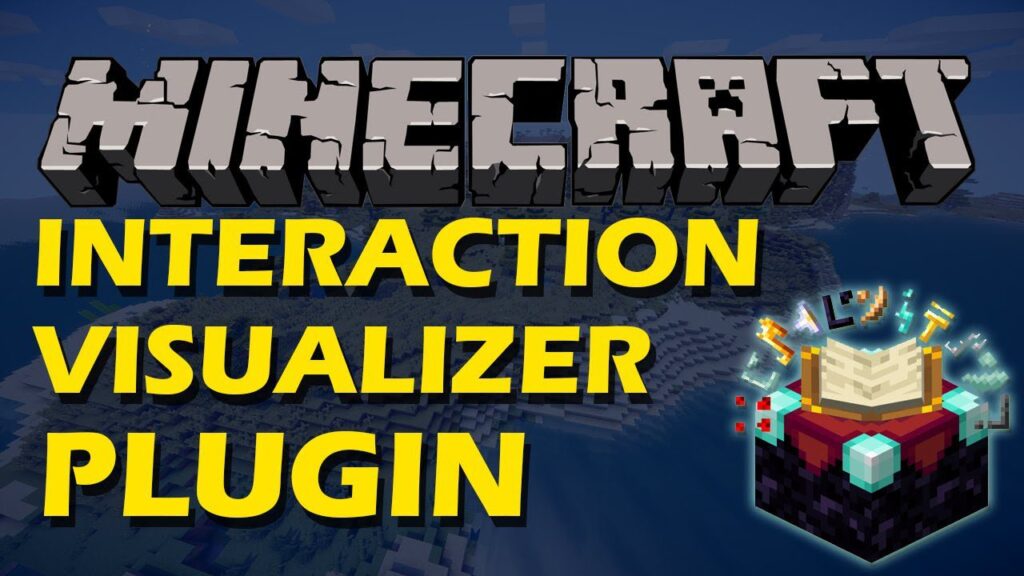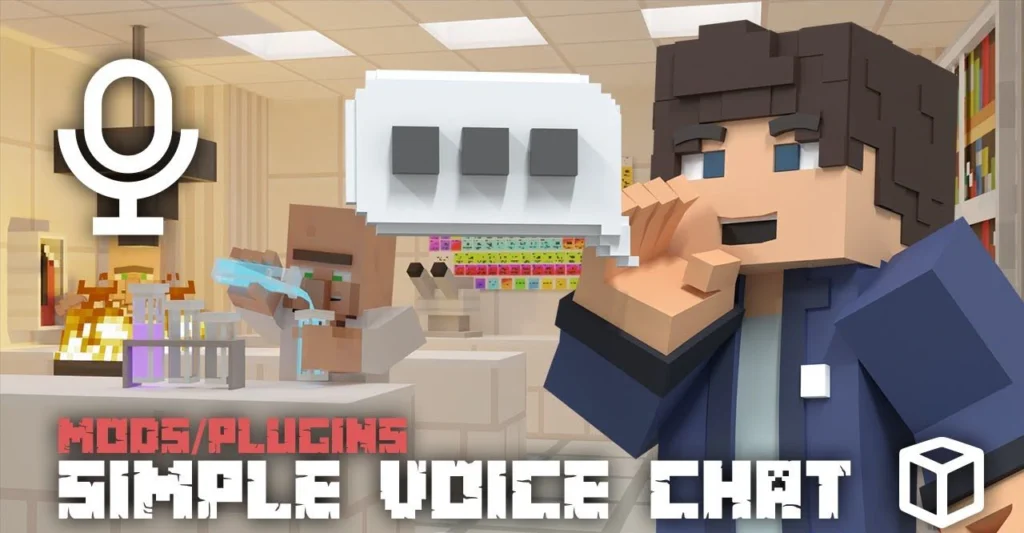AuraSkills Plugin (1.21.7, 1.20.1) brings a powerful RPG-style progression system to your Minecraft server, allowing players to level up customizable skills, unlock new abilities, and use stat-boosting items. Perfect for survival, RPG, or MMO-style servers, this plugin gives admins total control over experience sources, item restrictions, skill rewards, and leaderboards. With full PlaceholderAPI support, multi-language translations, and a flexible developer API, AuraSkills is designed to scale effortlessly for both small and large communities.
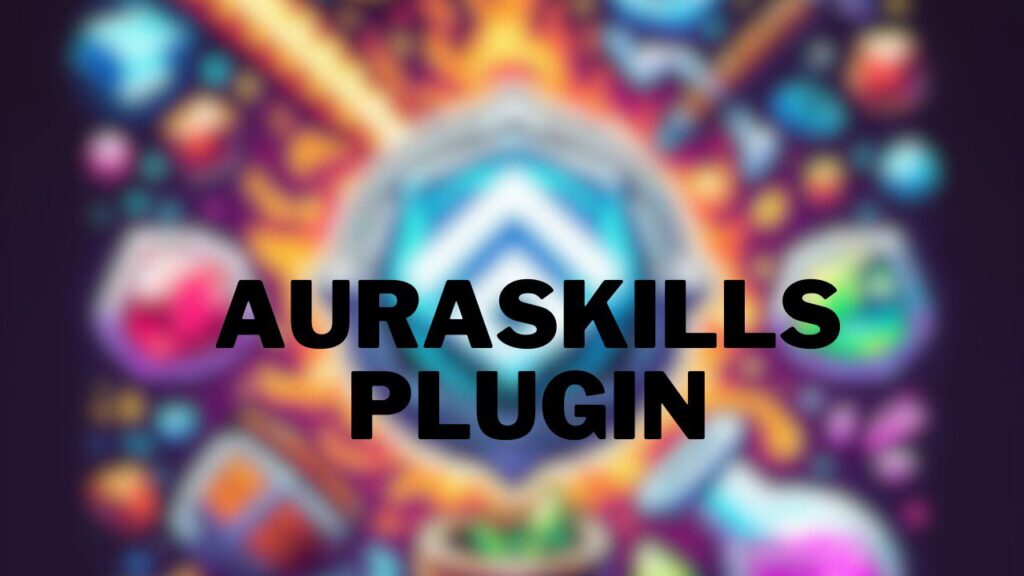
Features:
- Fully Custom Skills: Add or modify skills and control their leveling curves using equations.
- XP Sources: Set which blocks, mobs, and events grant XP. Supports custom items and blocks.
- Reward System: Trigger commands or give items when players level up specific skills.
- Intuitive GUI: Players use
/skillsto view skill progress, stats, and upgrade paths. - Loot Control: Customize drops from blocks or mobs per skill source.
- XP Multipliers: Apply XP boosts via permissions, items, or placeholder systems.
- Item Restrictions: Require minimum skill levels to equip or use certain items.
- PlaceholderAPI Support: Includes built-in placeholders and supports placeholders in all config messages.
- Mana & Boss Bar: Built-in mana bar and action/boss bar for skill usage, stat display, and XP gains.
- Multi-Language Support: 15+ pre-translated languages included (fully editable).
- Leaderboards & Power Stats: Shows top players by skill level, averages, and power ranking.
- Backup System: Automatic backups for user data.
- MySQL/SQL Support: Sync data across servers or improve performance.
- Developer API: Extend with custom plugins, skills, and integrations.
Commands:
/auraskills– Opens the main skill interface, allowing players to view and manage their skills and abilities./auraskills info [skill]– Displays detailed information about a specific skill, including level, progress, and effects./auraskills upgrade [skill]– Spends XP or currency to upgrade the selected skill./auraskills reset– Resets all skills for the player, returning them to the initial state.
Permissions:
auraskills.use– Allows players to use the/auraskillsmenu and interact with the plugin’s skill system.auraskills.admin– Grants full administrative access to reset, configure, and manage skills for all players.
How to install:
- Download a plugin of your choice.
- Place the .jar and any other files in your plugin’s directory.
- Run the server and wait for it to fully load.
- Type stop in your Minecraft server console to bring the server to a clean stop.
- Run the server.
- All done! Your plugin should be installed and ready to be used.
Why use AuraSkills Plugin?
If you’re running a Minecraft RPG, survival, or MMO server and want to add meaningful progression without external modpacks, AuraSkills is the ideal choice. It gives players long-term goals through skill leveling, stat increases, and item restrictions all fully customizable from the backend. With extensive admin control, multi-language support, and high performance, this plugin is as feature-rich as premium RPG plugins but completely self-contained and open for expansion. It turns leveling into a central gameplay mechanic and keeps your community engaged long-term.
FAQs
Can I create custom skills and stats?
Yes. The plugin includes a powerful developer API and full configuration access to add your own skills and tweak existing ones.
Does it support MySQL for cross-server syncing?
Yes, AuraSkills supports both MySQL and SQLite for high performance and multi-server compatibility.
Is there a mana system for abilities?
Yes. The built-in mana system allows skills to consume mana, with action/boss bars displaying the values in-game.
Can I require skill levels for items or commands?
Yes. You can set skill level requirements for using items, armor, or triggering rewards and commands.
Is this plugin compatible with PlaceholderAPI?
Fully. It includes dozens of custom placeholders and supports placeholders in all messages and GUIs.
Download links
- Download From Server 1:download Download file
- Download From Server 1:download Download file
- Download From Server 1:download Download file
- Download From Server 1:download Download file
- Download From Server 1:download Download file
- Download From Server 1:download Download file