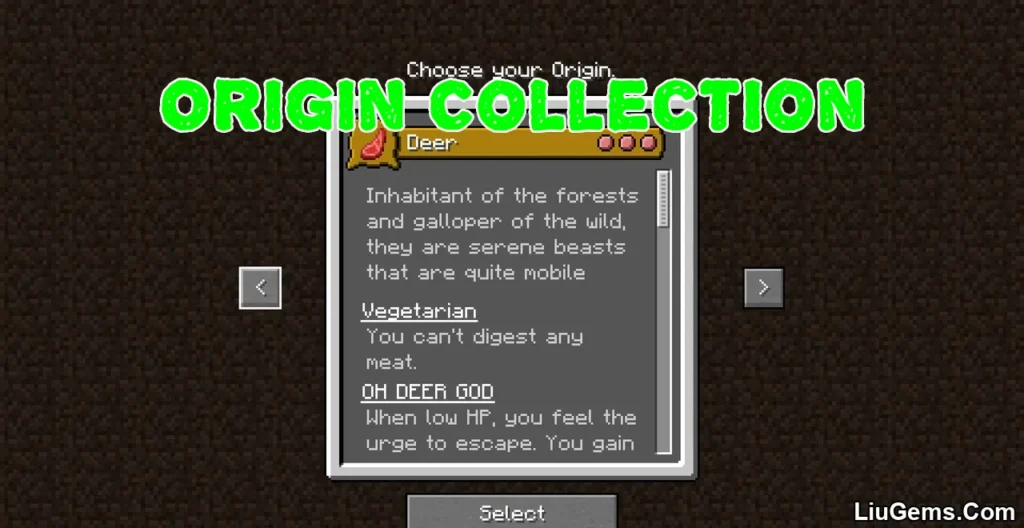Armor Points Mod (1.20.1, 1.19.2) is a lightweight client-side mod that revamps Minecraft’s vanilla HUD to give players clearer, more detailed information about their defensive stats. In the base game, armor values max out visually at 20 points, but this mod breaks that limitation allowing armor values beyond 20 to display properly on the armor bar. It also enhances health visualization by stacking multiple hearts into a single dynamic bar and adding overlays for resistance, toughness, and enchantments.
Ideal for players using high-tier gear or mods that push armor beyond vanilla limits, this mod ensures your defense stats are always visible and accurately represented.

Features:
- Expanded Armor Bar
- Displays armor points beyond the 20-point vanilla cap.
- Supports armor values exceeding 30 (when used with AttributeFix or similar mods).
- Toughness & Enchantment Overlays
- Adds a toughness overlay to the armor bar.
- Displays protection enchantments directly on the HUD.
- Separate toughness bar for more visibility.
- Resistance Effects
- Renders resistance status as a colored outline around the armor bar.
- Advanced Health Visualization
- Combines multiple health bars into one stacked colored bar.
- Shows absorption as a border on the health bar.
- Stat Readouts
- Numerical values for both armor and health are shown beside their respective bars for precision.
- Compatibility & Configuration
- Fully client-side only; does not affect servers or gameplay mechanics.
- Works well with PotionCore (in 1.12) for additional effect visualization.
- Comes with a detailed configuration file for toggling and customizing elements.
- Compatibility Note
- Some HUD-altering mods may conflict. Check configs or disable overlapping HUD features to ensure proper rendering.
Screenshots:










Requires:
Minecraft Forge or Fabric API or Quilt Loader or NeoForge Installer
How to install:
How To Download & Install Mods with Minecraft Forge
How To Download & Install Fabric Mods
Don’t miss out today’s latest Minecraft Mods
Why use Armor Points Mod?
If you’re playing with heavily modded gear or want a cleaner, more informative display of your stats, Armor Points Mod gives you the UI upgrade you need. By removing the arbitrary display caps of vanilla Minecraft and replacing them with intuitive overlays and bars, the mod makes health and armor management much easier especially in high-stakes combat or PvP scenarios.
FAQs
Does this mod work on servers?
Yes, it’s fully client-side only. It doesn’t need to be installed on the server and won’t affect gameplay mechanics.
Do I need AttributeFix to use this mod?
AttributeFix is only required if armor points are given via attribute modifiers and you want to exceed 30 armor points. For older versions or gear using non-attribute bonuses, it may not be necessary.
Will this conflict with other UI or HUD mods?
It can, especially with mods that also modify the health or armor display. Check mod configs to avoid overlapping visuals.
Can I disable specific overlays or features?
Yes, the mod is fully configurable. You can toggle specific features such as text displays, enchantment overlays, or bar colors.
Download links
- Forge Version:download Download file
- Forge Version:download Download file
- Forge Version:download Download file
- Forge Version:download Download file
- Fabric Version:download Download file
- Forge Version:download Download file
- Fabric Version:download Download file
- Forge Version:download Download file
- Fabric Version:download Download file
- Forge Version:download Download file
- Fabric Version:download Download file
- Forge Version:download Download file
- Fabric Version:download Download file
- Fabric Version:download Download file
- Neoforge Version:download Download file
- Fabric Version:download Download file