Apex Shaders (1.21.8, 1.20.1) brings cinematic beauty to Minecraft with immersive lighting, dynamic shadows, and atmospheric effects that make your world feel alive. This shader pack elevates the game’s visuals by simulating real-world lighting behavior like sunlight passing through leaves or casting crisp shadows across terrain. It also includes subtle but impactful details such as fog rolling over lakes, film grain for a stylized tone, and fluid water animations. Apex Shaders is highly customizable, offering an array of visual settings so players can fine-tune the mood and realism to fit their preferences or system capabilities. Whether you’re exploring caves, sailing oceans, or building detailed structures, Apex enhances the ambiance and depth of every environment while maintaining smooth performance on most mid-range setups.

Features:
- Realistic Lighting: Simulates sunlight and shadows with depth and clarity, including rays passing through translucent surfaces.
- Accurate Shadow Casting: Objects and terrain cast dynamic shadows that move with the sun’s position.
- Customizability: Offers adjustable settings for texture sharpness, lighting intensity, shadow detail, and more.
- Weather & Environmental Effects: Adds fog, rain particles, underwater haze, and lava fog to increase immersion.
- Water Animation: Includes wavy water surfaces that reflect sky and terrain.
- Stylized Filters: Film grain and ambient glow effects for a cinematic tone.
Screenshots:


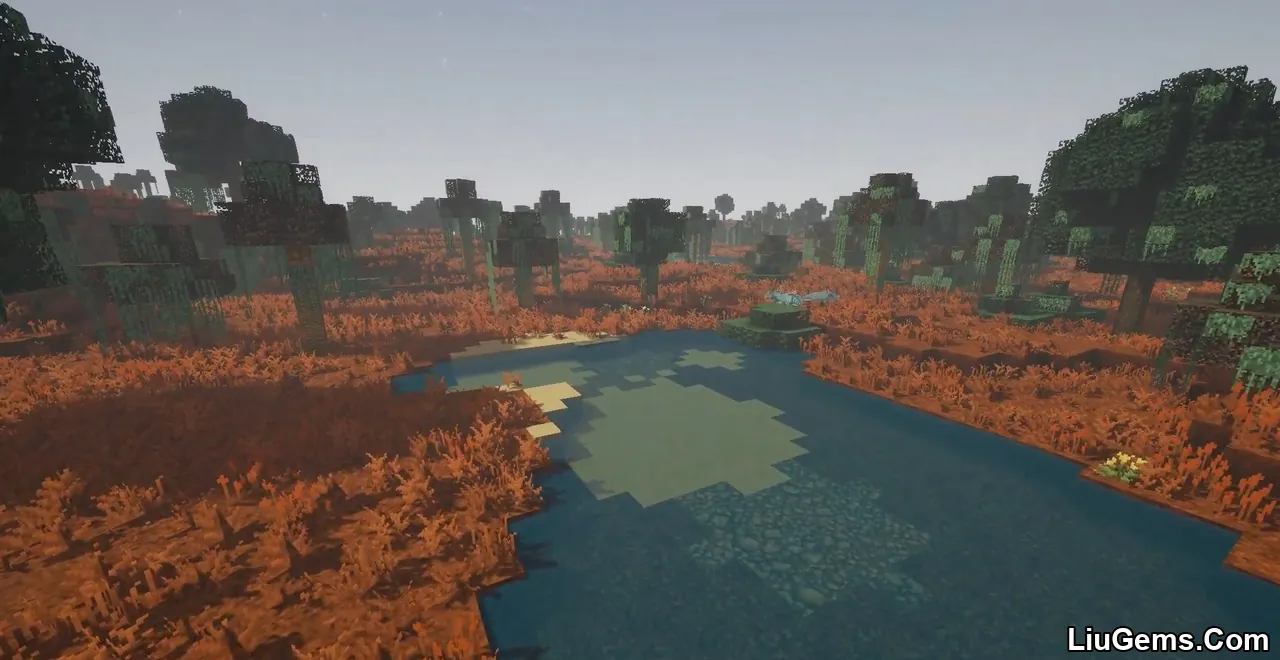
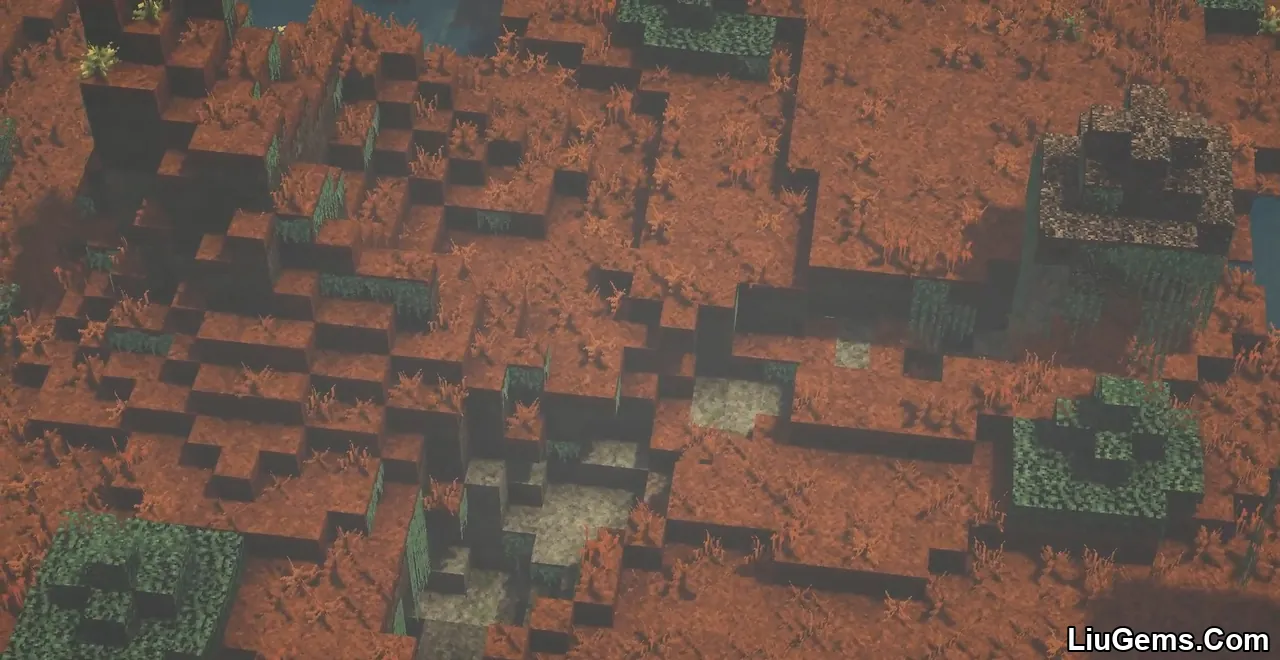
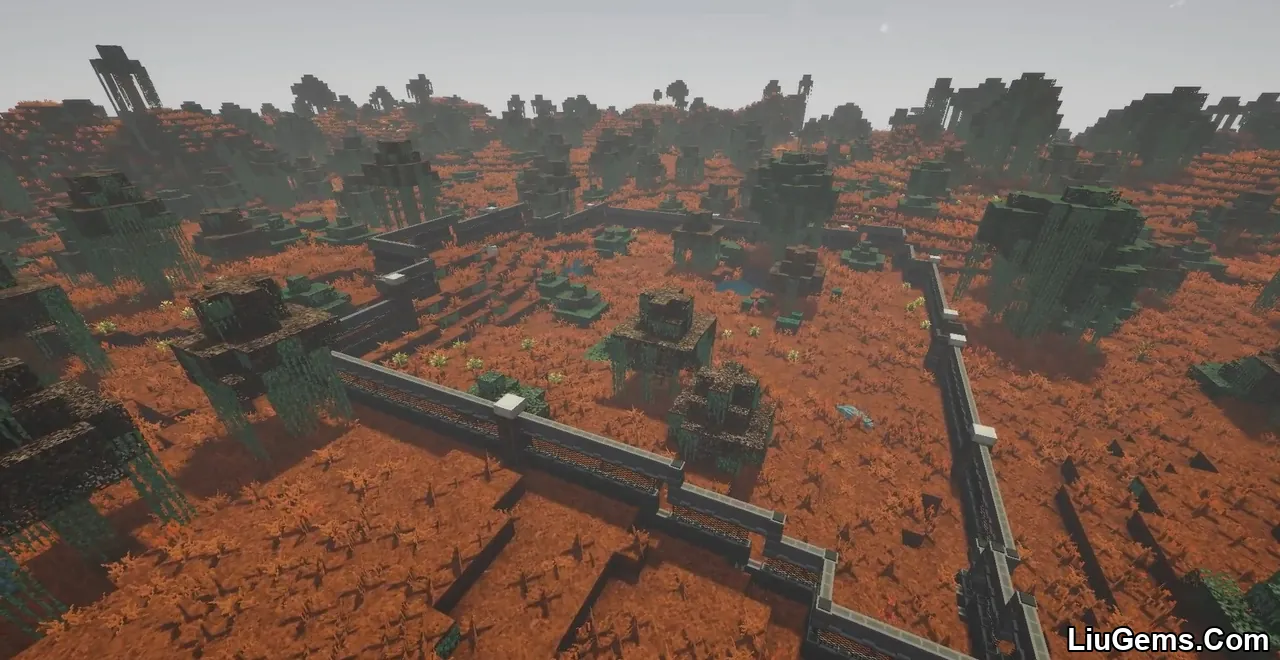
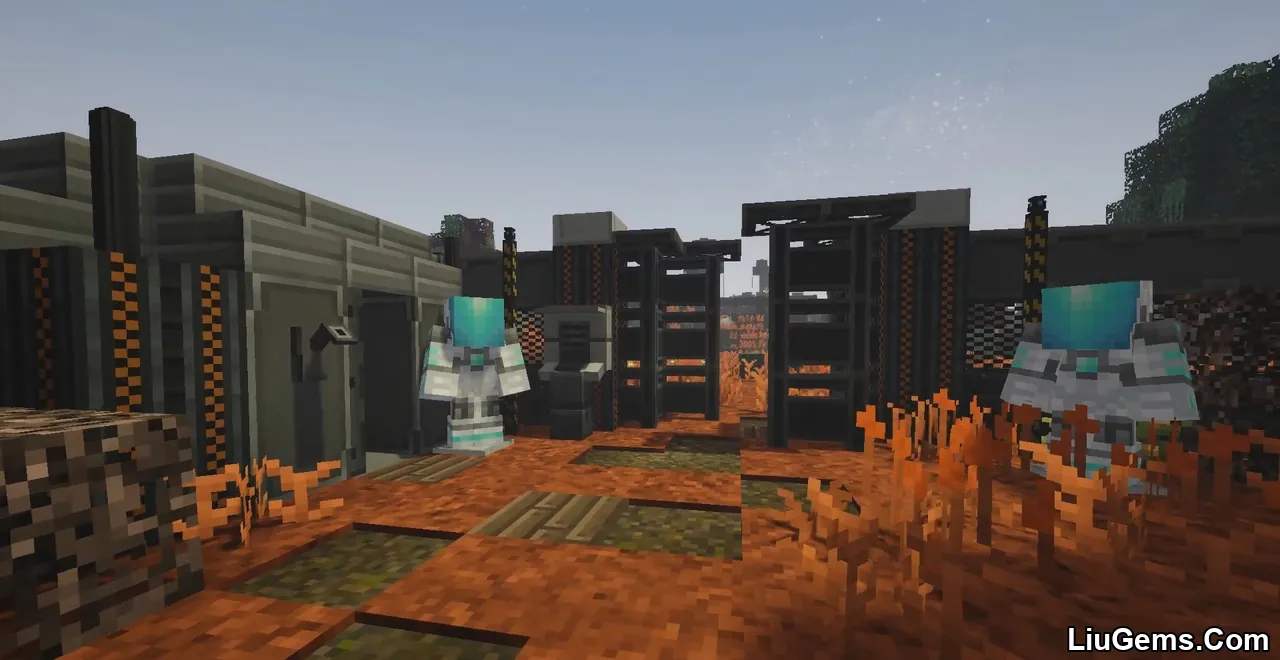








Requires:
How to install:
- Please visit the following link for full instructions: How To Download & Install Shaders with OptiFine
Why use Apex Shaders?
- Transforms Minecraft into a visually immersive experience with modern lighting.
- Perfect for cinematic builds, YouTube showcases, and atmospheric survival gameplay.
- Adjustable settings make it accessible to a wide range of PC configurations.
- Enhances realism without breaking the original Minecraft aesthetic.
- Great for players who want a beautiful world without needing ultra-heavy shader packs.
FAQs
Do Apex Shaders require OptiFine?
No, Apex Shaders are compatible with modern shader loaders like Iris and do not rely on OptiFine.
Can I disable specific effects like film grain or fog?
Yes, the shader includes a settings menu where you can toggle or adjust each effect individually.
Is this shader heavy on performance?
Apex Shaders are optimized for performance but may require a mid-range GPU for smooth gameplay at higher settings.
Does it support all Minecraft versions?
It currently supports Minecraft 1.20.1 through 1.21.8. Earlier versions are not guaranteed to be compatible.
Download links
- Download from Server 1:download Download file






