Alternative World Save Location Mod (1.21.8, 1.20.1) is a simple but powerful utility for players and modpack creators who want more control over where Minecraft saves their worlds. By default, all Minecraft saves are stored in the same directory, regardless of whether you’re using different modpacks, launchers, or profiles. This mod solves that limitation by allowing you to redirect your world save and backup folders to any custom path including cloud drives, external storage, or a separate folder per modpack.
This is particularly useful if you play with multiple modpacks, want to sync your saves across devices via services like Dropbox or OneDrive, or just need better file organization. It does nothing by default and only activates once you’ve configured it, making it non-intrusive and safe to install alongside existing worlds.

Features:
- Custom World Save Directory
Redirects the default Minecraft save location to a user-defined path. You can store saves on an external SSD, in a modpack-specific folder, or even in a synced cloud service. - Custom World Backup Directory
You can also configure a separate path for backups, keeping automatic or manual world backups organized in a dedicated location. - No Impact Until Configured
The mod is inactive by default. It only modifies behavior once you enable settings in its configuration file, ensuring existing worlds aren’t moved or affected unless you choose. - Perfect for Modpack Users and Streamers
Organize saves by pack or project, avoid overwrites, and improve clarity when switching between heavily modded profiles. - Sync-Ready with Cloud Services
Point your save or backup paths to a OneDrive, Google Drive, Dropbox, or any sync-enabled folder for seamless multi-device play.
Screenshots:
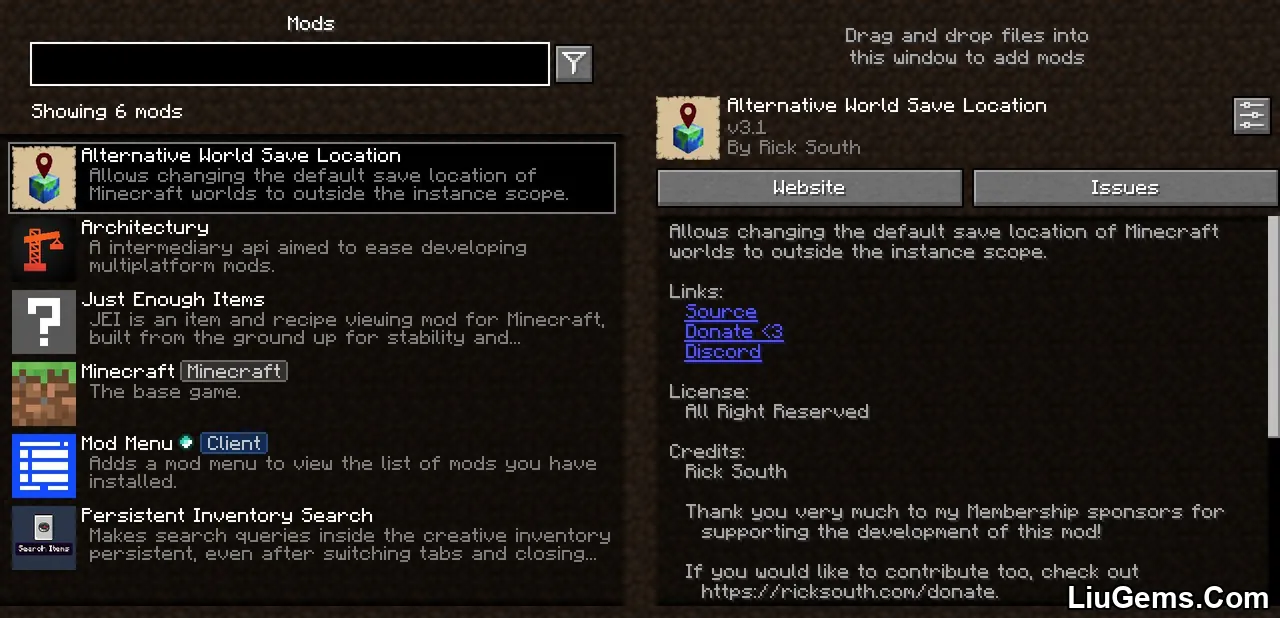
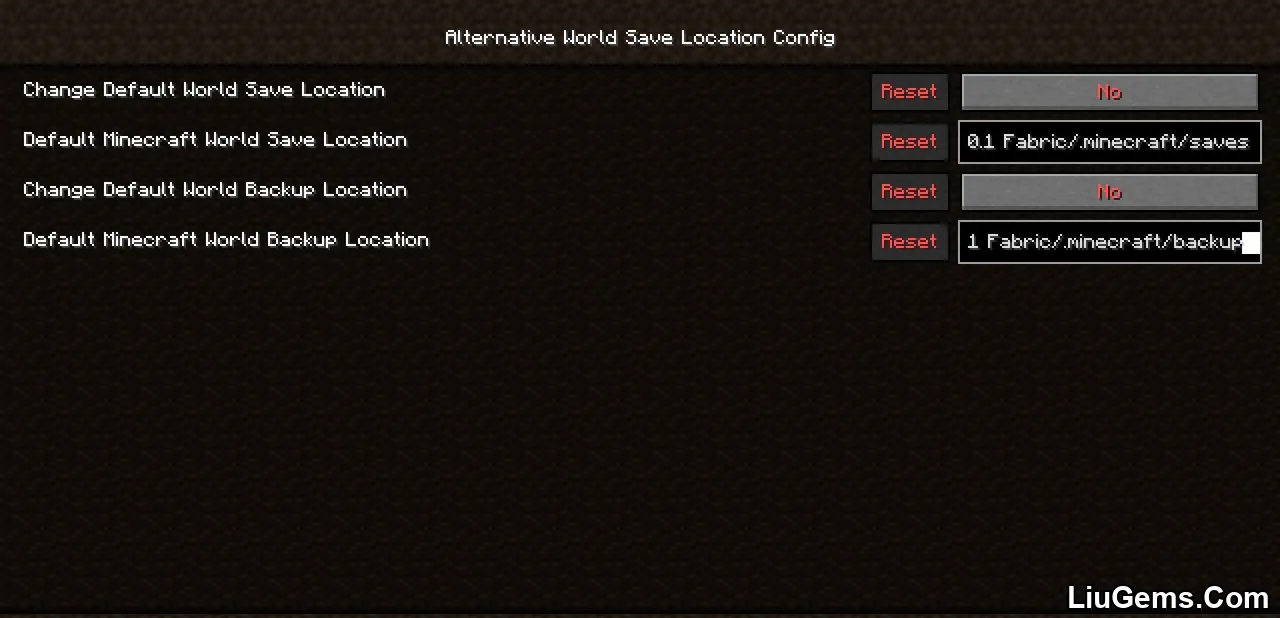
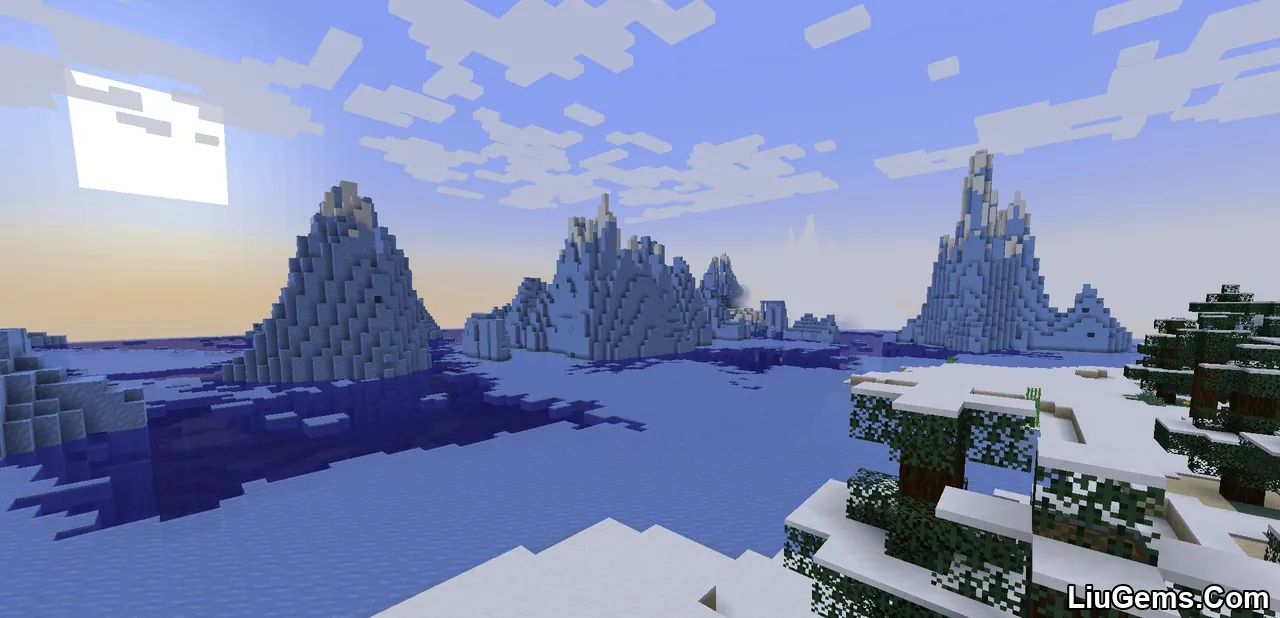



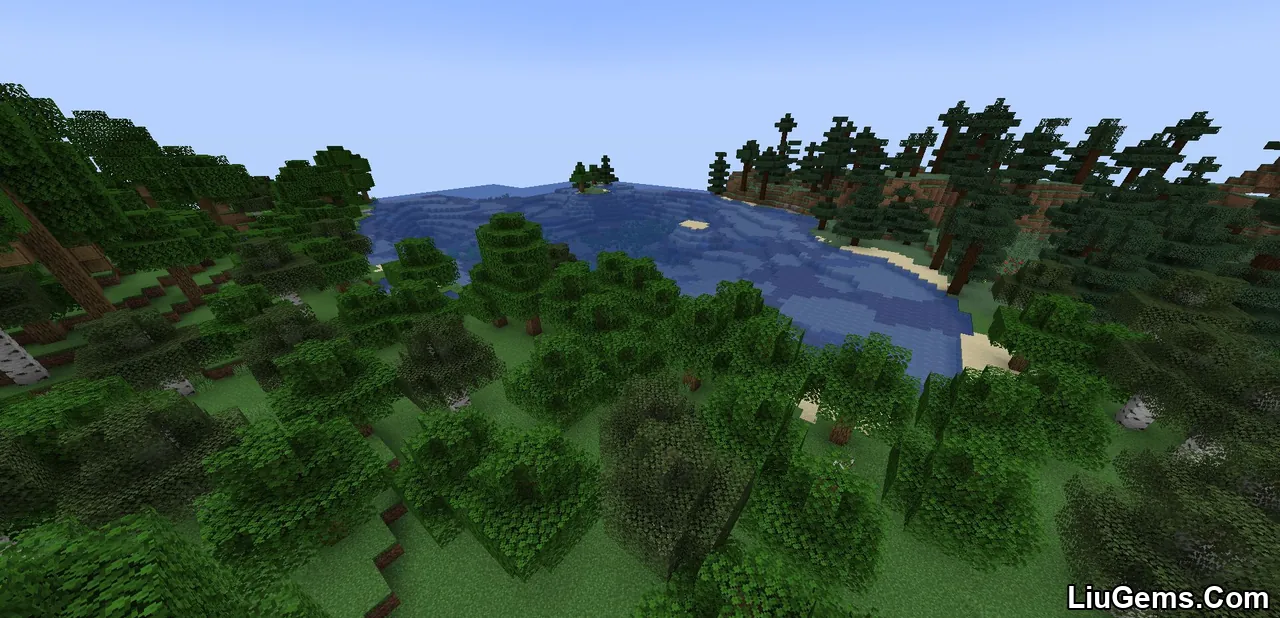
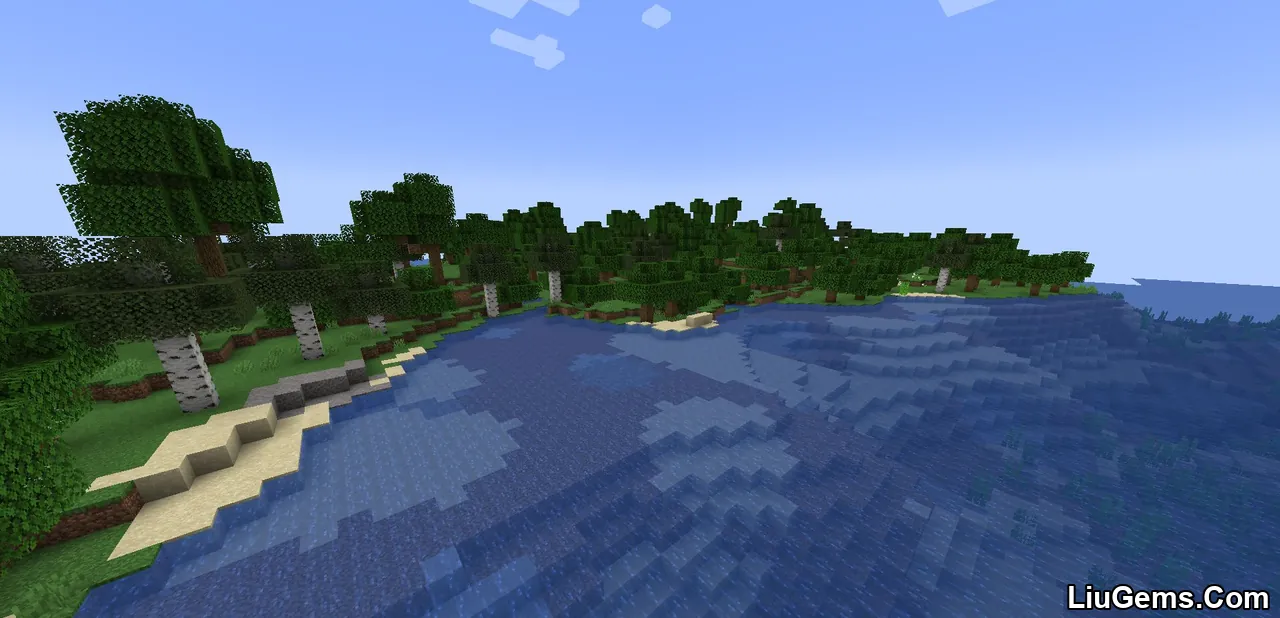


Crafting Recipes:
We recommend installing Just Enough Items (for Forge-based mods) or Roughly Enough Items (for mods using the Fabric modloader) to view all available recipes in this mod.
Requires:
How to install:
How To Download & Install Mods with Minecraft Forge
How To Download & Install Fabric Mods
How To Download & Install The Quilt Loader
Don’t miss out today’s latest Minecraft Mods
Why use Alternative World Save Location Mod?
If you manage multiple Minecraft modpacks, frequently switch between profiles, or just want to keep your worlds better organized, this mod is a lifesaver. Instead of cluttering a single save directory with dozens of worlds, you can now sort them into dedicated folders per modpack or purpose. It also makes backups and syncs far more manageable, especially for players who use multiple machines or stream and need quick file access. Simple, effective, and incredibly useful for serious Minecraft players.
FAQs
Does this mod move existing world saves?
No. It does not move any current saves automatically. You must configure the new path and manually move your saves if needed.
Is the mod active by default?
No. It only takes effect after you enable the settings in the config file. Without configuration, it does nothing.
Can I use this with cloud storage services?
Yes. You can set your save or backup path to any folder, including those synced by OneDrive, Google Drive, Dropbox, etc.
Does it affect performance?
Not at all. It only changes the file path where worlds are saved. It does not impact game performance or world load times.
Is it compatible with all mod loaders?
Yes. The mod supports Fabric, Forge, NeoForge, and Quilt, making it compatible with most modern modded setups.
Download links
- Forge Version:download Download file
- Forge Version:download Download file
- Forge Version:download Download file
- Forge Fabric Version:download Download file
- Forge Version:download Download file
- Forge Version:download Download file
- Forge Fabric Version:download Download file
- Forge/Fabric Version:download Download file
- Forge/Fabric Version:download Download file
- Forge/Fabric Version:download Download file
- Forge/Fabric Quilt NeoForge Version:download Download file
- Forge/Fabric Quilt NeoForge Version:download Download file
- Forge/Fabric Quilt NeoForge Version:download Download file
- Forge/Fabric/Quilt/NeoForge Version:download Download file
- Forge/Fabric/Quilt/NeoForge Version:download Download file
- Forge/Fabric/Quilt/NeoForge Version:download Download file
- Forge/Fabric/Quilt/NeoForge Version:download Download file
- Forge/Fabric/Quilt/NeoForge Version:download Download file
- Forge/Fabric/Quilt/NeoForge Version:download Download file






