Bedrock Coordinates Mod (1.21.7, 1.21.1) brings a clean and minimal coordinate display to Java Edition, modeled after the familiar UI from Minecraft Bedrock. For players who often switch between Java and Bedrock or simply prefer a more intuitive and accessible HUD, this mod is a quality-of-life improvement that makes tracking your position effortless.
Instead of relying on the debug screen (F3), which clutters your interface with technical information, this mod adds a compact coordinate overlay directly onto your screen. It shows your X, Y, Z location in a stylish and easy-to-read format that doesn’t interrupt gameplay or aesthetics. Whether you’re mining deep underground, building large structures, or navigating new biomes, Bedrock Coordinates Mod ensures your position is always visible just like on Bedrock Edition.
Designed with simplicity in mind, it’s ideal for casual players, content creators, or anyone looking to streamline their HUD without sacrificing utility.

Features:
- Bedrock-Style Coordinate Overlay: Displays your current X, Y, and Z position on-screen using a UI design inspired by Minecraft Bedrock Edition.
- Minimalist Design: Clean, non-intrusive coordinates that don’t clutter your screen ideal for both survival and creative gameplay.
- Real-Time Updates: Coordinates update live as you move through the world, useful for building, redstone setups, or precise structure alignment.
- Frees You From F3: No more toggling the debug screen just to check your position. This mod puts essential info front and center.
- Lightweight & Performance-Friendly: No impact on game performance, and works smoothly with most other HUD or interface mods.
Screenshots:
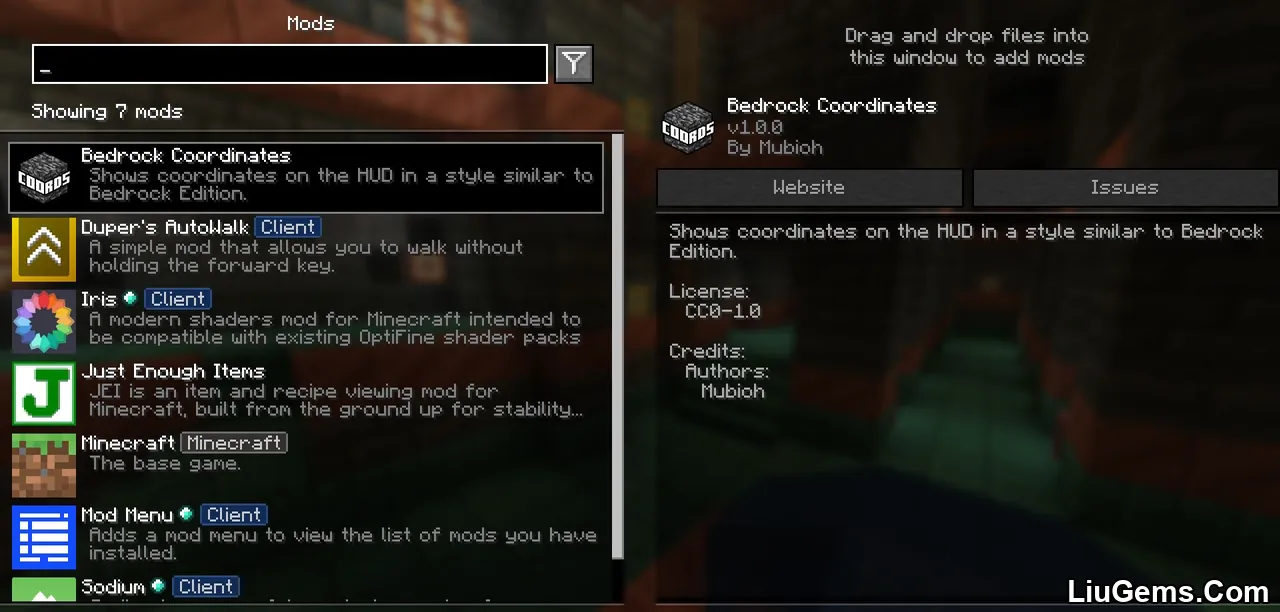
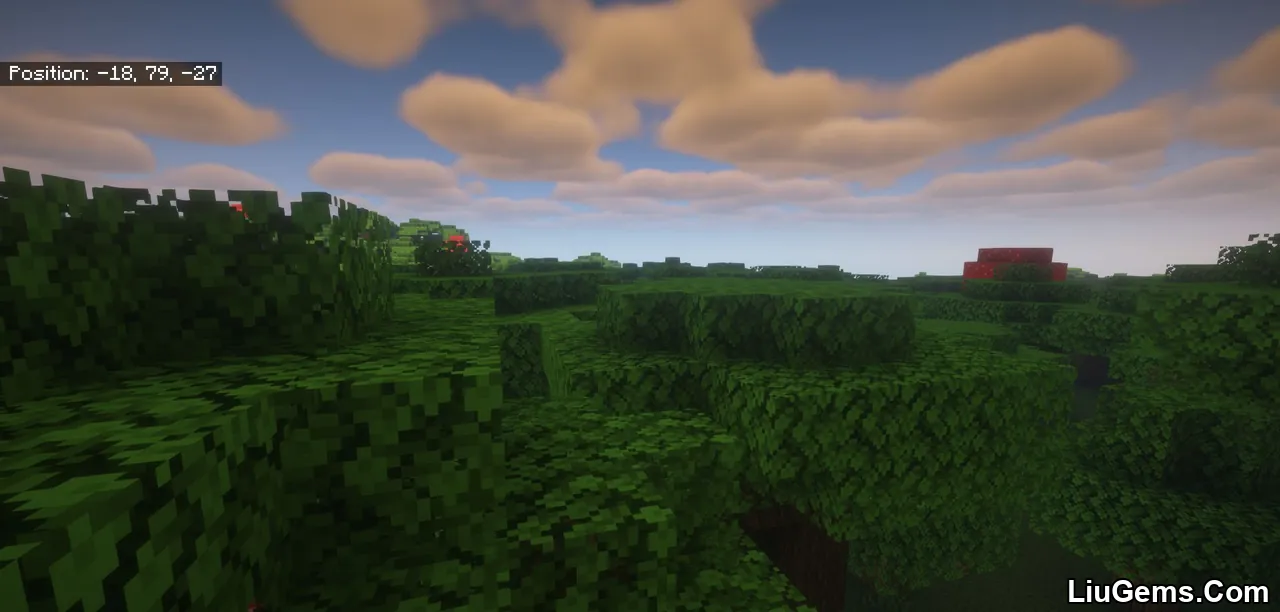








Requires:
How to install:
How To Download & Install Mods with Minecraft Forge
How To Download & Install Fabric Mods
How To Download & Install The Quilt Loader
Don’t miss out today’s latest Minecraft Mods
Why Use Bedrock Coordinates Mod?
For many Minecraft Java players, using the F3 debug screen to view coordinates feels clunky and overwhelming. It floods the screen with data most of which is unnecessary during everyday gameplay. Bedrock Coordinates Mod solves that problem by providing just what you need: your current coordinates, always visible, cleanly presented, and styled like the Bedrock experience.
This mod is great for:
- Java players transitioning from Bedrock Edition
- Builders who need precise placement without breaking immersion
- Redstone engineers setting up exact positions
- Streamers or YouTubers who want cleaner gameplay footage
- Anyone tired of toggling F3 constantly
FAQs
Does this mod replace the debug screen?
No. The debug screen (F3) still works as normal — this mod simply adds a more focused coordinate overlay on your HUD.
Can I move the coordinate display?
In most versions, the position is fixed to match Bedrock’s layout. If customization is available, it would be in the config file or mod settings.
Does this mod affect performance?
No. It’s lightweight and optimized, with no noticeable performance impact even on low-end systems.
Is it compatible with other HUD mods?
Yes. The mod is simple and should not conflict with most interface or HUD enhancement mods.
Which loaders are supported?
As of now, Bedrock Coordinates Mod is available for Fabric.
Download links
- version:download Download file
- version:download Download file
- version:download Download file
- Fabric version:download Download file
- Fabric version:download Download file
- Fabric version:download Download file





