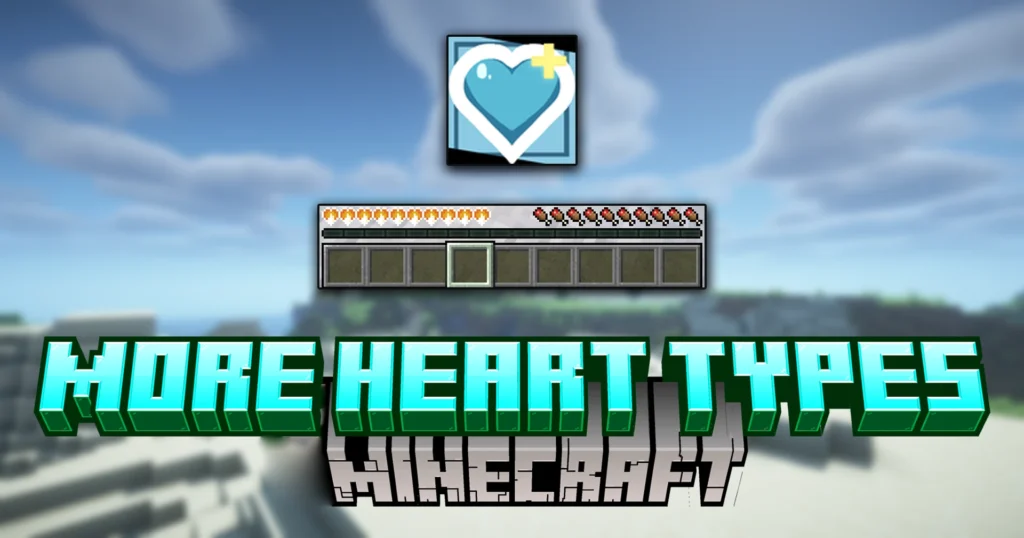OneBar Mod (1.21.7, 1.20.1) transforms Minecraft’s traditional heart-based health display into a sleek, modern health bar that delivers more detailed and customizable visual feedback. Instead of the classic 10-heart system, this mod adds a rectangular bar that tracks health with precision, showing subtle changes and fractional points ideal for combat, survival, and PvP.
What sets OneBar apart is its built-in configuration menu, accessible via Mod Menu. Players can toggle the bar ON or OFF, choose whether to display health and hunger levels, and customize the bar color using manual hex codes offering full control over both appearance and function. Whether you’re aiming for a cleaner HUD or sharper survival awareness, OneBar Mod gives you the tools to enhance your UI without overloading it.

Features:
- Rectangular Health Bar: Replaces Minecraft’s heart-based display with a linear health bar that updates smoothly and precisely.
- Toggleable HUD Elements: Through the config screen, players can turn the health bar ON or OFF, or choose whether to display health and hunger information independently.
- Custom Color Support: Allows full color customization by entering color hex codes (e.g.,
#FF0000for red), giving players visual control to match any HUD style. - Regeneration Indicator: Optionally displays health regeneration activity for greater situational awareness during combat or recovery.
- Lightweight & Clean UI: Designed to be minimalist and non-intrusive, OneBar blends into the screen without interfering with vanilla elements.
- In-Game Configuration via Mod Menu: No file editing required all settings can be changed live from the UI menu.
- Fabric & Quilt Compatibility: Optimized for modern modding platforms with excellent performance and compatibility.
Screenshots:

When your health is full, the bar stretches completely across its container, displaying a total of 20 health points. This value is also shown numerically at the right end of the bar, giving you precise visual and numerical feedback at a glance.

After taking damage from a zombie attack, the health bar decreases accordingly, reflecting your current HP. On the right side of the bar, the numerical indicator updates in real-time, showing not only your current health but also how much will be regenerated over time, helping you track recovery progress with precision.
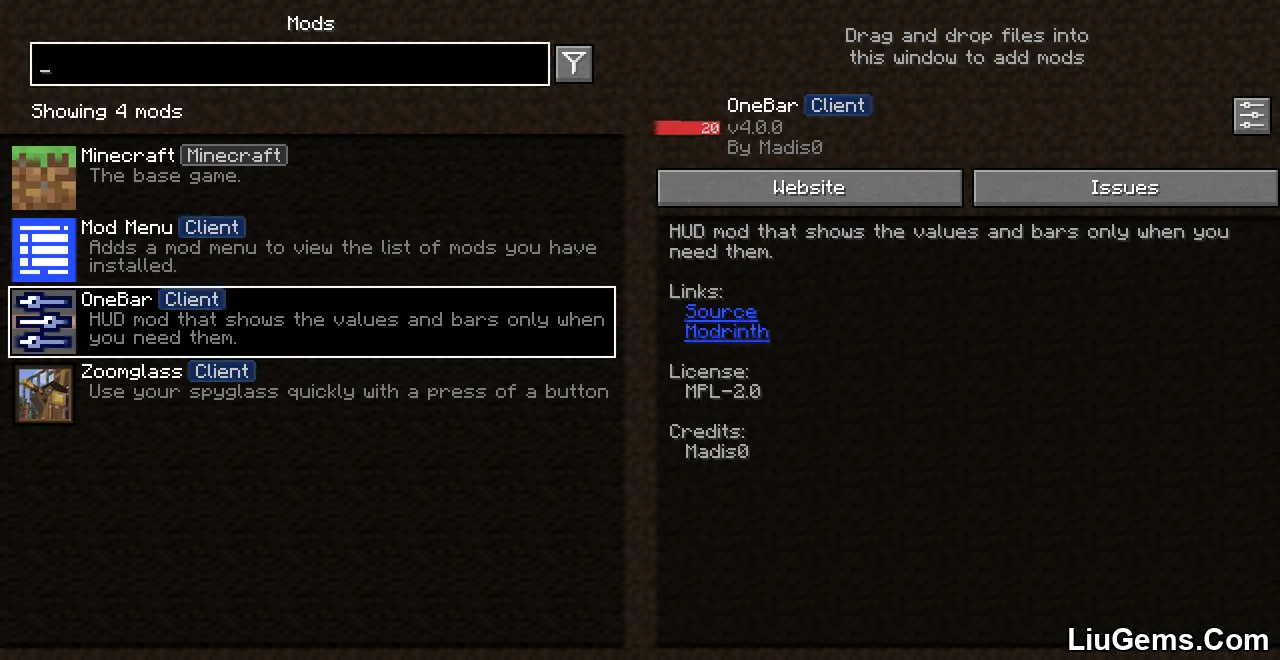
To customize the OneBar mod, open the in-game settings through Mod Menu. Simply click on the OneBar icon to access its configuration screen and adjust display options such as health, hunger, and bar color.
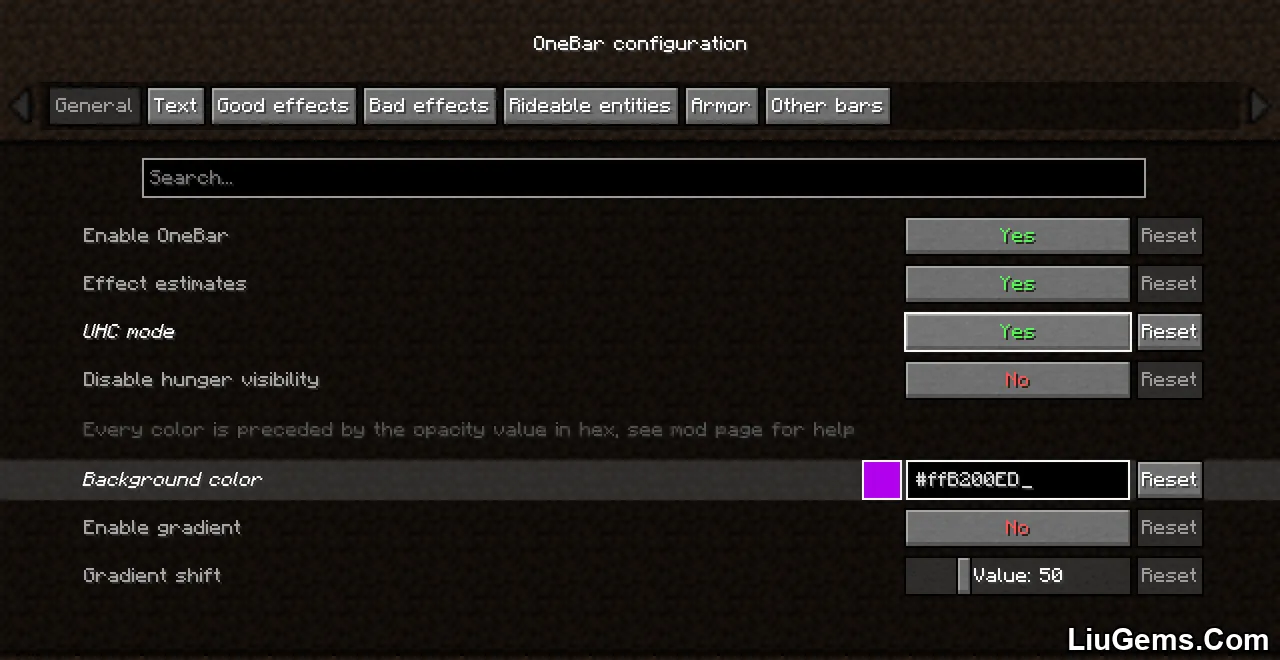
You can customize OneBar directly in-game using Mod Menu. Simply click on the mod’s icon to open its configuration screen and adjust settings like health display, hunger bar, and color preferences.

The configuration screen lets you fully customize the health bar to match your preferences. You can toggle the bar ON or OFF, choose whether to display health and hunger information, and even set a custom bar color by entering your preferred hex color code.
Requires:
How to install:
How To Download & Install Mods with Minecraft Forge
How To Download & Install Fabric Mods
How To Download & Install The Quilt Loader
Don’t miss out today’s latest Minecraft Mods
Why Use OneBar Mod?
The vanilla heart system may be iconic, but it hasn’t changed in over a decade — and it doesn’t reflect the actual complexity of Minecraft’s health mechanics. OneBar Mod gives you a modern alternative that improves clarity, especially during high-stakes survival or PvP combat where every half-point of health matters.
This mod is perfect for:
- PvP players who need real-time feedback during fights
- Hardcore mode players who track damage carefully
- Redstoners or mapmakers seeking a clean, tech-themed UI
- Minimalist UI enthusiasts who dislike cluttered HUDs
- Streamers or content creators aiming for a sharper on-screen look
It doesn’t just look better it helps you play smarter.
FAQs
Does this mod change how health works?
No. It only changes how your health is displayed. The underlying health mechanics remain vanilla.
Can I change the color of the health bar?
Yes. You can adjust the color, regeneration animation, and other display options directly in-game using Mod Menu.
Does it show absorption hearts or effects?
The bar reflects your current HP. Some versions may also support overlay indicators for absorption if enabled in settings.
Is OneBar Mod performance-friendly?
Yes. It’s lightweight and focused solely on health bar rendering, with no major impact on game performance.
Which loaders are supported?
The mod currently supports Fabric and Quilt.
Download links
- version:download Download file
- version:download Download file
- Fabric version:download Download file
- Fabric version:download Download file
- Quilt/Fabric version:download Download file
- Quilt/Fabric version:download Download file
- Quilt/Fabric version:download Download file
- Quilt/Fabric version:download Download file
- Quilt/Fabric version:download Download file
- Quilt/Fabric version:download Download file
- Quilt/Fabric version:download Download file