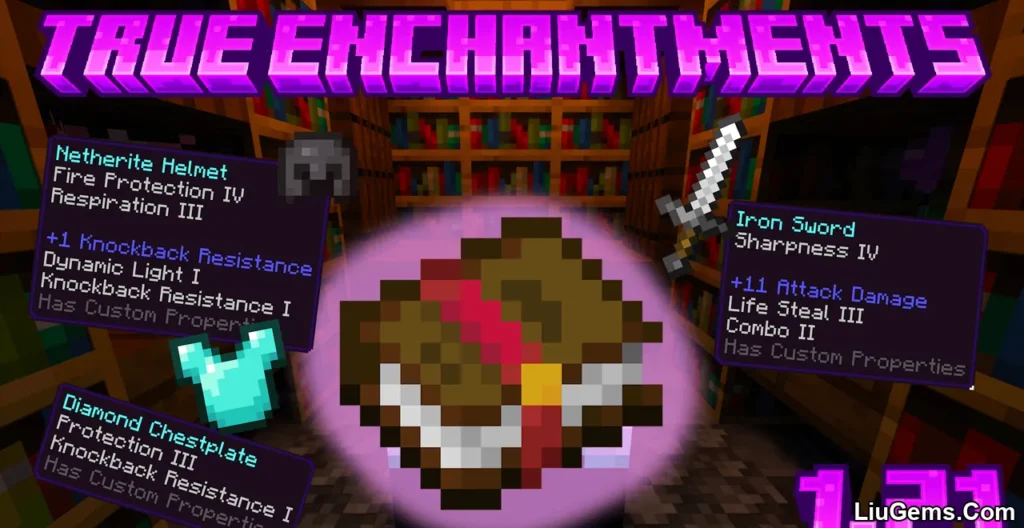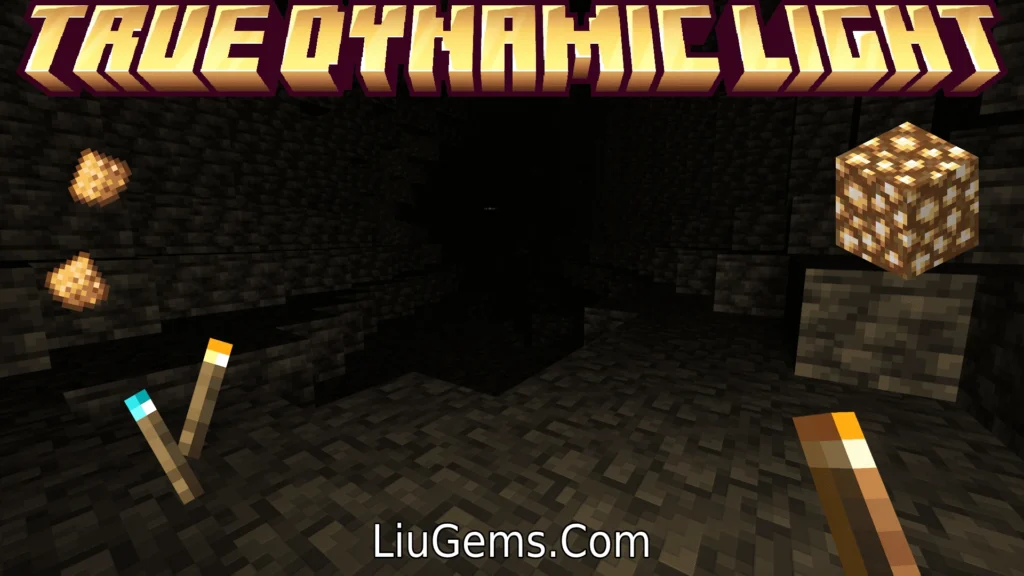Better Combat Addon (1.21) brings an adrenaline-pumping overhaul to Minecraft PE/Bedrock by introducing over 30 advanced melee and ranged combat animations, including throws, roundhouse kicks, and dynamic finishing moves. Each combat action smoothly transitions into third-person for a cinematic moment before switching back, adding visual flair without breaking immersion. Whether you’re slicing with dual axes, launching a 3D shuriken, or slamming with a hammer, this addon adds fluidity and realism to every battle. It’s lightweight, multiplayer-friendly, and compatible with most other addons making it ideal for both PvE and PvP players seeking a thrilling upgrade.
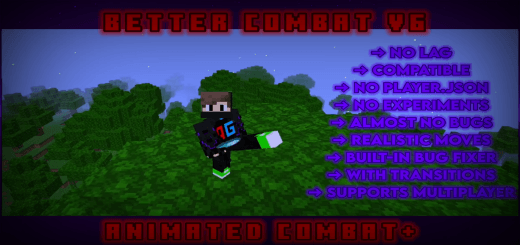
Features:
- 30+ Animated Moves: Includes cinematic moves like Plane Takeoff, Kick Spam, Round Kick, Scratch, and Leap.
- Cinematic Transitions: Every move auto-switches to third-person for a cinematic preview, then reverts back.
- Multiplayer Friendly: Fully functional in multiplayer environments with minimal lag.
- Bug Fix Function: Run
/function fixerrorto solve animation or rendering issues. - No Experimental Settings Required: Works out-of-the-box in Minecraft version 1.21.10 or newer.
- Addon Compatibility: Plays nicely with virtually any other addon.
Items:
- 3D Shuriken: Throwable projectile with custom animation.
- 3D Hammer: New weapon/pickaxe hybrid with heavy-hitting attacks.
- 3D Dual Axe: Versatile weapon that can be used as a melee weapon, thrown projectile, or axe tool. Wears out faster if used as a projectile.
Weapons:
- Hammer – Strong, slow, 3D-modeled melee weapon.
- Shuriken – Light, ranged, throwable item.
- Dual Axe – Combines multiple weapon roles in one tool.
Screenshots:
- BackFlip: Run away

- Spin Kick: Destroy nearby entities

- UpperCut: Destroy the mace
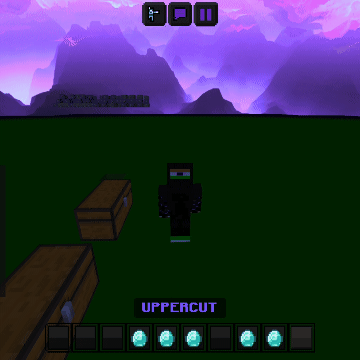
- Slide: Damage all nearby entities
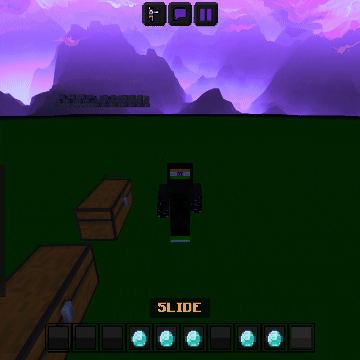
- Punch: Punch
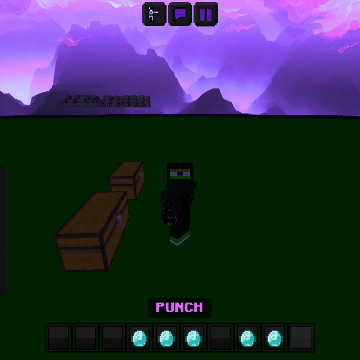
- Spin Punch: Damage all nearby entities

- Hold: throw entities in the air

- Head: HeadBUTT
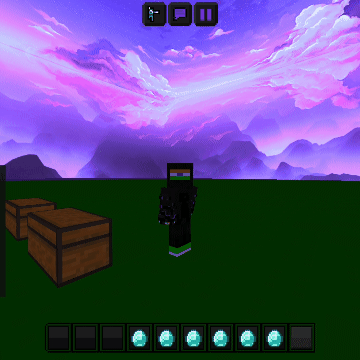
- Spin Kick 3: Upside down Spin Kick

- High Kick: Throw a kick
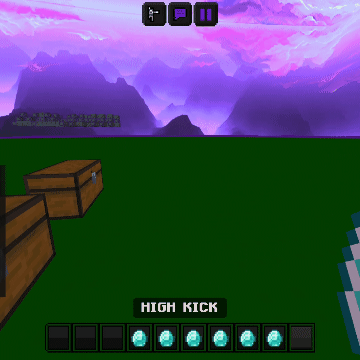
- Ugly Slide: …
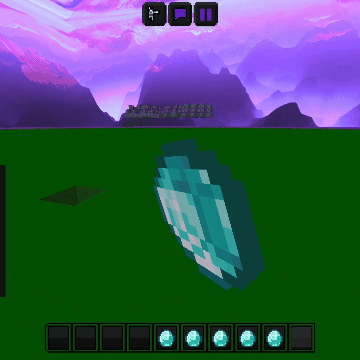
- Spin Kick 2: A variant
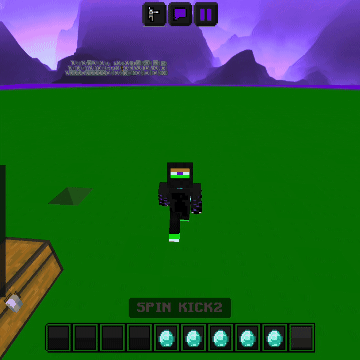
- Punch Spam: Damage entities in front of you
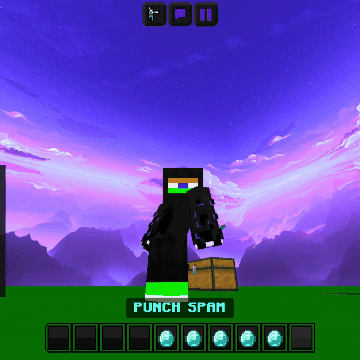
- And many more like Kick Spam
Installation Note:
- You need to enable the Experimental Settings if the addon does not work.
How to install:
How To Install Mod / Addon on Minecraft PE
How To Install Texture Packs on Minecraft PE
How To Install Map on Minecraft PE
Why use Better Combat Addon?
Combat in vanilla Minecraft Bedrock can feel stiff and repetitive. Better Combat Addon adds life and excitement to every fight by delivering fluid, stylized animations that turn each encounter into a mini-action scene. Whether you’re roleplaying, battling mobs, or fighting players, the added moves and camera transitions make for a more cinematic and immersive experience. It’s easy to install, doesn’t require experimental toggles (on supported versions), and fits well with other addons making it one of the best choices to elevate your combat gameplay.
FAQs
Does this addon require experimental settings?
No, as long as you’re on Minecraft version 1.21.10 or newer, no experimental toggles are needed.
Is it compatible with multiplayer servers?
Yes. The addon has decent multiplayer support and is designed to be as lag-free as possible.
What if animations glitch or break?
You can use the command /function fixerror to reset and fix most animation issues.
Can I use this with other addons?
Yes, this addon is designed to be highly compatible with other mods and resource packs.
How are the moves triggered?
The moves are bound to specific in-game weapons or animations. When using supported weapons, you’ll see the action automatically switch to third-person for the cinematic effect.
Download links
- mcpack:download Download file