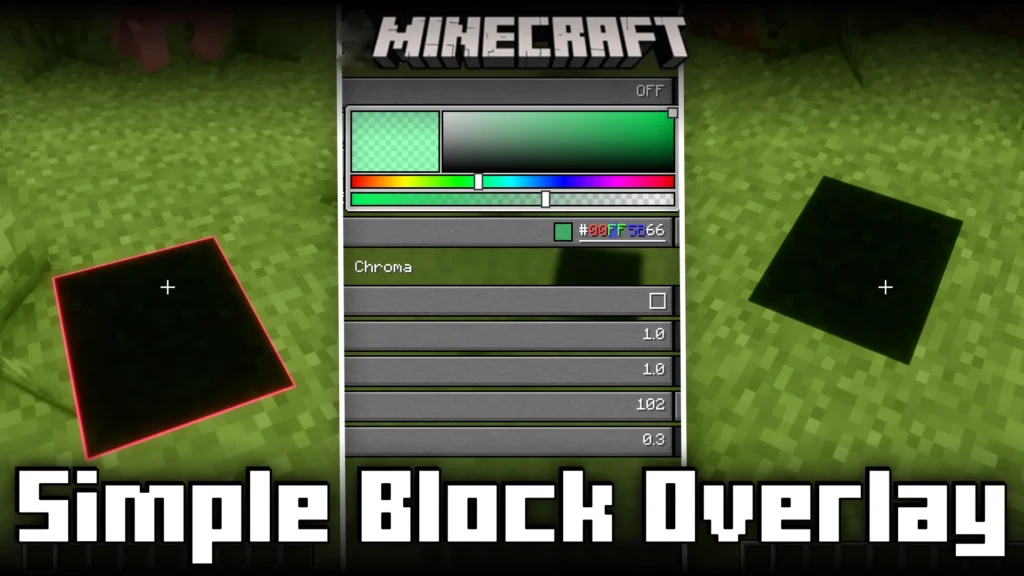Create Mod (1.21.1, 1.20.1) is a revolutionary Minecraft mod that brings immersive automation and mechanical engineering into your world. Instead of hiding logic behind opaque blocks, Create encourages players to design real working machines using gears, shafts, belts, and other physical components blending function with aesthetics.

Compatible with Fabric, Forge, NeoForge, and Quilt, the mod is lightweight and well-optimized, making it playable even on low-end systems.
🛠️ What Makes Create Mod Unique?
Unlike traditional tech mods that focus on GUI-heavy machines, Create uses rotational force and visible systems, letting you build dynamic contraptions like windmills, mechanical arms, conveyor belts, item sorters, or even steampunk factories with stunning animation.
🔩 Core Components & Their Functions
- Water Wheel
A beginner-friendly generator powered by flowing water. Place it with water running alongside it to start producing rotational force. Remember: wrong water direction reduces speed by half.
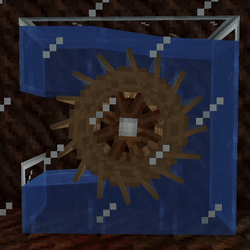
- Encased Fan
Dual-purpose: It can act as a generator or consumer of rotation. Facing it downward with fire or lava below turns it into a heat-powered generator—just add a redstone signal.

- Furnace Engine + Flywheel
This high-end power source connects to a burning Furnace. When lit, it delivers massive Stress Capacity. Attach a Flywheel, and it becomes your backbone for large factories. No fire = no power.

- Shaft (Standard & Encased)
Transmits rotational energy in straight lines. Encased shafts are visually upgraded but functionally identical.
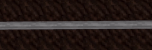
- Cogwheels (Large & Small)
Crucial for redirecting and managing rotation.
- Large → Small: increases speed
- Small → Large: increases torque
- 90° connection: shifts axis of motion
- Touching cogs: reverses direction
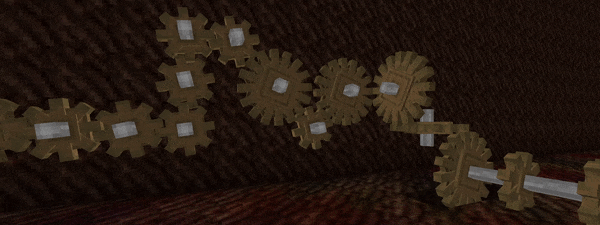
- Belt System
Connects two aligned shafts to transfer motion—and also moves items! Can run horizontally, vertically, or diagonally. Belts make conveyor systems look and feel real.

- Encased Chain Drive
A modular component for relaying rotation across distances in straight lines. Automatically connects texture-wise and can shift axis. For speed control, use Adjustable Chain Gearshift.
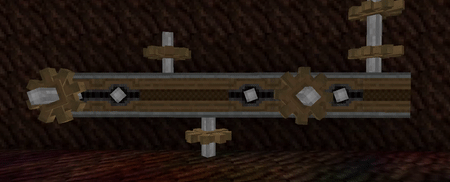
- Gearbox
Distributes power in multiple directions. Automatically inverts straight-line rotation—ideal for compact builds. - Gearshift
Acts like a shaft normally, but when powered with Redstone, it flips the direction of rotation. Great for reversible machines. - Clutch
Also a shaft when idle, but stops all rotation when powered. Useful for pausing machines without breaking connections.
Screenshots:

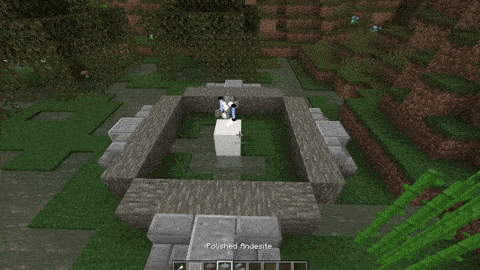

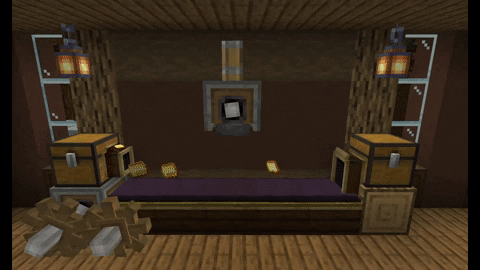


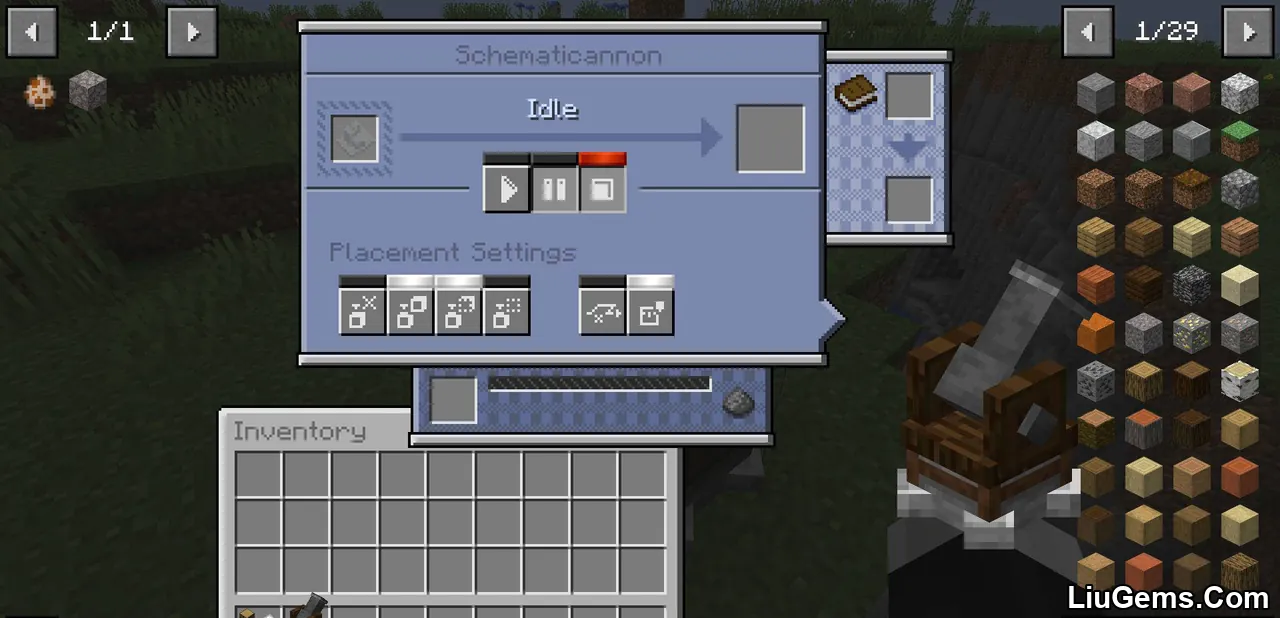

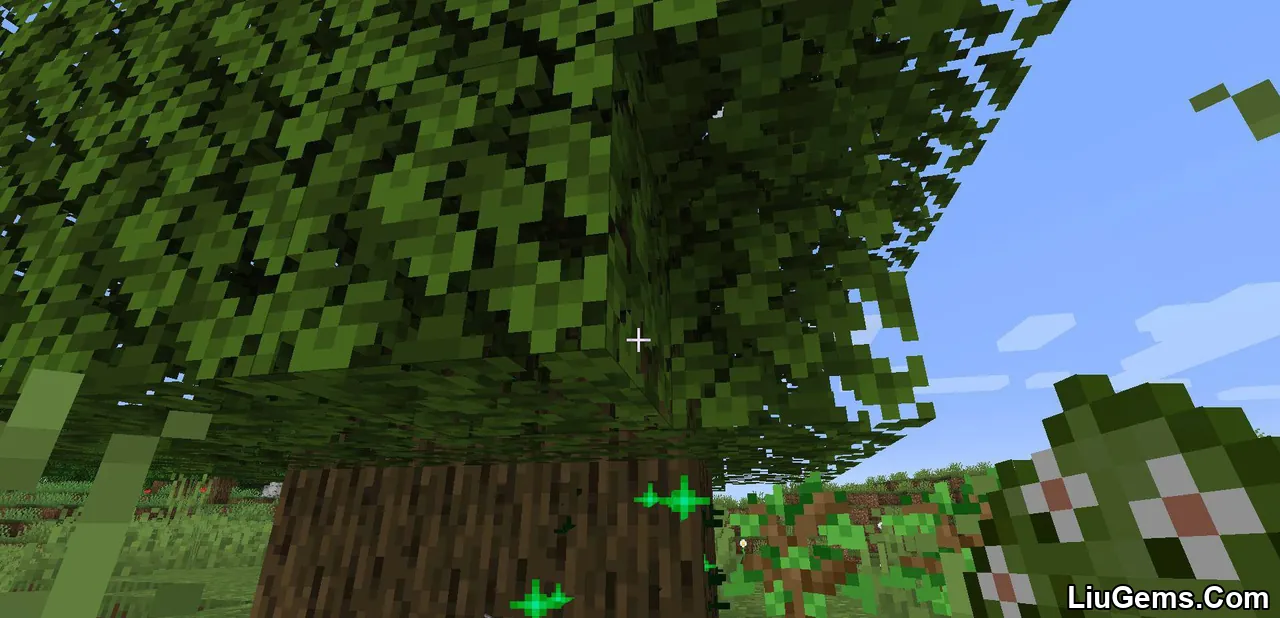



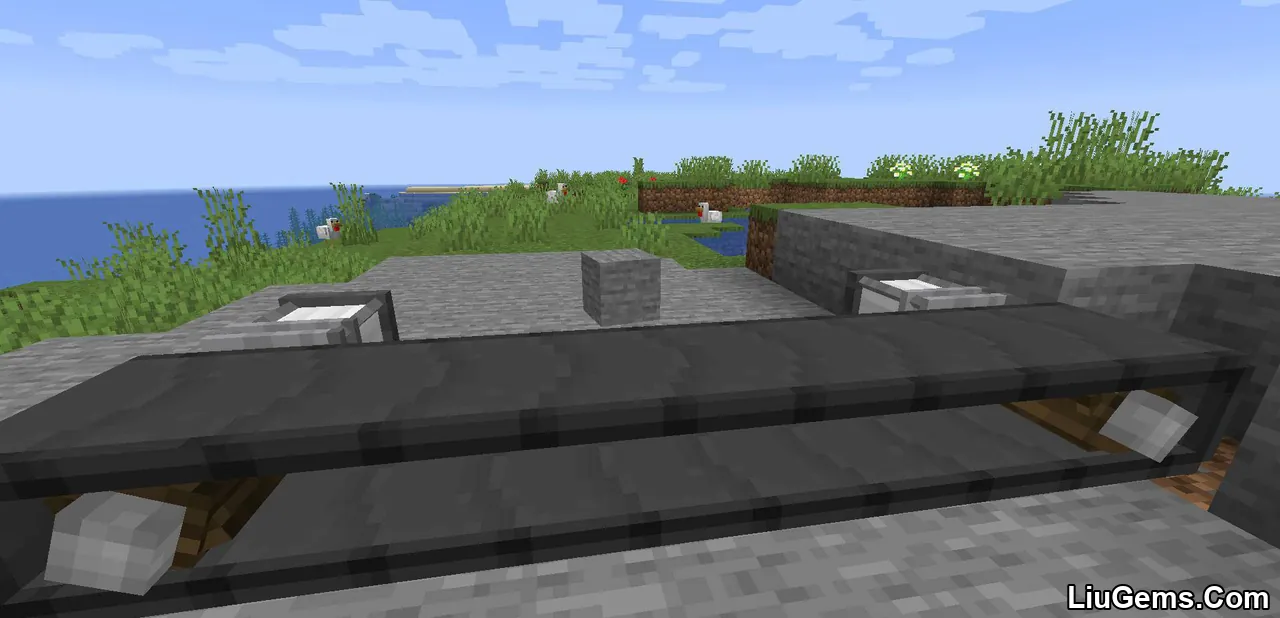
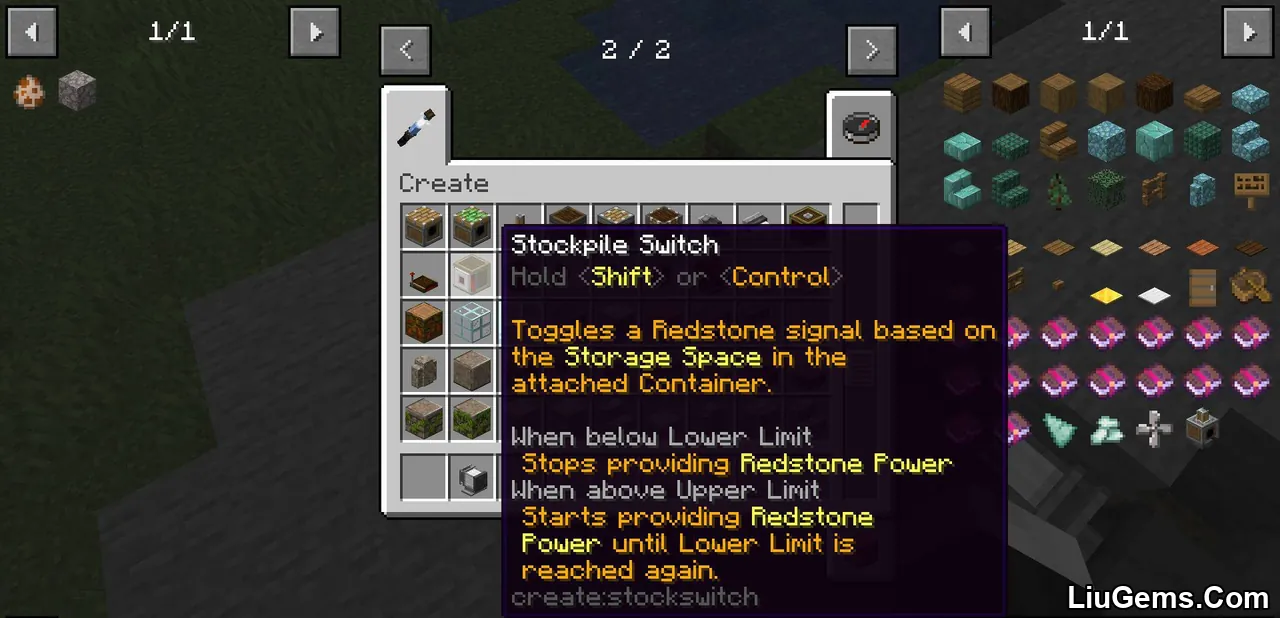
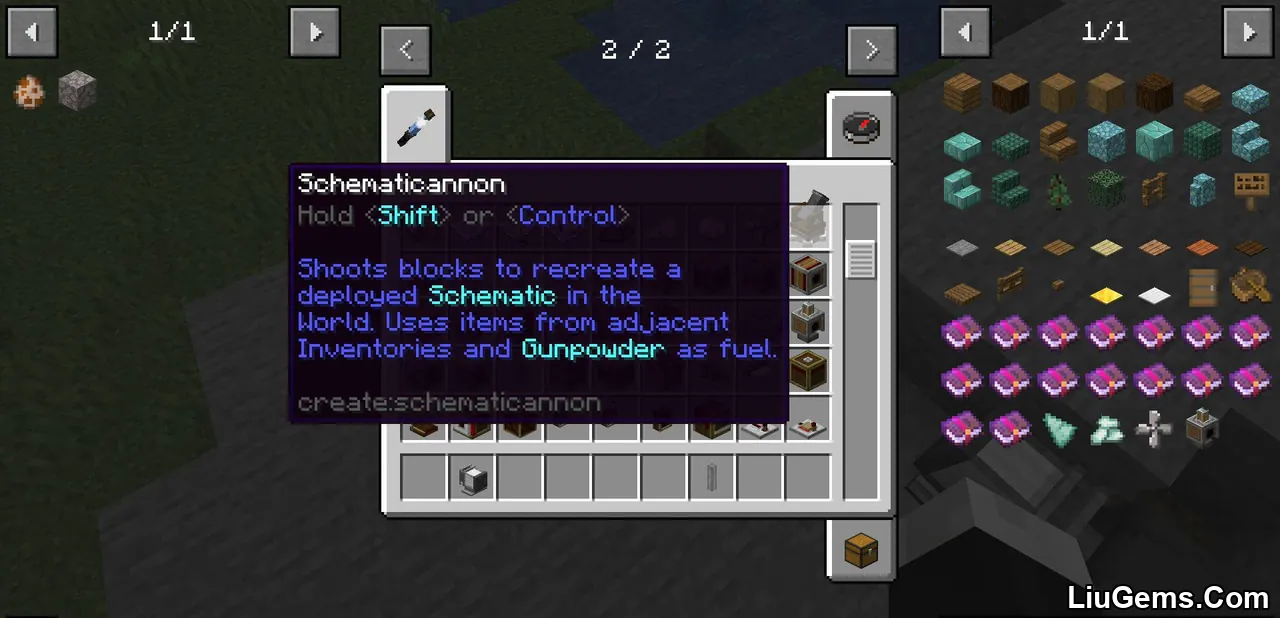
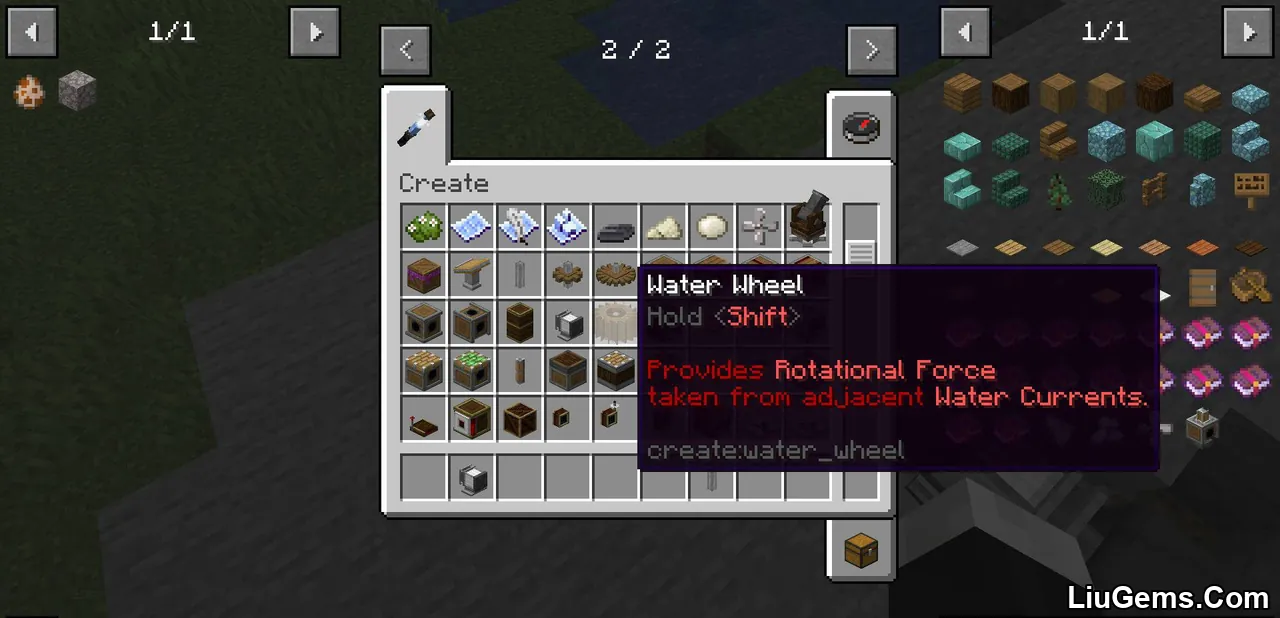
🌟 Why Use Create Mod?
- Visually dynamic: See every gear, shaft, and belt move in real-time.
- Highly customizable: Build your own machines with full control over inputs and outputs.
- Aesthetic flexibility: Seamlessly blends into medieval, steampunk, or futuristic builds.
- Performance-efficient: Optimized for low-spec systems, with minimal lag.
Whether you’re crafting an automatic factory, a working windmill, or a fully functional item-sorting system, Create Mod is the ultimate sandbox for builders, engineers, and redstone lovers.
If Minecraft is about creativity Create Mod lets you mechanize it.
Requires:
Minecraft Forge or Fabric API or Quilt Loader or NeoForge Installer
How to install:
How To Download & Install Mods with Minecraft Forge
How To Download & Install Fabric Mods
How To Download & Install Mods with Quilt Loader
Don’t miss out today’s latest Minecraft Mods
For MCPE/Bedrock Edition
Download links
- Forge version:download Download file
- Forge version:download Download file
- Forge version:download Download file
- Forge version:download Download file
- Forge version:download Download file
- Forge version:download Download file
- Forge version:download Download file
- Fabric/Quilt:download Download file
- Forge version:download Download file
- Fabric/Quilt:download Download file
- Forge version:download Download file
- Fabric/Quilt:download Download file
- version:download Download file