If you’ve ever felt overwhelmed by the sheer number of items and recipes in Minecraft or modded Minecraft, then the Just Enough Items (JEI) Mod is a must-have. Designed to enhance your gameplay experience, JEI is a lightweight and highly functional mod that helps players quickly browse item recipes, usage, and obtain items in Creative Mode or with Cheat Mode enabled.
JEI is widely recognized as the most reliable recipe viewer and item management tool in the Minecraft modding community, particularly known for its compatibility with other major mods and launchers like Forge and Fabric.

🔍 What Is Just Enough Items (JEI)?
Just Enough Items (JEI) is a Minecraft mod focused on providing an intuitive and comprehensive interface to view all in-game crafting recipes, including those from other installed mods. Whether you’re a vanilla player or running complex modpacks, JEI makes navigating recipes a breeze. Inspired by the older “Not Enough Items (NEI)” mod, JEI focuses on simplicity, performance, and cross-mod compatibility.
🛠 Key Features
- Recipe & Usage Viewing: Hover over any item and press
Rto view its recipe orUto see where it’s used. - Search Functionality: Instantly find any item using the built-in search bar. Filter results by mod using
@modname, or by tooltip using#text. - Cheat Mode Support: Gain access to any item instantly (if enabled). Right-click for one, left-click for a full stack.
- Clean User Interface: Easily toggle JEI’s display with the
Okey. Scroll through pages, click categories, or manage your inventory with ease. - Plugin Friendly: Supports integration with hundreds of other mods such as Thermal Expansion, Tinkers’ Construct, Botania, and more.
- Performance Optimized: Lightweight code ensures smooth experience even in large modpacks.
- Multi-Platform: Works on both Forge and Fabric Loaders.
🎮 Why You Should Use JEI
Whether you’re a beginner trying to figure out how to craft your first anvil or a modded veteran automating machines, JEI brings clarity to Minecraft’s often confusing item system. It saves time by:
- Helping you learn new mods faster.
- Reducing the need to search recipes on external websites.
- Providing a visual way to understand how mods interact with each other.
- Acting as a powerful tool for creative building or technical progression.
🧭 How to Use Just Enough Items
Basic Controls:
R– Show recipe of the item under your cursor.U– Show all uses for that item.O– Toggle the JEI item panel on/off.- Scroll Wheel – Navigate through item lists or recipe pages.
Search Tips:
@modname– Filters by mod (e.g.,@botania)#tooltip– Searches by tooltip text.%creative_tab– Filters by creative inventory tab.- Use
|to combine search terms (e.g.,wand|staff|@botania)
Cheat Mode (Optional):
- Left-click item = full stack
- Right-click item = one item
- Drag item into item list = delete it
To enable Cheat Mode: Go to Config > JEI > Cheats, or via the mod options screen.
🧩 Compatibility and Integration
JEI is actively maintained and is fully compatible with most major Minecraft mods, including:
- Applied Energistics 2
- Industrial Craft 2
- BuildCraft
- Mekanism
- Ender IO
- Create
- Twilight Forest
- And many more…
If a mod adds new crafting mechanics or machines, JEI automatically detects them (if that mod has JEI plugin support), ensuring you always see the right recipe formats.
Screenshots:
JEI Small Screen
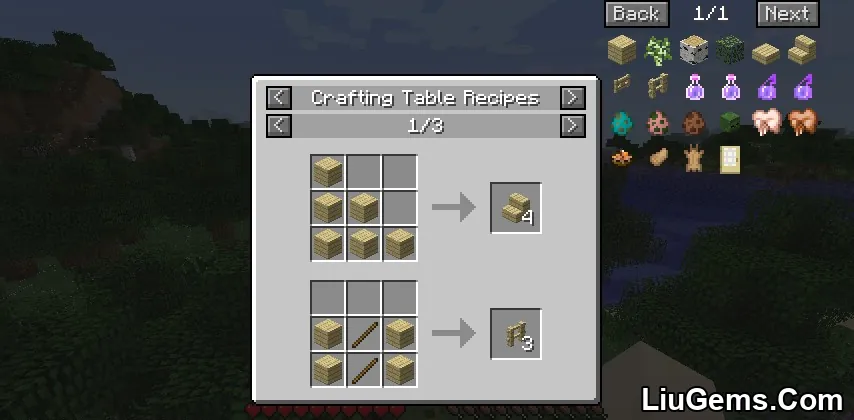
JEI Screen Large
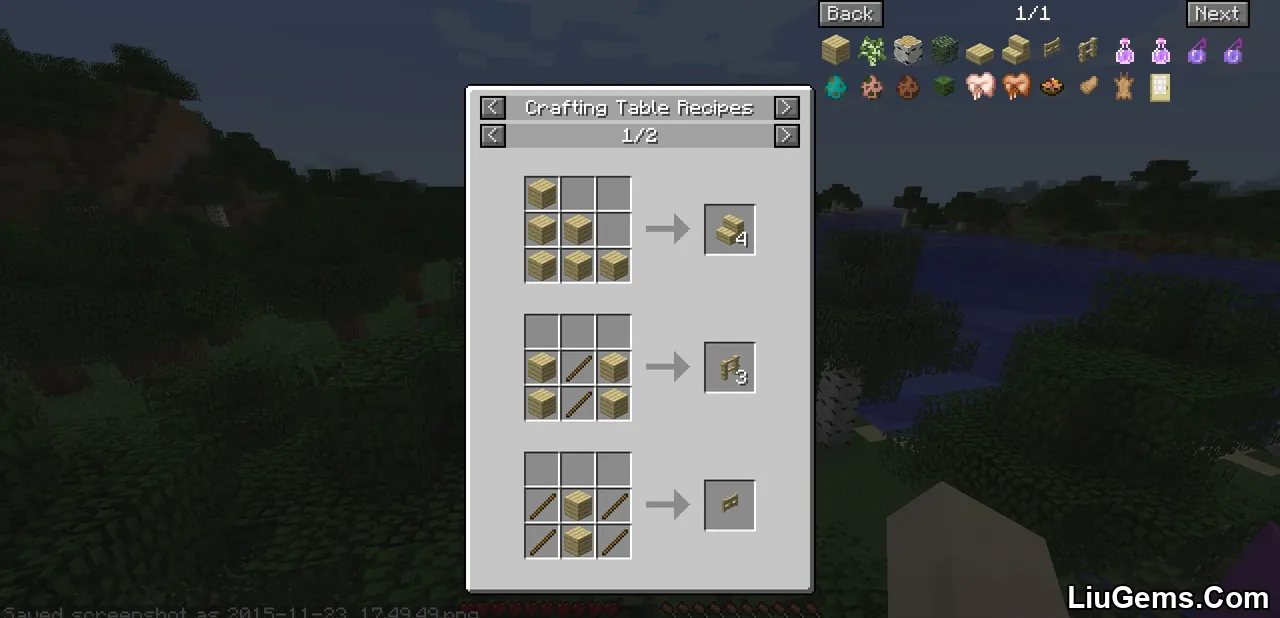

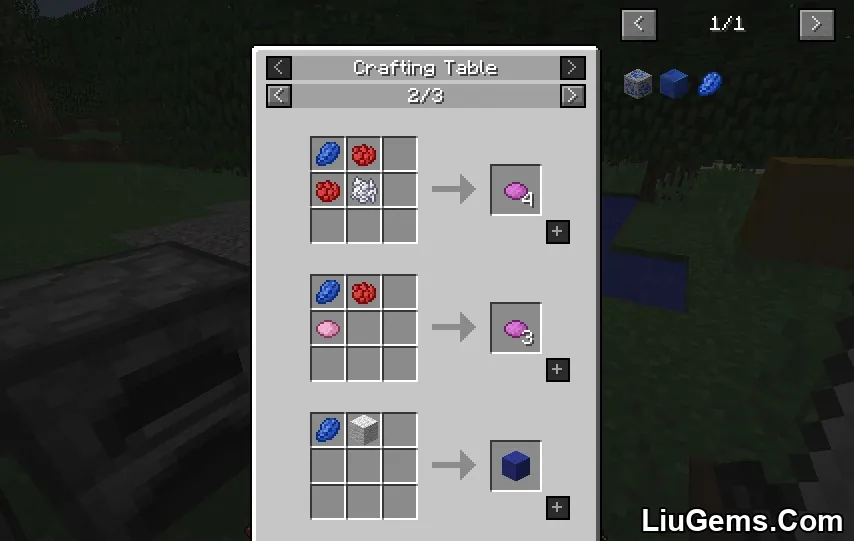
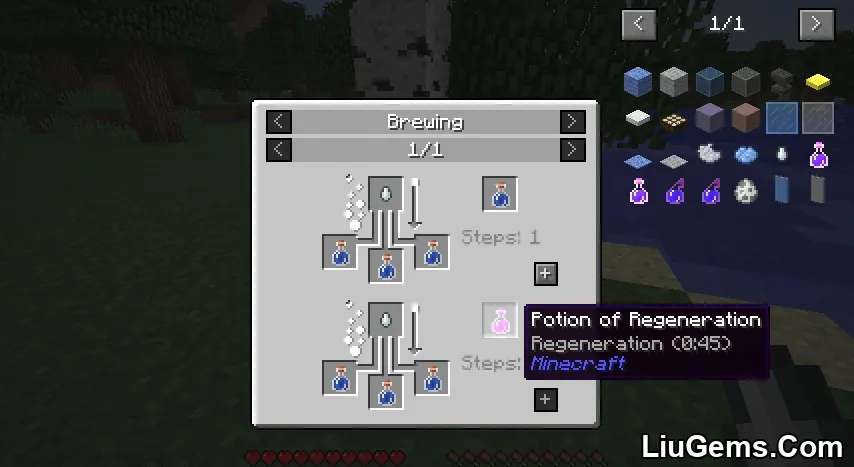
🧰 Installation Guide
- Make sure Minecraft Forge or Fabric Loader is installed.
- Download the JEI mod version compatible with your Minecraft version.
- Navigate to
%appdata%/.minecraft/mods. - Drop the
.jarfile into the folder. - Launch Minecraft with Forge/Fabric.
- Press
Oat the main menu to ensure JEI is working!
❓Frequently Asked Questions
Q: Does JEI work with both Forge and Fabric?
A: Yes, JEI offers builds for both Forge and Fabric environments. Make sure you download the correct version.
Q: Is JEI available for Minecraft Bedrock Edition?
A: No. JEI is exclusively for the Java Edition of Minecraft.
Q: Can I use JEI with modpacks?
A: Absolutely. JEI is included in most major modpacks and is designed for high compatibility and performance.
🧠 Final Thoughts
Just Enough Items is more than a recipe viewer it’s a productivity tool for builders, explorers, and technical Minecraft players alike. With its lightweight design, user-friendly interface, and robust mod integration, JEI has become an essential mod for anyone diving into the world of Minecraft mods.
If you’re building a modpack, teaching Minecraft mechanics, or just playing solo, make sure JEI is one of the first mods you install. It will save you countless hours and make your gameplay experience more enjoyable and efficient.
Requires:
How to install:
How To Download & Install Mods with Minecraft Forge
How To Download & Install Fabric Mods
Don’t miss out today’s latest Minecraft Mods
Download links
- Forge version:download Download file
- Forge version:download Download file
- Forge version:download Download file
- Forge version:download Download file
- Forge version:download Download file
- Forge version:download Download file
- Forge version:download Download file
- Forge version:download Download file
- Forge version:download Download file
- Forge version:download Download file
- Forge version:download Download file
- Forge version:download Download file
- Forge version:download Download file
- Forge version:download Download file
- Forge version:download Download file
- Forge version:download Download file
- Forge version:download Download file
- Forge version:download Download file
- Forge version:download Download file
- Fabric version:download Download file
- Forge version:download Download file
- Fabric version:download Download file
- Forge version:download Download file
- Fabric version:download Download file
- Forge version:download Download file
- Fabric version:download Download file
- Forge version:download Download file
- Fabric version:download Download file
- Forge version:download Download file
- Fabric version:download Download file
- Forge version:download Download file
- Fabric version:download Download file
- Forge version:download Download file
- Fabric version:download Download file
- Forge version:download Download file
- NeoForge version:download Download file
- Fabric version:download Download file
- Forge version:download Download file
- NeoForge version:download Download file
- Fabric version:download Download file
- Forge version:download Download file
- NeoForge version:download Download file
- Fabric version:download Download file
- NeoForge version:download Download file
- NeoForge version:download Download file
- Unofficial:download Download file
- Forge version:download Download file
- Forge version:download Download file
- Forge version:download Download file
- Forge version:download Download file






