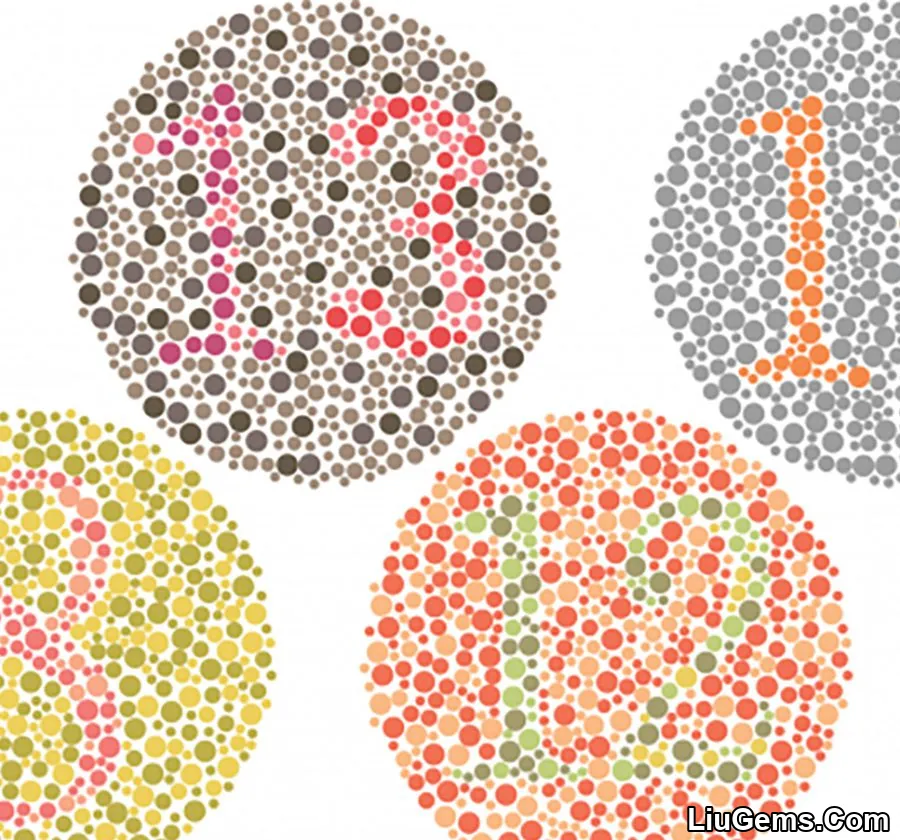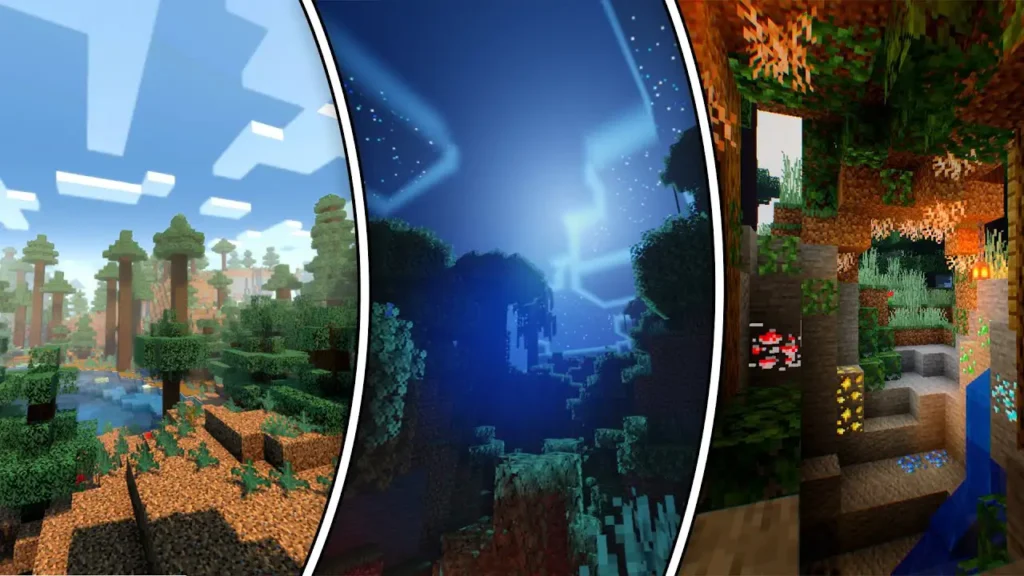Deuteranopia Color Blindness Shaders for Minecraft (1.21.7, 1.20.1) is a lightweight shader pack designed to simulate deuteranopia, a common form of red-green color blindness. Unlike traditional resource packs that change textures, this shader uses real-time color processing to help players experience the visual world from the perspective of someone with a color vision deficiency.
This shader is primarily used for educational, accessibility, and game design purposes. By installing it, you can better understand the challenges color-blind individuals face, or optimize your in-game builds and UI for greater accessibility.

Features
- Simulates deuteranopia (green-red color blindness) using OptiFine shaders
- Accurately alters colors in real-time without changing textures or models
- Provides insight into how color-blind players perceive Minecraft environments
- Lightweight performance footprint, ideal for testing and accessibility design
- Easy to install and works seamlessly with most vanilla builds and mods
- Does not affect gameplay mechanics purely visual adjustment
Screenshots:
Example:
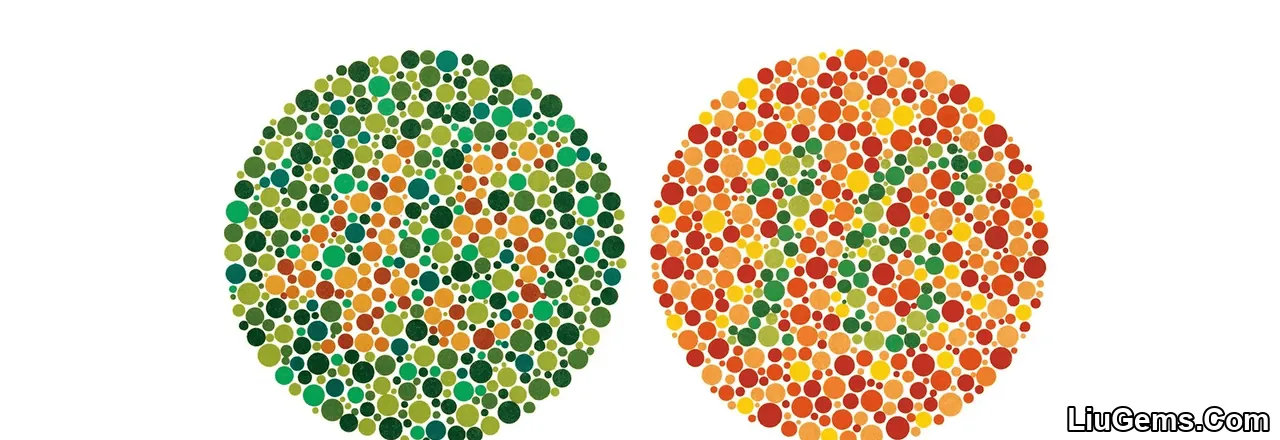
Comparison

Deuteranopia Landscape

Why Use Deuteranopia Color Blindness Shaders?
Minecraft is a visually rich game with color-coded elements — redstone, flowers, ores, potion icons, GUI buttons, etc. However, many players live with forms of color vision deficiency that affect how they distinguish between colors, especially red and green.
With this shader, you can:
- See how redstone, wool, and UI indicators look to someone with deuteranopia
- Test your map or mod for accessibility before publishing
- Raise awareness about visual disabilities in educational environments
- Enhance empathy and create more inclusive designs for servers or content packs
- Use it in role-play or documentary-style videos for visual realism
Because it is a shader, not a texture pack, it operates independently of Minecraft’s assets and is fully client-side.
Frequently Asked Questions (FAQs)
Q1: What is deuteranopia?
Deuteranopia is a type of red-green color blindness where the green cones in the eye are missing or malfunctioning. It affects the ability to distinguish between reds, greens, and some yellows.
Q2: Is this a texture pack or a shader?
This is a shader, not a texture pack. It works using OptiFine’s real-time shader rendering engine and does not modify Minecraft’s textures.
Q3: Can people with normal vision use this shader?
Yes. The shader is designed to simulate color blindness for people with typical color perception, helping them visualize what the world looks like to someone with deuteranopia.
Q4: Does this shader affect FPS?
No, or very minimally. It is lightweight and optimized, running on most systems that support OptiFine shaders without noticeable performance drops.
Q5: How do I install this shader?
Install OptiFine for your Minecraft version. Then, drop the shader ZIP into the .minecraft/shaderpacks folder. Enable it in the Video Settings → Shaders menu.
Requires:
How to install:
- Please visit the following link for full instructions: How To Download & Install Shaders with OptiFine
Download links
- Download from Server 1:download Download file