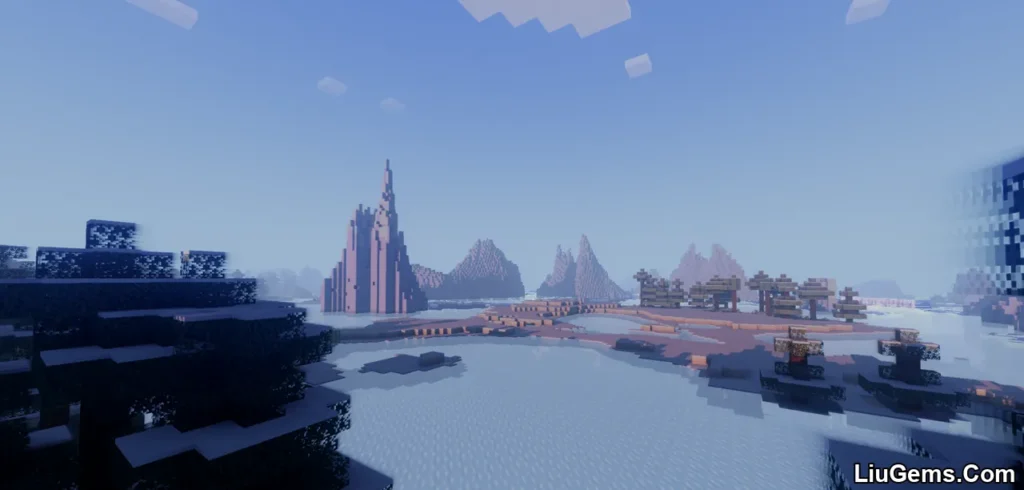RudoPlays Shaders Mod (1.21.7, 1.20.1) is a lightweight and performance-optimized shaderpack designed specifically for low-end PCs and laptops. While many modern shaderpacks demand high-end GPUs, RudoPlays strikes a careful balance offering beautiful visual enhancements while maintaining excellent frame rates, even on older hardware.
This shaderpack features realistic water textures, soft shadows, subtle lighting enhancements, and a cinematic sun flare effect all while prioritizing speed and fluidity. It’s particularly well-suited for players using Intel HD graphics, entry-level AMD cards, or older NVIDIA GPUs. On systems that struggle to run SEUS or BSL shaders, RudoPlays offers a smooth alternative that still elevates the visual experience.
Whether you’re recording gameplay, exploring survival worlds, or just want a touch of realism without a massive FPS hit, RudoPlays provides a reliable, no-lag solution.

Features:
- Lightweight shader optimized for older or low-end PCs
- Compatible with Intel HD Graphics (including HD 4000 series), AMD, and NVIDIA cards
- Beautiful sun flare effects and dynamic lighting
- Enhanced water shaders with reflections and gentle motion
- Maintains stable 50–60 FPS on low-spec systems
- Ideal for laptops and older desktops
- Compatible with Minecraft 1.21.7, 1.20.1 via OptiFine or Iris Shaders
Screenshots:


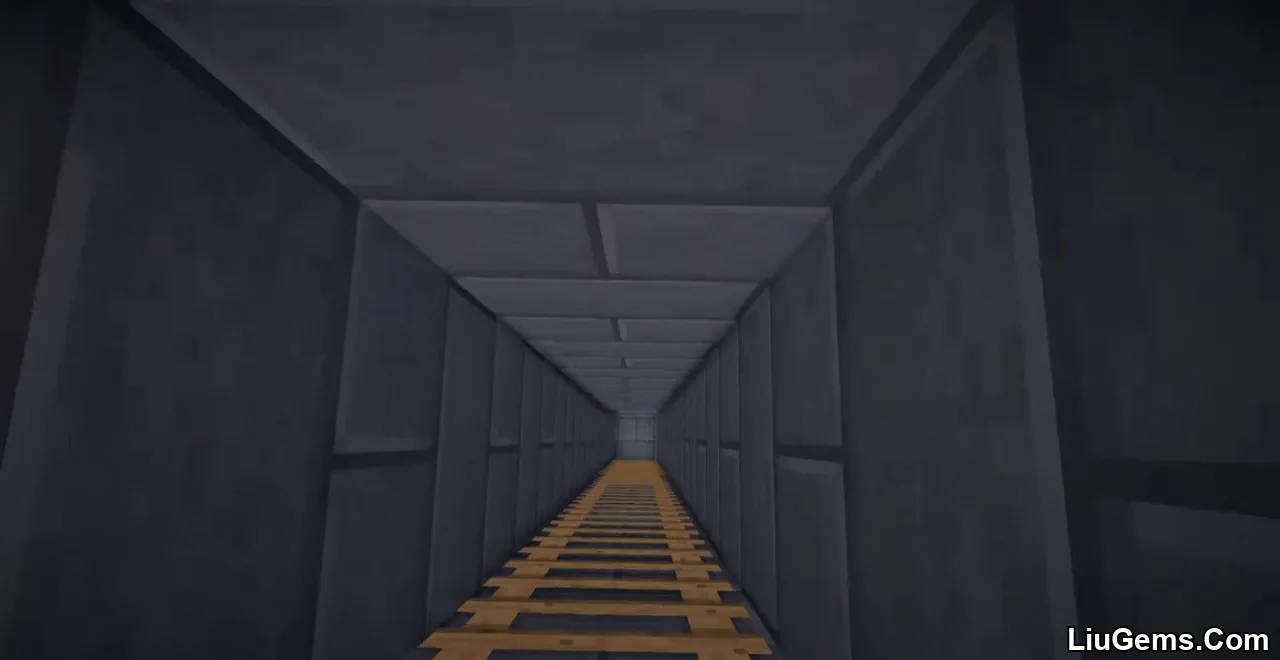





Why use RudoPlays Shaders Mod?
Many shaderpacks focus on ultra-realism but require powerful hardware leaving low-end users out of the experience. RudoPlays Shaders Mod changes that. It delivers the core visual improvements players love — better lighting, water, and skies — without demanding high GPU power.
It’s also great for content creators who want to record with shaders but can’t afford frame drops. If you’re looking for the best performance-to-visual ratio, especially on slower computers, RudoPlays is one of the most accessible and reliable shaderpacks available.
FAQs
Can I use RudoPlays Shaders on Intel HD Graphics?
Yes. RudoPlays is one of the few shaders that run smoothly on Intel HD Graphics, including the HD 4000 series and newer.
Does this shader require OptiFine?
Yes. You’ll need to install OptiFine or Iris Shaders to load this shaderpack and access its visual enhancements.
What FPS can I expect on older systems?
On average, you can expect 40–60 FPS depending on your resolution and in-game settings, even on entry-level hardware.
Can I record gameplay with this shader enabled?
Yes. The shader is optimized for low-lag performance, making it possible to record at stable frame rates on most setups.
Will it work with Minecraft 1.21.7?
Yes. It works with Minecraft 1.21.7, 1.20.1, and earlier versions, as long as you use a compatible shader loader like OptiFine.
Requires:
How to install:
- Please visit the following link for full instructions: How To Download & Install Shaders with OptiFine
Download links
- normal:download Download file
- fixed:download Download file
- For Minecraft 1.6.4:download Download file
- For Minecraft 1.7.10, 1.7.2:download Download file
- For Minecraft 1.5.2:download Download file
- For Minecraft 1.6.2:download Download file