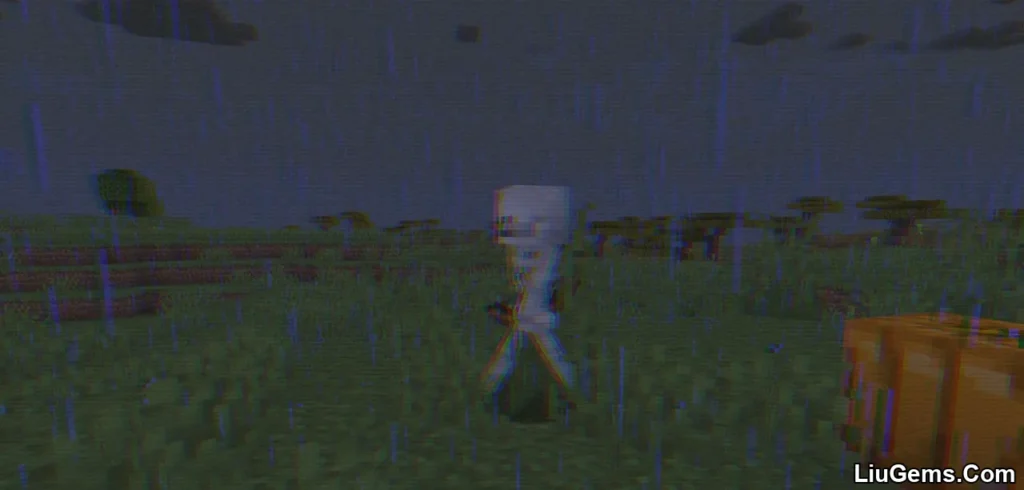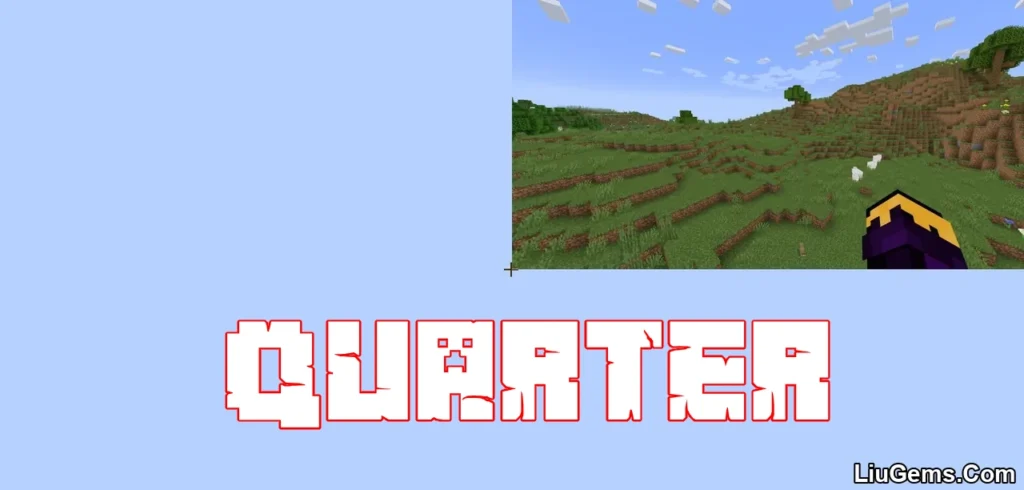LBD Shaders (1.21.7, 1.20.1) isn’t just a visual enhancement pack it’s a gateway for aspiring developers to explore the world of GLSL shader programming in Minecraft. Specifically designed to be readable, modular, and easy to understand, this shaderpack provides a hands-on environment for learning how shaders work using OptiFine’s GLSL framework.
Whether you’re just starting out with shaders or looking to sharpen your skills, LBD offers a clean foundation for experimentation. You’ll find carefully structured code and in-shader documentation that demystifies core concepts like lighting, fog, shadows, and weather rendering. Even if you’ve never edited a .fsh or .vsh file before, LBD makes shader coding less intimidating.
Beyond its educational focus, LBD also adds a few simple but elegant visual effects, such as subtle ambient lighting tweaks and optional dynamic overlays. This ensures your test world doesn’t look dull while you learn.

Features:
- Educational Shader Framework
Designed for newcomers and shader developers to learn OptiFine GLSL via structured, readable code. - Commented Code & Modular Layout
Helpful in-line notes and segmented codebase let you learn and modify components independently. - Live Shader Tweaks
Make changes and see them reflected immediately in-game for faster iteration and testing. - Subtle Visual Effects
Comes with basic but pleasing effects like gentle lighting changes and simple atmosphere blending. - Dynamic Weather Examples
Includes demo features that manipulate visuals based on time of day or weather great for understanding real-time effects. - Beginner Friendly
No complex math or convoluted logic. Great for learning GLSL fundamentals like color blending, fog, texture sampling, etc. - Useful for Testing Mods or Resource Packs
Can serve as a base shader if you’re testing new models, lighting, or block overlays in your custom projects.
Screenshots:
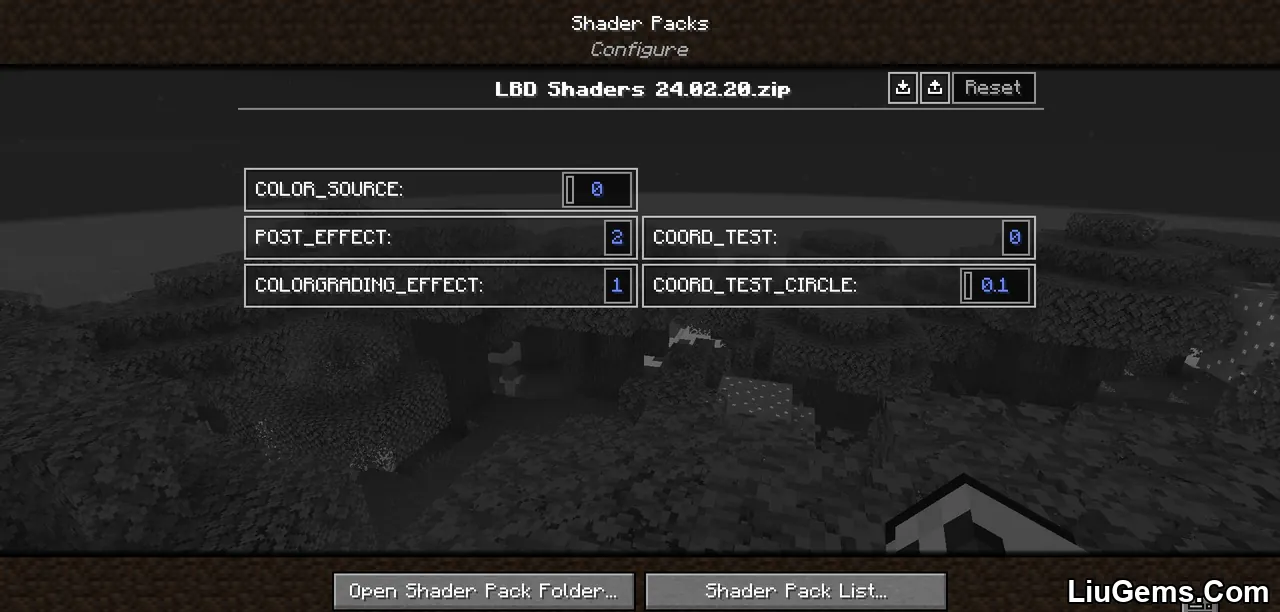

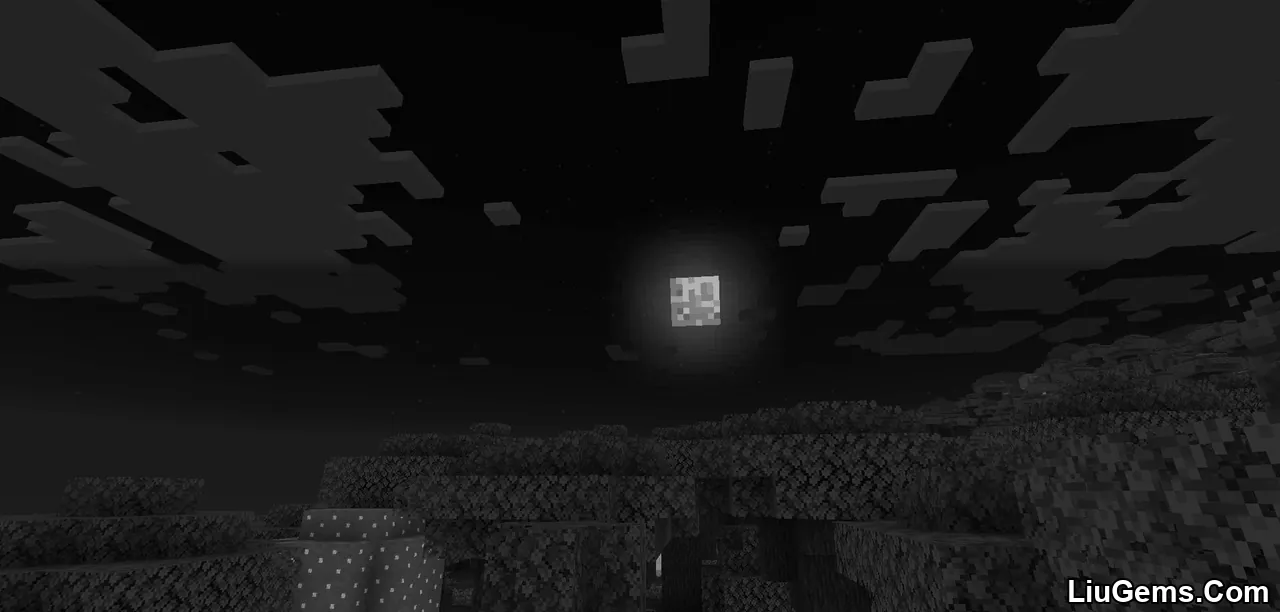




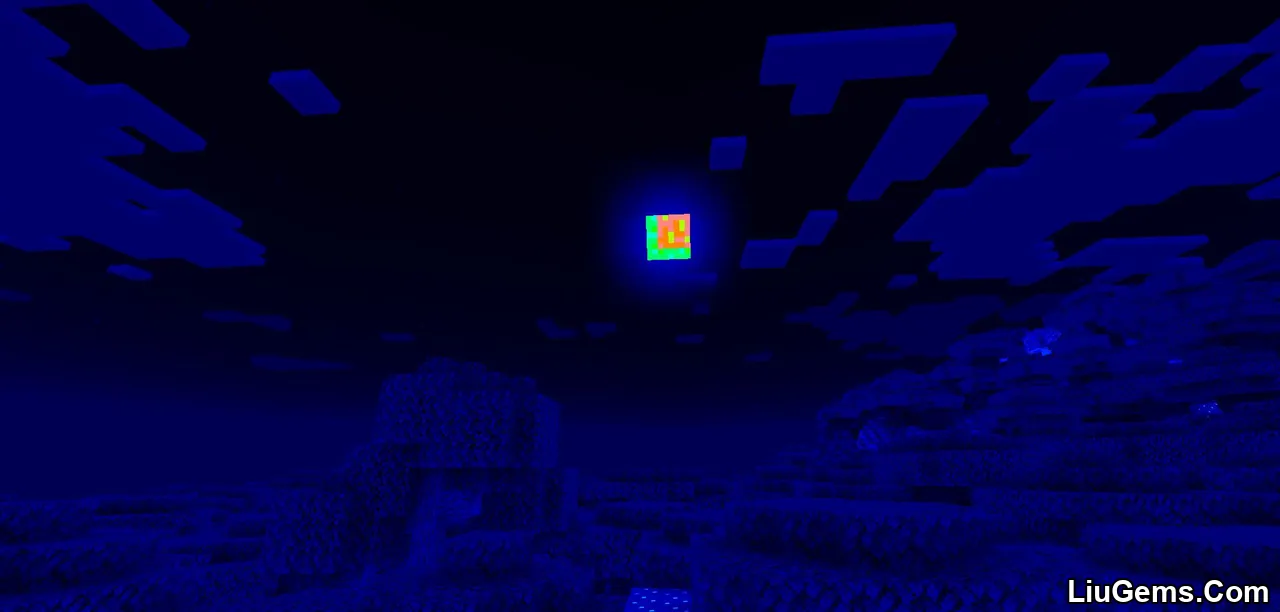

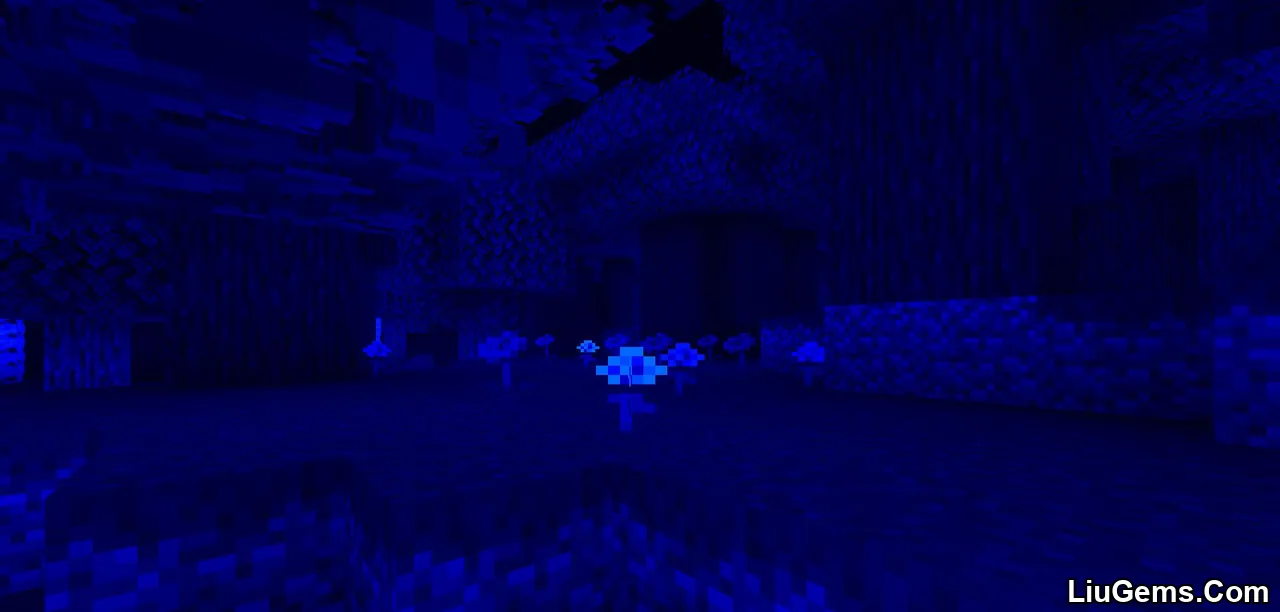


Why use LBD Shaders?
If you’ve ever wanted to peek behind the curtain of Minecraft’s graphics engine and write your own visual effects, LBD Shaders is the best place to start. Instead of overwhelming you with flashy visuals, it prioritizes clarity and customization, guiding you through the logic of GLSL programming in a safe sandbox environment. Perfect for modders, learners, and developers who want a soft entry point into the shader development world.
FAQs
Is LBD Shaders suitable for complete beginners?
Yes. The shader is specifically designed for learners, with well-commented code and a clean layout that’s easy to understand.
Can I use this shader in a regular Minecraft world?
Absolutely. While it’s geared toward learning, it also includes a few nice visual touches, so it can be used casually too.
Do I need to know GLSL to start using this?
No prior knowledge is needed, though having a basic understanding of programming concepts will help you progress faster.
Which shader loader is supported?
LBD Shaders is designed for OptiFine, which supports GLSL-based shaders directly in Minecraft Java Edition.
Does it work with Minecraft 1.21.7 and 1.20.1?
Yes. It is confirmed to work smoothly on both versions with compatible OptiFine builds.
Can I modify and republish this shader?
The author encourages learning and tinkering, but you should always credit the original shader if you share your modifications.
Requires:
How to install:
- Please visit the following link for full instructions: How To Download & Install Shaders with OptiFine
Download links
- Download from Server 1:download Download file