PSX Shaders for Minecraft (1.21.7, 1.20.1) delivers a nostalgic journey back to the golden age of early 3D gaming. Inspired by the iconic look of the original PlayStation (PSX), this shader recreates the jagged edges, pixel shimmer, limited lighting effects, and grainy textures that defined games of the late ‘90s. Whether you’re a retro gaming fan or just want a fresh and unique look for your Minecraft world, PSX Shaders transforms your environment into something straight out of an old-school console.
Unlike most shaders that chase realism, PSX Shaders leans hard into a stylized, deliberately low-fidelity visual style perfect for themed builds, retro-style survival series, or content creators seeking something visually distinctive. It runs smoothly on most hardware and gives your game an unmistakable throwback aesthetic without relying on heavy graphical effects.

Features:
- PlayStation-Inspired Visuals: Recreates the low-poly, jittery lighting and textures seen in early PS1-era games
- Vertex Warping & Pixelation: Adds classic visual artifacts like warping geometry and low-resolution textures
- Simplified Lighting & Shadows: Uses minimalistic lighting models to reflect the rendering limitations of old hardware
- Color Banding & Low Bit Depth Effects: Simulates the limited color ranges typical of the PSX era
- Nostalgic Feel: Perfect for horror maps, retro survival series, or content creators aiming for an old-school visual mood
- Low GPU Usage: Extremely lightweight and optimized for lower-end systems or players looking for performance
- Compatible with Iris Shader Loader: Designed to work seamlessly with modern shader loaders like Iris
- Authentic CRT Simulation (optional): Some builds include scanline effects or CRT distortion for an even more immersive retro experience
Screenshots:
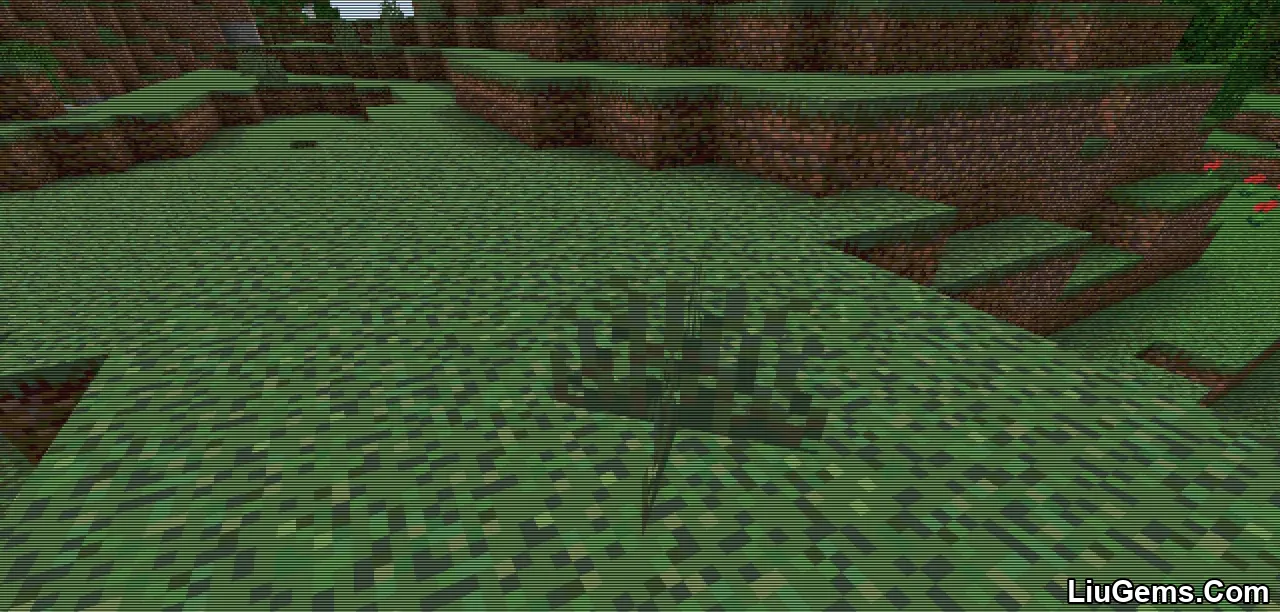

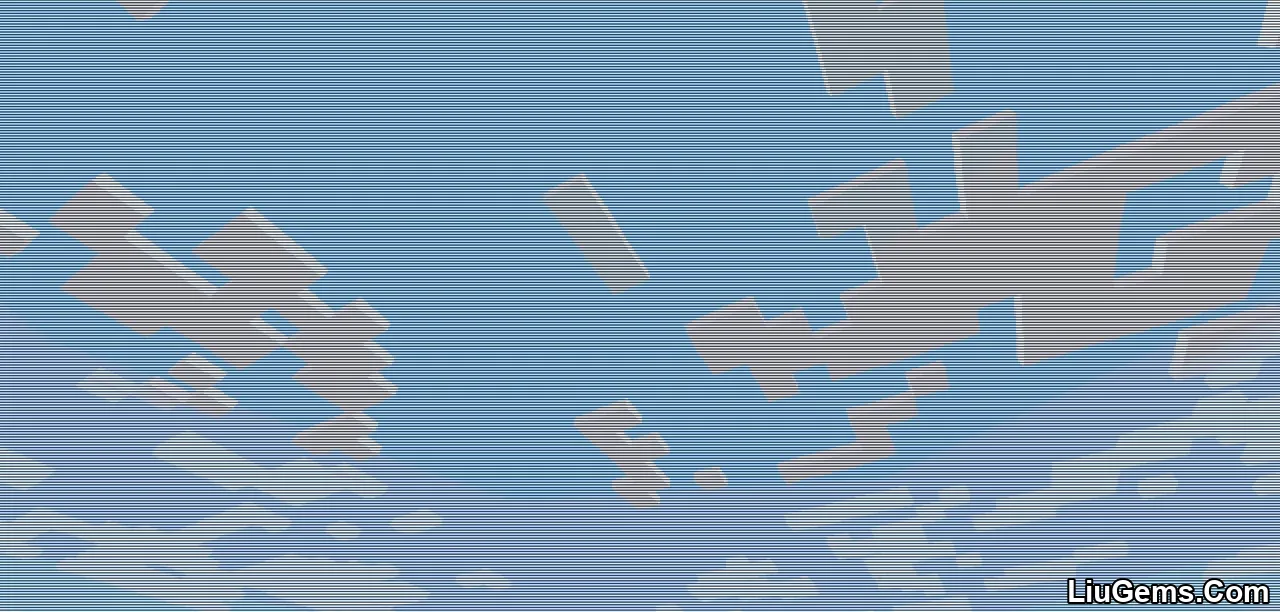







Requires:
How to install:
- Please visit the following link for full instructions: How To Download & Install Shaders with OptiFine
Why use PSX Shaders?
Most Minecraft shaders focus on realism, but PSX Shaders stands out by doing the opposite intentionally degrading visuals to create a nostalgic retro look. It’s ideal for players who grew up in the PlayStation era or for content creators crafting horror or throwback projects. The shader provides a unique and immersive experience that reminds you of the early days of 3D gaming, all while running smoothly even on modest hardware.
If you’re building a haunted mansion, a survival horror map, or just want something different from the usual shader lineup, PSX Shaders brings a perfectly imperfect look that feels right at home in creative or narrative-driven Minecraft builds.
FAQs
Do I need Iris or OptiFine to use PSX Shaders?
PSX Shaders is optimized for the Iris shader loader. It may not function properly with OptiFine-based setups.
Will this shader lower my FPS?
Not at all. PSX Shaders is lightweight and designed to run on almost any system, including older or low-end PCs.
Can I disable the CRT effect?
Yes. Most versions allow you to toggle visual effects like CRT scanlines or distortion through the in-game shader settings.
Is this shader good for horror maps?
Absolutely. The pixelated and low-light aesthetic adds a creepy atmosphere that’s perfect for horror-themed maps or modpacks.
Download links
- Download from Server 1 / – / Download from Server 2:download Download file






