Hysteria Shader (1.21) brings a haunting new atmosphere to Minecraft by delivering a dark, eerie, and immersive visual overhaul without demanding high-end hardware. As the spiritual successor to the popular Insanity Shader, this shaderpack enhances horror-themed gameplay with realistic fog, dramatic colored lighting, and volumetric environmental effects perfect for players who love exploring terrifying modpacks or want to turn their peaceful world into a chilling nightmare.
Despite its spooky aesthetic, Hysteria Shader is optimized for performance, making it suitable for low to mid-end devices. Whether you’re walking through abandoned villages, navigating eerie forests, or building your own haunted mansion, this shader makes every shadow feel alive. With a wide range of customizable settings, players can fine-tune their experience to match their system or desired mood.

Features:
- Horror-Themed Visual Style:
- Gloomy color palette with heavy contrast and deep shadows
- Designed to evoke fear and suspense, ideal for horror modpacks
- Volumetric Clouds & Fog:
- Dense fog and layered clouds create a moody and immersive environment
- Enhances realism and adds tension in open-world exploration
- Colored Lighting Effects:
- Dynamic lighting that adds personality to each biome or structure
- Works especially well with redstone torches, lava, and nether environments
- Distant Horizon Rendering:
- See far into the distance with cinematic depth and atmosphere
- Great for building dramatic or unsettling views
- Customizable Settings:
- Easily toggle or adjust effects to match your system’s performance
- Tailor the shader for dark or light horror styles
- Lightweight Performance:
- Designed to run smoothly on low and mid-tier systems
- Doesn’t sacrifice visual quality for performance
Screenshots:
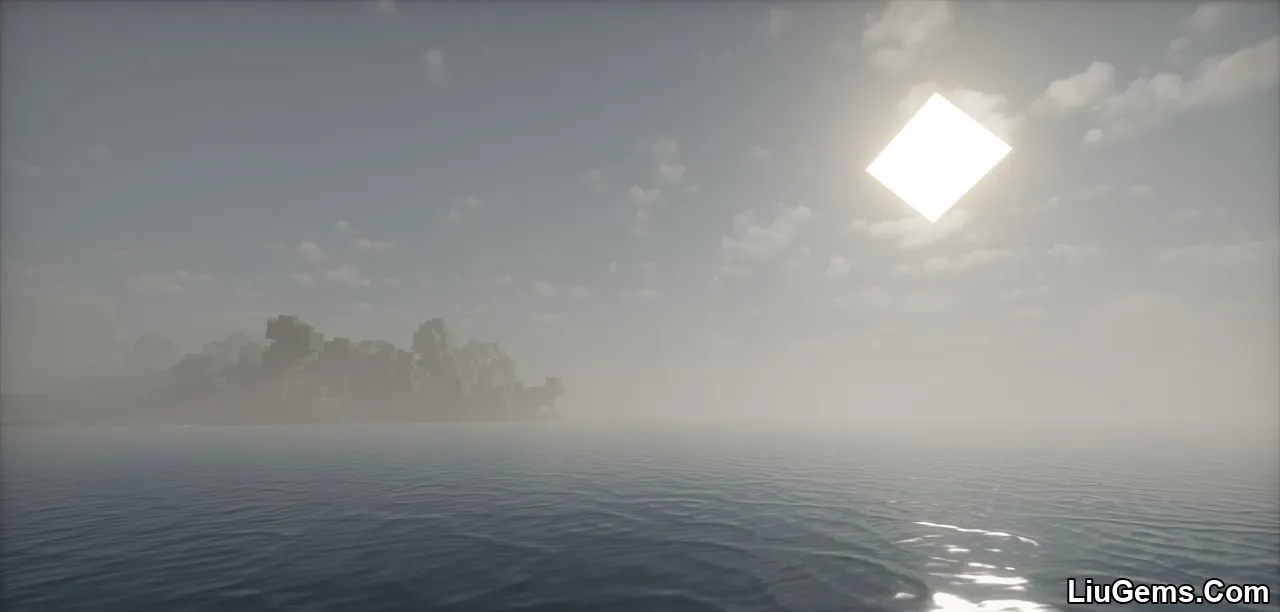
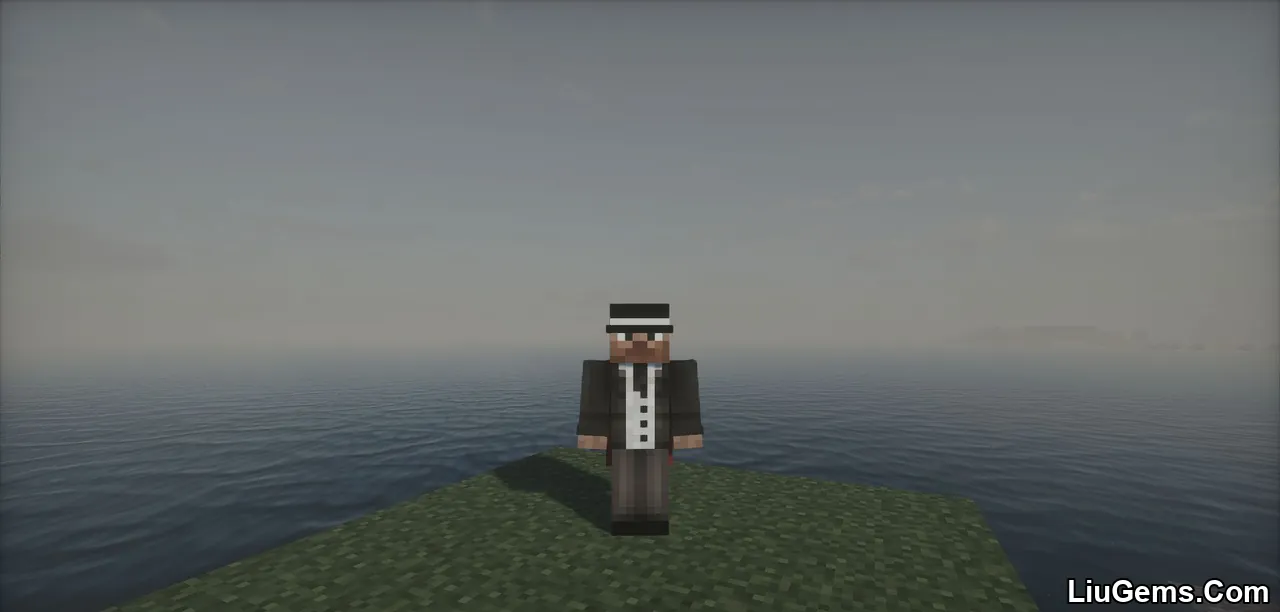
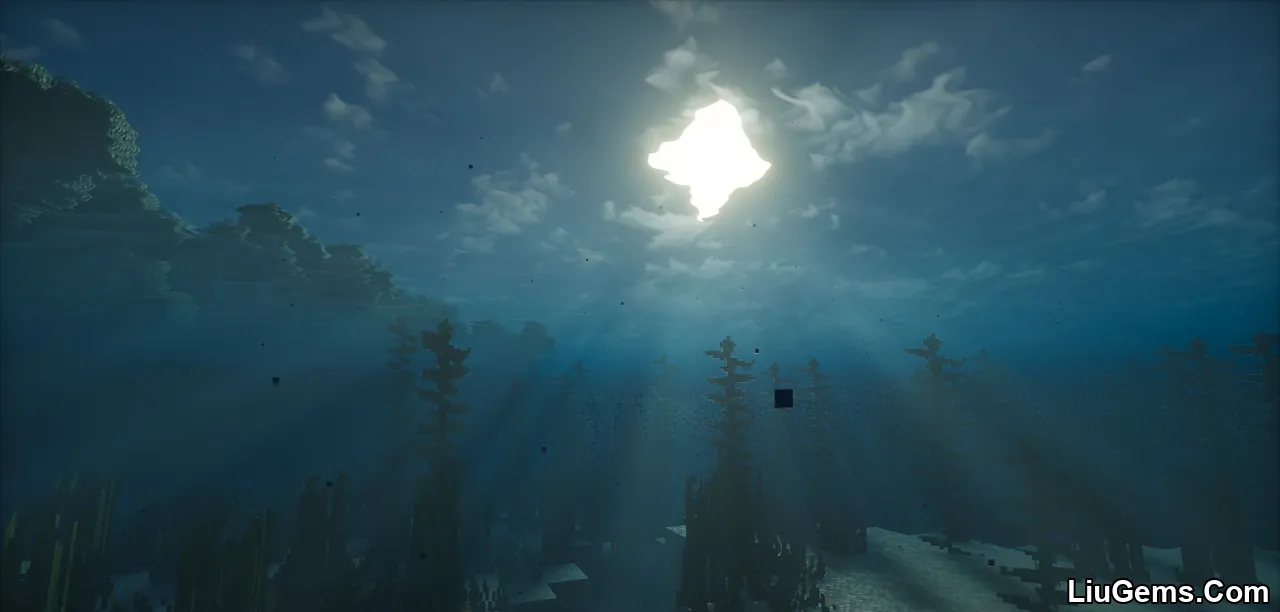




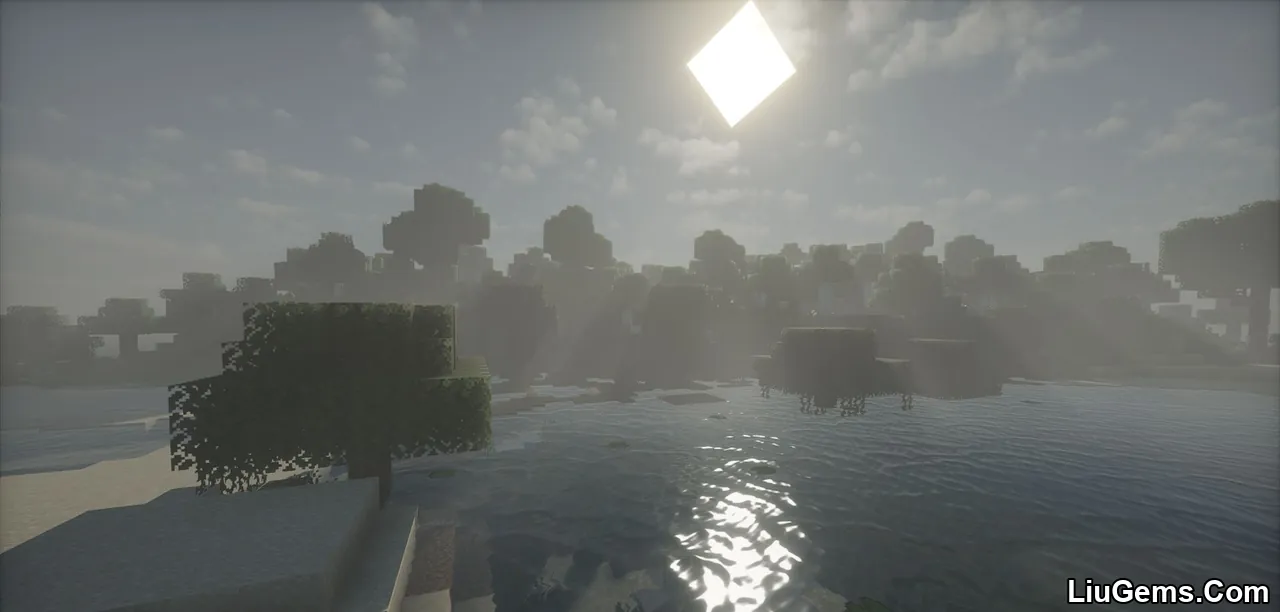


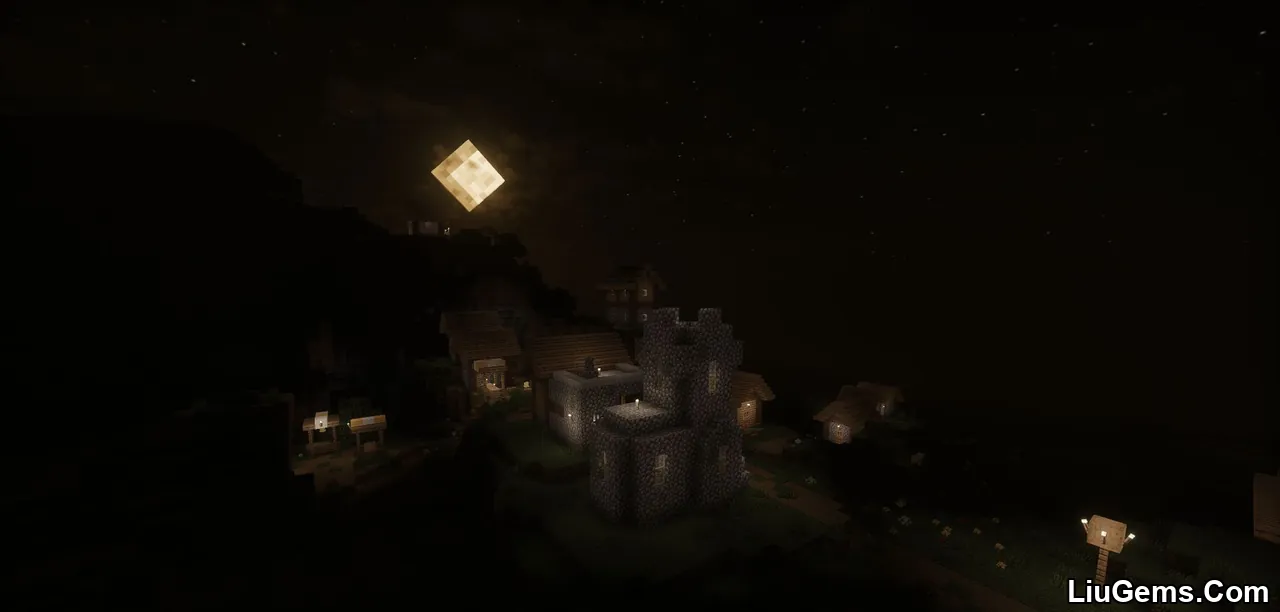



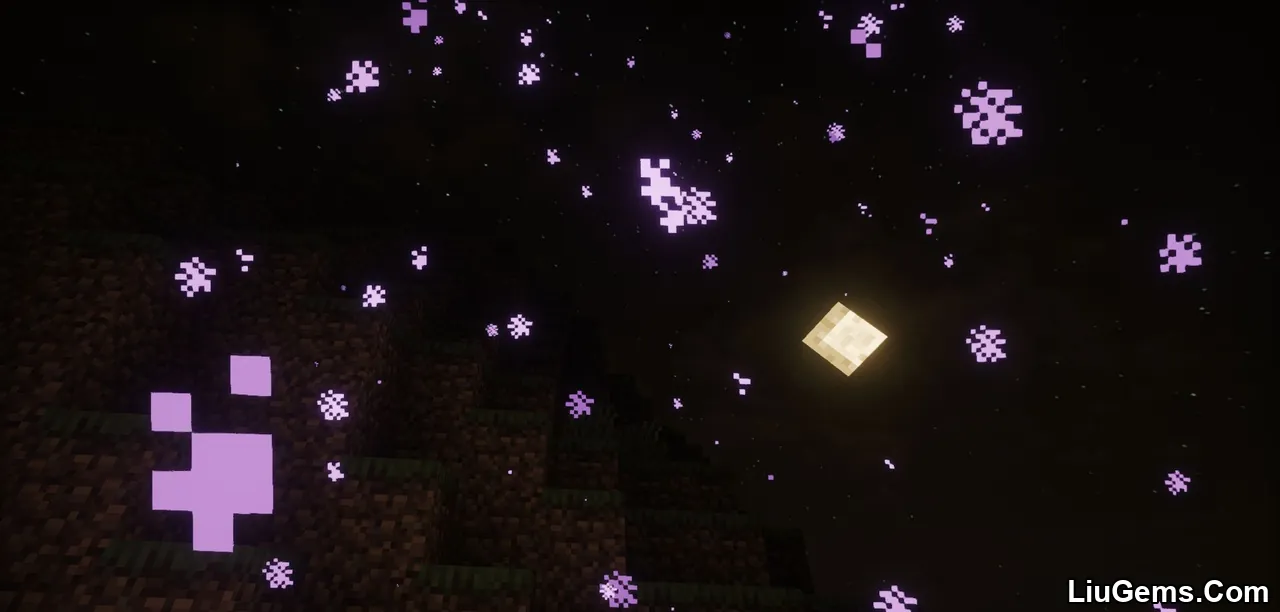
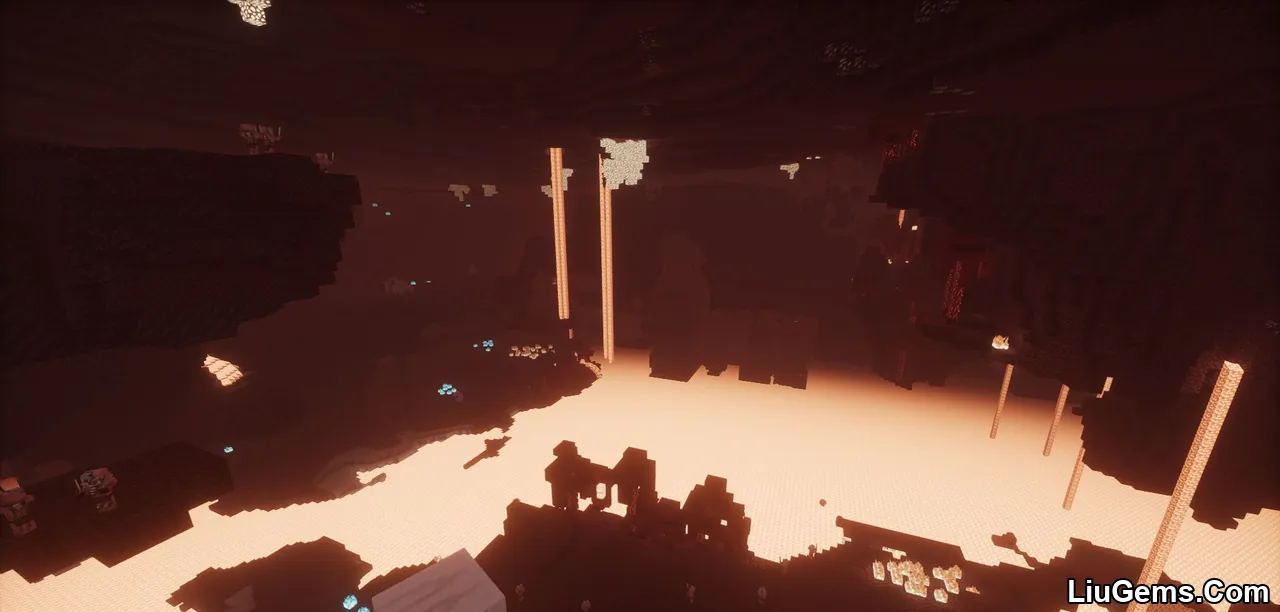





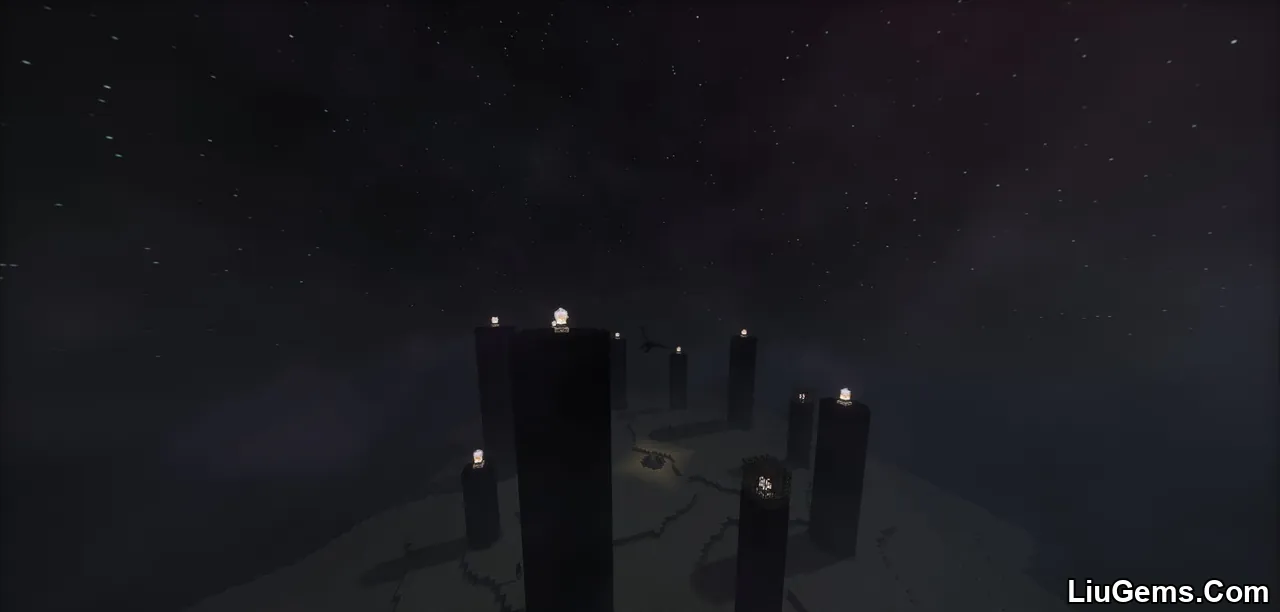
Requires:
How to install:
- Please visit the following link for full instructions: How To Download & Install Shaders with OptiFine
Why use Hysteria Shader?
If you’re looking to transform Minecraft into a terrifying and atmospheric experience, Hysteria Shader is the perfect tool. It excels in horror-themed survival, custom maps, or modded adventures, delivering just the right balance of visuals and performance. Unlike many heavy shaderpacks, Hysteria focuses on stylized mood rather than resource-intensive realism making it accessible to a wider range of players.
Whether you’re crafting a survival horror world or just want something more immersive and eerie for your next exploration, this shader helps set the perfect mood. It’s especially effective when paired with zombie apocalypse mods, ghost stories, or dark medieval adventures.
FAQs
Does Hysteria Shader require a high-end GPU?
No, it’s optimized for low to mid-end devices and runs smoothly on most systems.
Is it compatible with other mods?
Yes, Hysteria Shader works well with most modpacks, especially horror or zombie-themed mods.
Can I adjust the fog and lighting effects?
Absolutely. The shader includes settings to customize fog density, lighting color, and other effects.
How is this different from Insanity Shader?
Hysteria builds upon Insanity Shader with improved performance, better volumetric effects, and more customization options.
Download links
- Download from Server 1:download Download file






