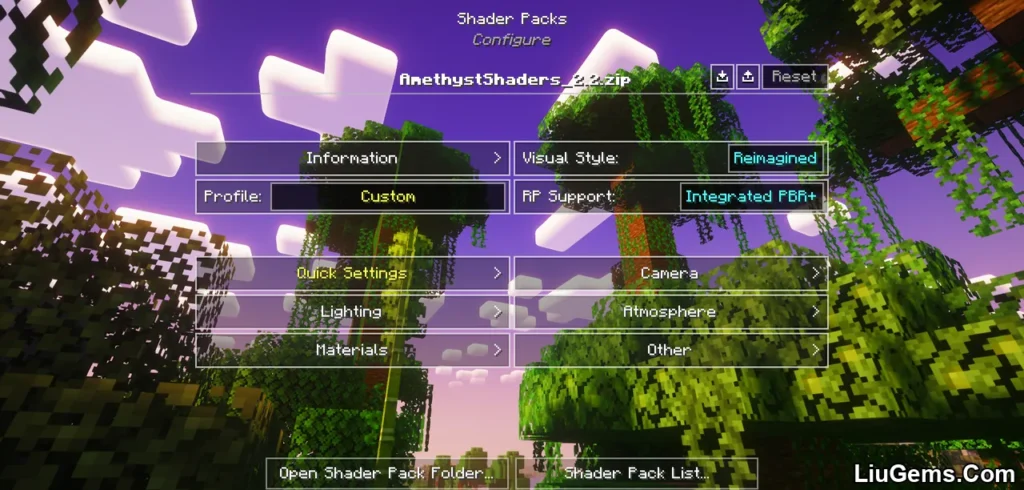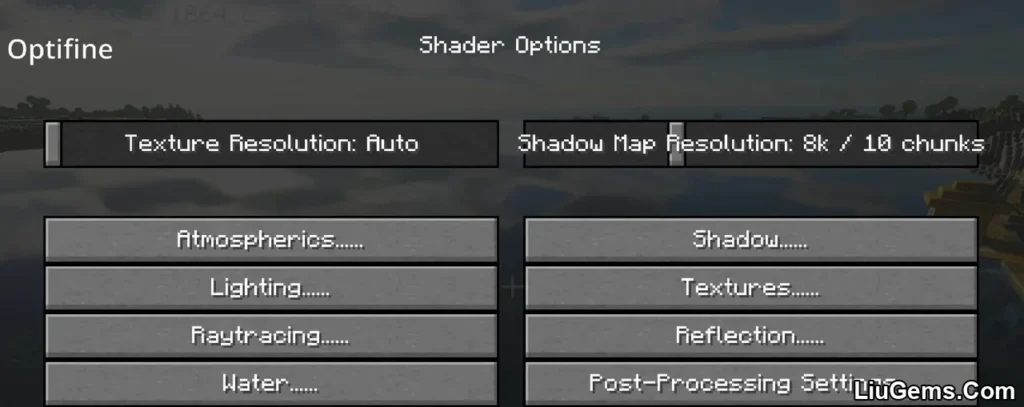Flashlight Shaders Mod (1.21.7, 1.20.1) redefines how darkness works in Minecraft by creating a deeper, more immersive nighttime experience. This shader pack enhances low-light gameplay by introducing a realistic darkness system where unlit areas become truly pitch black forcing you to rely on handheld light sources like torches or lanterns. When equipped, these light sources emit a focused beam that behaves like a flashlight, dynamically illuminating only the area in front of you.
Designed by Silvager, Flashlight Shaders dramatically alter the ambiance of caves, forests, and interiors, making exploration more intense and survival gameplay more strategic. Whether you’re deep in the mines or navigating the Overworld at night, this shader brings suspense, realism, and immersion without unnecessary visual clutter.

Features:
- Realistic darkness rendering with minimal ambient light
- Dynamic flashlight effect when holding torches, lanterns, or glowstone
- Light follows the direction of your hand (main or offhand)
- Adds tension and realism to cave or nighttime exploration
- Enhanced shadows cast from held light sources
- Compatible with most vanilla and modded light-emitting items
- Greatly improves horror or adventure-style map experiences
- Lightweight performance impact for smooth gameplay
- Designed to work well with Minecraft’s default textures
- Fully configurable for brightness, intensity, and radius of light
Screenshots:



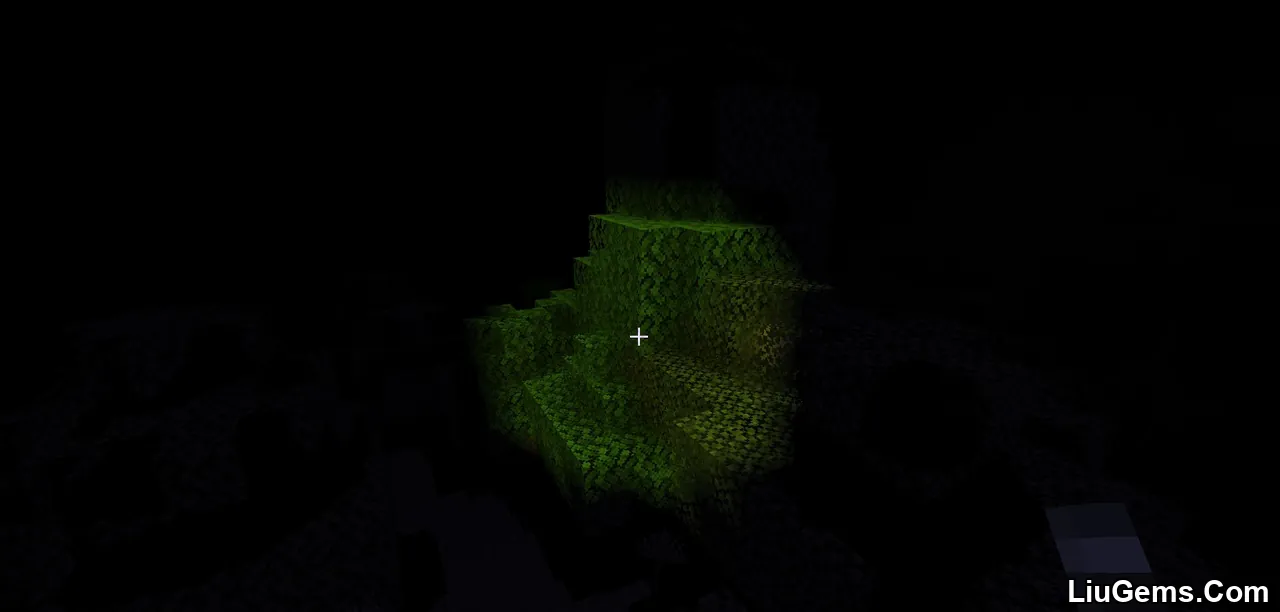


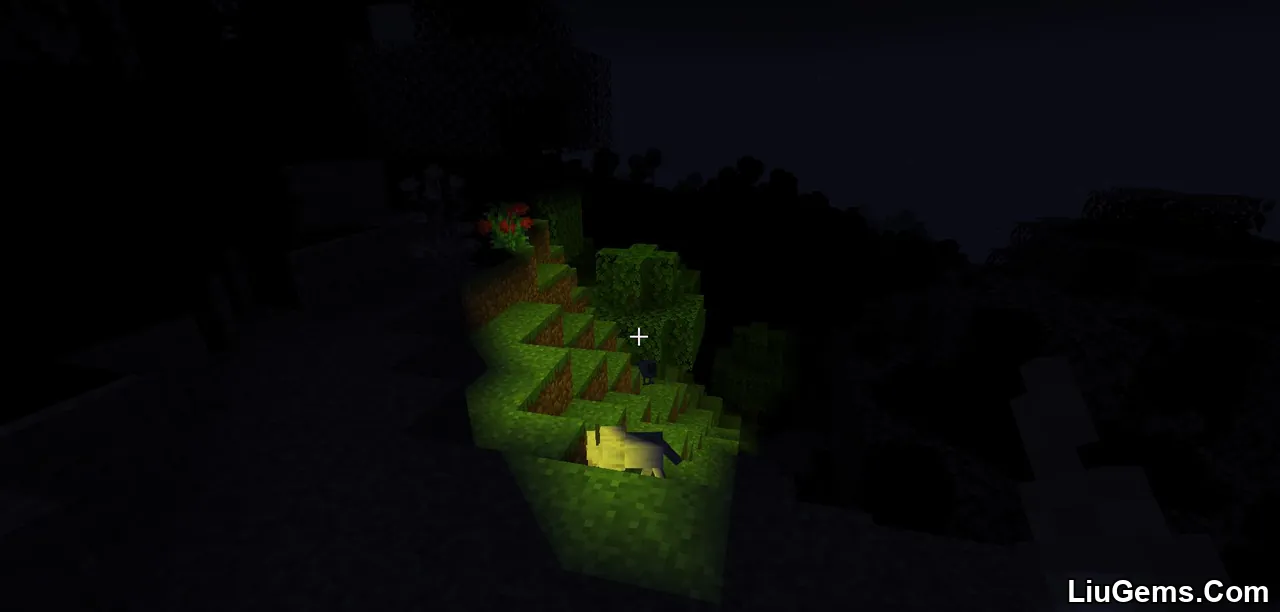


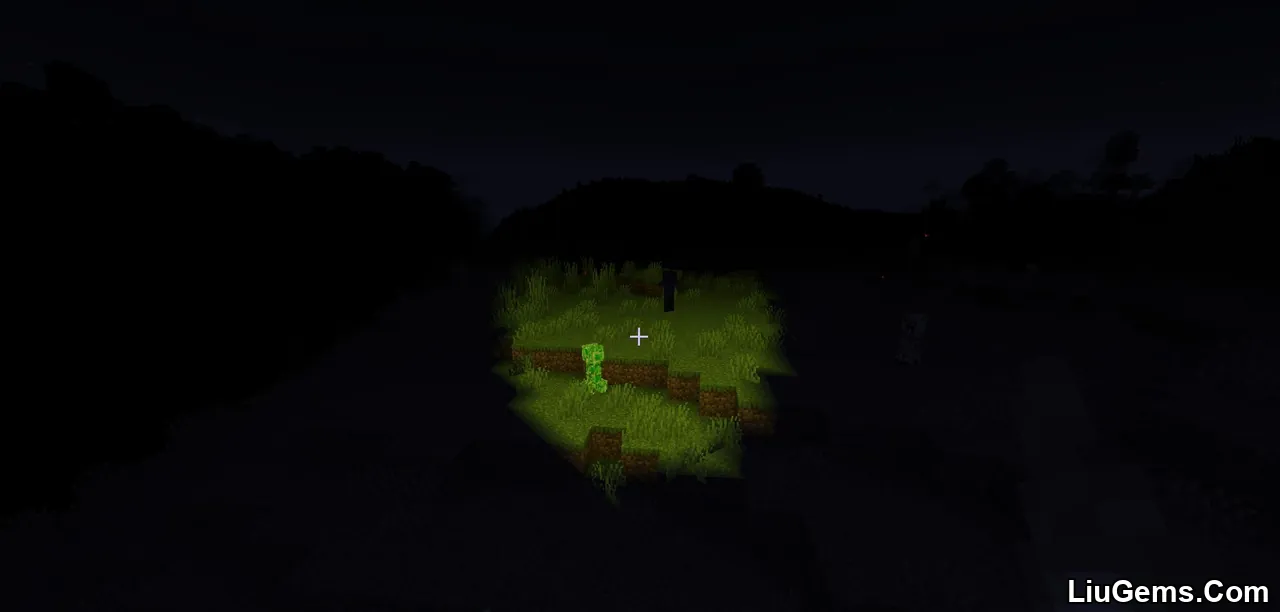
Requires:
How to install:
- Please visit the following link for full instructions: How To Download & Install Shaders with OptiFine
Why Use Flashlight Shaders?
If you’re tired of Minecraft’s overly bright nights or unrealistically lit caves, Flashlight Shaders offers a bold new take on lighting. Instead of globally illuminating everything around you, it mimics how light works in real life: directional, focused, and situational. This not only increases immersion but also adds an element of suspense and strategy, especially in survival mode. Whether you’re exploring ancient dungeons or building horror maps, this shader delivers a unique gameplay twist.
FAQs
Do Flashlight Shaders require OptiFine?
Yes, OptiFine is necessary to enable shaders in Minecraft and run Flashlight Shaders properly.
Does it work with all handheld light sources?
Flashlight Shaders support most vanilla light sources like torches, lanterns, and glowstone. Some modded items may also work, depending on compatibility.
Will it affect performance on low-end PCs?
No, Flashlight Shaders are lightweight and designed to run smoothly on a wide range of hardware.
Can I use this shader in multiplayer or adventure maps?
Yes, it’s fully compatible with multiplayer and enhances immersion in custom maps, especially horror or survival-themed ones.
How do I install Flashlight Shaders?
Install OptiFine for your Minecraft version first, then place the Flashlight Shader ZIP into the .minecraft/shaderpacks folder and select it from the shaders menu.
Download links
- Download from Server 1:download Download file