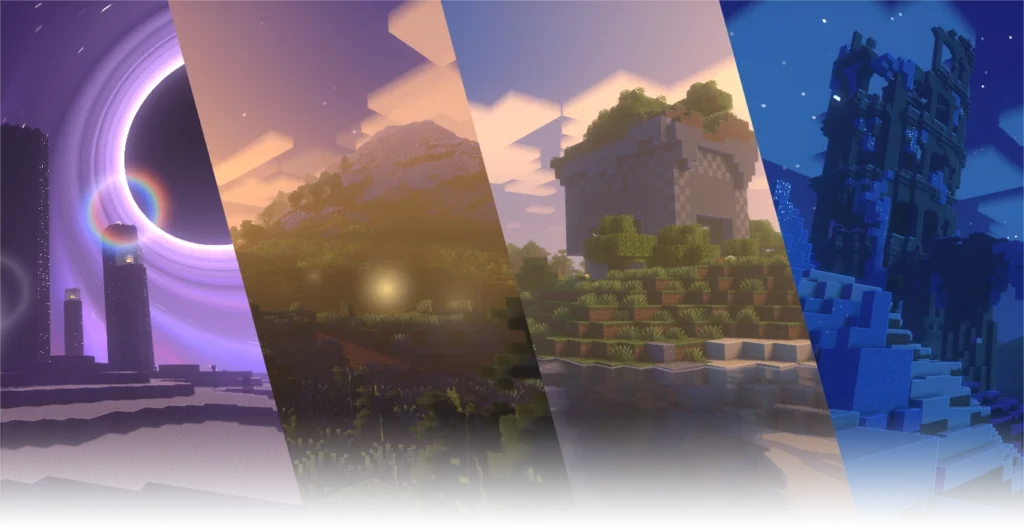TST Shaders Mod (1.21.7, 1.20.1) introduces a masterful fusion of realism and visual artistry, transforming the Minecraft experience into something truly cinematic. Designed by Tanjiroo, this shader pack elevates every biome and structure with striking lighting effects, reflective surfaces, and atmospheric enhancements. Whether you’re exploring vast mountains, dense forests, or urban builds, TST Shaders reshapes the ambiance with its warm tone palette, detailed shadows, and realistic water. Unlike ultra-heavy shader packs, TST is well-optimized, striking a solid balance between beauty and performance — making it a reliable choice even for mid-range PCs.
From enhanced bloom to subtle fog effects, this shader pack doesn’t just aim for realism but also adds a touch of artistic direction that gives Minecraft a distinct new feeling. Whether you’re building, exploring, or recording cinematic content, TST Shaders will make your world feel handcrafted and alive.

Features:
- High-quality lighting and color correction to enhance natural ambiance
- Realistic water reflections with gentle ripple effects
- Soft shadows with depth-based light projection
- Bloom and lens flare effects for cinematic appeal
- Volumetric lighting and fog to improve atmosphere
- Smooth transition between light sources (day/night cycles, torches, etc.)
- Ambient occlusion for more detailed shading
- Subtle waving foliage and animated grass
- Custom skyboxes with dynamic clouds and realistic sunsets
- Balanced optimization suitable for mid-tier systems
Screenshots:


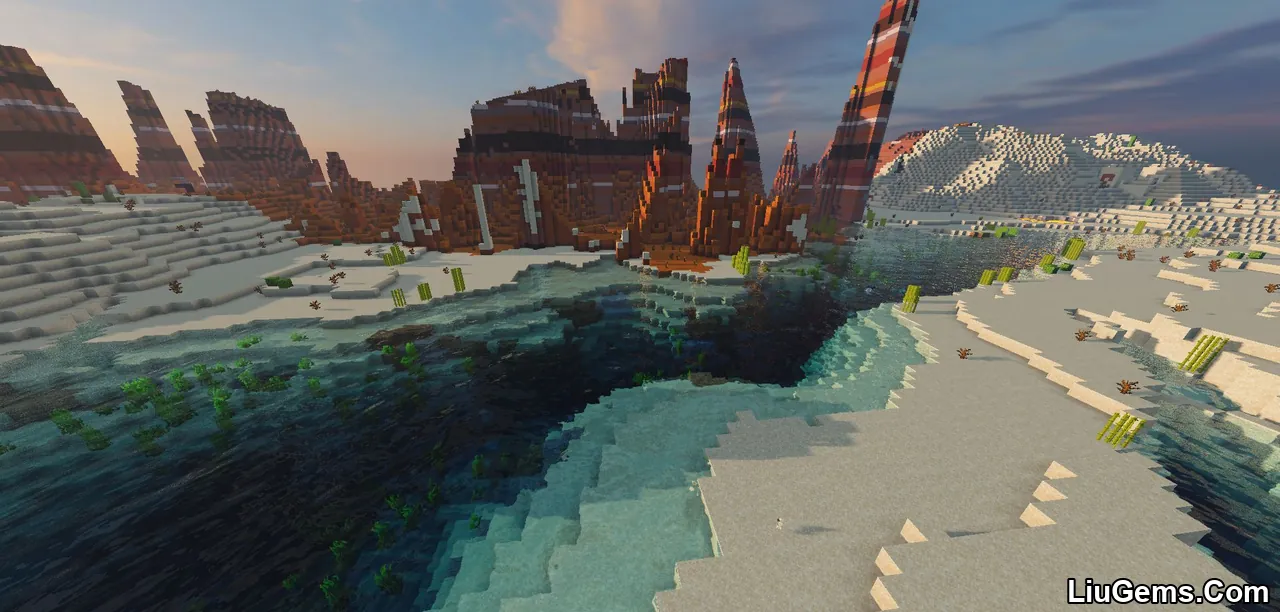

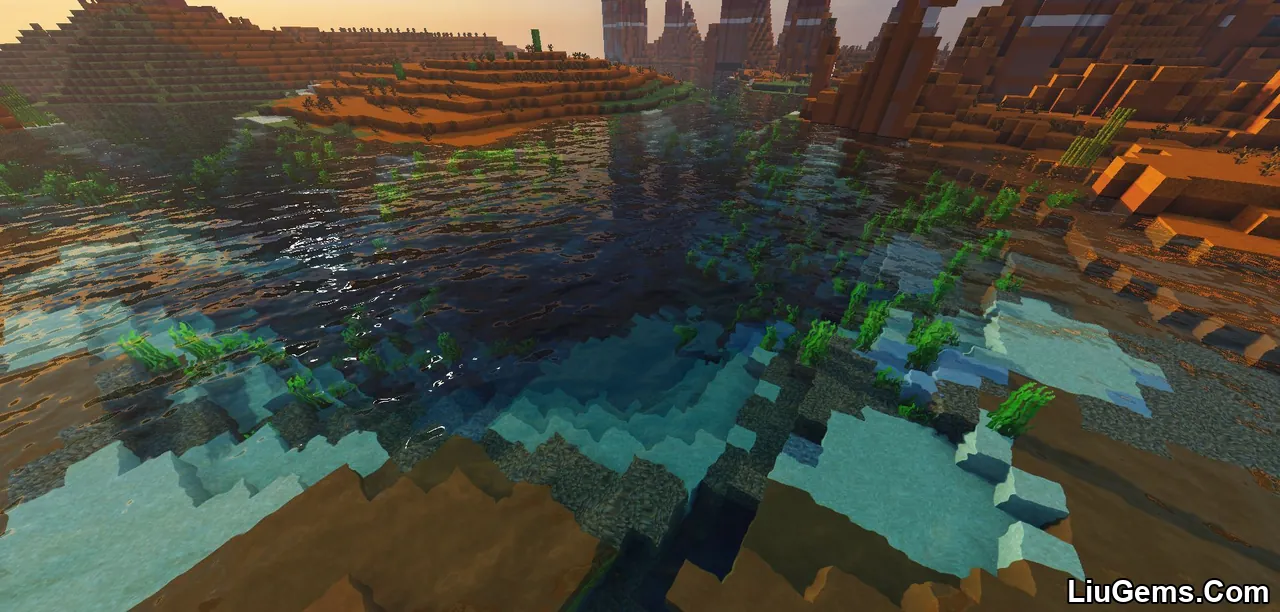
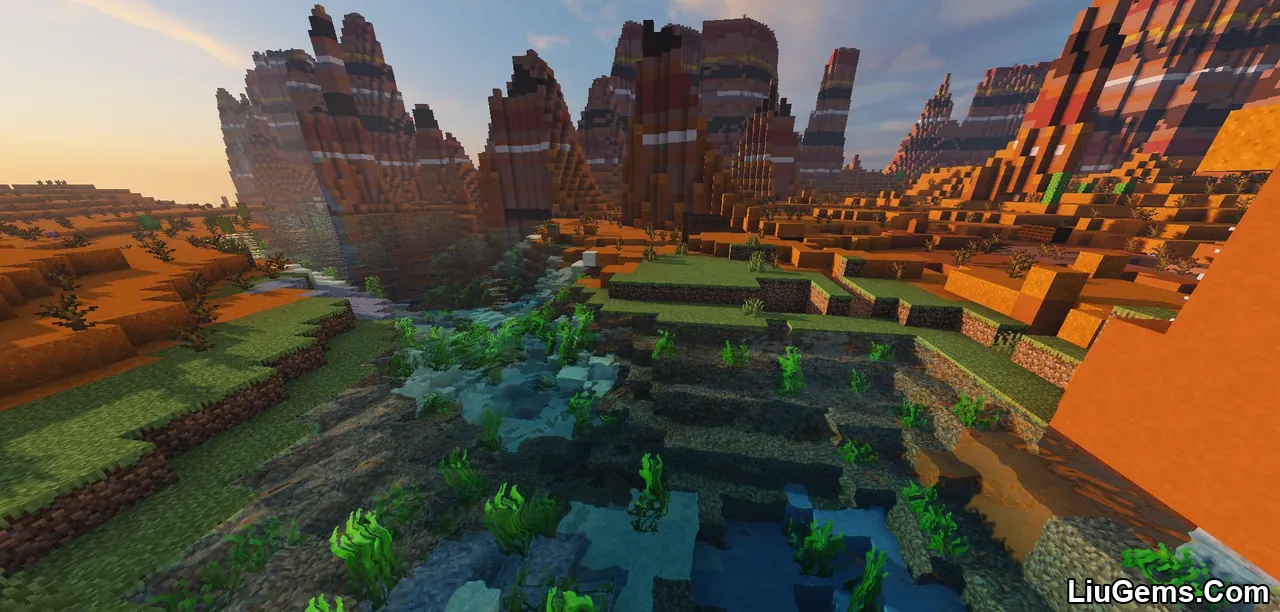



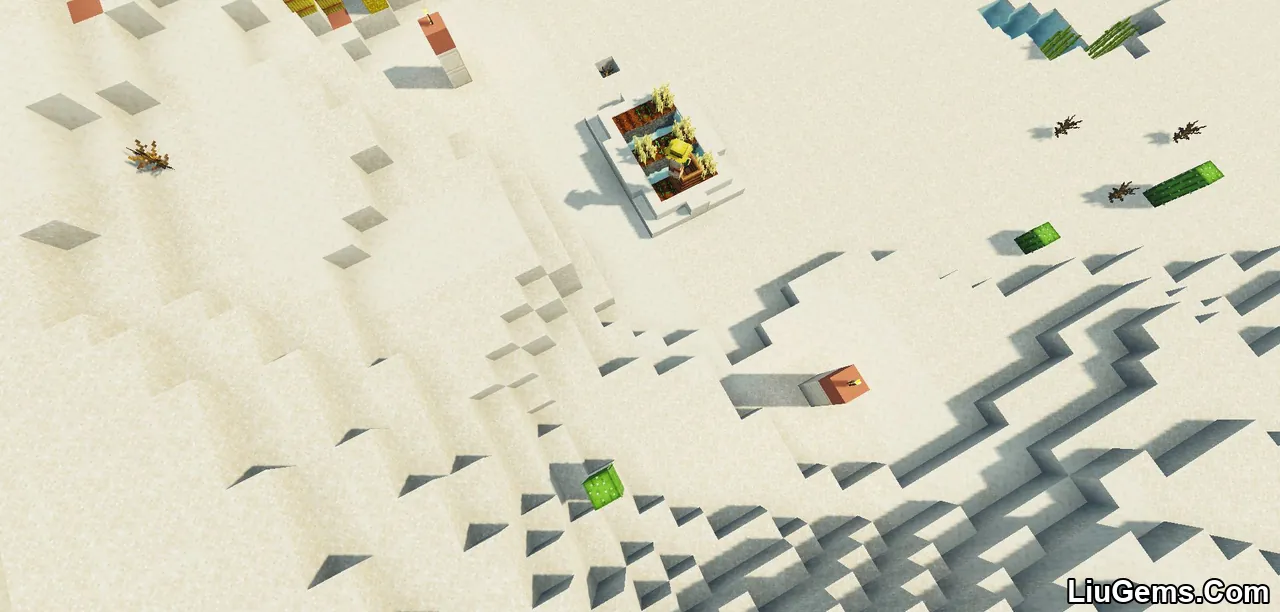





Requires:
How to install:
- Please visit the following link for full instructions: How To Download & Install Shaders with OptiFine
Why Use TST Shaders?
If you’re looking for a shader that adds beauty without overwhelming your system, TST Shaders strikes the perfect middle ground. It enhances Minecraft with thoughtful artistic elements not just realism for realism’s sake. The pack’s lighting system makes even familiar builds feel fresh, while its subtle artistic flourishes make every screenshot look like a digital painting. Perfect for casual builders, YouTubers, or players who want a more immersive world without sacrificing FPS.
FAQs
Is TST Shaders compatible with OptiFine?
Yes, TST Shaders requires OptiFine to run correctly. Make sure you install the version of OptiFine that matches your Minecraft version.
Does TST Shaders work on low-end PCs?
While it’s not the lightest shader pack available, TST Shaders is optimized for decent performance. Players with mid-range PCs can expect smooth gameplay with adjusted settings.
Can I use TST Shaders with mods?
Yes, as long as the mods do not conflict with graphics rendering. It’s compatible with most visual and world-generation mods.
How do I install TST Shaders?
Install OptiFine first, then place the downloaded TST Shader ZIP file into your .minecraft/shaderpacks folder. Select it from the shaders menu in-game.
Does this shader change the default textures?
No, TST Shaders enhances lighting and atmosphere but does not alter Minecraft’s textures. You can pair it with any resource pack for even better visuals.
Download links
- Download from Server 1:download Download file