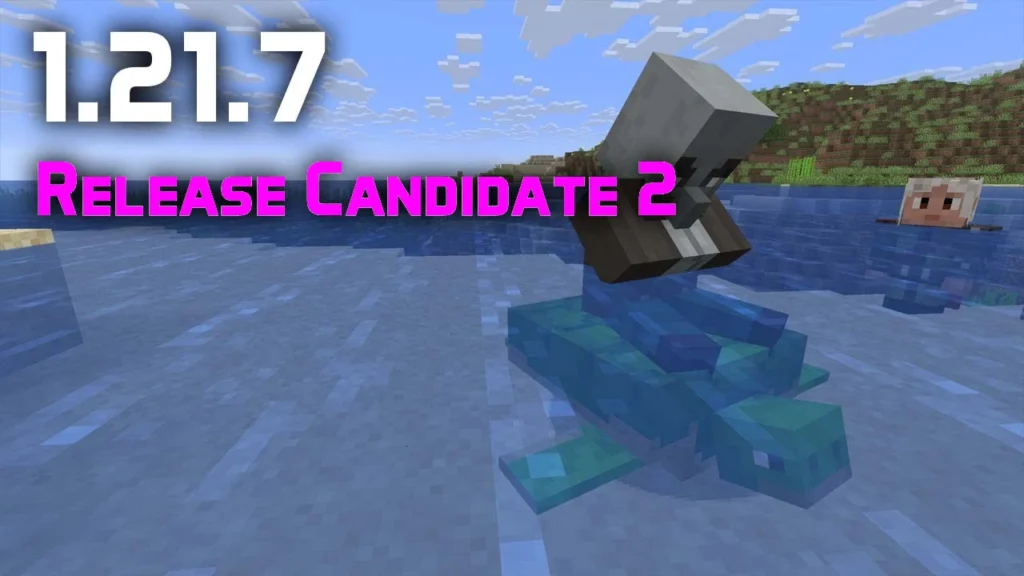Minecraft 1.21.6 Pre-Release 3 introduces a subtle yet impactful addition to the game’s sound system and addresses several bugs ahead of the official “Chase the Skies” update. The key highlight is the inclusion of a new “UI” sound category, giving players greater control over user interface audio like button clicks and dialog interactions. Alongside this, the update brings new technical triggers and essential bug fixes related to shadows, UI behavior, and achievements.

Features:
- New UI Sound Volume Category:
- Introduces a dedicated “UI” audio control in settings for interface elements such as button clicks and dialog confirmations.
- UI sounds now play even when the game is paused, aligning with how music behaves.
- Technical Updates:
- Data Pack Version updated to 80.
- Added a new trigger:
player_sheared_equipment, which activates when a player shears removable equipment (like leads or armor) from an entity.- Trigger conditions include:
item– the item used in the shearingentity– the entity affected
- Trigger conditions include:
- Command Enhancements:
- Updated
/playsoundto support the newuicategory, ensuring smoother integration of UI-specific audio into custom maps or servers.
- Updated
Bug Fixes:
- Entity Rendering & Shadow Bugs:
- MC-296371, MC-296374 – Shadows for Happy Ghasts and Ghastlings now correctly match their size.
- Advancement & Achievement Fixes:
- MC-296853 – Fixed incorrect awarding of the “Shear Brilliance” advancement when shearing a lead off a wolf.
- UI & Interface Behavior:
- MC-297113 – Hotbar no longer appears during the “Loading terrain” screen.
- MC-297497 – “Connection Lost” title now correctly displays when kicked from Realms for inactivity.
- MC-297972 – Fixed misalignment in dialog box body text.
- MC-298412 – Subtitles will now show correctly even if master volume is muted.
- Dialog & Interaction Issues:
- MC-298466 – Clicking the “Yes” button in a dialog now properly plays its sound, even if transitioning to another dialog.
- MC-298492 – Fixed a crash caused by disconnecting via dialog during world configuration.
- MC-298516 – Prevents crash when running
/dialog clearand/dialog showevery tick while interacting with warning dialogs. - MC-298520 – Slot items now render correctly behind the container title, restoring expected behavior from version 1.21.5.
Screenshots:

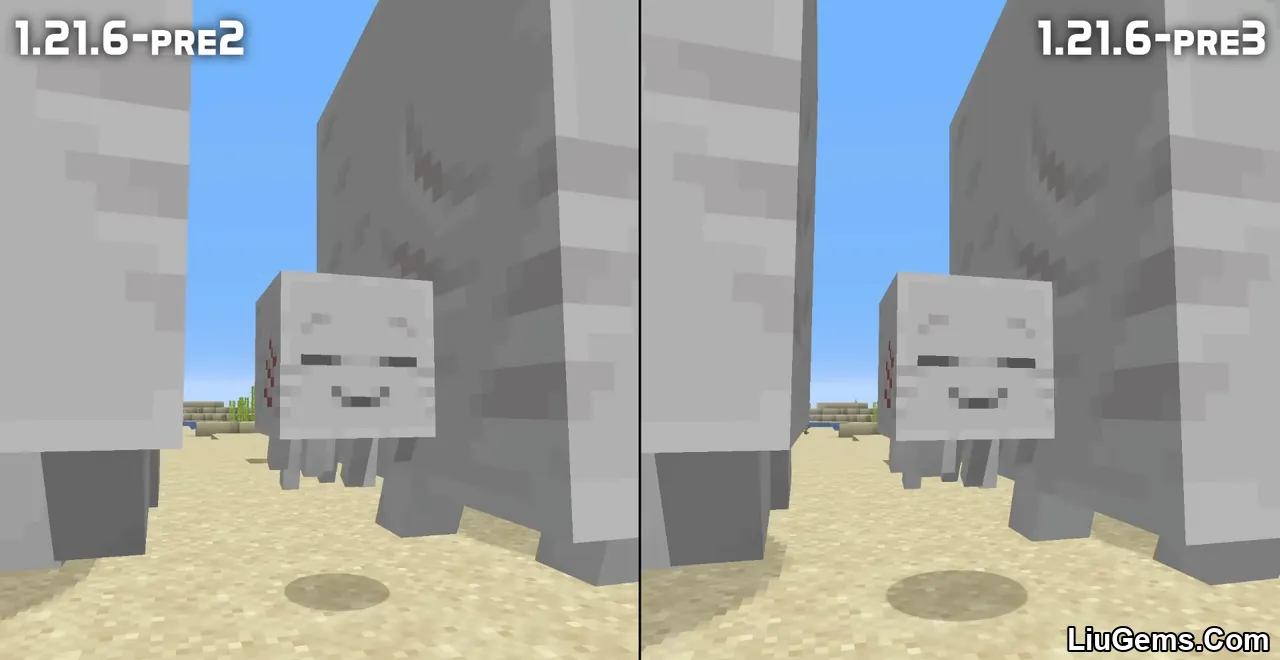
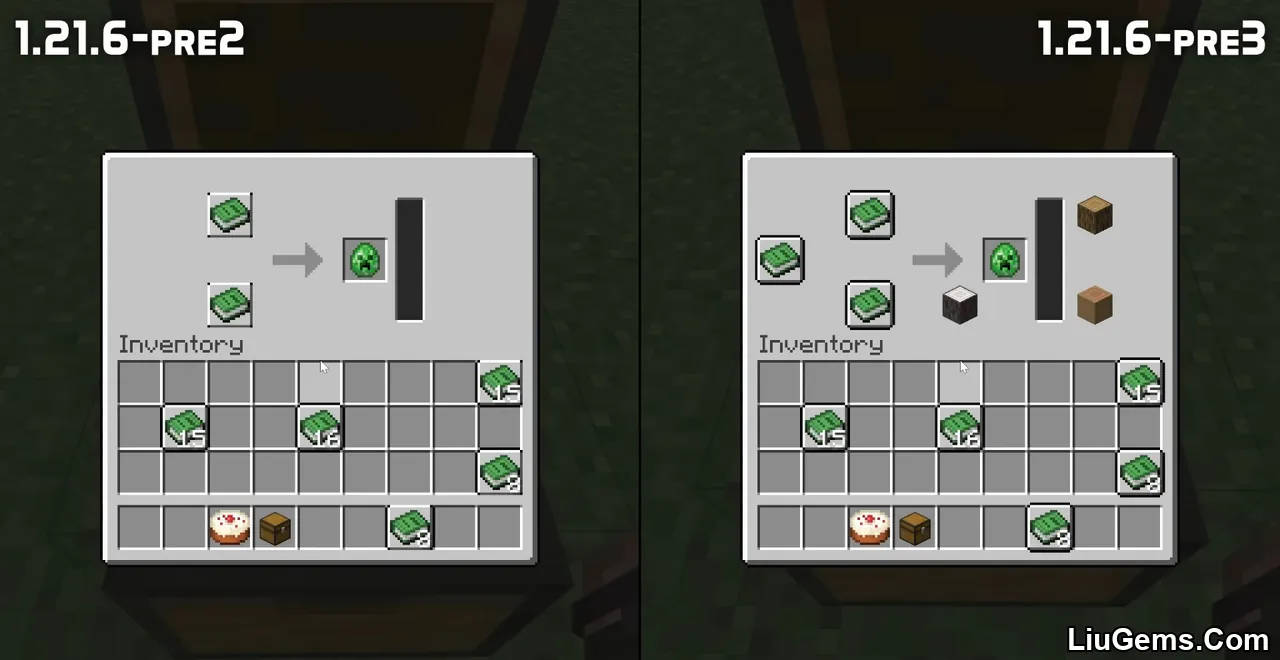

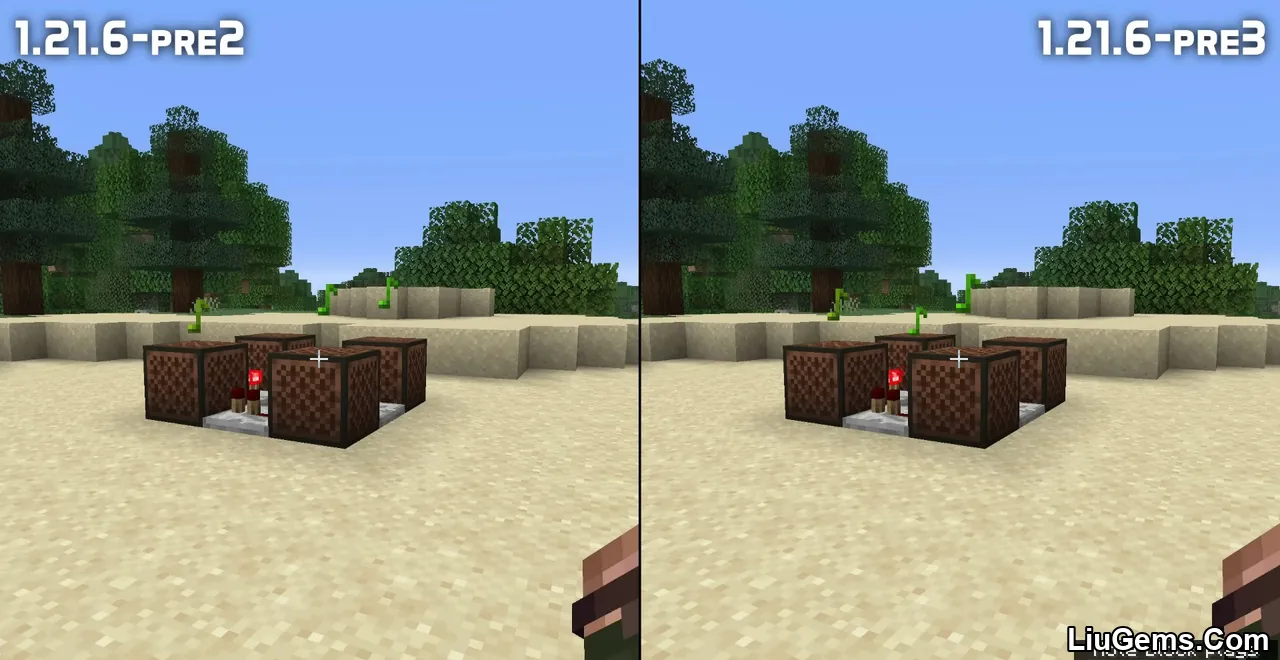


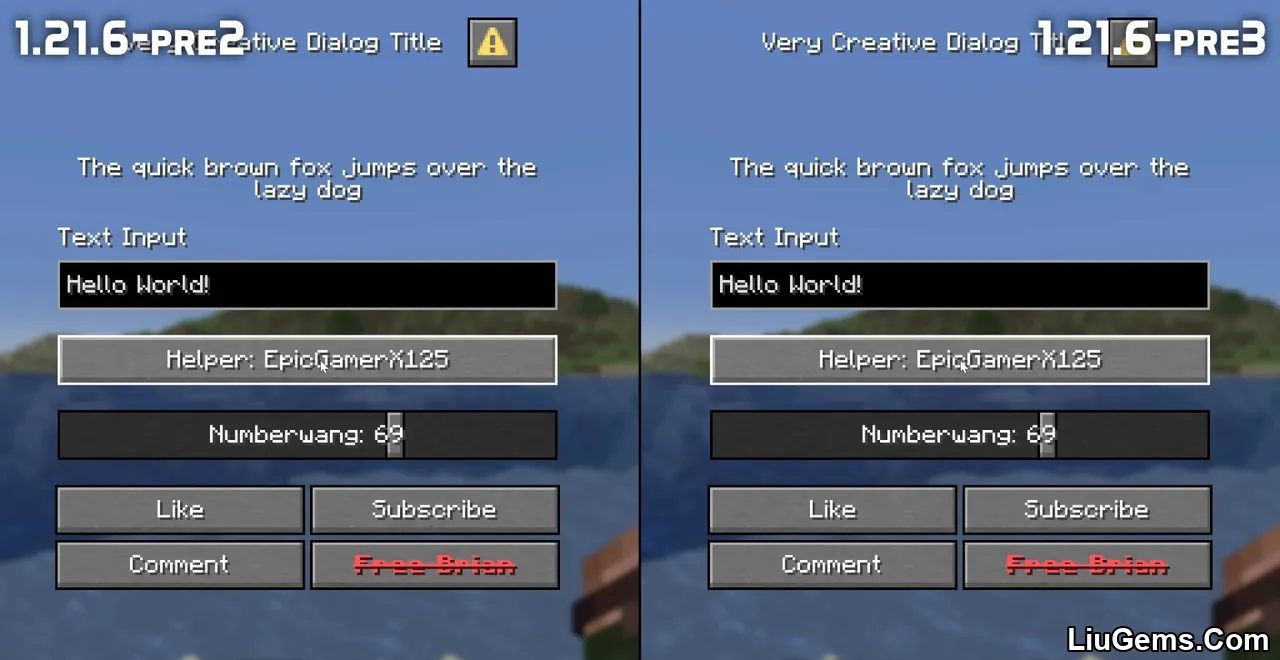
Requires:
How to install:
- Please visit the following link for full instructions: How To Download & Install Minecraft Snapshots
Why use Minecraft 1.21.6 Pre-Release 3?
If you’re someone who appreciates detailed sound customization or you’re building advanced redstone/data pack systems, this pre-release provides important groundwork for interface feedback and immersion. More importantly, it squashes long-standing UI bugs and visual issues with mobs like Ghastlings and Happy Ghasts. As the final touches before release, it ensures a smoother, more polished experience especially for multiplayer and custom gameplay setups.
FAQs
What is the new UI sound category used for?
It controls interface sounds such as button clicks, dialog responses, and confirmation tones. It allows more granular volume control compared to general sound settings.
Does this update affect gameplay content?
No new blocks or mobs are introduced. The focus is strictly on sound systems, trigger mechanics, and critical bug fixes.
Can I test the new shearing trigger in custom data packs?
Yes. The `minecraft:player_sheared_equipment` trigger allows for custom advancements or mechanics tied to players shearing removable equipment from entities.
Is this pre-release stable for survival worlds?
Pre-releases are generally stable but may still contain bugs. It’s best to back up your world before using it in pre-release versions.
How do I access the new UI volume setting?
Go to Settings → Music & Sounds → Adjust the new “UI” volume slider to control interface sound levels independently.
Download links
- Server:download Download file
- Client:download Download file