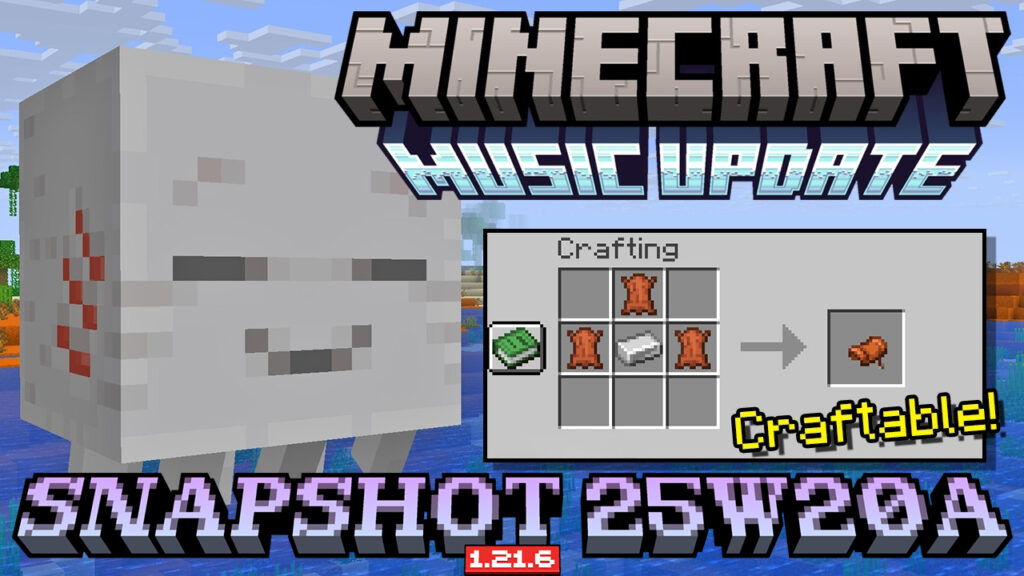Minecraft 1.21.6 Pre-Release 1 introduces targeted bug fixes and technical enhancements in preparation for the summer “Chase the Skies” release. Highlights include a refined vibration system for equipment interactions, adjusted ambient audio settings, and a massive overhaul to in-game dialog mechanics. Players and mapmakers alike will benefit from these UI-focused improvements, while survival users gain more immersive mob behavior corrections and sound refinements.

Features:
- Dried Ghast & Vibration Tuning
- The Dried Ghast now emits vibration frequency 11 when its block state changes (e.g. being broken or triggered).
- Removing saddles, horse armor, or llama carpets triggers:
- Frequency 6 if removed with shears.
- Frequency 4 if removed without shears.
- Ambient sound for Dried Ghast is now managed under the “Blocks” audio category, no longer “Environment.”
- Happy Ghast Collision Fix
- Players riding a Happy Ghast can no longer pass through another player’s Happy Ghast resolving key multiplayer desync issues.
Technical Improvements:
- Data Pack Version 79
- Dialog behavior has been restructured for more precise control and compatibility.
- Developers can now:
- Control whether dialog pauses the game or auto-closes.
- Accept player input (text, boolean, numerical).
- Use the new
after_actionfield to define what happens after player input. - Use better-defined output formats (plain text or NBT).
- Display a response-waiting screen on slow connections.
- Quick Actions (G key)
- New shortcut system for servers/custom maps.
- Pressing
Gtriggers pre-defined dialogs via theminecraft:quick_actionstag:- If empty, nothing happens.
- If one dialog is defined, it opens directly.
- If multiple dialogs exist, a menu is shown.
- Extremely useful for custom servers, minigames, or command-based interactions.
- Resource Pack Version 63
oversized_in_gui: Boolean flag for letting items overflow GUI slots (useful for exaggerated visuals).minecraft:player_head: Allows proper rendering of custom player heads from skins improves profile compatibility.
Fixes:
- Mob & Equipment Bugs:
- MC-297275: Fixed desync when jumping while mounted on Happy Ghast.
- MC-297550: Happy Ghasts now stay in place when players dismount correctly.
- MC-297868, MC-297893, MC-297894: Items in saddle/armor.body slots now behave correctly on death, with enchantments, and when using
/clear.
- Dialog & UI Issues:
- MC-297807, MC-297848: Exiting dialogs now properly transitions screens.
- MC-297915: Empty custom nameplates render correctly.
- MC-298071: Zombie villagers now correctly spawn with professions again.
- MC-298116, MC-298117: Improved button states and visibility in Realms and link confirmation dialogs.
- Performance & Graphics:
- MC-297899: Fixed cloud-related FPS drops.
- MC-298139, MC-298146: GUI overflow and disappearing item visuals fixed at high resolutions.
- Command & Technical Bugs:
- MC-296420:
/datapack createno longer creates folders with illegal names. - MC-297906: Large command output no longer causes silent disconnects on servers.
- MC-296458: Player heads now render with the correct appearance.
- MC-296420:
Screenshots:

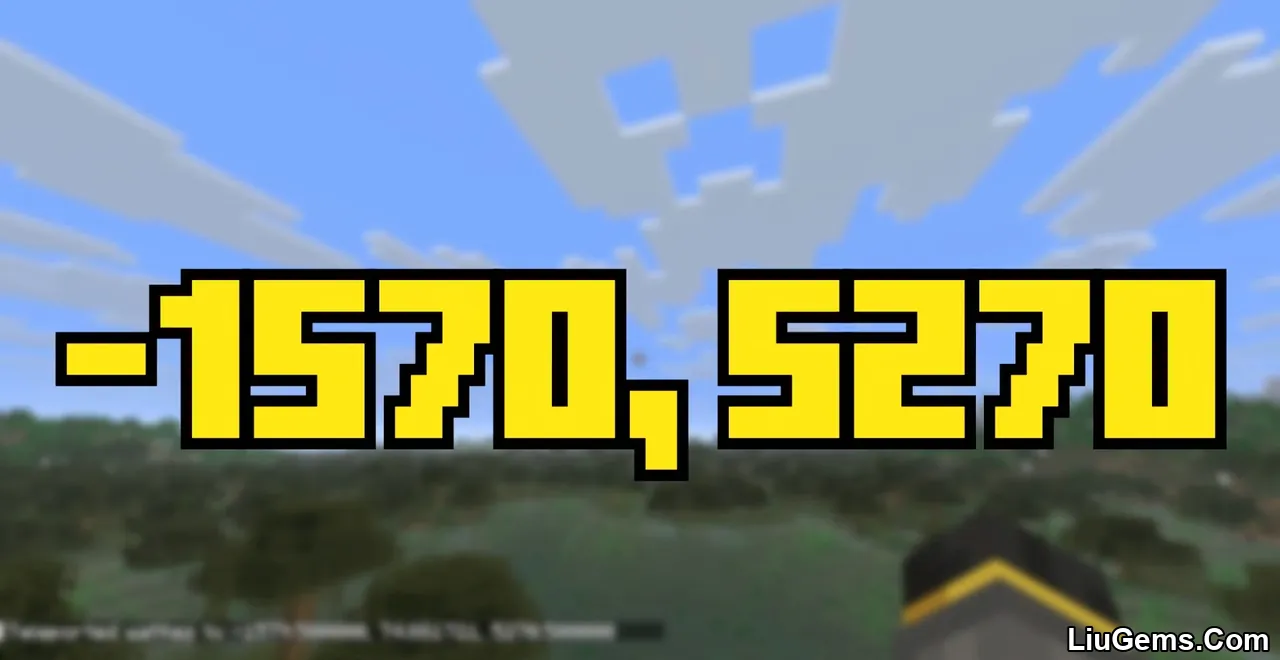
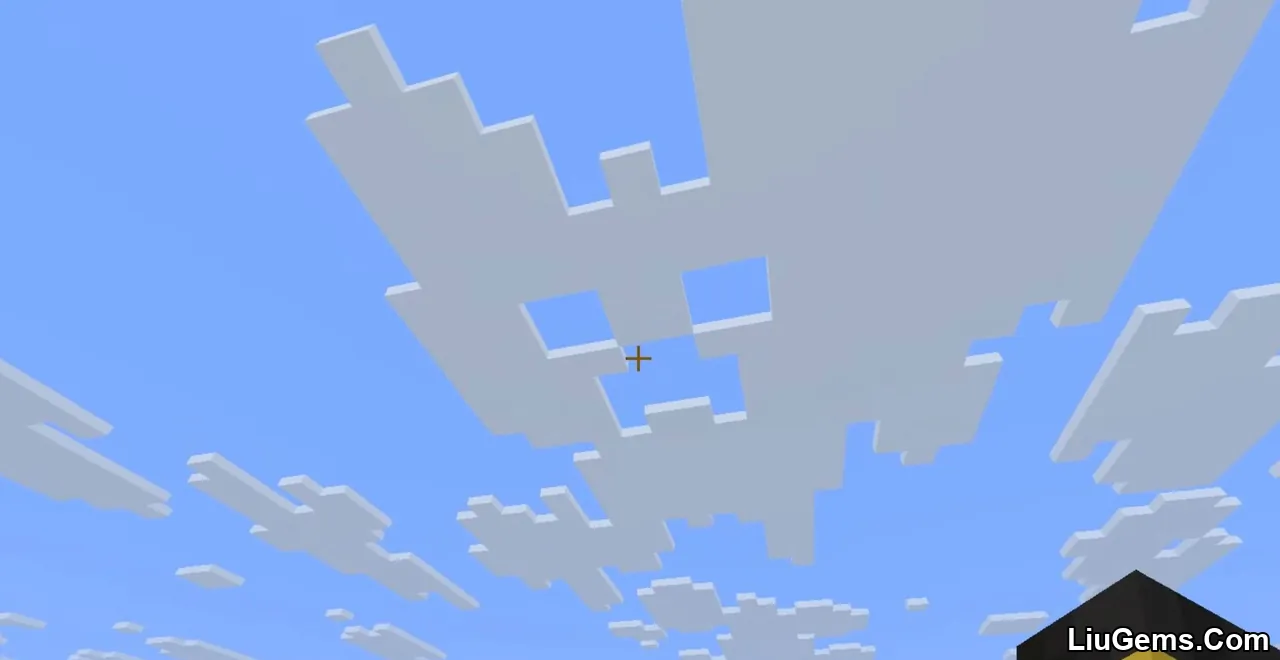
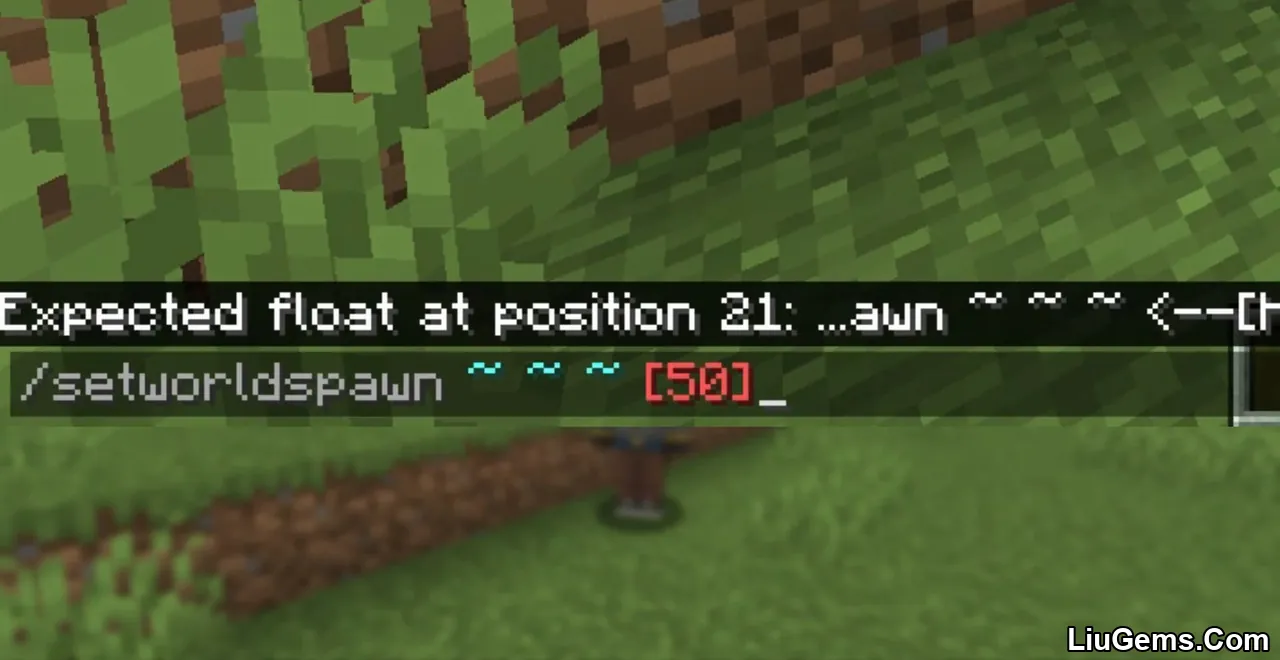
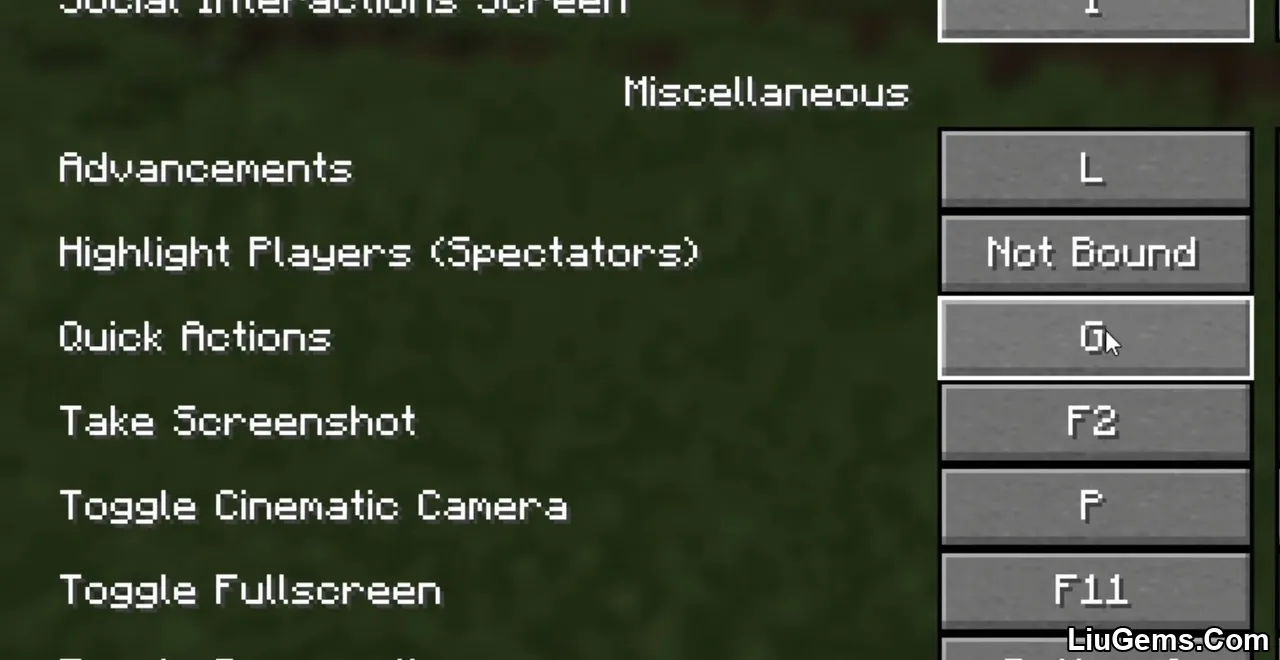





Requires:
How to install:
- Please visit the following link for full instructions: How To Download & Install Minecraft Snapshots
Why use Minecraft 1.21.6 Pre-Release 1?
This pre-release enhances the user experience and modding infrastructure by streamlining dialog interfaces and fine-tuning server interactions. It also addresses critical equipment logic and visual fidelity issues, making it a must-have for builders, mapmakers, and technical Minecraft players preparing for the “Chase the Skies” official update.
FAQs
What is vibration frequency and how does it affect gameplay?
Vibration frequency is used by sculk sensors to detect and react to specific actions. This pre-release introduces more accurate frequencies for shearing and Ghast-related interactions, improving sculk-based automation.
What is the Quick Actions system?
It’s a new shortcut (default G key) that allows servers or maps to open dialogs quickly. Depending on how many actions are tagged, it opens a menu or executes directly.
Does this pre-release add new mobs or blocks?
No. It focuses mainly on fixing bugs and refining existing systems like dialog interfaces and resource packs.
What’s the use of “oversized_in_gui” in resource packs?
It lets item models overflow their GUI slot area intentionally for stylized or exaggerated visuals in custom packs or server UIs.
Should I update my world to this version?
If you’re testing features or preparing resource/data packs, yes. For survival play, wait for the stable 1.21.6 release to avoid potential save compatibility issues.
Download links
- Server:download Download file
- Client:download Download file