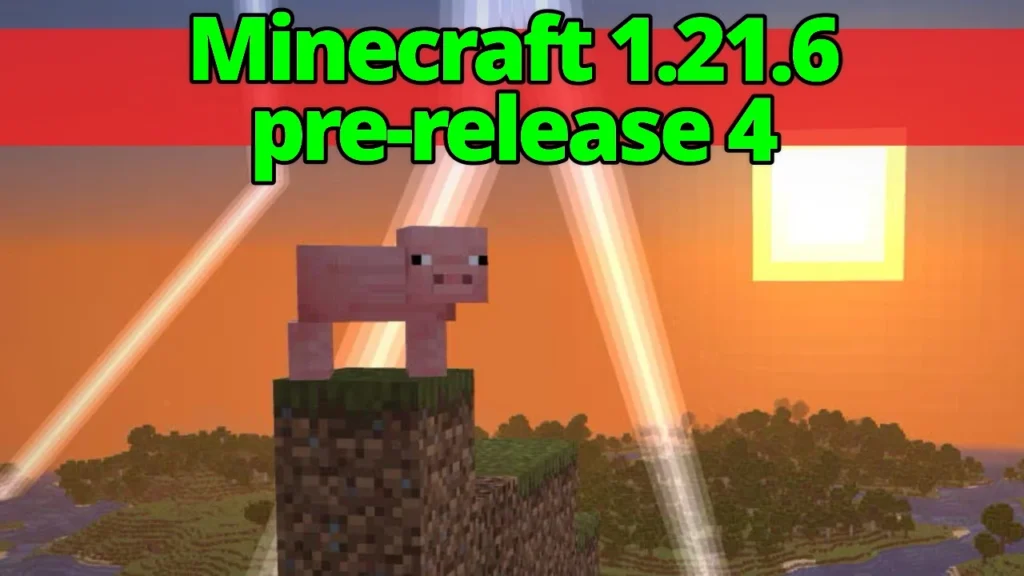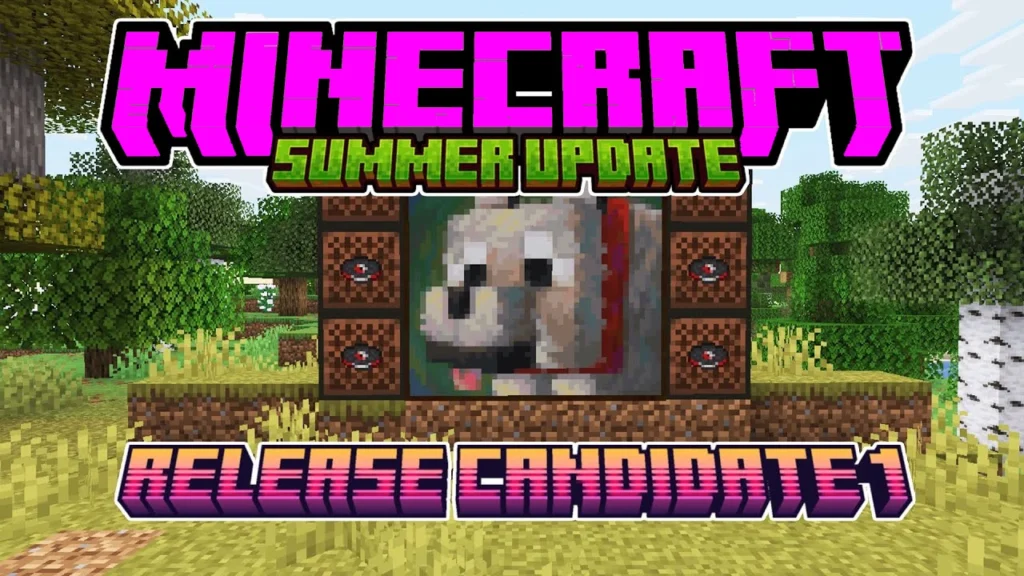Minecraft 1.21.8 Official Download – Java Edition is a stability-focused update that addresses multiple graphical issues, performance bugs, and rendering errors caused by specific hardware configurations. While no new content is introduced, this patch is essential for players using Intel or AMD graphics cards who have experienced crashes, visual corruption, or texture-related anomalies in previous versions. Notably, Minecraft 1.21.8 remains compatible with 1.21.7 servers, so players can safely update their client without affecting multiplayer access.
This version follows the recent chain of hotfixes and release candidates (from 1.21.6 to 1.21.7), and aims to ensure a smoother visual experience and system stability across different devices. If you’ve noticed flickering textures, colored text glitches, or game freezes on Intel integrated graphics or AMD cards, updating to 1.21.8 is highly recommended.

Features:
- General Compatibility
- Fully compatible with servers running Minecraft 1.21.7.
- Bug Fixes from Minecraft 1.21.5
- MC-295947 – The game screen freezes after a while on some Intel integrated graphics.
- MC-296107 – Entities and block entities become visually corrupted over time on Intel GPUs.
- MC-296585 – Summoning one or more
text_displayentities causes flickering and other rendering issues. - MC-296908 – Texture and text atlases suffer from corruption on certain Intel configurations.
- Bug Fixes from Minecraft 1.21.6
- MC-297784 – Incorrect shading of entities on Intel Gen11 graphics after prolonged play.
- MC-298903 – Inventory items can turn into solid colors or disappear entirely; text may render incorrectly.
- MC-298908 – Items in inventory appear lit from the wrong direction on Intel graphics.
- MC-299144 – Crash occurs when loading a resource pack containing an invalid shader on AMD graphics cards.
Requires:
How to install:
- To install the Official Release, open up the Minecraft Launcher and enable snapshots in the “Launch Options” tab.
- Official Release can corrupt your world, please backup and/or run them in a different folder from your main worlds.
Why use Minecraft 1.21.8?
If you’re playing on a system with Intel or AMD graphics, Minecraft 1.21.8 is essential to ensure a stable and visually accurate experience. This update fixes widespread graphical corruption and texture problems that impacted users on integrated chipsets. Additionally, its compatibility with 1.21.7 servers means there’s no risk of being locked out of your favorite multiplayer worlds. Whether you’re building, exploring, or running a custom modpack, this version brings important improvements that smooth out many performance hiccups in recent versions.
FAQs
Is Minecraft 1.21.8 compatible with Minecraft 1.21.7 servers?
Yes. You can join any server running version 1.21.7 using the Minecraft 1.21.8 client without issues.
Does this update add new content or features?
No. Minecraft 1.21.8 is solely a bug fix release that focuses on improving visual stability and performance.
What systems are affected by the bugs fixed in this version?
Most of the bugs addressed in this patch affected Intel integrated graphics and AMD GPUs, causing crashes, shading errors, and visual corruption.
Should I update if I haven’t noticed any bugs?
Yes. Even if you haven’t experienced visual glitches, updating ensures better overall performance and future compatibility.
Will this update impact mod compatibility?
Mods compatible with 1.21.7 should still work with 1.21.8, as this update does not introduce changes to core gameplay systems or mod loaders.
Download links
- Java Client:download Download file
- Java Server:download Download file