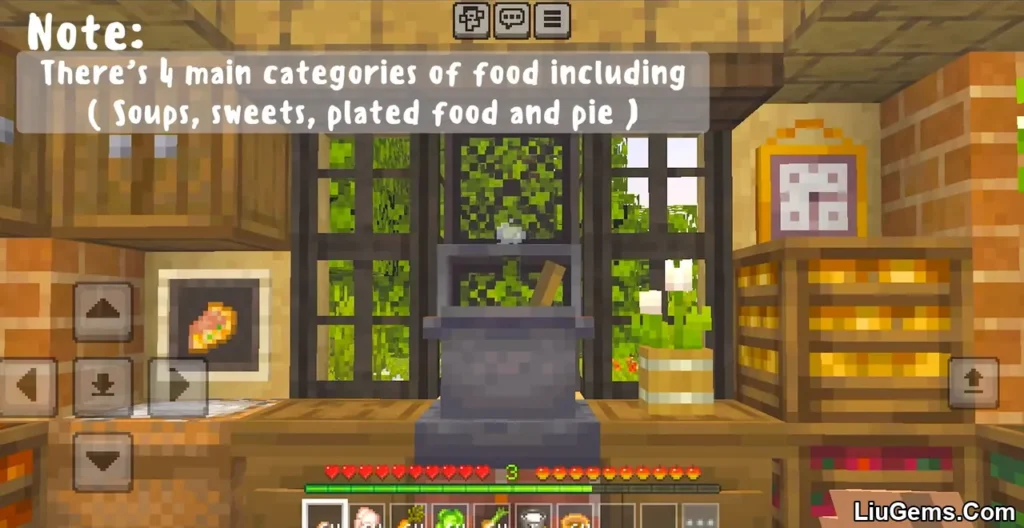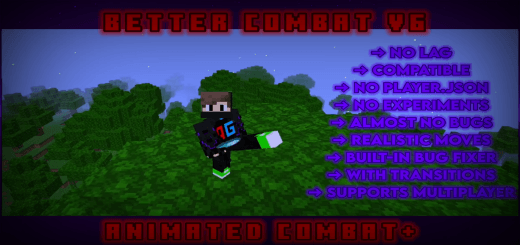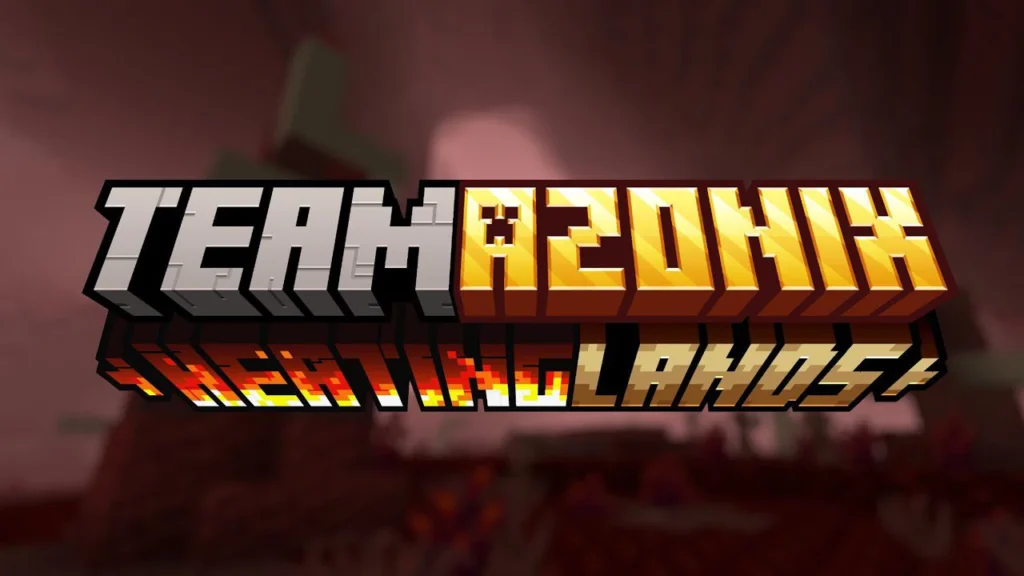The OP+ Maps Addon (1.21) for Minecraft PE/Bedrock is a user-friendly, accessibility-focused addon designed to improve the in-game map experience. Featuring both light and dark UI themes, this addon provides players with a clearer, smoother, and more intuitive way to explore the world, especially for those who find the default map system cluttered or difficult to interpret.
OP+ Maps doesn’t just reskin the existing interface it reworks it with simplicity and ease of use in mind. With built-in pathfinding support, players can navigate confidently across terrain, and the minimalist layout ensures both new and veteran users can focus on gameplay rather than menus.

Features:
- Light and Dark Themes to match your visual preferences
- Streamlined interface that’s easy to read and operate
- Pathfinding assistance to guide your exploration and movement
- No need to enable experimental gameplay ready to use instantly
- Fully compatible with MCPE/Bedrock 1.21
- Great for accessibility, younger players, or anyone wanting a cleaner map system
Screenshots:

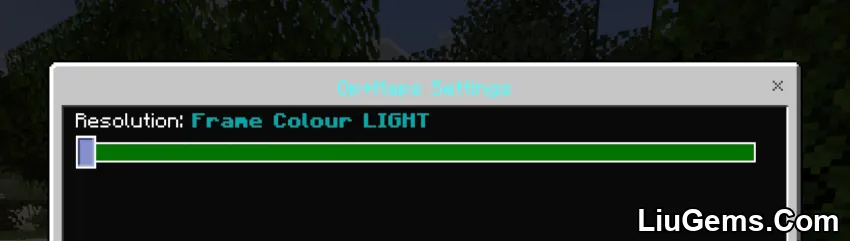
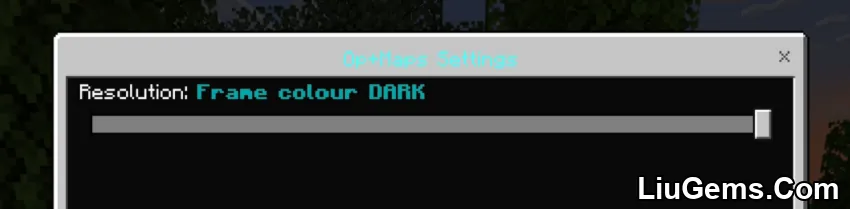

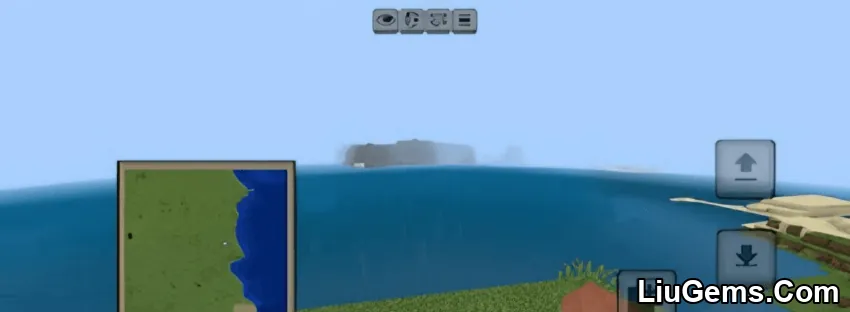



Installation Note:
- You don’t need to enable the Experimental Settings.
How to install:
How To Install Mod / Addon on Minecraft PE
How To Install Texture Packs on Minecraft PE
How To Install Map on Minecraft PE
Why use OP+ Maps Addon?
If you’ve ever felt frustrated by Minecraft’s standard map interface or want a more polished and beginner-friendly navigation system, this addon is the solution. Whether you’re building, exploring, or just trying to avoid getting lost, OP+ Maps provides clarity and ease without requiring any complex setup or external tools.
- Enhances usability and visibility for all players
- Ideal for mobile users and touchscreen controls
- Works seamlessly with survival, creative, and multiplayer worlds
- No need for mods, behavior packs, or extra configuration
FAQs
What does OP+ Maps Addon change in the game?
It replaces the default map interface with a cleaner, theme-based design and includes simplified navigation with optional pathfinding support.
Do I need to enable experimental features?
No, the addon works without requiring any experimental gameplay settings.
Can I switch between light and dark themes?
Yes, the addon includes options to toggle between both themes based on your preference.
Is this addon compatible with multiplayer?
Yes, it works in multiplayer as long as all players have the addon installed on their client.
Does it require any commands or setup to function?
No, the addon is plug-and-play. Simply install it and start exploring.
Download links
- Mcaddon:download Download file