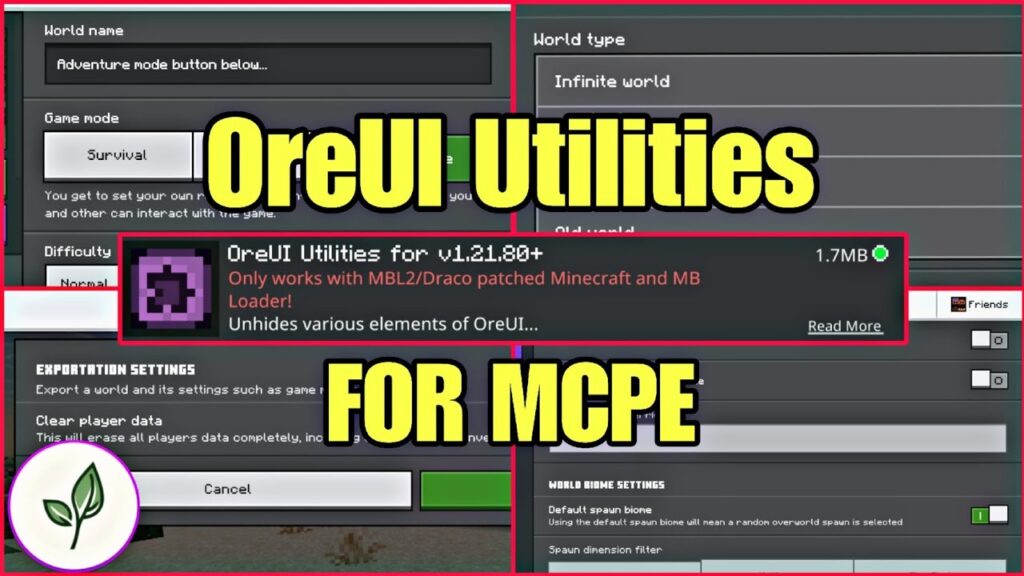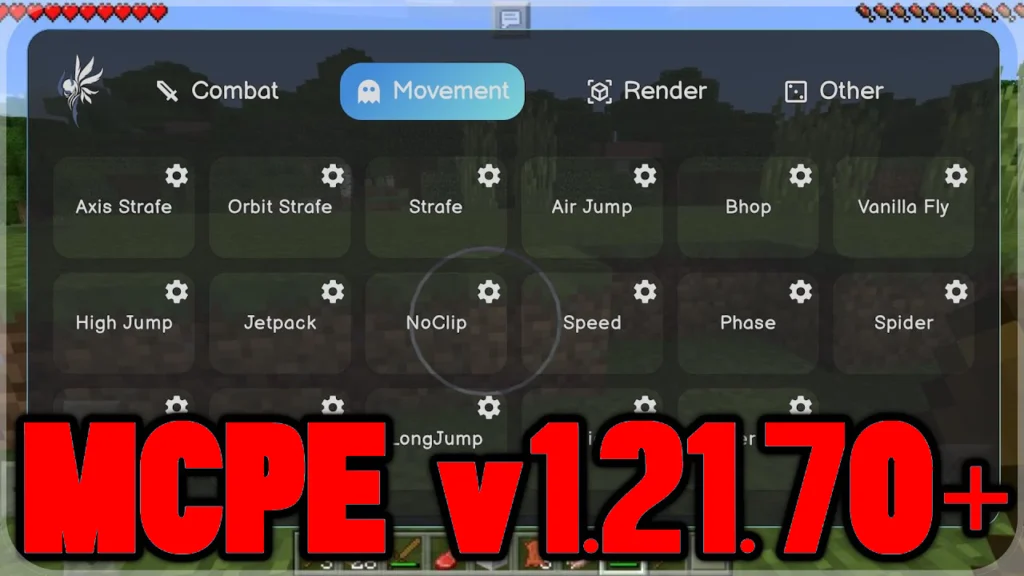Bedrock Teams Addon (1.21) is a powerful multiplayer extension for Minecraft Bedrock Edition that introduces a customizable team system inspired by BetterTeams. It’s designed to enhance collaboration among players through dedicated team features like ranks, PvP toggle, alliances, chat systems, and in-game tag customization all controllable with intuitive slash commands. Whether you’re managing a faction server or a small friend group, this addon brings structure and functionality to your multiplayer world.

Features:
- Create and manage your own team with unique name, tag, and color.
- Promote or demote team members across different ranks.
- Set team descriptions to help organize or identify roles.
- Choose whether friendly PvP is enabled or disabled.
- Form alliances with other teams and communicate through ally chat.
- Customize team chat messages, colors, and tags.
- Players can see team tags beside names in chat and nametags.
- All features are managed via simple
/teamcommands. - Fully supports both single-player and multiplayer environments.
Custom Slash Commands
Default commands namespace: team
These commands can be used by anyone, with or without operator permissions.
| Command | Argument | Description |
|---|---|---|
team promote | <player> | Promote a single player to the next rank. |
team demote | <player> | Demote a single player below their current rank. |
team description | <string> | Set a description for your team. |
team tag | <name> | Change the tag of your team. |
team color | <color-code> | Change the color of your team. |
team pvp | (none) | Toggle if PvP is enabled between team members. |
team setowner | <player> | Set a member of the team as the new team owner (only if singleOwner is enabled). |
team rank | [team] | View the rank of a team. |
team list | (none) | View all existing teams. |
team ally | [team] | Request or accept an alliance with another team. |
team neutral | <team> | Remove an alliance with another team. |
team allychat | [message] | Send a message visible only to allied teams. |
team chat | [message] | Send a message to team chat. If no message is given, the player will enter team chat mode. |
This system is designed to be intuitive and player-friendly, allowing anyone to join or manage a team without needing OP status. It’s especially useful for faction-style servers, adventure maps, or any multiplayer setting that benefits from structured teams.
Screenshots:

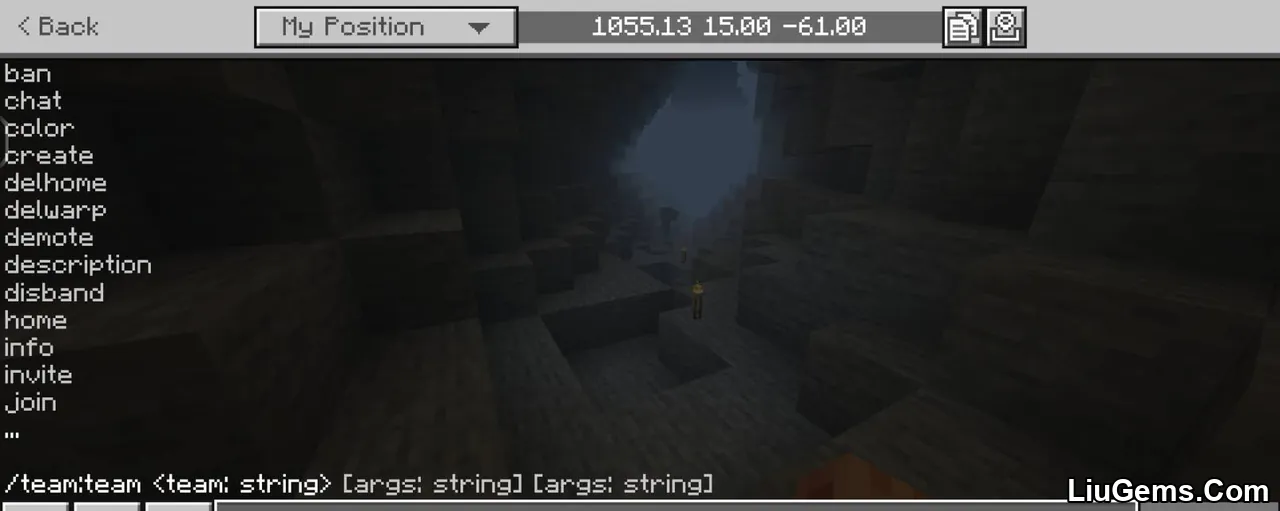
Installation Note:
- You need to turn on the Beta APIs.
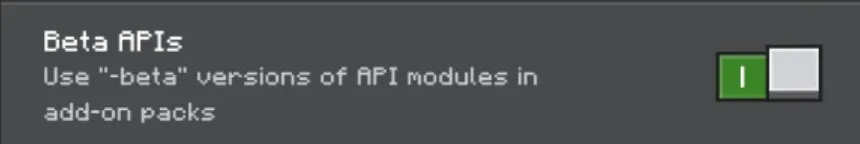
How to install:
How To Install Mod / Addon on Minecraft PE
How To Install Texture Packs on Minecraft PE
How To Install Map on Minecraft PE
Why use Bedrock Teams Addon?
If you’re managing a multiplayer server or realm, Bedrock Teams Addon brings structured team play and faction systems without needing command blocks or operator privileges. It encourages collaboration by offering an intuitive interface for team management similar to Java Edition plugins like BetterTeams or Factions. With features like private chat, alliances, and rank-based permissions, the addon adds new depth to gameplay and helps organize players during events, PvP battles, and base building. Whether you’re creating clans, guilds, or just organizing friends, this addon transforms Minecraft Bedrock into a more community-driven experience.
FAQs
Does this addon work on Realms?
Yes, the Bedrock Teams Addon is fully compatible with Minecraft Realms.
Do I need to be an operator to use the team commands?
No, all team commands are usable by any player regardless of permission level.
Can PvP be disabled between team members?
Yes, PvP between teammates can be toggled using the team pvp command.
How do I form an alliance with another team?
Use the team ally [team] command to send or accept an alliance request.
Can I chat privately with my team?
Yes, use team chat [message] to send a private message or enter team chat mode.
Are there team ranks and owners?
Yes, teams support multiple ranks, and you can assign a team owner with the team setowner command.
Download links
- Mcpack:download Download file