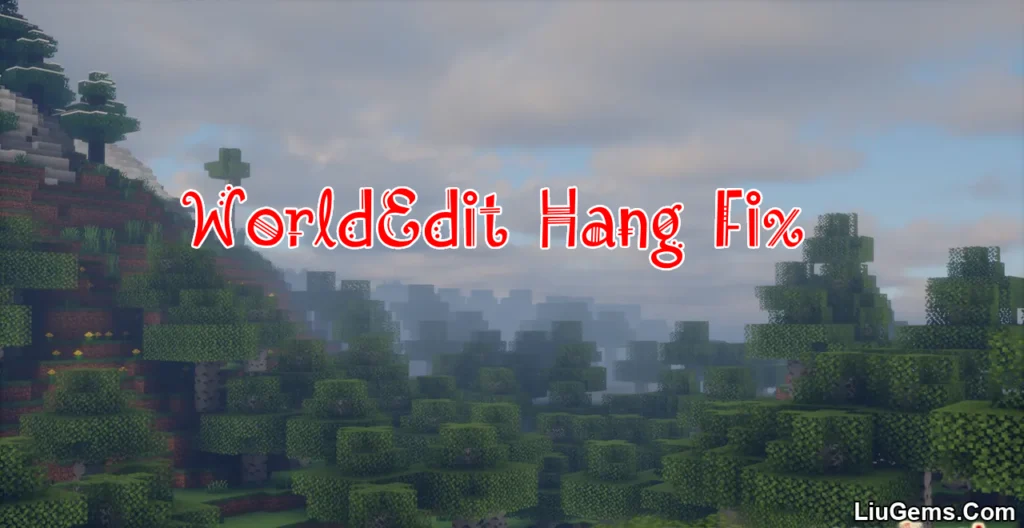ModernFix Mod (1.21.4, 1.20.1) is a powerful all-in-one performance mod designed to make Minecraft faster, lighter, and more stable, especially when running large modpacks. Whether you’re using Fabric, Forge, or NeoForge, this mod reduces memory usage, accelerates game startup, and resolves bugs that typically require multiple mods to fix. With over 27 million downloads and active development, ModernFix is trusted by players and modpack creators alike to deliver smoother gameplay without sacrificing compatibility or features.
The mod is especially effective for systems with limited RAM or older hardware, capable of running large packs like All The Mods 8 with just 3GB of memory. It also introduces a host of under-the-hood improvements, from fixing legacy mod bugs to speeding up model loading times all while keeping the vanilla experience intact.

Features:
- Improved Startup Time
ModernFix significantly reduces modpack loading time, with some packs launching up to twice as fast. - Reduced Memory Usage
Optimizes memory consumption by patching inefficient systems like model and blockstate handling. - Bug Fixes Across Versions
Includes backports of fixes from newer Minecraft or Forge versions, preventing world-breaking bugs when uninstalling mods with dimension data. - Mod Compatibility Patching
Fixes issues in older mods without requiring updates, preserving compatibility with legacy content. - Advanced Debug Tools
Adds tools for developers and power users to diagnose crashes or freezes without tedious mod-by-mod testing. - Optional Dynamic Model Loading System
Replaces Minecraft’s inefficient model system with a modern, dynamic version (off by default for compatibility reasons), improving both RAM usage and load speed. - Supports Ultra-Low Memory Play
Play Minecraft with as little as 512MB of allocated RAM, making it ideal for low-end PCs and embedded systems. - Compatible with Major Loaders
Available for Fabric, Forge, and NeoForge with both client-side and server-side support.
Screenshots:

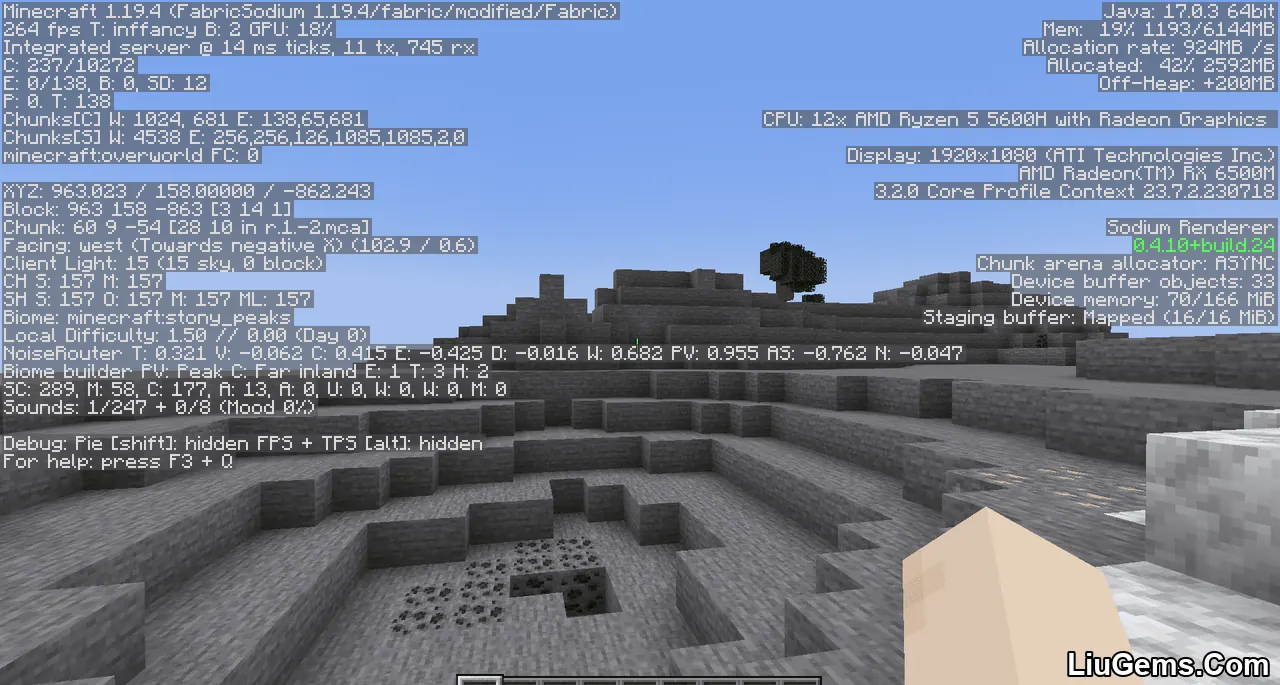
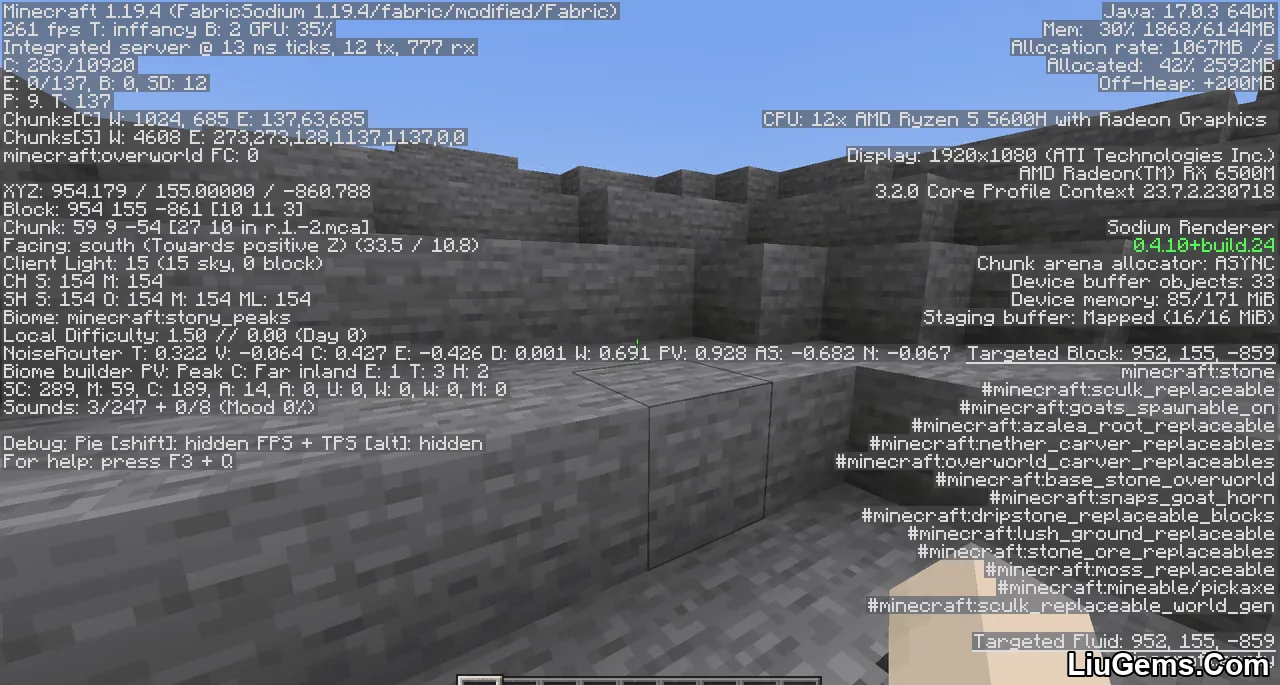
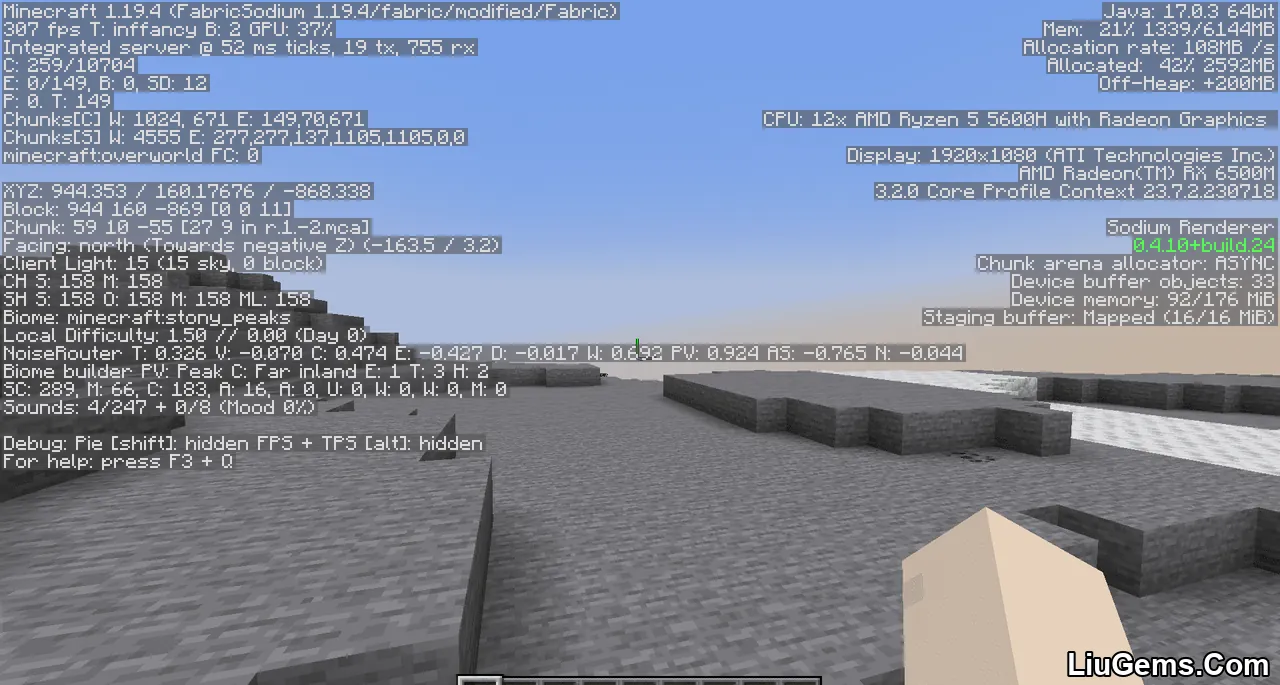
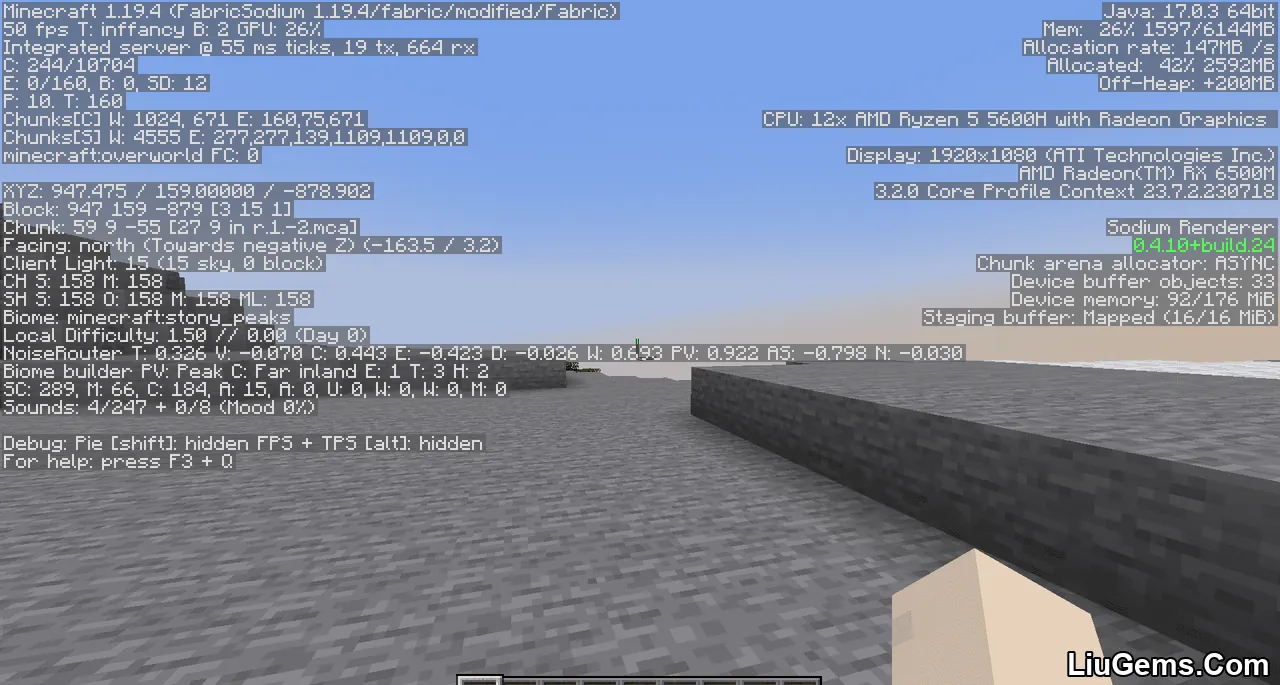
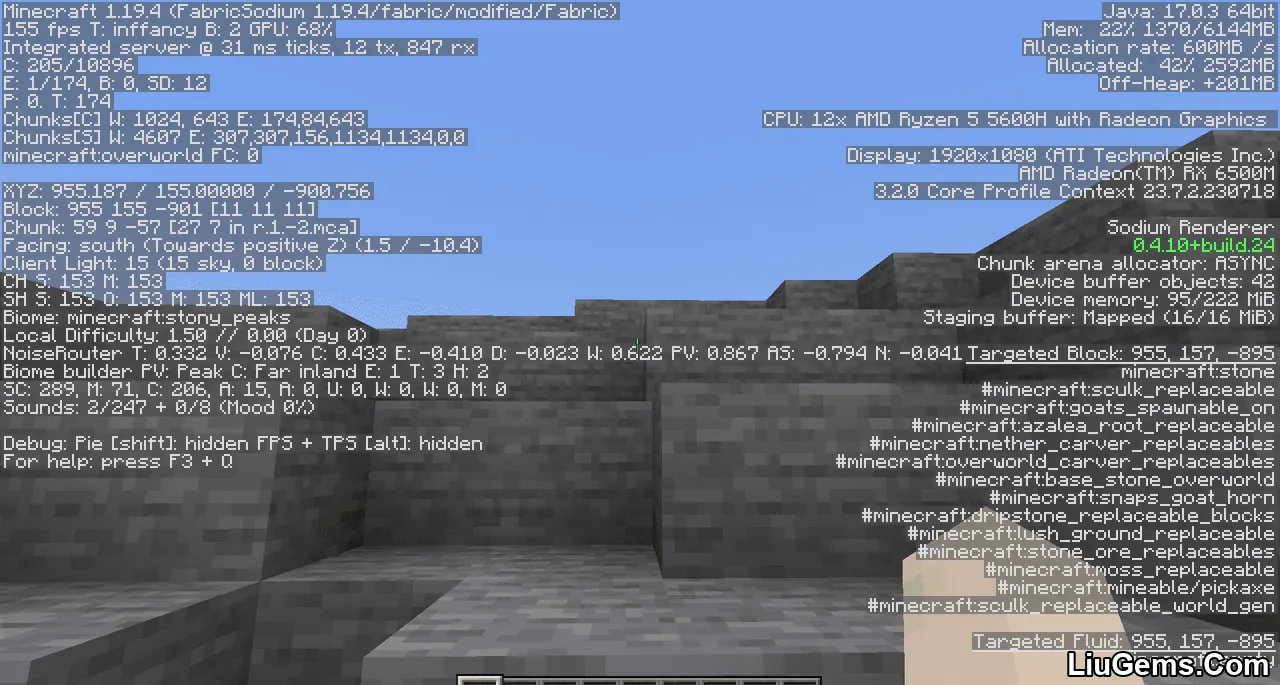
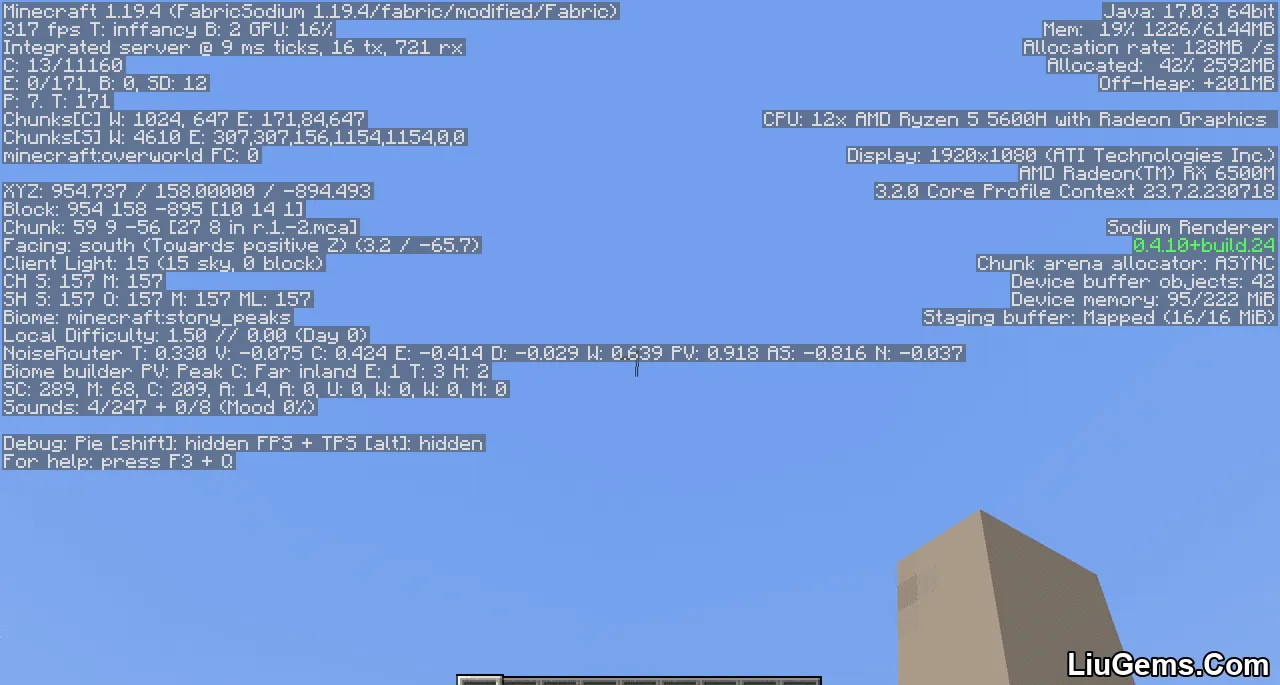
Requires:
How to install:
How To Download & Install Mods with Minecraft Forge
How To Download & Install Fabric Mods
How To Download & Install The Quilt Loader
Don’t miss out today’s latest Minecraft Mods
Why use ModernFix Mod?
ModernFix stands out as one of the most comprehensive performance mods available. Unlike other optimization mods that focus on one or two areas, ModernFix addresses launch time, memory consumption, crash diagnosis, and game compatibility all in one package. It’s especially beneficial for modded players who want to improve FPS, stability, and resource efficiency without disabling features or installing five different optimization mods.
It’s also a great choice for low-end systems, allowing players to enjoy large modpacks with minimal hardware requirements. Whether you’re a casual player or modpack developer, ModernFix delivers a stable and high-performance experience that scales well with the size of your game.
FAQs
Is ModernFix compatible with OptiFine?
No, ModernFix is not officially compatible with OptiFine. It’s recommended to use Sodium (Fabric) or Embeddium (Forge) instead, as OptiFine may cause issues and slow down game loading.
Can ModernFix help reduce crashes?
Yes. ModernFix includes built-in debug tools and stability patches that can help identify and fix crashes, especially in large modpacks.
Does it work on both client and server?
Yes, ModernFix works on both client and server environments, making it suitable for SMP or modded multiplayer setups.
How does ModernFix improve loading times?
It optimizes Minecraft’s launch process, especially for Forge and Fabric, by reducing inefficiencies and concurrency issues, making modpacks load up to twice as fast.
Where is the config located?
ModernFix’s configuration files can be found in the standard config folder. More advanced features may be enabled through manual config edits or environment flags.
Is this mod free and open source?
Yes. ModernFix is fully open-source and licensed under LGPL-3.0. You can view and contribute to its development on GitHub.
Download links
- Fabric Version:download Download file
- Forge Version:download Download file
- Fabric Version:download Download file
- Forge Version:download Download file
- Fabric Version:download Download file
- Forge Version:download Download file
- Fabric Version:download Download file
- Forge/ Neoforge Version:download Download file
- Fabric Version:download Download file
- Forge/Neoforge Version:download Download file
- Fabric Version:download Download file
- Forge/ Neoforge Version:download Download file
- Fabric Version:download Download file
- Forge/Neoforge Version:download Download file
- Neoforge Version:download Download file
- Fabric Version:download Download file
- Neoforge Version:download Download file
- Fabric Version:download Download file
- Neoforge Version:download Download file
- Fabric Version:download Download file
- Neoforge Version:download Download file
- Fabric Version:download Download file
- Neoforge Version:download Download file
- Fabric Version:download Download file