Options Profiles Mod (1.21.8, 1.20.1) gives players the ability to save, load, and manage multiple configuration profiles directly from within Minecraft. Whether you want different video settings for PvP, survival, or mod testing, this mod allows you to swap between them without exiting the game. It streamlines the process of managing in-game preferences and is especially useful for players with varying playstyles or system performance needs.

Features:
- Save Option Profiles
Quickly save your current settings to a named profile for future use. - Load Option Profiles
Instantly switch to a saved profile with just a few clicks no file editing required. - Profile Management
Rename or delete existing profiles to stay organized and reduce clutter. - Profiles List Interface
View all your saved profiles in an intuitive GUI. - Options Storage Location
All profiles are saved in a dedicatedoptions-profilesfolder located inside your.minecraftdirectory.
Screenshots:

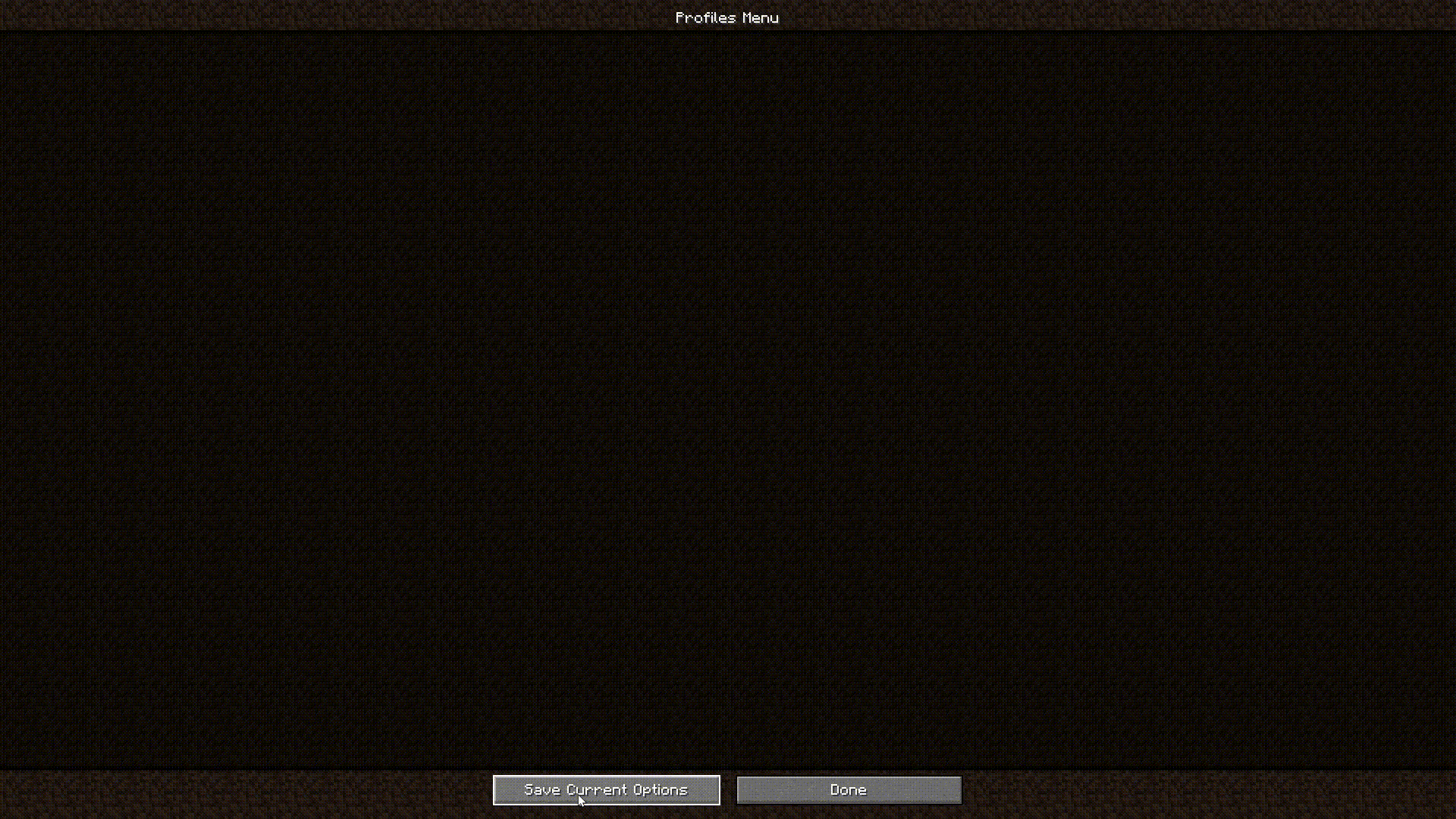
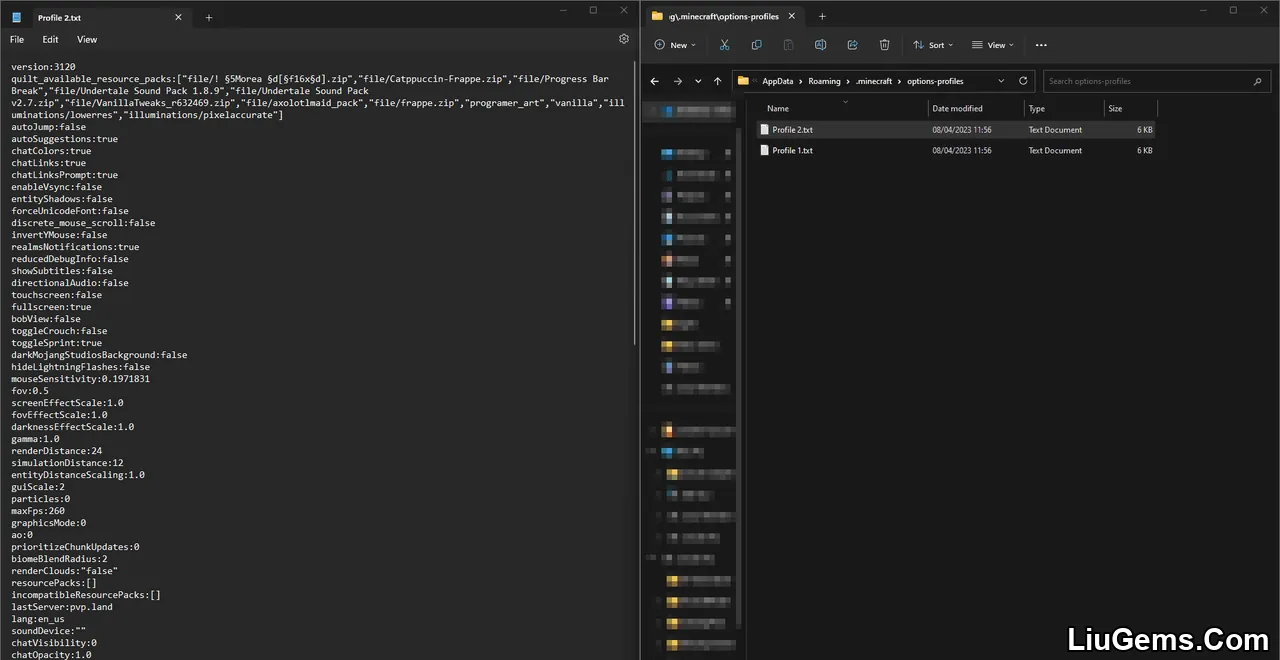
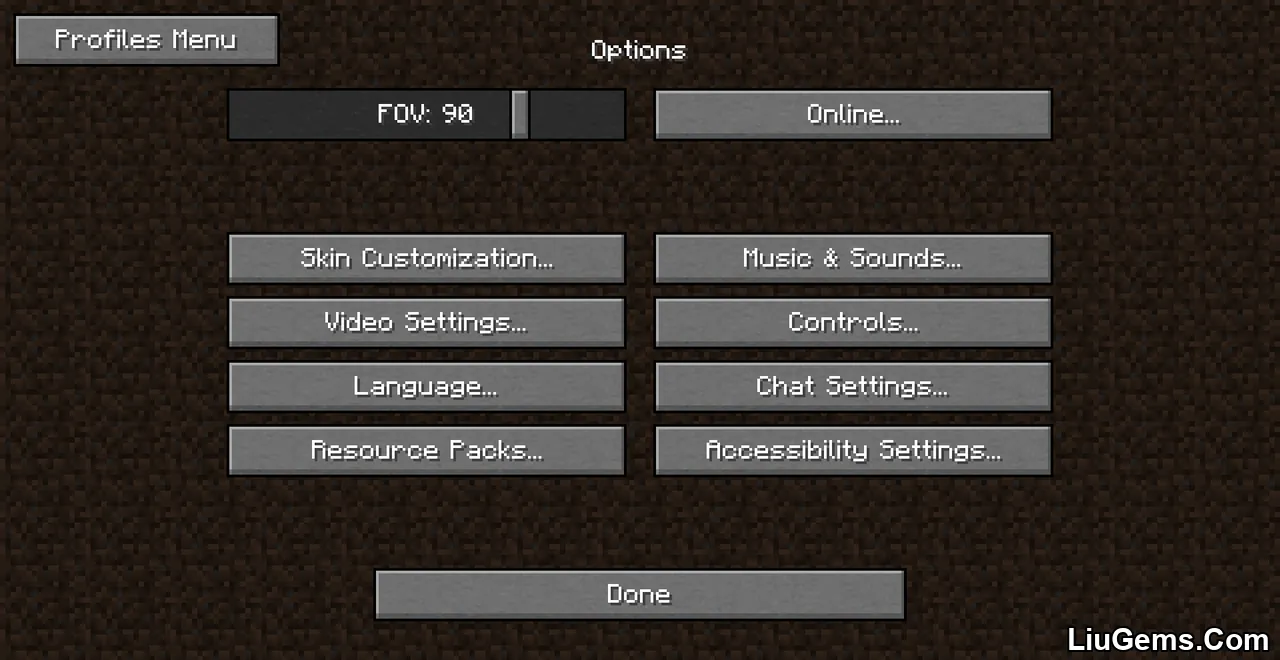
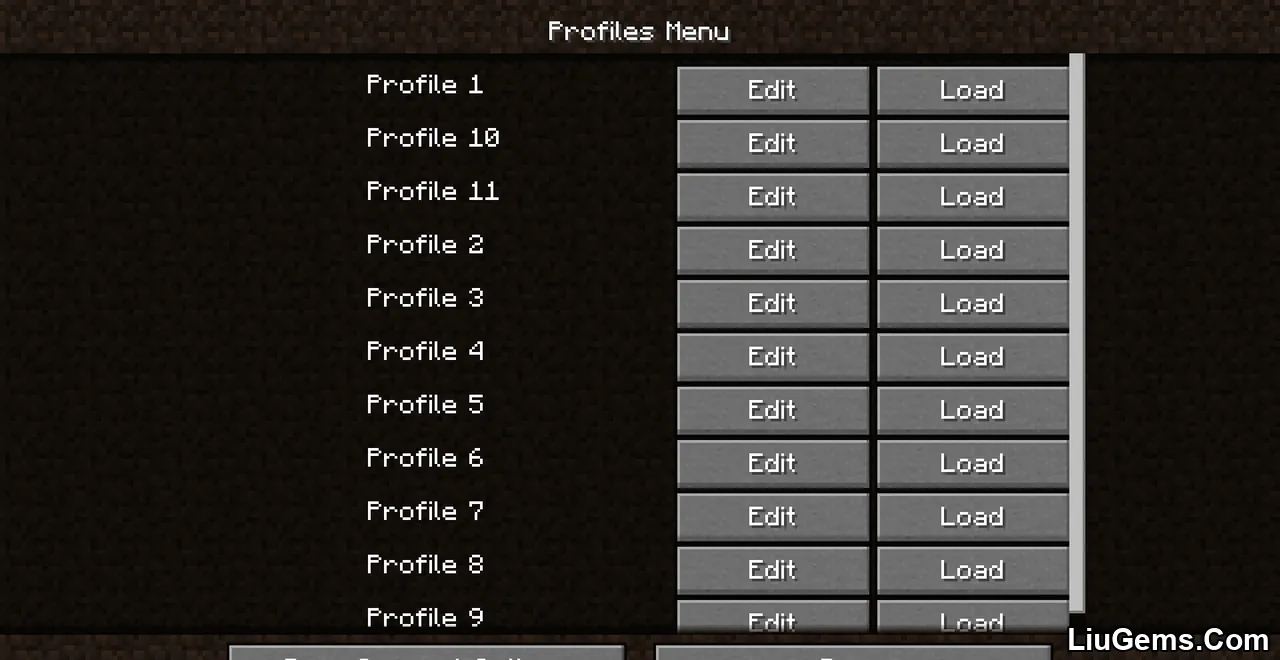
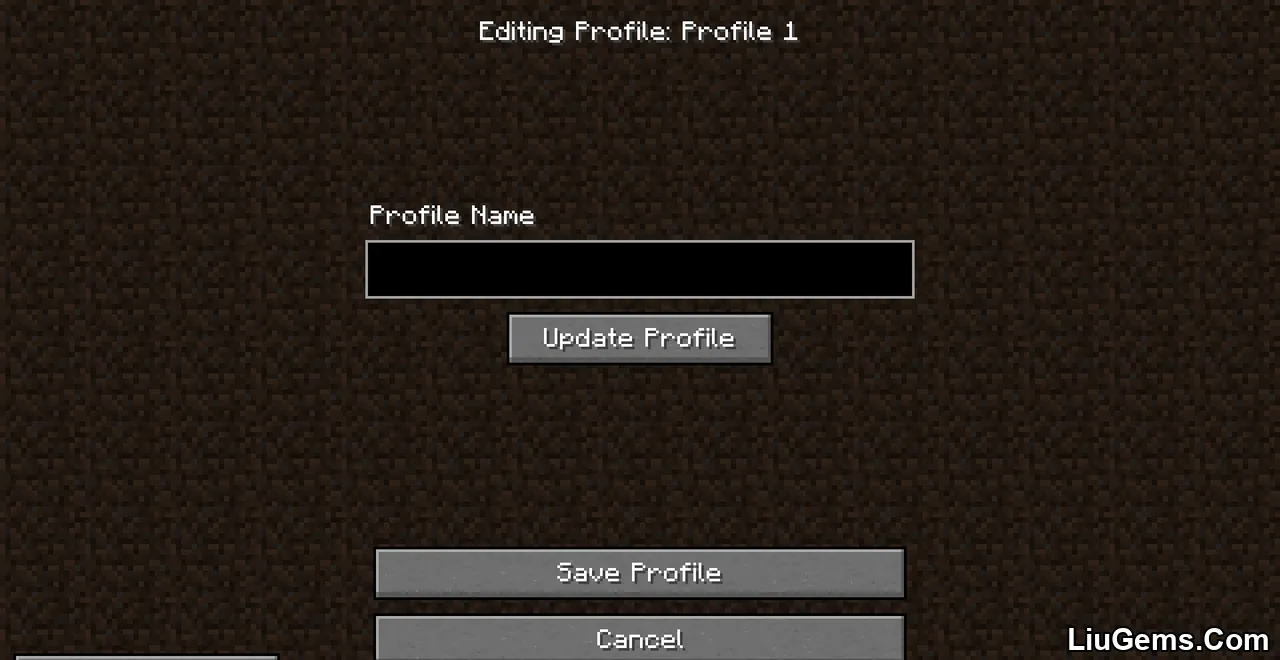
Requires:
How to install:
How To Download & Install Mods with Minecraft Forge
How To Download & Install Fabric Mods
Don’t miss out today’s latest Minecraft Mods
Why use Options Profiles Mod?
Switching between different game settings manually can be tedious especially for players who play in multiple modes or environments. With Options Profiles Mod, you can save custom configurations for each use case and load them instantly. Whether you’re testing mods, reducing graphics for lag-free PvP, or maximizing visuals for immersive play, this mod puts all your setup needs in one place.
FAQs
Can I use this mod to change video settings with Sodium?
No, Options Profiles is currently not compatible with Sodium when it comes to changing video settings.
Where are the profiles stored?
They are saved in the options-profiles folder inside your .minecraft directory.
Can I rename or delete a profile?
Yes, the mod includes built-in options to rename or delete profiles directly from the in-game interface.
Does this mod support Forge, Fabric, NeoForge, and Quilt?
Yes, it works with all four mod loaders: Fabric, Forge, NeoForge, and Quilt.
What kind of settings are stored in a profile?
All standard Minecraft options like controls, GUI scale, sound levels, language, and more except Sodium video settings.
Download links
- Forge Version:download Download file
- Fabric Version:download Download file
- Fabric Version:download Download file
- Fabric Version:download Download file
- Forge Version:download Download file
- Fabric Version:download Download file
- Forge Version:download Download file
- Fabric Version:download Download file
- Forge Version:download Download file
- Fabric Version:download Download file
- Neoforge Version:download Download file
- Fabric/ Quilt Version:download Download file
- Fabric Version:download Download file
- Forge Version:download Download file
- Neoforge Version:download Download file
- Fabric Version:download Download file
- Neoforge Version:download Download file
- Fabric Version:download Download file
- Neoforge Version:download Download file
- Fabric Version:download Download file






